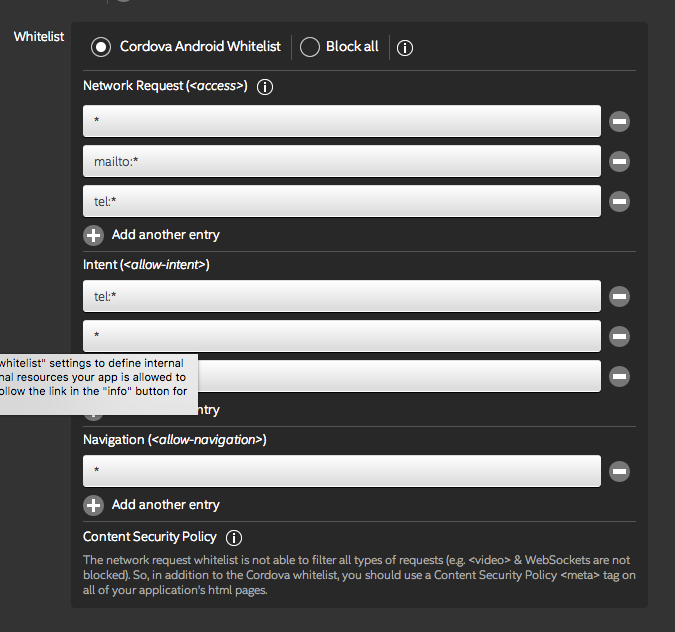- Mark as New
- Bookmark
- Subscribe
- Mute
- Subscribe to RSS Feed
- Permalink
- Report Inappropriate Content
I'm working with an app in HTML5 and i need to put a number for call,i put tel* and mailto* on build settings in network request and intent but doesnt work...my version of Cordova CLI is 4.5.1 and doesn't work
<a href="tel:+973510016>Call</a> <---on iOS works well but doesn't work on Android
on Android works the mail but not the dial
<a href="mailto:example@example.com">Send Mail</a><-----this works both on Android and iOS
I need help for fix the call problem
Any help will be appreciated
- Tags:
- HTML5
- Intel® XDK
Link Copied
- Mark as New
- Bookmark
- Subscribe
- Mute
- Subscribe to RSS Feed
- Permalink
- Report Inappropriate Content
I suspect you have a whitelist problem. Please see the XDK docs regarding whitelists and see the blank cordova template (create a project from it) for reference.
- Mark as New
- Bookmark
- Subscribe
- Mute
- Subscribe to RSS Feed
- Permalink
- Report Inappropriate Content
i still dont understand how to do it,i leave you a screenshot of my build settings...on Android only works the mail and iOS works mail and tel...
- Mark as New
- Bookmark
- Subscribe
- Mute
- Subscribe to RSS Feed
- Permalink
- Report Inappropriate Content
Those settings appear to be okay. Could also be the CSP rule in your index.html file. See the sample rules in that doc page I directed you to for help. Otherwise, you may have to do some debugging on your device with a built app. See this page for help with that > https://software.intel.com/en-us/xdk/docs/intel-xdk-debug-and-test-overview <
- Mark as New
- Bookmark
- Subscribe
- Mute
- Subscribe to RSS Feed
- Permalink
- Report Inappropriate Content
I don't email via my app but I do make phone calls.
In the Network Request fields in the XDK UI, all I have are my domain and Google (https://*.googleapis.com/* & https://*.gstatic.com/*)
For phone calls I use the Cordorva Call Number Plugin by Carlos Ferreyra.
I also suggest you edit your intelxdk.config.additions.xml and add:
<allow-intent href="tel:*" />
Vs. via the UI.
- Mark as New
- Bookmark
- Subscribe
- Mute
- Subscribe to RSS Feed
- Permalink
- Report Inappropriate Content
If you just write the phone number / email as plain text (<p> or <h1> or <h2> etc) without using <a> elements in the page, when you tap on it the phone will automatically open the calling app / the mailing app, without adding plugins or Whitelist permissions ( I know that this is working in Android, I don't know if it works in IOS without plugins ).
Hope this helps you!
Alex Hang
- Mark as New
- Bookmark
- Subscribe
- Mute
- Subscribe to RSS Feed
- Permalink
- Report Inappropriate Content
You can try out latest Vshare apk to fix the issue. I have also faced the same issue with Android app but When I issue, Vshare Its got fixed. Thanks Vshare.
- Subscribe to RSS Feed
- Mark Topic as New
- Mark Topic as Read
- Float this Topic for Current User
- Bookmark
- Subscribe
- Printer Friendly Page