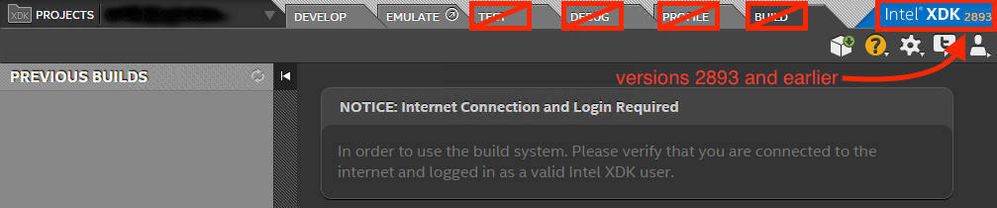- Marquer comme nouveau
- Marquer
- S'abonner
- Sourdine
- S'abonner au fil RSS
- Surligner
- Imprimer
- Signaler un contenu inapproprié
Hello Developers,
Today we released Intel XDK version 3491. This very important release merges the Intel XDK IoT Edition and the Intel XDK Early Access into a single release of the Intel XDK. We are moving in the direction of supporting Internet of Things (IoT) app development. Since mobile devices are part of that equation, we continue our support of the development of hybrid Cordova mobile HTML5 apps. For more details regarding this new direction, please read Joe's blog. a
We have made some significant improvements for both IoT and mobile Cordova app development with this release:
- Replacing the Emulate tab with a new Simulate tab.
- Added a new Cordova CLI 6.2.0 build option (CLI 5.1.1 has been deprecated).
- Moved iOS mobile provisioning files, icons and splash screens to a new "package-assets" folder.
- Stability improvements and many bug fixes.
In future releases we will be adding more functionality for IoT app development. We will also be fine-tuning our Cordova mobile app support to align with the needs of IoT app development. As a result, we are deprecating some mobile app development features that are not heavily used or are inconsistent with IoT app development needs.
Feature deprecations and removals with this release:
- Profile tab has been removed. Please use the profiling features available in the Chrome Debug Tool (on the Debug tab).
- Cordova CLI 5.1.1 has been deprecated and will be removed in our next release, likely in September 2016.
- Legacy Windows 8.x build platforms have been deprecated. They are only available using CLI 5.1.1 and 5.4.1. Only Windows 10 UAP builds are supported with CLI 6.2.0. These older Windows 8.x platform builds will be removed in September 2016.
- Game Asset Manager, samples and templates have been deprecated and will be removed in a future release.
- Legacy Whitelist (Android only) was previously deprecated and is no longer available for new projects.
For detailed information about this release, and past releases, please see https://software.intel.com/en-us/xdk/docs/release-notes-information-intel-xdk. Our automatic updater will notify existing Intel XDK users when the update is available within the Intel XDK. Updates will be released to all users within 24 hours. If you would like the update sooner, you can download it directly from xdk.intel.com and install it manually.
Please let us know of any issues you encounter via the Intel XDK forum.
Important note about Intel XDK versions 2893 and older!
Versions of the Intel XDK released prior to March 2016 (2893 and older) can no longer use the Build tab, the Test tab or App Preview and can no longer be used to create custom debug modules for use with the Debug and Profile tabs. This change was necessary to improve the security and performance of our Intel XDK cloud-based build system. If you are currently running version 2893 or older, of the Intel XDK, you must upgrade to the latest version of the Intel XDK!!
------------------------------------------------
Summary of fixes in the 3400 release:
This Intel XDK release is a hot-fix that addresses several bugs and issues:
- Crashes at startup due to a variety of timeout problems.
- Long startup times due to slow or spotty network connections.
------------------------------------------------
Summary of fixes in the 3357 release:
- The built-in Brackets editor now includes a new "tab view" making it easier to switch between all of your active source files.
- The standard Brackets Extension Manager toolbar is now exposed at the right-hand side of the edit window, where you will find it in a stand-alone install of the Brackets editor.
- The Brackets Git Extension is now more easily accessed, via the standard Brackets Extension Manager toolbar (see above).
- To minimize crashes due to the Emulate tab, the CDT debug window will automatically close when switching away from the Emulate tab, if you have enabled the "auto-refresh" feature of the Emulate tab (this is the default condition).
------------------------------------------------
Summary of fixes in 3240 hotfix release:
- When selecting Apache Cordova* CLI 5.4.1 you were not limited to the minimum target of iOS 8 which resulted in developers attempting to build for unsupported platforms and then building what appear to be non-working apps.
- If the index.html project file was not contained in the "www" directory of the project, The Emulator would display a '404: Intel XDK can't find your app' error.
- In some cases, if the Publisher Display Name was not populated for a Windows* build, the plugin add and subsequent build for Windows would fail. Validation for requiring the Publisher Display Name has been added.
- Corrected an issue where sometimes the plugin manager would not allow a third-party/local plugin to be added to the project.
------------------------------------------------
Summary of new features in 3088/3042:
- We no longer support CLI 4.1.2 builds. Projects that use CLI 4.1.2 MUST be updated.
- Added Cordova CLI 5.4.1 to the Intel XDK build system. See this FAQ for details.
- A new Certificate Management feature allows you to create or import Android certificate keystore files and iOS P12 distribution certificate files.
- The Build tab allows you to build your app for multiple targets with a single mouse click.
- Android and Android-Crosswalk options have been combined into a single target platform in the Build Settings section of the Projects tab.
- Crosswalk support in the Intel XDK is now based on the Crosswalk Webview plugin (AKA "Cordova 4" in Crosswalk docs).
- A new Publish tab has been added to assist you with creating and publishing application assets and information to a variety of Android stores.
- The Windows and Windows Phone build options have been expanded and significantly updated to include Windows 10 Universal Apps. Please use the CLI 5.4.1 build option for your Windows and Windows Phone builds.
- The built-in Brackets editor has been updated to version 1.6 and several new Brackets extensions have been added.
- Whitelist settings in the Build Settings section of the Projects tab have been updated.
- App Preview has been updated (to version 2.8.0). Check the respective stores to be sure you have the latest version.
- Updates to our project file format will require that all projects be "updated" before you can use them with this release.
This release also addresses the Google App Store warning regarding the use of older versions of Cordova-Android. You must migrate your app to our CLI 5.1.1 or CLI 5.4.1 build system to eliminate this warning and to be able to publish apps in the Google App Store after May 9, 2016. Our CLI 5.1.1 build system has been updated to address this issue (see this FAQ for specific details).
- Balises:
- HTML5
- Intel® XDK
Lien copié
- « Précédent
- Suivant »
- Marquer comme nouveau
- Marquer
- S'abonner
- Sourdine
- S'abonner au fil RSS
- Surligner
- Imprimer
- Signaler un contenu inapproprié
Hi Guys,
I was able to test the cordova.plugins.Barcode.scan in the emulator before I upgrade to 3491. I could get a pop up box to enter a code and trigger a on code scanned event. But, now I got a "UNHANDLED EXEC CALL" when the cordova.plugins.Barcode.scan is called.
Below are some information I could gather so far. Let me know if you need anything more.
1. xdk version 3491
2. cordova version 6.2.0
3. phonegap-plugin-barcodescanner version 4.1.0
Thanks
Charles
- Marquer comme nouveau
- Marquer
- S'abonner
- Sourdine
- S'abonner au fil RSS
- Surligner
- Imprimer
- Signaler un contenu inapproprié
Chun H. wrote:
I was able to test the cordova.plugins.Barcode.scan in the emulator before I upgrade to 3491. I could get a pop up box to enter a code and trigger a on code scanned event. But, now I got a "UNHANDLED EXEC CALL" when the cordova.plugins.Barcode.scan is called.
Below are some information I could gather so far. Let me know if you need anything more.
1. xdk version 3491
2. cordova version 6.2.0
3. phonegap-plugin-barcodescanner version 4.1.0
Charles -- Please see this post earlier in this thread answering the same question > https://software.intel.com/en-us/forums/intel-xdk/topic/626468?page=1#comment-1880975 <
- Marquer comme nouveau
- Marquer
- S'abonner
- Sourdine
- S'abonner au fil RSS
- Surligner
- Imprimer
- Signaler un contenu inapproprié
Jakub M. wrote:
I´m developing web games based on Phaser, but there´s no Cordova included and we plan to run them directly in device´s WebView. Of course I am already testing on web server, but it serves well only for desktop versions of my games. For the mobile ones, I am using your device emulators. It is the most convenient choice for me, only that thing with parameters is a problem now... Can I ask why did you drop this functionality?
Jakub -- the old Emulate tab and the new Simulate tab do not emulate or simulate a webview, they both run your app in Chromium inside of node-webkit. At the moment, the are using Chromium 38 to render the app. They both include some useful features to change the size of the viewport and fake a user agent string, and a few Cordova APIs, but they don't do much more than that. Here's a listing that shows the versions of most of the components in those things, taken directly from the JavaScript debug console:
top.process.versions
Object {http_parser: "2.3", node: "0.12.7", v8: "3.28.71.19", uv: "1.6.1", zlib: "1.2.5"…}
chromium: "38.0.2125.122"
http_parser: "2.3"
modules: "14"
node: "0.12.7"
node-webkit: "0.11.7-rc10-dev"
nw-commit-id: "035e7e1-0108df2-b51d814-e04a66a-984caaa-cdd879e"
openssl: "1.0.1p"
uv: "1.6.1"
v8: "3.28.71.19"
zlib: "1.2.5"
In essence, there's not much difference between using the Simulate tab and using the Chromium emulate mode or something like this Chrome device simulator app or this Chrome responsive testing tool if you are building and testing what is, in essence, a web app (i.e., not using any Cordova APIs).
- Marquer comme nouveau
- Marquer
- S'abonner
- Sourdine
- S'abonner au fil RSS
- Surligner
- Imprimer
- Signaler un contenu inapproprié
Where can I find what is new in Intel XDK version 3522?
- Marquer comme nouveau
- Marquer
- S'abonner
- Sourdine
- S'abonner au fil RSS
- Surligner
- Imprimer
- Signaler un contenu inapproprié
In the release notes.
- S'abonner au fil RSS
- Marquer le sujet comme nouveau
- Marquer le sujet comme lu
- Placer ce Sujet en tête de liste pour l'utilisateur actuel
- Marquer
- S'abonner
- Page imprimable
- « Précédent
- Suivant »