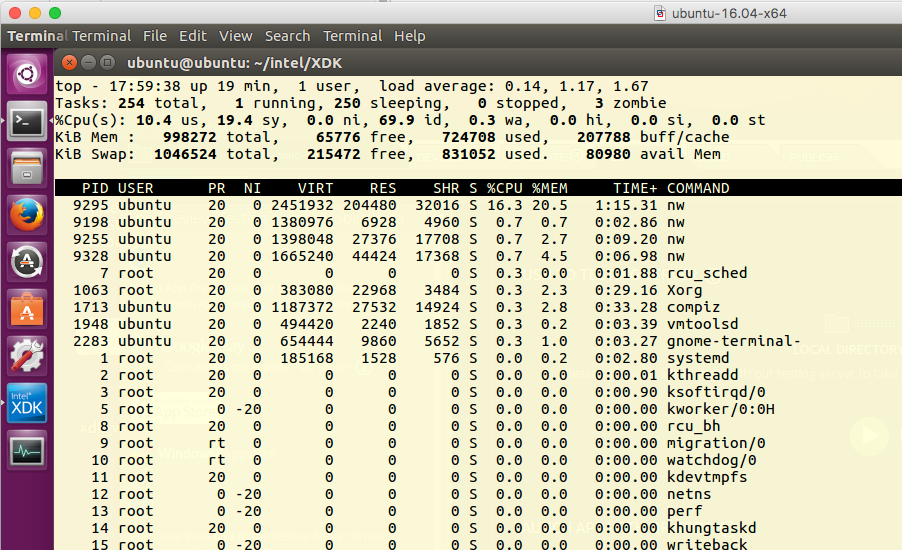- Mark as New
- Bookmark
- Subscribe
- Mute
- Subscribe to RSS Feed
- Permalink
- Report Inappropriate Content
I have created a fresh install of Ubuntu 16.04.2 on an SSD drive and installed IntelXDK 3900.
The only software I have installed other than the default is Apache, Php and MySql.
The performance monitor shows regular CPU spikes as much as 75% of CPU and regularly in excess of 40% of CPU on one process even when doing absolutely nothing in the ide (not even in focus). Prior versions of XDK had no performance issues.
I have tried both the NVidia graphics driver and the Nouveau driver but it seems to make no difference.
My machine is running on 8 Gig of ram with the following CPU specs as per lsCPU :
Architecture: x86_64
CPU op-mode(s): 32-bit, 64-bit
Byte Order: Little Endian
CPU(s): 2
On-line CPU(s) list: 0,1
Thread(s) per core: 1
Core(s) per socket: 2
Socket(s): 1
NUMA node(s): 1
Vendor ID: GenuineIntel
CPU family: 6
Model: 23
Model name: Intel(R) Core(TM)2 Duo CPU T9300 @ 2.50GHz
Stepping: 6
CPU MHz: 800.000
CPU max MHz: 2501.0000
CPU min MHz: 800.0000
BogoMIPS: 4987.47
Virtualisation: VT-x
L1d cache: 32K
L1i cache: 32K
L2 cache: 6144K
NUMA node0 CPU(s): 0,1
Flags: fpu vme de pse tsc msr pae mce cx8 apic sep mtrr pge mca cmov pat pse36 clflush dts acpi mmx fxsr sse sse2 ss ht tm pbe syscall nx lm constant_tsc arch_perfmon pebs bts rep_good nopl aperfmperf eagerfpu pni dtes64 monitor ds_cpl vmx est tm2 ssse3 cx16 xtpr pdcm sse4_1 lahf_lm tpr_shadow vnmi flexpriority dtherm ida
Can you give me any advice as to how to reduce the CPU usage as I get delays of several seconds when typing in brackets and my machine is extremely sluggish when the XDK is open. It has got to the point where I either have to purchase a new machine(if that will solve the problem) or trying to develop with another ide. I have nearly 2 years invested in our app and I am really reluctant to go to another environment.
Any help would be appreciated.
- Tags:
- HTML5
- Intel® XDK
Link Copied
- Mark as New
- Bookmark
- Subscribe
- Mute
- Subscribe to RSS Feed
- Permalink
- Report Inappropriate Content
I have loaded version 3641 and the performance is fantastic. The nw processes rarely exceed 3% cpu.
Please can you get version 3900 to match this performance.
- Mark as New
- Bookmark
- Subscribe
- Mute
- Subscribe to RSS Feed
- Permalink
- Report Inappropriate Content
Thanks for the feedback. The 3900 version of the XDK incorporated a much newer version of Node-Webkit and the Chromium browser. I suspect that is the reason for the difference in performance. I was running it on an Ubuntu 16.04 VM recently and did not see any significant performance issues. I'll try it again and watch more closely to see if there is a slow down on my VM.
- Mark as New
- Bookmark
- Subscribe
- Mute
- Subscribe to RSS Feed
- Permalink
- Report Inappropriate Content
How much RAM and free disk space does your machine have?
- Mark as New
- Bookmark
- Subscribe
- Mute
- Subscribe to RSS Feed
- Permalink
- Report Inappropriate Content
The machine has 4.8 Gig of free ram and 96 Gig of free disk space.
- Mark as New
- Bookmark
- Subscribe
- Mute
- Subscribe to RSS Feed
- Permalink
- Report Inappropriate Content
That is plenty of RAM and disk space!
I tried some more experiments with my Ubuntu 16.04 VM, which runs in only 1 Gig of total RAM and a single CPU and I was not experiencing the slowdowns you are describing. I did experience some issues on the Mac when I was running an IoT app, after some period of time the nw process starting consuming very large amounts of CPU cycles, but I was not able to reproduce that a second time. We're issuing a hotfix which is fixing quite a few issues, including several crash issues. Please give that version a try when it comes available and let me know if it makes any difference.
- Mark as New
- Bookmark
- Subscribe
- Mute
- Subscribe to RSS Feed
- Permalink
- Report Inappropriate Content
Thanks Paul,
How will I know when and where I can get the hotfix?
- Mark as New
- Bookmark
- Subscribe
- Mute
- Subscribe to RSS Feed
- Permalink
- Report Inappropriate Content
It will show up as a recommended update in the XDK, upper right. You'll see a little icon dancing in that upper right corner, like a regular update. We also send out a tweet, which is also easily seen from that same location.
- Mark as New
- Bookmark
- Subscribe
- Mute
- Subscribe to RSS Feed
- Permalink
- Report Inappropriate Content
Thanks,
I am avoiding the icon as I have reverted to version 3759 and it permanently shows a new version. I'll look out for the tweet.
- Mark as New
- Bookmark
- Subscribe
- Mute
- Subscribe to RSS Feed
- Permalink
- Report Inappropriate Content
I have loaded the latest version (3922) and it is no better from a performance perspective.
I have attached two screenshots that give an indication of the performance.
There is no other application running on the machine at the time.
MySQL and Apache are the only two services running other than an absolutely clean install of Ubuntu.
- Mark as New
- Bookmark
- Subscribe
- Mute
- Subscribe to RSS Feed
- Permalink
- Report Inappropriate Content
The sysmon usage can be deceiving, I've attached a snapshot of top from my VM (described above), and this is about the worst I saw with it, usually jumping between 5% and 16-18%:
Should not be even that much (since the XDK was just sitting idle with an open project). But definitely not as significant as what you are seeing.
Is your app using App Designer, the UI layout tool? Did you have the Simulate tab open? Any details about what the app you have open? Are you successfully logged into your XDK account before taking these measurements?
- Mark as New
- Bookmark
- Subscribe
- Mute
- Subscribe to RSS Feed
- Permalink
- Report Inappropriate Content
Hi Paul,
I have attached more screenshots.
All screenshots were taken after the machine was idle for a few minutes so that the cpu usage could settle. I know they are system monitor screenshots but they show a visual over a time period whereas top is a snapshot. In any case, I am sure you can see that there is an issue.
3759.png is version 3759 with my project open - 5 files open in brackets, simulator open. As you can see, ideal cpu usage.
All other screenshots were with version 3922.
idle_project_open_blank_app.png is a screenshot with a project I created that is a simple one page app created with the app designer. The screenshot was taken after opening the XDK and doing nothing but sitting at the project page. No files edited, no simulator.
myproject_simulator_open.png is my project open at the project page - no files edited, no simulator
myproject_simulator_open.png is my project open and the simulator running.
Both projects were created with the App Designer but the Designer was not open at the time.
The only extension I have added to the XDK is beautify.
If it helps I can send you the XDK and XDK-Wrapper folders in .config and the simple app I used for idle_project_open_blank_app.png.
- Mark as New
- Bookmark
- Subscribe
- Mute
- Subscribe to RSS Feed
- Permalink
- Report Inappropriate Content
Kim -- no need to send project files. I was seeing similar behavior with my Ubuntu VM (the pulsing action), although not at the level you are seeing, but still significant and disturbing. I'll file an issue report. My guess is this has something to do with the upgraded node-webkit and/or Chromium component, which means it will be a difficult issue to diagnose and resolve. In other words, I would not expect a quick resolution regarding this problem.
- Subscribe to RSS Feed
- Mark Topic as New
- Mark Topic as Read
- Float this Topic for Current User
- Bookmark
- Subscribe
- Printer Friendly Page