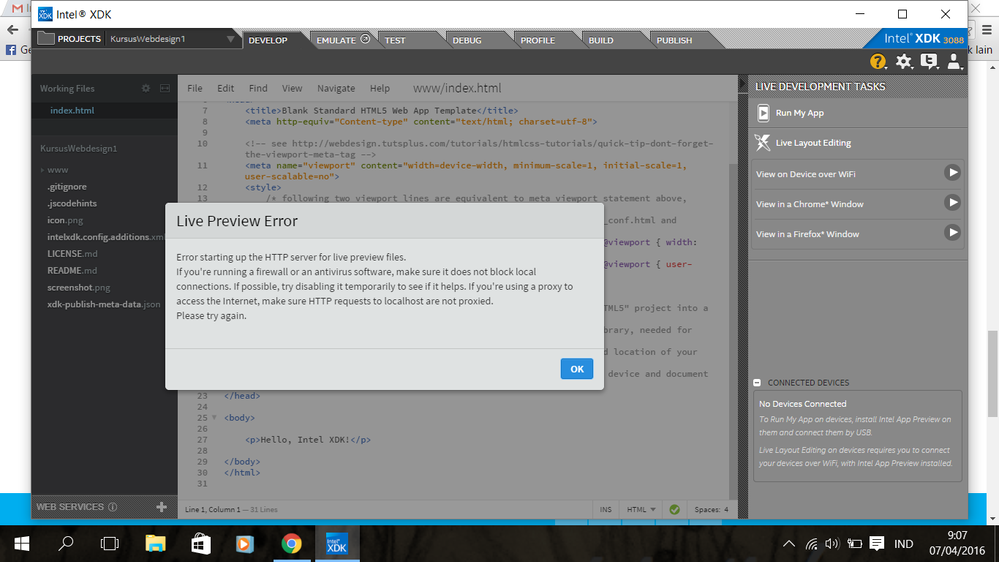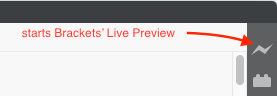- Mark as New
- Bookmark
- Subscribe
- Mute
- Subscribe to RSS Feed
- Permalink
- Report Inappropriate Content
Hi, I have a simple application in which index.html is already present. My project is working perfectly for 1 day. But today Its automatically showing the bug "open an HTML file or there is an index.html file in your project in order to launch live preview" on first attempt to Live Layout Editing. Please help me resolve this. I have also restarted the Intel XDK. But this is still giving error. i have followed the Intel Forum link as well. https://software.intel.com/en-us/forums/topic/542370. But still no solution.
- Tags:
- HTML5
- Intel® XDK
Link Copied
- Mark as New
- Bookmark
- Subscribe
- Mute
- Subscribe to RSS Feed
- Permalink
- Report Inappropriate Content
Can you attach a ZIP file of the complete project directory and all files contained within. I'd like to confirm that the project is correct or determine if there are any special files or directories that might be interfering with the debug session.
- Mark as New
- Bookmark
- Subscribe
- Mute
- Subscribe to RSS Feed
- Permalink
- Report Inappropriate Content
I am sorry Paul, I have been prohibited to upload any source code. This is happening when i set intel XDK in idle for more then 12 hours.
- Mark as New
- Bookmark
- Subscribe
- Mute
- Subscribe to RSS Feed
- Permalink
- Report Inappropriate Content
I meant attach a zip file to the forum thread, I do not have access to the projects you push to the cloud build system, that access is restricted.
- Mark as New
- Bookmark
- Subscribe
- Mute
- Subscribe to RSS Feed
- Permalink
- Report Inappropriate Content
Hi Paul,
Same thing is happening to me. I am new to XDK and just downloaded the software yesterday. Today I created a project from the "Side Menu" template. I did not made any changes but when I click live preview, I get the same error message.
Also, the project is not showing in the emulator (I selected different devices). Although it is showing in Chrome if I open it manually.
- Mark as New
- Bookmark
- Subscribe
- Mute
- Subscribe to RSS Feed
- Permalink
- Report Inappropriate Content
I found a solution for this. Just restart Intel XDK and select index.html and then launch the emulator. it is working for me. I think this is because of XDK opened for long time in idle condition. (Mine is open for more then 12 hours)
- Mark as New
- Bookmark
- Subscribe
- Mute
- Subscribe to RSS Feed
- Permalink
- Report Inappropriate Content
There is a bug we've discovered that is related to this issue. It is currently under review, but will likely get fixed in a future release (not the next release, that one is getting frozen for testing and release).
- Mark as New
- Bookmark
- Subscribe
- Mute
- Subscribe to RSS Feed
- Permalink
- Report Inappropriate Content
Hi, I am very new to xdk and downloaded it recently, because i'm taking EdX course on HTML. When I tried to see live preview I got this message. I've tried to unblock local host, and disable firewall/antivirus (AVG), still doesn't work. Please help. Thanks.
- Mark as New
- Bookmark
- Subscribe
- Mute
- Subscribe to RSS Feed
- Permalink
- Report Inappropriate Content
Live Preview is an extension of the Brackets Live Editing tool. Please see this FAQ page for some ideas that might help to get it to work > https://github.com/adobe/brackets/wiki/Troubleshooting#livedev <
- Mark as New
- Bookmark
- Subscribe
- Mute
- Subscribe to RSS Feed
- Permalink
- Report Inappropriate Content
Paul F. (Intel) wrote:
Live Preview is an extension of the Brackets Live Editing tool. Please see this FAQ page for some ideas that might help to get it to work > https://github.com/adobe/brackets/wiki/Troubleshooting#livedev <
I have exactly the same problem after upgrading XDK today. I didn't find anything I recognised as helpful on the page you mention. I'd be grateful for any help.
- Mark as New
- Bookmark
- Subscribe
- Mute
- Subscribe to RSS Feed
- Permalink
- Report Inappropriate Content
Hello,
I am having exactly the same problem that Gratciac reported.
Intel XDK Live Preview had been working fine since I started using it in early April 2016. However, few days ago, an update to version 3240 was downloaded. Since then I have been getting the "Live Preview Error" message window whenever I would click the "View in a Chrome window" or "View in a Firefox window" button in the Live Development Tasks panel.
The issue has nothing to do with my local HTTP server (I can open web pages directly in web browsers on my Windows computer) and firewall/antivirus software.
I hope that Intel will resolve this issue soon.
Thanks
- Mark as New
- Bookmark
- Subscribe
- Mute
- Subscribe to RSS Feed
- Permalink
- Report Inappropriate Content
If you install Brackets and use the "Live Preview" function, does that work?
The XDK's Live Layout feature is built on top of Live Preview. You can install Brackets from here > http://brackets.io/ and you start the Live Preview function by opening the index.html file in your project (from within Brackets) and clicking this icon in the upper right corner of the Brackets window (the lightening bolt icon in the Brackets toolbar):
- Mark as New
- Bookmark
- Subscribe
- Mute
- Subscribe to RSS Feed
- Permalink
- Report Inappropriate Content
Bracket works! thanks Paul. Xdk still not working.
- Mark as New
- Bookmark
- Subscribe
- Mute
- Subscribe to RSS Feed
- Permalink
- Report Inappropriate Content
This thread has been closed, please refer to this topic for help and additional posts > https://software.intel.com/en-us/forums/intel-xdk/topic/628658 <
- Subscribe to RSS Feed
- Mark Topic as New
- Mark Topic as Read
- Float this Topic for Current User
- Bookmark
- Subscribe
- Printer Friendly Page