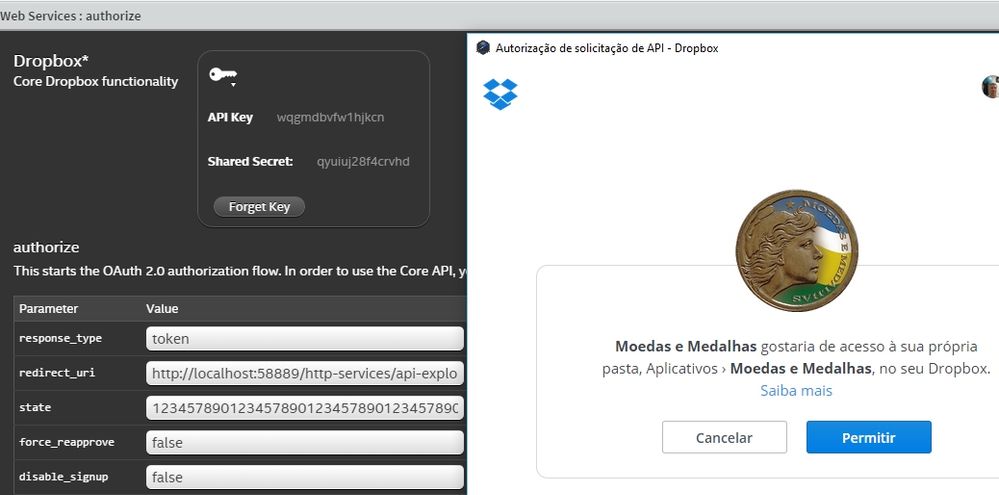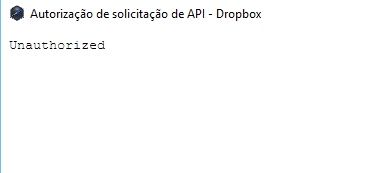- Mark as New
- Bookmark
- Subscribe
- Mute
- Subscribe to RSS Feed
- Permalink
- Report Inappropriate Content
I need a plugin to save some files in Dropbox. I tried some of them with no success (fail to install, not recognized by XDK, fail to debug, etc.).
Is someone using this kind of plugin with success? Thanks.
- Tags:
- HTML5
- Intel® XDK
- Mark as New
- Bookmark
- Subscribe
- Mute
- Subscribe to RSS Feed
- Permalink
- Report Inappropriate Content
Hamilton -
I was actually able to recreate your problem, and it seems that in order to authorize you have to write "code" in the first input section instead of "token". If you write token it will return unauthorized or will time out. Also, you need to modify the redirect link instead of saying oAuth2Callback it should read: oauth2Callback. Let me know if you need more help!
Link Copied
- Mark as New
- Bookmark
- Subscribe
- Mute
- Subscribe to RSS Feed
- Permalink
- Report Inappropriate Content
Are you trying to use the Dropbox API from the web services window?
- Mark as New
- Bookmark
- Subscribe
- Mute
- Subscribe to RSS Feed
- Permalink
- Report Inappropriate Content
Giselle> no... I will take a look there. Maybe it can help me. Thanks.
- Mark as New
- Bookmark
- Subscribe
- Mute
- Subscribe to RSS Feed
- Permalink
- Report Inappropriate Content
Please let me know if that ends up working for you.
- Mark as New
- Bookmark
- Subscribe
- Mute
- Subscribe to RSS Feed
- Permalink
- Report Inappropriate Content
Giselle> This web service seems to be a good tool. Anyway, I tried to use but I couldn´t work. I don´t know why.
I supply my API and secret. The auth process is initiated:
but the only answer is always "unauthorized".
Is there any tutorial or help about it?
Thanks again.
- Mark as New
- Bookmark
- Subscribe
- Mute
- Subscribe to RSS Feed
- Permalink
- Report Inappropriate Content
Hey Hamilton,
i dont know if your resolve your Problem but i'm in same trouble. As far as i know you have to
1. disable Allow implicit grant in your App.
2. have to use as response_type: code
3. i must change the redirect_uri from: http://localhost:58889/http-services/api-explorer/iodocs/oAuth2Callback to http://localhost:58889/http-services/api-explorer/iodocs/oauth2Callback on both sides, in the Dropbox App and in the Service in XDK
After that settings i can try in Web Service Explorer without Problems.
But in my App nothing's working. :-(
I tested oAuth2 with Forsquare and it's all right. So i think the WebService Plugin in the Intel XDK is crap. And i didn't found a solution. Not in Google or on the Intel Side. Nothing.
It's a mess...
- Mark as New
- Bookmark
- Subscribe
- Mute
- Subscribe to RSS Feed
- Permalink
- Report Inappropriate Content
Stefan> Thanks for the suggestion. I did it, but is still broked.
Intel Team> I made some more tests. It seems that the Dropbox Web Service in XDK is old. Look this error message attached. It invokes intel.xdk.services. It is valid? This error appears when I try to check my auth.
- Mark as New
- Bookmark
- Subscribe
- Mute
- Subscribe to RSS Feed
- Permalink
- Report Inappropriate Content
Hamilton -- I've asked our web services expert to take a look.
- Mark as New
- Bookmark
- Subscribe
- Mute
- Subscribe to RSS Feed
- Permalink
- Report Inappropriate Content
Hamilton -
I was actually able to recreate your problem, and it seems that in order to authorize you have to write "code" in the first input section instead of "token". If you write token it will return unauthorized or will time out. Also, you need to modify the redirect link instead of saying oAuth2Callback it should read: oauth2Callback. Let me know if you need more help!
- Mark as New
- Bookmark
- Subscribe
- Mute
- Subscribe to RSS Feed
- Permalink
- Report Inappropriate Content
Giselle,
That´s it! It is working now. I can authenticate normally using the test of web service.
The "code" was ok. The problem was the URL.
Now, next step is to understand the files/functions and how it works.
Thank you!
(maybe I will have some questions in a short time....)
- Mark as New
- Bookmark
- Subscribe
- Mute
- Subscribe to RSS Feed
- Permalink
- Report Inappropriate Content
Hi Hamilton,
thats exactly what i wrote to you in my Post on 10/04/2016. In test of web service this is functional.
But in the Project it did not work. In my Project i use then the Search Function but the resulting Array is empty.
In the test of web service the resulting array is as expected an fine (in example 2 entrys for files). Only in the Project it is empty :-(
Greetings, Stefan
- Mark as New
- Bookmark
- Subscribe
- Mute
- Subscribe to RSS Feed
- Permalink
- Report Inappropriate Content
Stefan -
You need to make sure that the implicit authenticate is still checked in dropbox - which I think you disabled. Leave all settings in dropbox as is (default) and just change the web redirect. Not sure what the root problem is, but I will talk to our webservices expert to figure out a more permanent solution.
- Mark as New
- Bookmark
- Subscribe
- Mute
- Subscribe to RSS Feed
- Permalink
- Report Inappropriate Content
Hi Giselle
i checked all twice and you are right. I leave'd all at default except the redirect uri.
But anyway, when i test the webservices to make a DataBindung all worked well. I get the response i expected and after check some
entries i can create the DataBinding.
But in the App tested with AppPreview on my Phone or in the simulation where i linked the DataBinding to my ListViewEntry nothing works.
And now under 3619 it's getting one step harder. I cant't get an windows from Dropbox to login and grant access.
New Project, InAppBrowser Plugin, Twitter Bootstrap v3 and Angular JS.
I'm confused...
- Mark as New
- Bookmark
- Subscribe
- Mute
- Subscribe to RSS Feed
- Permalink
- Report Inappropriate Content
After some more researchs, I found this: http://ourcodeworld.com/articles/read/149/how-to-use-dropbox-in-a-cordova-application
I am just testing now. I created a simple app using theses orientations and I could read all files of my Dropbox! It seems to be easier that webservice.
- Mark as New
- Bookmark
- Subscribe
- Mute
- Subscribe to RSS Feed
- Permalink
- Report Inappropriate Content
thank you, thank you, thank you
this method works perfekt. i can list, read and write files.
forget the webservice, this is the way that work
you are my hero
- Mark as New
- Bookmark
- Subscribe
- Mute
- Subscribe to RSS Feed
- Permalink
- Report Inappropriate Content
So glad you two were able to figure out the problem. It seems that Dropbox has recently changed the Oauth steps, which is why the authentication for our webservices methods are currently buggy.
Hamilton- thank you for providing the link that helped you fix this problem. I will relay this information to our webservices expert in order to update the Oauth authentication step with the new information you'be provided.
- Subscribe to RSS Feed
- Mark Topic as New
- Mark Topic as Read
- Float this Topic for Current User
- Bookmark
- Subscribe
- Printer Friendly Page