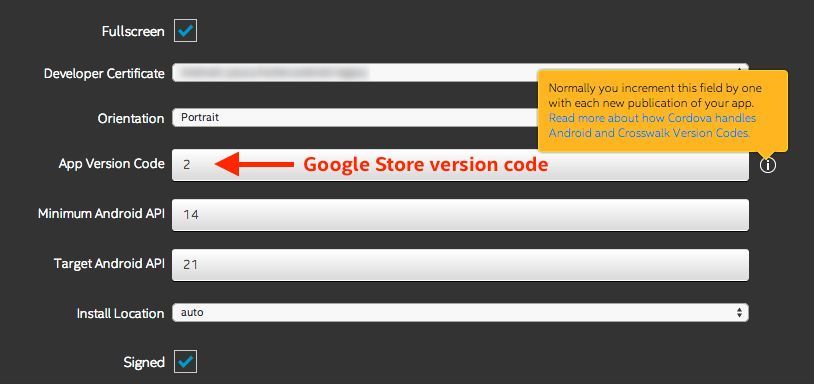- Mark as New
- Bookmark
- Subscribe
- Mute
- Subscribe to RSS Feed
- Permalink
- Report Inappropriate Content
i'm using intel xdk with cordova CLI 6.2.0, i already uploaded my app on google play and decided to updated it and here come the problem,the version code doesn't want to change,every time i change it in app version code ,when i rebuild the app it come back again to one and doesn't want to change,what can do i , i'm getting tired of this crap,these easy task aren't supposed to make my life harder,it isn't enough that i'm coding the app from nothing and now even changing the code version is going to take a piece of me ?
how to fix this,it's very frustrating and all your forums are talking about how to change it in cli 5.1 version or 4.2 none is talking about 6.2
- Tags:
- HTML5
- Intel® XDK
Link Copied
- Mark as New
- Bookmark
- Subscribe
- Mute
- Subscribe to RSS Feed
- Permalink
- Report Inappropriate Content
lucas -- I just did a series of Android builds, with Crosswalk on and with it off, using an App Version Code of 1 and an App Version Code of 2. The results came out as expected, the version code changed per the standard Cordova rules regarding the version codes.
Are you sure you're incrementing the app version code? The App Version has nothing to do with the version that the Google store is checking for, it is an arbitrary string that is presented by the store when your app is shown in the store. The version code is what the store uses to determine which versions of your apps are provided to which devices. It's designed to allow for multiple versions in the store to server multiple versions and types of devices.
- Subscribe to RSS Feed
- Mark Topic as New
- Mark Topic as Read
- Float this Topic for Current User
- Bookmark
- Subscribe
- Printer Friendly Page