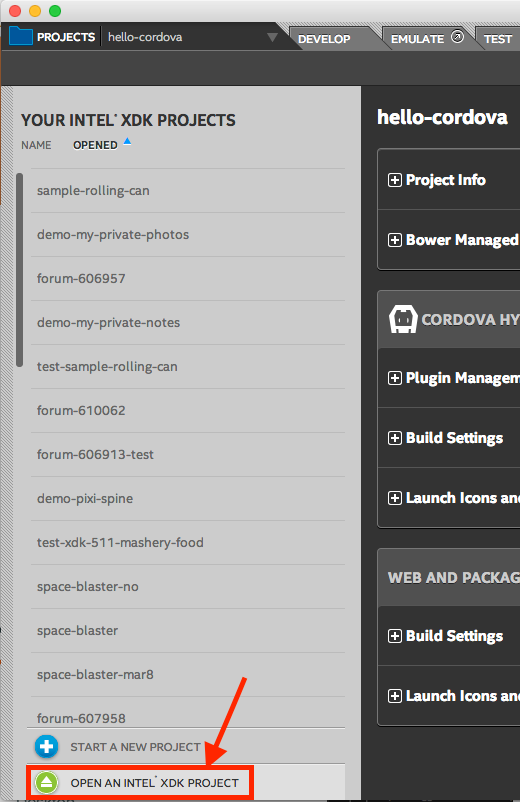- Mark as New
- Bookmark
- Subscribe
- Mute
- Subscribe to RSS Feed
- Permalink
- Report Inappropriate Content
I tried the new Intel XDK version in the last night and I've some issues:
iOS:
1_ I still need to touch the screen to start the sound
2_ I'm getting a weird noise when the chartboost ads plugin starts that only stops when I close the app.
Android:
I got different errors when I imported the folder and when I opened the XDK file.
- Importing www folder, the problem happened after app was built. When I executed the app, the loading screen was showed with an empty bar and it didn't change anymore.
Edited: I cannot add plugins through plugin manager (nothing happens)
- Opening the XDK file, the program didn't find the chartboost plugin and I've to cancel the process.
Error message:
Plugin "https://github.com/cranberrygame/cordova-plugin-ad-chartboost" is not present in the project. See `cordova plugin list`.
When I tried again, I got a social share plugin error and now I'm stuck here.
Error message:
Command failed: /Applications/Intel XDK.app/Contents/MacOS/git/bin/git --exec-path=/Applications/Intel XDK.app/Contents/MacOS/git/libexec/git-core -c init.templatedir=/Applications/Intel XDK.app/Contents/MacOS/git/share/git-core/templates clone https://github.com/EddyVerbruggen/Socia ... Gap-Plugin/var/folders/40/td660n9d3cldcx3wbc8y2ydw0000gn/T/git/1458821769829 Cloning into '/var/folders/40/td660n9d3cldcx3wbc8y2ydw0000gn/T/git/1458821769829'... error: Could not expand include path '~/.gitcinclude' fatal: bad config file line 49 in /usr/local/git/etc/gitconfig
Edited: If I deselect the "Use new Intel XDK project format" option I can import the plugins but when I try to emulate the game I got this error message:
404: Intel XDK can't find your app
Do you have index.html in your source directory?
PS. My index page is there
Both plugins were installed in the iOS version.
- Tags:
- HTML5
- Intel® XDK
Link Copied
- Mark as New
- Bookmark
- Subscribe
- Mute
- Subscribe to RSS Feed
- Permalink
- Report Inappropriate Content
Renato -- can you ZIP your entire project folder and attach it to a private message (click the "Send Author a Message" link directly above my post) and then attach that ZIPPED project folder using the "Attach Media" button at the bottom of the private message edit window, before you send the private message. I'd like to take a closer look at the project configuration.
- Mark as New
- Bookmark
- Subscribe
- Mute
- Subscribe to RSS Feed
- Permalink
- Report Inappropriate Content
i have same problem on emulator :(, how can i fixed it.
- Mark as New
- Bookmark
- Subscribe
- Mute
- Subscribe to RSS Feed
- Permalink
- Report Inappropriate Content
I'm getting a new error in the emulator:
"Cannot find plugin.xml for plugin 'cordova-plugin-game'. Please try adding it again."
Edited: The previous error (404) returned.
- Mark as New
- Bookmark
- Subscribe
- Mute
- Subscribe to RSS Feed
- Permalink
- Report Inappropriate Content
Hello,
Please try these and see what happens if you build in these cases.
- Remove all plugins (Core, XDK, 3rd Party) -
- Use only Core plugins -
- Use only 3rd party plugins -
- Mark as New
- Bookmark
- Subscribe
- Mute
- Subscribe to RSS Feed
- Permalink
- Report Inappropriate Content
Amrita,
I'm only using 3rd party plugins (cordova). I removed the plugins, one by one, as XDK showed the plugin errors. The messages are all the same:
Plugin "https://github.com/cranberrygame/cordova-plugin-ad-(plugin name)" is not present in the project. See `cordova plugin list`.
Where's this "cordova plugin list"? If this list is the same of the plugin management list, we've a problem because I'm opening the XDK generated in the Construc 2, so, I've not included the plugins yet.
- Mark as New
- Bookmark
- Subscribe
- Mute
- Subscribe to RSS Feed
- Permalink
- Report Inappropriate Content
@Renato, "the plugin not present, see cordova plugin list" means your plugin is listed in the yourproject.xdk file, but not present in the plugins directory. One way to remove the plugins is through the plugin management list, another way is to remove it from the .xdk file, you have to be very careful though. .xdk is a json file, you can remove specific plugins configuration between {}. Once it is clear, add your plugin through plugin manager.
- Mark as New
- Bookmark
- Subscribe
- Mute
- Subscribe to RSS Feed
- Permalink
- Report Inappropriate Content
Thanks, SWATI S.
I took the liberty that paste here the XDK project generated in C2:
{
"project": {
"projectSettingsVersion": "3.0.0",
"creationData": {
"projectTypeName": "com.intel.xdk.projecttype.jsapp",
"projectGuid": "00000000-0000-0000-0000-000000000000",
"lastModifiedDate": 1458928370000,
"creationDate": 1458928370000
},
"sourceDirectory": "www",
"startFile": "index.html",
"cordovaPluginsDirectory": "plugins",
"cordovaPlugins": [
{
"id": "cordova-plugin-device",
"originType": "cordova.io",
"version": "?",
"selectedState": "Included"
},
{
"id": "cordova-plugin-inappbrowser",
"originType": "cordova.io",
"version": "?",
"selectedState": "Included"
},
{
"id": "cordova-plugin-media",
"originType": "cordova.io",
"version": "?",
"selectedState": "Included"
},
{
"id": "cordova-plugin-splashscreen",
"originType": "cordova.io",
"version": "?",
"selectedState": "Included"
},
{
"id": "cordova-plugin-statusbar",
"originType": "cordova.io",
"version": "?",
"selectedState": "Included"
},
{
"id": "https://github.com/EddyVerbruggen/SocialSharing-PhoneGap-Plugin#1364a0cc0a782793070396fde481ee5bb6ec5ab7",
"originType": "cordova.io",
"version": "?",
"selectedState": "Included"
},
{
"id": "https://github.com/cranberrygame/cordova-plugin-ad-chartboost",
"originType": "cordova.io",
"version": "?",
"selectedState": "Included"
},
{
"id": "https://github.com/cranberrygame/cordova-plugin-ad-revmob",
"originType": "cordova.io",
"version": "?",
"selectedState": "Included"
},
{
"id": "https://github.com/cranberrygame/cordova-plugin-ad-vungle",
"originType": "cordova.io",
"version": "?",
"selectedState": "Included"
},
{
"id": "https://github.com/cranberrygame/cordova-plugin-game --variable APP_ID='YOUR_GOOGLE_PLAY_GAME_APP_ID'",
"originType": "cordova.io",
"version": "?",
"selectedState": "Included"
},
{
"id": "https://github.com/cranberrygame/cordova-plugin-payment-iap",
"originType": "cordova.io",
"version": "?",
"selectedState": "Included"
},
{
"id": "https://github.com/danwilson/google-analytics-plugin#c13ad4bb9d165b0036f2a6f7f10aeeda48f9f72b",
"originType": "cordova.io",
"version": "?",
"selectedState": "Included"
},
{
"id": "org.apache.cordova.inappbrowser",
"originType": "cordova.io",
"version": "?",
"selectedState": "Included"
}
],
"buildConfigurations": {
"Android": {
"platform_": "android",
"runtime_": "Crosswalk with Cordova 3.x",
"name_": "Android",
"cordovaCLIVersion_": "?",
"crosswalkVersion_": "?",
"preferences_": {
"android-minSdkVersion": "14",
"android-targetSdkVersion": "23",
"android-installLocation": "auto",
"android-signed": true,
"Fullscreen": true,
"Orientation": "landscape"
},
"appName_": "SR",
"appID_": "com.game.sr",
"appAccess_": {
"mode": "whitelist",
"network": ["*"],
"intents": [
"http://*/*",
"https://*/*",
"tel:*",
"sms:*",
"mailto:*",
"geo:*",
"market:*"
],
"navigation": []
},
"certificateId_": "",
"appVersion_": "1.0.0.0",
"appVersionCode_": "1"
},
"iOS": {
"platform_": "ios",
"name_": "iOS",
"cordovaCLIVersion_": "?",
"preferences_": {
"ios-target": "8",
"ios-configuration": "adhoc",
"Fullscreen": true,
"Orientation": "landscape"
},
"isActive_": true,
"appName_": "SR",
"appID_": "com.game.sr",
"appAccess_": {
"mode": "legacy",
"network": ["*"],
"intents": [
"http://*/*",
"https://*/*",
"tel:*",
"sms:*",
"mailto:*",
"geo:*",
"itms:*",
"itms-apps:*"
],
"navigation": []
},
"certificateId_": "",
"appVersion_": "1.0.0.0",
"appVersionCode_": "1"
},
"Windows8": {
"platform_": "windows8",
"name_": "Windows8",
"cordovaCLIVersion_": "?",
"preferences_": {
"windows-publisher-display-name": "",
"windows-publisher-id": "",
"Fullscreen": true,
"Orientation": "landscape"
},
"isActive_": true,
"appName_": "SR",
"appID_": "com.game.sr",
"appAccess_": {
"mode": "legacy",
"network": ["*"],
"intents": [
"http://*/*",
"https://*/*",
"tel:*",
"sms:*",
"mailto:*",
"geo:*"
],
"navigation": []
},
"certificateId_": "",
"appVersion_": "1.0.0.0",
"appVersionCode_": "1"
},
"WebApp": {
"platform_": "webapp",
"runtime_": "W3C",
"name_": "WebApp",
"preferences_": {},
"isActive_": false,
"appName_": "SR",
"appID_": "com.game.sr",
"appVersion_": "1.0.0.0"
},
"Chrome": {
"platform_": "chromeos",
"runtime_": "W3C on Chrome OS",
"name_": "Chrome",
"preferences_": {},
"isActive_": false,
"appName_": "SR",
"appID_": "com.game.sr",
"appVersion_": "1.0.0.0"
}
}
}
}
- Mark as New
- Bookmark
- Subscribe
- Mute
- Subscribe to RSS Feed
- Permalink
- Report Inappropriate Content
I forgot to say the plugins folder doesn't exist.
PS. Where's my last post with the xdk code?
- Mark as New
- Bookmark
- Subscribe
- Mute
- Subscribe to RSS Feed
- Permalink
- Report Inappropriate Content
I see your post with the .xdk file content. Thanks. There are bunch of plugins defined in the .xdk file. For example,
{
"id": "https://github.com/EddyVerbruggen/SocialSharing-PhoneGap-Plugin#1364a0cc...",
"originType": "cordova.io",
"version": "?",
"selectedState": "Included"
},
The above configuration is old format or format generated by C2, and there is no corresponding plugin folder in your project. So, please remove these plugin configuration from .xdk file, make sure the plugins directory is empty under your poject directory and then add those plugins through plugin manager. The plugins manager will add correct configuration entries into .xdk file as well as copy the plugin locally in the plugins directory.
- Mark as New
- Bookmark
- Subscribe
- Mute
- Subscribe to RSS Feed
- Permalink
- Report Inappropriate Content
SWATI
As I said, the project that was exported from C2 has not a plugin folder. I copied this folder from my oldest project and I pasted it into the newest project and it worked. Until now, everything is okay. The XDK just asked me to choose between the directory and the project plugins and I decided to use the directory plugins. I could finally build the game and it was successfully installed. However, the game is crashing after load. I tested in two different devices: Samsung Tab Pro and Moto G.
- Mark as New
- Bookmark
- Subscribe
- Mute
- Subscribe to RSS Feed
- Permalink
- Report Inappropriate Content
Renato -- the new format export from Construct2 requires that you "OPEN" the project with the XDK (no longer use the "IMPORT" process). This will then do the right thing to import this new project into the XDK and add the plugins specified in that <project-name>.xdk file. Once opened in the XDK you can change the App ID to match your old project's App ID, modify build settings, etc.
After you've successfully done this the first time, you could copy source code from an updated export of your project into an existing XDK project, or simply use this process again to create a new project based on the updated export.
Use this button on the Projects tab to select the <project-name>.xdk file you should find at the root of the newly exported <project-name> folder:
- Mark as New
- Bookmark
- Subscribe
- Mute
- Subscribe to RSS Feed
- Permalink
- Report Inappropriate Content
Angel A. wrote:
i have same problem on emulator :(, how can i fixed it.
404: Intel XDK can't find your app
Do you have index.html in your source directory?
Try the "OPEN" process described in my post, above. I suspect you did an import and your "source directory" is not correct in your project.
- Mark as New
- Bookmark
- Subscribe
- Mute
- Subscribe to RSS Feed
- Permalink
- Report Inappropriate Content
Paul
When I try to open the XDK file, without change anything, I got several plugin errors (please, take a look above). If I include the plugins folder in the same level of the XDK file, I can open the project. I think the C2 needs to create this folder. The problem to solve now is the game's crash after load and I don't know to start.
- Mark as New
- Bookmark
- Subscribe
- Mute
- Subscribe to RSS Feed
- Permalink
- Report Inappropriate Content
Renato -- the project exported by Construct2 will not contain a plugins directory, it should contain a www directory with your source. Do not modify or move any of the files in that exported project. Take a clean exported copy and use the "OPEN" button to then open that new, clean project.
After that, if you have some plugin issues it is likely this list of plugins from you previous post:
{
"id": "https://github.com/EddyVerbruggen/SocialSharing-PhoneGap-Plugin#1364a0cc...",
"originType": "cordova.io",
"version": "?",
"selectedState": "Included"
},
{
"id": "https://github.com/cranberrygame/cordova-plugin-ad-chartboost",
"originType": "cordova.io",
"version": "?",
"selectedState": "Included"
},
{
"id": "https://github.com/cranberrygame/cordova-plugin-ad-revmob",
"originType": "cordova.io",
"version": "?",
"selectedState": "Included"
},
{
"id": "https://github.com/cranberrygame/cordova-plugin-ad-vungle",
"originType": "cordova.io",
"version": "?",
"selectedState": "Included"
},
{
"id": "https://github.com/cranberrygame/cordova-plugin-game --variable APP_ID='YOUR_GOOGLE_PLAY_GAME_APP_ID'",
"originType": "cordova.io",
"version": "?",
"selectedState": "Included"
},
{
"id": "https://github.com/cranberrygame/cordova-plugin-payment-iap",
"originType": "cordova.io",
"version": "?",
"selectedState": "Included"
},
{
"id": "https://github.com/danwilson/google-analytics-plugin#c13ad4bb9d165b0036f...",
"originType": "cordova.io",
"version": "?",
"selectedState": "Included"
},
...because they are not being specified properly in the <project-name>.xdk file (they should have an "originType" of "repo" not "cordova.io" -- this is a bug that I'll work with Scirra to correct). You can change those in the <project-name>.xdk file before you attempt to open that file the first time in the XDK, or simply remove them and add those plugins using the plugin management tool and use the "git repo" option to include them.
Many of those plugins are available in the Corodva NPM registry, so if you know the NPM package name you can reference that, instead. For example, you could change this:
{
"id": "https://github.com/cranberrygame/cordova-plugin-ad-chartboost",
"originType": "cordova.io",
"version": "?",
"selectedState": "Included"
},
to this:
{
"id": "cordova-plugin-ad-chartboost",
"originType": "cordova.io",
"version": "?",
"selectedState": "Included"
},
You need to confirm that the github repo name is the same as the NPM package name, that is not guaranteed, but it is common. You can check by going to the Cordova plugin registry and searching for it. For example, see this search for that plugin > http://cordova.apache.org/plugins/?q=cordova-plugin-ad-chartboost
- Mark as New
- Bookmark
- Subscribe
- Mute
- Subscribe to RSS Feed
- Permalink
- Report Inappropriate Content
Ok Paul. I understood everything very well. I'll try to do these modifications and I'll come back to show my results. Thanks for all the orientations.
- Mark as New
- Bookmark
- Subscribe
- Mute
- Subscribe to RSS Feed
- Permalink
- Report Inappropriate Content
Paul
If I write the NPM plugin ID I get the same error (Plugin "cordova-plugin-ad-chartboost" is not present in the project. See `cordova plugin list`.)
Have I to remove all the plugins informations to include through plugin management after? For example, all this:
{
"id": "cordova-plugin-ad-chartboost",
"originType": "cordova.io",
"version": "?",
"selectedState": "Included"
},
- Mark as New
- Bookmark
- Subscribe
- Mute
- Subscribe to RSS Feed
- Permalink
- Report Inappropriate Content
Yes, simplest thing to do would be to remove all of those that I listed in a prior post from the <project-name>.xdk file (before the initial open), and then add them using the plugin management tool on the Projects tab. Do this with a fresh export, don't try to fix an already broken project using this process. You may have to use a new project name for export.
- Mark as New
- Bookmark
- Subscribe
- Mute
- Subscribe to RSS Feed
- Permalink
- Report Inappropriate Content
Hello,
after i update to 3088 version i got this problem on emulator
404: Intel XDK can't find your app
Do you have index.html in your source directory?
my index.htm file is on root of project not in www folder ...before the update it is ok now i got error...why?
thanks
- Mark as New
- Bookmark
- Subscribe
- Mute
- Subscribe to RSS Feed
- Permalink
- Report Inappropriate Content
And -- Please organize your project so it contains a www directory. See this FAQ for instructions > https://software.intel.com/en-us/xdk/faqs/general#www-folder
- Mark as New
- Bookmark
- Subscribe
- Mute
- Subscribe to RSS Feed
- Permalink
- Report Inappropriate Content
Paul
I exported a new project and follow all your orientations. I got a error in according with the log that I sent you by PM, but I fixed it.
I redid the whole process, adding the plugins one by one and building to check if it was ok. I think that problem was the google analytics plugin. I removed it and I decided also to not included the "cordova-plugin-statusbar" plugin.
After that I was able build the game but what I feared it happened: the game still continues slow. I had to wait for this update because the performance improvements but nothing changed for me in this aspect.
A doubt: the intelxdk.config.addtition.xml file is totally empty. Is it okay?
EDITED: I forgot to select the file in the "Develop" tab. Everything is there.
After included the "-- show fps counter" I could prove that game still getting 10.5 fps in average.
- Subscribe to RSS Feed
- Mark Topic as New
- Mark Topic as Read
- Float this Topic for Current User
- Bookmark
- Subscribe
- Printer Friendly Page