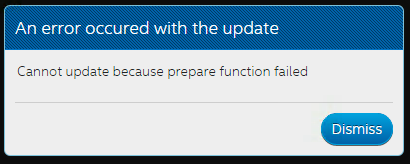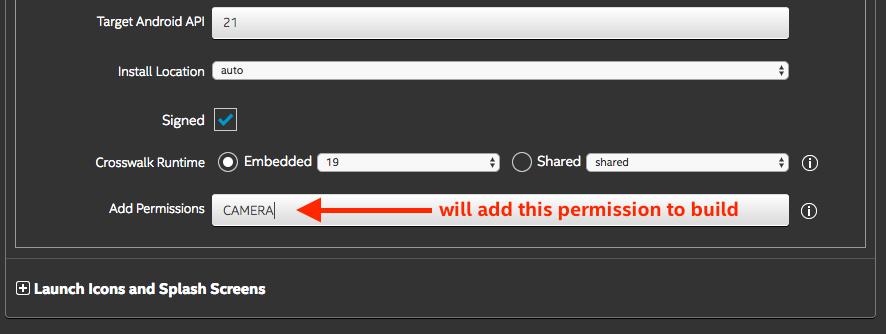- Mark as New
- Bookmark
- Subscribe
- Mute
- Subscribe to RSS Feed
- Permalink
- Report Inappropriate Content
Development and support for the Intel XDK has ceased.
The Intel® XDK is no longer being developed or updated for new operating systems and devices. You may continue to use the final version of Intel XDK (version 3987).
All product support is now provided by the Intel XDK community. The Intel XDK forum will no longer be actively monitored by Intel support personnel. Support for Cordova* and PhoneGap* HTML5 applications (the web app format created by the Intel XDK) can be found under the "Cordova" tag in the StackOverflow self-help forums.
The following articles may be helpful during your transition to other HTML5 web app and Node JavaScript IoT development tools:
- Alternatives for Developing Node.js* IoT Applications
- Use Chrome* DevTools to Debug Your Remote IoT Node.js* Applications
- Alternatives for Developing Mobile Applications
- Export Your Mobile App to Adobe PhoneGap Build* or Apache Cordova* Software
- Build Your Mobile App Using Adobe PhoneGap Build*
- Build Your Mobile App Using Apache Cordova* Software
The Intel XDK release notes contain many details and links regarding alternatives to those Intel XDK features that were retired in prior releases of the product.
If you are building IoT applications, please check out Intel® System Studio and Arduino Create*.
---- ---- ---- ---- ---- ----
Summary of the 3983 & 3987 releases (update to 3987 if you are using 3983):
This release improves the export to PhoneGap Build and Cordova CLI feature and retires the Intel XDK online build system:
- The 3987 hotfix corrects an issue with a malformed <platform> tag in the exported config.xml file.
- Certificate management dialogs now properly indicate there is no support for creation and import of build certs.
- Added support to export Cordova CLI 6.5 and Crosswalk 23 options for use with PhoneGap Build and Cordova CLI.
- All mobile app samples and templates have been updated to reflect retirement of the Crosswalk library.
- The Intel XDK online build system has been retired, as previously announced.
See the Intel XDK release notes for full bug-fix details and for a list of known issues.
IMPORTANT: Support for creating new App Designer projects has been retired. Existing App Designer projects can still be accessed and edited within the Intel XDK; however, there is no further technical support for the App Designer editor or for applications created using App Designer and there will be no bug fixes for that tool. Additionally, our product and engineering management team has decided there will be no open source release of the App Designer editor.
IMPORTANT: As of July 10, 2017, the Intel XDK cloud-based build servers has been retired. The build system is no longer be available for use with any version of the Intel XDK. Your mobile app projects will still be recognized as Intel XDK mobile app projects and will continue to work within the Simulate tab. Additionally, the Test tab can still be used to push your app to App Preview for on-device testing. Please see the new Cordova Build Package tile on the Build tab for alternatives to using the now retired cloud-based Cordova build system.
IMPORTANT: In February, 2017, the Crosswalk Project was retired. Crosswalk 23 was the last version of the Crosswalk library produced by the Crosswalk Project team. You can continue to build with the Crosswalk library using Cordova CLI or PhoneGap Build, but no further updates to the Crosswalk library will occur beyond version 23 (FYI: the Crosswalk 23 library for Android is based on the Chromium 53 runtime release).
Our automatic updater will notify existing Intel XDK users when the update is available within the Intel XDK. Updates will be released to all users within 24 hours. If you would like the update sooner, you can download it directly from xdk.intel.com and install it manually.
If you experience this error message (or similar) during an automated update:
Download the installer directly from the links below. Be sure to exit the Intel XDK before you run the installer.
If you are having trouble downloading the Intel XDK installation package from http://xdk.intel.com (either due to failed downloads or timeouts), you can download the files directly from the links at: https://software.intel.com/en-us/xdk/faq
------------------------------------------------
Summary of the 3977 release:
This release resolves several issues that were introduced by the 3900 and 3972 releases:
- Regressions in the built-in Brackets editor.
- App Name field (from the Build Settings) is now correct in the <name> tag within the exported config.xml file.
- The "legacy conversion" and other cert management dialogs were hidden in the dialog input fields.
See the Intel XDK release notes for full bug-fix details and for a list of known issues.
------------------------------------------------
Summary of the 3972 release:
This release retires several features that were previously announced as deprecated, eliminates the requirement to register before using the Intel XDK and fixes several minor bugs:
- The Linux and Mac OSX version of the Intel XDK would sometimes hang when no network connection was available.
- The Cordova Build Package tile incorrectly reported an error when build credentials were not provided in the Build Settings.
- The Bower "auto sync" state now defaults to "no" for all new projects.
- You are no longer required to register for an Intel XDK account when installing and starting the Intel XDK for the very first time.
- The Cordova Build Package tile is now usable when the Intel XDK does not have a network connection.
- The Publish tab has been retired.
- The alert(), confirm() and other "modal dialogs" now work on the Simulate tab.
- A "keep-alive" feature was added to minimize lost IoT connection problems.
- Mobile app templates and samples that depend on App Designer or App Framework have been retired.
See the Intel XDK release notes for full bug-fix details and for a list of known issues.
------------------------------------------------
Summary of the 3922 release:
This is a "hotfix" release that addresses multiple issues encountered with the 3900 release, especially:
- Problems with Intel XDK account login and registration have been resolved.
- Fixed issues with selecting icons and splash screens.
- Improved compatibility of the Cordova Build Package with PhoneGap Build.
- Resolved editor shortcut key problems encountered on Apple OSX systems.
- Fixed multiple crash issues, especially associated with App Designer, the Simulate tab and the Projects tab.
- Updated the underlying Node-Webkit runtime (0.21.3).
- Simulate tab is now based on Chromium 57 (due to the NW update).
See the Intel XDK release notes for full bug-fix details and for a list of known issues.
Significant changes as part of the 3900 release, and included in the 3922 hotfix, include:
- The built-in Brackets editor has been updated to the latest version.
- Samples have been updated to support Intel® Gateway IoT development platforms.
- Improved IoT daemon installation, especially for newer Intel IoT platforms.
- Export to Cordova CLI or PhoneGap Build feature.
Features deprecated with the 3900/3922 release:
- The Build tab's cloud-based Cordova build system will be retired at the end of June, 2017.
- The Publish tab will also be retired at the end of June, 2017.
------------------------------------------------
Summary of the 3759 release:
With this release of the Intel XDK we officially retired several features that were deprecated in previous product releases. We have also addressed several bugs and issues found in prior releases. See the Intel XDK release notes for full details.
New features added with this release include:
- Web Services Explorer supports IoT projects
- Brackets Live Preview added to Develop tab
- Samples added to support the Intel® Joule™ IoT development board
- Improved IoT daemon installation, especially for Intel Joule platforms
Features retired with this release:
- The Debug tab has been retired.
- The hosted weinre debug server used by the Test tab has been retired.
- The Live Development Pane in the Develop tab has been retired.
- The Game Asset Manager and related samples and templates have been retired.
- Samples and templates that are not useful to developing IoT companion apps have been retired.
- Featured Cordova plugins that are not useful to developing IoT companion apps have been removed.
IMPORTANT: Retirement means no longer available for use with any version of the Intel XDK. Your mobile app projects will still be recognized as Intel XDK mobile app projects and will continue to build (using the Build tab) and work within the Simulate tab. Additionally, the Test tab is still present and can still be used to push your app to App Preview for on-device testing.
Alternatives to using the Debug tab, the hosted weinre server and the Live Development pane can be found in the Intel XDK release notes.
------------------------------------------------
Summary of the 3641 update:
This Intel XDK release addresses installation issues introduced in the prior release. See the release notes for details.
------------------------------------------------
Summary of the 3619 release:
This Intel XDK release addresses several bugs and issues found in prior releases. See the release notes for bug fix details. New features added with this release include:
- Keyword-based filters for new project templates and samples
- New Linux* and Apple* OSX* installers
- New IoT project samples using Microsoft* Azure*
Feature deprecations with this release:
- Debug tab has been deprecated and will be removed in a future release.
- The hosted weinre debug server used by the Test tab has been deprecated and will be removed in a future release.
- The Live Development Pane in the Develop tab has been deprecated and will be removed in a future release.
- The Framework7 and Ionic UI frameworks have been deprecated from App Designer and will be removed in a future release.
IMPORTANT: With this release, the Debug tab, the hosted weinre server associated with the Test tab, and the Live Development pane located on the Develop tab have been deprecated and will be retired in the near future. When these features are retired you will no longer be able to use them with any version of the Intel XDK. Your project will continue to be recognized as an Intel XDK HTML5 mobile app project and it will continue to build (using the Build tab) and work within the Simulate tab. Follow the links embedded in each of the deprecated features listed above for more details and pointers to free open-source alternatives to these deprecated features.
Why is the Debug tab being deprecated and removed from the Intel XDK?
In addition to our previously announced deprecation of support for App Framework, within the App Designer UI editor, we are also deprecating support for the use of the Framework7 and Ionic UI frameworks. You can still use these frameworks outside of the App Designer UI editor, as you have always been able to do with any UI framework. Existing projects that are using deprecated UI frameworks will continue to be recognized by App Designer and can be edited within the App Designer UI editor; however, there will be no bug fixes for deprecated frameworks and, once those frameworks are retired, the App Designer UI editor will no longer recognize those projects.
------------------------------------------------
Summary of the 3522 release:
This Intel XDK release is a hot-fix that addresses several bugs and issues found in the 3491 release:
Crosswalk version 19 is now the default version for newly created projects. This update will warn you of any existing projects using Crosswalk version 18 (or lower). Google does not require that you use Crosswalk 19 (or higher), so this is just a warning, not an error.
Several issues that generated a 'build tab generates ERROR (-7) from "client:upload-manager": Error in zipping package asset files:' error message have been addressed. This primarily impacted Construct2 users who were importing new projects or opening existing projects.
The new Simulate tab did not present the window.screen object correctly. See this forum post for additional details.
Attempting to run some Cordova apps that did not include any plugins would cause the app to crash or generate a 404 error in the Simulate tab. See this forum post for some examples.
Replacing an icon or splash screen with a new file but using the same name for that file would cause an incorrect prompt regarding an invalid resolution. See this forum post for more details.
Intel XDK crashes that resulted in "Error: ENOENT" and "Uncaught TypeError: undefined is not a function" errors when using the Simulate tab.
Use of the <head data-noxhrfix> tag causes the Simulate tab to fail or hang. See this forum post for additional details.
The 750x1334 splash screens (portrait and landscape) have been restored to the iOS Icons and Splash Screens UI.This forum post provides additional details.
A custom require() function was placed into the global namespace by the Simulate tab preventing use of require() within a user app. See this forum thread for additional details.
------------------------------------------------
Summary of the 3491 release:
This very important release merges the Intel XDK IoT Edition and the Intel XDK Early Access into a single release of the Intel XDK. We are moving in the direction of supporting Internet of Things (IoT) app development. Since mobile devices are part of that equation, we continue our support of the development of hybrid Cordova mobile HTML5 apps. For more details regarding this new direction, please read Joe's blog. a
We have made some significant improvements for both IoT and mobile Cordova app development with this release:
- Replacing the Emulate tab with a new Simulate tab.
- Added a new Cordova CLI 6.2.0 build option (CLI 5.1.1 has been deprecated).
- Moved iOS mobile provisioning files, icons and splash screens to a new "package-assets" folder.
- Stability improvements and many bug fixes.
In future releases we will be adding more functionality for IoT app development. We will also be fine-tuning our Cordova mobile app support to align with the needs of IoT app development. As a result, we are deprecating some mobile app development features that are not heavily used or are inconsistent with IoT app development needs.
Feature deprecations and removals with this release:
- Profile tab has been removed. Please use the profiling features available in the Chrome Debug Tool (on the Debug tab).
- Cordova CLI 5.1.1 has been deprecated and will be removed in our next release, likely in September 2016.
- Legacy Windows 8.x build platforms have been deprecated. They are only available using CLI 5.1.1 and 5.4.1. Only Windows 10 UAP builds are supported with CLI 6.2.0. These older Windows 8.x platform builds will be removed in September 2016.
- Game Asset Manager, samples and templates have been deprecated and will be removed in a future release.
- Legacy Whitelist (Android only) was previously deprecated and is no longer available for new projects.
------------------------------------------------
Versions of the Intel XDK released prior to August 2016 (3400 and older) no longer support the Build tab, Test tab and Intel App Preview. This change was necessary to improve the security and performance of our Intel XDK cloud-based build system. If you are currently running version 3400 or older you must upgrade your copy of the Intel XDK!!
- Tags:
- HTML5
- Intel® XDK
Link Copied
- Mark as New
- Bookmark
- Subscribe
- Mute
- Subscribe to RSS Feed
- Permalink
- Report Inappropriate Content
Javier del A. wrote:
Thanks for all your answers. I have it a little more clear
Finally I came to the conclusion that I should work from now on with Android 4.1 and above. Perfect.
Laconfiguracion that recommends this to me? :
<preference Name = "android-minSdkVersion" value = "16" /> <preference name = "android-targetSdkVersion" value = "19" />And inside the XDK intelligence I have to change the embedded chek to a 19 or leave it by default in 23?Should I change the version of C.L.I in the config.xml file? Which version should I indicate to work correctly?
thank you very much
I do not understand what you mean by "inside the XDK intelligence" -- do you mean in the Build Settings of the XDK?
Are you using the XDK to configure your config.xml file or are you doing all of this by hand? It is not clear, you should choose one way, either use the XDK Build Settings and the intelxdk.config.additions.xml file to control the output of the config.xml file or manage your config.xml file directly by hand, and then never export. Do not try to mix these techniques unless you know exactly what you are doing.
Regarding which version of Crosswalk to use, I recommend using 19 to make sure everything builds and works. Only then would I change to using Crosswalk 23 and CLI 6.5. Until then, make only small changes, test to make sure everything works, then make another small changes. You cannot make all these changes all at once.
Javier del A. wrote:
These are the lines that change in the config.xml file and in the program d eIntel XDK also changed the embedded chek to 19
<preference name="phonegap-version" value="cli-5.1.1" /> <preference name="android-minSdkVersion" value="14"/> <preference name="android-targetSdkVersion" value="23"/>Look, this is the message Google has sent me, I do not understand why:
Hello Google Play Developer,
We rejected you app, with package name com.tester.test, for violating our Malicious Behavior or User Data policy. If you submitted an update, the previous version of your app is still available on Google Play.
This app uses software that contains security vulnerabilities for users or allows the collection of user data without proper disclosure.
Below is the list of issues and the corresponding APK versions that were detected in your recent submission. Please upgrade your app(s) as soon as possible and increment the version number of the upgraded APK.
Apache Cordova
The vulnerabilities were fixed in Apache Cordova v.4.1.1 or higher.
You can find information about how to upgrade in this Google Help Center article.
Vulnerability
APK Version(s)To confirm you’ve upgraded correctly, submit the updated version of your app to the Play Console and check back after five hours to make sure the warning is gone.
If you set the PhoneGap Build CLI version manually to 5.1.1 you will not get the same results as the old XDK build system 5.1.1, this is due to the very warning that you see above. Likewise, related to the previous quote, you cannot use Crosswalk 19 with CLI 5.1.1, they are not compatible, you can only use Crosswalk 16 with CLI 5.1.1.
Please change only one thing at a time as you are making changes to your build settings!!!
If you set the XDK Build Settings to CLI 5.1.1 and then perform an export of a new config.xml file you will see that the PhoneGap Build CLI value specified is actually 5.2.0, because this version of PhoneGap Build (and standard Cordova CLI) is the closest to what our 5.1.1 build system used. Carefully read this FAQ for more details > https://software.intel.com/en-us/xdk/faqs/cordova#cordova-version <
Thus, if you are going to manage your config.xml file manually, you need to use this to get the equivalent to our CLI 5.1.1:
<preference name="phonegap-version" value="cli-5.2.0" />And the XDK CLI 5.4.1 is actually equivalent to PhoneGap Build (and standard Cordova CLI) version 6.0.0:
<preference name="phonegap-version" value="cli-6.0.0" />Again, you can see this if you use the Cordova Build Package export tool to create a ZIP file and look at the config.xml file that is inside that ZIP file (assuming you have setup your Build Settings per above).
In the case of using XDK 5.4.1 (PGP 6.0.0) you can use Crosswalk 19. However, I only recommend using Crosswalk 23 if you are building with CLI 6.5.0.
BTW, the XDK 6.2.0 and the PGB 6.2.0 are the same. Likewise, the XDK 6.5.0 and the PGB 6.5.0 are the same.
- Mark as New
- Bookmark
- Subscribe
- Mute
- Subscribe to RSS Feed
- Permalink
- Report Inappropriate Content
Javier del A. wrote:
If I compile with these lines:
<preference name="phonegap-version" value="cli-5.1.1" /> <preference name = "android-minSdkVersion" value = "16" /> <Preference name = "android-targetSdkVersion" value = "19" />Phonegap returns me the APK with Android 5.1.1, look at the photo here
- PhoneGap (iOS / Android / Windows)
- cli-6.2.0 (4.1.1 / 5.1.1 / 4.3.2)
Sorry, I was wrong version C.L.I, wanted to say with these lines
<preference name="phonegap-version" value="cli-6.2.0" /> <preference name = "android-minSdkVersion" value = "16" /> <Preference name = "android-targetSdkVersion" value = "19" />
Those look correct if you are specifying CLI 6.2.0. See my previous post.
BTW -- make sure you are not using "Preference" but "preference" because the CLI config.xml parser is case-sensitive.
- Mark as New
- Bookmark
- Subscribe
- Mute
- Subscribe to RSS Feed
- Permalink
- Report Inappropriate Content
Perfect. Thank you so much for everything. He tested it a la rla following compilation and seems to work perfectly. Once loaded the project inside Intel XDK, I add the plugins and everything else, but then in Crosswalk Embedded frame the 19. I extract the Zip file. For the file and the Config.xml file just add the icons manually. But the following lines of code leave them by default:
<Preferred name = "phonegap-version" value = "cli-6.2.0" />
<Preference Name = "android-minSdkVersion" value = "16" />
<Preference Name = "android-targetSdkVersion" value = "23" />
This way I seem to be able to see pp on the full screen without black margins. The only thing I do not know is when I compile in phonegap this appears to me:
PhoneGap (iOS / Android / Windows)
Cli-6.2.0 (4.1.1 / 5.1.1 / 4.3.2)
Does it mean that the application will only support Android 5.1.1 and higher? Or has nothing to do?
Previously I selected:
<Preference Name = "android-minSdkVersion" value = "16" />
Which should be compatible with Android 4.1 and higher, right?
With this change, Google will no longer detect vulnerabilities?
Thank you so much.
- Mark as New
- Bookmark
- Subscribe
- Mute
- Subscribe to RSS Feed
- Permalink
- Report Inappropriate Content
Javier del A. wrote:
Perfect. Thank you so much for everything. He tested it a la rla following compilation and seems to work perfectly. Once loaded the project inside Intel XDK, I add the plugins and everything else, but then in Crosswalk Embedded frame the 19. I extract the Zip file. For the file and the Config.xml file just add the icons manually. But the following lines of code leave them by default:
<Preferred name = "phonegap-version" value = "cli-6.2.0" /> <Preference Name = "android-minSdkVersion" value = "16" /> <Preference Name = "android-targetSdkVersion" value = "23" />This way I seem to be able to see pp on the full screen without black margins. The only thing I do not know is when I compile in phonegap this appears to me:
PhoneGap (iOS / Android / Windows) Cli-6.2.0 (4.1.1 / 5.1.1 / 4.3.2)Does it mean that the application will only support Android 5.1.1 and higher? Or has nothing to do?
What PhoneGap Build is showing you is the version of the cordova-ios / cordova-android / cordova-windows frameworks. There is a "Cordova CLI version" (in your example, 6.2.0) and there is a version number for each set of the platform-specific Cordova Framework code that makes your app work on each of the platforms (iOS, Android and Windows). The versions in parenthesis (4.1.1 / 5.1.1 / 4.3.2) represent the versions of the respective platform-specific Cordova Frameworks that are being used with this build. These versions have nothing to do with your Android, iOS and Windows operating system supported versions, they simply represent the version of the Cordova Framework code being used for each of the three platforms you are building.
This is a very confusing aspect of how Cordova is versioned, and exists because they want to have one version to represent the command-line tools and another to represent the platform-specific code that makes your app work. They separate the versions because you can update the framework code without updating the CLI code.
Javier del A. wrote:
Previously I selected:
<Preference Name = "android-minSdkVersion" value = "16" />Which should be compatible with Android 4.1 and higher, right?
With this change, Google will no longer detect vulnerabilities?
Thank you so much.
That preference (16 for minSdkVersion) says that your app will only install on Android 4.1 and higher. It does not, however, mean that you do not have any security vulnerabilities. That is determined by the cordova-android framework version you are using (see the previous answer above regarding versions). The note you got from Google said you need to use cordova-android framework version 4.1.1 or later. As you can see from the framework versions reported by PhoneGap Build, CLI 6.2.0 is using Android framework version 5.1.1. This is the reason you are no longer getting the warning from Google.
- Mark as New
- Bookmark
- Subscribe
- Mute
- Subscribe to RSS Feed
- Permalink
- Report Inappropriate Content
Wow. Many thanks. Now it has become clear to me. It's a bit confusing how to work and understand a phongap, I hope that over time can get used to all this: Q. Now I'm going to make a compilation, since with the lines I put up everything works perfectly.
By the way .. I just want to say that the level of attention in Intel XDK have improved a lot, or at least you Paul. You do an outstanding job.
Thanks for everything and I hope this helps a lot of people.
- Mark as New
- Bookmark
- Subscribe
- Mute
- Subscribe to RSS Feed
- Permalink
- Report Inappropriate Content
Hello I tried to switch to CLI 6.5 (with crosswalk 23), the result is:
my previous app installed (and compiled with CLI 6.2 crosswalk 19) is not updatable, I must delete and install new version. This is a big problem for thousands of my customers. How to fix it?
Thank you
- Mark as New
- Bookmark
- Subscribe
- Mute
- Subscribe to RSS Feed
- Permalink
- Report Inappropriate Content
Alessandro S. wrote:
Hello I tried to switch to CLI 6.5 (with crosswalk 23), the result is:
my previous app installed (and compiled with CLI 6.2 crosswalk 19) is not updatable, I must delete and install new version. This is a big problem for thousands of my customers. How to fix it?
It is not clear what you mean by "not updatable." Do you mean that you cannot publish the CLI6.5/CW23 build to the Android store? Or does it mean that you were able to publish the new build to the store but current users of your app do not see an update notice? Or does it mean they see the update notice but they cannot install the updated version of your app?
Please clarify and provide precise details about what is or is not happening.
- Mark as New
- Bookmark
- Subscribe
- Mute
- Subscribe to RSS Feed
- Permalink
- Report Inappropriate Content
it means that when I download it from Phonegap build (using QRCode) normally I can update my previous version. In the case when I build by CLI 6.5 I got an error while updating. I need to uninstall previous (CLI 6.2) version and install again from QR Code.
I don't know what happens in the store, I didn't tried yet the new version (my 6.2 version is from store)
- Mark as New
- Bookmark
- Subscribe
- Mute
- Subscribe to RSS Feed
- Permalink
- Report Inappropriate Content
Alessandro S. wrote:
it means that when I download it from Phonegap build (using QRCode) normally I can update my previous version. In the case when I build by CLI 6.5 I got an error while updating. I need to uninstall previous (CLI 6.2) version and install again from QR Code.
I suspect you have an issue with your Android versionCode number, which is derived from the "App Version Code" field in the Build Settings tab on the Projects tab. See this article for some background > https://software.intel.com/en-us/xdk/articles/android-and-crosswalk-cordova-version-code-issues < Your new app needs to have a higher versionCode number (which is usually accomplished by incrementing the App Version Code by one before you export the build package); that is, increment the version code for your new build (you only need to do this for each new publish, not each time you perform a test build).
Unfortunately, the algorithm that is used by Cordova keeps changing, so the details in the article might be out of date. You can check the version code stored in the APK that is generated by using the aapt tool that is part of Android Studio (which requires that you install Android Studio). And then use this command to see lots of data about your APK file: aapt list -a app-name.apk
If that is not the problem, it could be due to a change in the minimum API level required. You need to specify API level 16 as the minimum when you use Crosswalk 23. If your previous build specified 14, that might be causing the problem.
- Mark as New
- Bookmark
- Subscribe
- Mute
- Subscribe to RSS Feed
- Permalink
- Report Inappropriate Content
Good morning, Paul. I wanted to ask you a new question. My app has configured camera and micro options, but when I install the plugins in Intel XDK Media, Camera and capture ... Apparently does not contain the following permission. (Android.permission.CAMERA) and the permission of the micro does not integrate me. And when I compile to do the tests on the phone, the camera can not be opened because it lacks permissions. I've tried compiling with API 22 but it does not work either
- Mark as New
- Bookmark
- Subscribe
- Mute
- Subscribe to RSS Feed
- Permalink
- Report Inappropriate Content
Javier del A. wrote:
Good morning, Paul. I wanted to ask you a new question. My app has configured camera and micro options, but when I install the plugins in Intel XDK Media, Camera and capture ... Apparently does not contain the following permission. (Android.permission.CAMERA) and the permission of the micro does not integrate me. And when I compile to do the tests on the phone, the camera can not be opened because it lacks permissions. I've tried compiling with API 22 but it does not work either
My suspicion is you are using older versions of those Cordova plugins that (camera and capture) that may not be appropriate for targeting API level 22. I would try targeting API level 19, especially if you are building with Crosswalk.
If you are using the obsolete Intel XDK plugins you need to change to the equivalent Cordova plugins.
Also, the version of CLI you are building against could have an impact, I recommend you start with CLI 6.2 and confirm that things work correctly there before moving to CLI 6.5.
- Mark as New
- Bookmark
- Subscribe
- Mute
- Subscribe to RSS Feed
- Permalink
- Report Inappropriate Content
I am compiling for Crosswalk on Android. I used the plugins provided by Intel XDK and how you told me Paul. Api Lvl 19 and C.L.I 6.2, but it does not work.
I have also tried adding the (Camera and Capture) plugins from these addresses:
- ( https://github.com/apache/cordova-plugin-camera )
- ( https://github.com/apache/cordova-plugin-media-capture )
.. but it does not work either. I do not know what the promise is. It must be for the permissions, because in the mobile does not request the permission of the camera and the voice recognizer does not work either.
- Mark as New
- Bookmark
- Subscribe
- Mute
- Subscribe to RSS Feed
- Permalink
- Report Inappropriate Content
Inspecting the plugin.xml file for the Camera plugin shows that it is only setting the permissions for WRITE_EXTERNAL_STORAGE; see > https://github.com/apache/cordova-plugin-camera/blob/master/plugin.xml#L63 < for full details.
Likewise, you can inspect the plugin.xml for the other plugin to see which permissions it is setting > https://github.com/apache/cordova-plugin-media-capture/blob/master/plugin.xml#L70 <
cordova-plugin-camera does not need the CAMERA permission because it does not access the camera directly, it relies on the default camera app on the device to take the picture, which then receives a pointer to that picture from the default camera app, thus the reason for the WRITE_EXTERNAL_STORAGE permission. I recommend you search the web and the StackOverflow Cordova tags for help with using these plugins, for example > https://stackoverflow.com/search?q=%5Bcordova%5D+camera+plugin+example <
Perhaps you are looking for something like this > https://github.com/cordova-plugin-camera-preview/cordova-plugin-camera-preview < instead of the camera plugin?
- Mark as New
- Bookmark
- Subscribe
- Mute
- Subscribe to RSS Feed
- Permalink
- Report Inappropriate Content
Thank you so much Paul. I got the camera to reproduce thanks to this plugin that you gave me. (Https://github.com/cordova-plugin-camera-preview/cordova-plugin-camera-preview) I'm amazed. Every time I have a problem you solve it. I just needed CAMERA's permission.
But I have another small problem :( Now the camera works perfectly, but since I am using a voice recognizer, it does not reproduce the sound, should I add some more plugin for the sound? What would you need for micro options to work?
Thank you very much Paul.
regards
- Mark as New
- Bookmark
- Subscribe
- Mute
- Subscribe to RSS Feed
- Permalink
- Report Inappropriate Content
I also have another question Paul. Because when I compile in Phonegap ... In the Config.Xml file if I change this line to get the apk in armv7
(<Preference name = "xwalkMultipleApk" value = "true" />)
I am returning the Apk in armv7 if I do not sign it. But if I sign it, it returns it as x86. :(
I just want the armv7 version
- Mark as New
- Bookmark
- Subscribe
- Mute
- Subscribe to RSS Feed
- Permalink
- Report Inappropriate Content
Javier del A. wrote:
I also have another question Paul. Because when I compile in Phonegap ... In the Config.Xml file if I change this line to get the apk in armv7
(<Preference name = "xwalkMultipleApk" value = "true" />)
I am returning the Apk in armv7 if I do not sign it. But if I sign it, it returns it as x86. :(
I just want the armv7 version
That is a limitation regarding PhoneGap Build and creating Crosswalk apps. If you want to build for Crosswalk with PhoneGap Build you need to use the xwalkMultipleApk = true option to insure you get an APK that works everywhere. If you want more control you need to use Cordova CLI. Sorry, but there's nothing we can do about this limitation, you'll need to bring it up with PhoneGap Build.
- Mark as New
- Bookmark
- Subscribe
- Mute
- Subscribe to RSS Feed
- Permalink
- Report Inappropriate Content
Javier del A. wrote:
Thank you so much Paul. I got the camera to reproduce thanks to this plugin that you gave me. (Https://github.com/cordova-plugin-camera-preview/cordova-plugin-camera-preview) I'm amazed. Every time I have a problem you solve it. I just needed CAMERA's permission.
You can also simply add the CAMERA permission to your package by adding it to the Build Settings section of the Projects tab. See the bottom of this doc page > https://software.intel.com/en-us/xdk/docs/cordova-for-android-build-options < and the image below:
Javier del A. wrote:
But I have another small problem :( Now the camera works perfectly, but since I am using a voice recognizer, it does not reproduce the sound, should I add some more plugin for the sound? What would you need for micro options to work?
Sorry, but I do not understand what you are trying to do and what you are trying to make happen. I recommend you search the Internet and StackOverflow for questions and blogs that address what you are trying to do.
- Mark as New
- Bookmark
- Subscribe
- Mute
- Subscribe to RSS Feed
- Permalink
- Report Inappropriate Content
My iOS app still can't access external sites or resources
Hi,
I have been using intelXDK since 2013, It's so pity that intel stops such good product and service.
Now I built my app in Adobe Phonegap using the zip file exported by XDK, but even I have updated XDK version to 3987, my app runs in iOS still can't get external url access and resource ( works fine in Android) , such like external link can't be opened in Safari, embeded youtube iframes are blank , taking a long long time to connect to APNS... . All the functions are ok at the last time we built this app using XDK at the end of June and had published to App Store.
This app is totally not useable now. we have to launch new release app next week, Please, we need help! Thank you so much
1.app in Android and iOS:

2. XDK ios whitelist setting:

and I add these codes regarding whitelist in intelxdk.config.additions.xml and the code remains in the config.xml after exported by XDK :
<allow-navigation href="*youtube*" />
<allow-navigation href="*ytimg*" />
3.PhoneGap plugin setting after zip file is uploaded:

- Mark as New
- Bookmark
- Subscribe
- Mute
- Subscribe to RSS Feed
- Permalink
- Report Inappropriate Content
There is nothing obvious or apparent from the information you provide.
See the section titled "Whitelist Idiosyncrasies" on this doc page > https://software.intel.com/en-us/xdk/docs/using-cordova-whitelist-rules-with-intel-xdk < for a possible solution.
Perhaps you need to add some CSP rules to your index.html file?
If you changed the version of CLI you are using that may have caused the change in behavior. Make sure the CLI you used with our build system in June is still in your configuration.
Another thing to try is adding the preference described here > https://software.intel.com/en-us/forums/intel-xdk/topic/740323#comment-1910544 <
- Mark as New
- Bookmark
- Subscribe
- Mute
- Subscribe to RSS Feed
- Permalink
- Report Inappropriate Content
I'm assuming the enclosing <em>...</em> was not part of what you found in the config.xml file? If so, that may have created the problem, but I've never seen that in a config.xml file, so I suspect it was just a copy problem when you made the post.
If it indeed does not work correctly inside the <platform>...</platform> tags that would be a bug in the way the XDK is exporting those rules. You are the first to report such an issue. It is possible that PhoneGap Build may not be looking for these directives inside of any platform-specific directives.
If that is the case, the simplest workaround would be to manually add your various whitelist directives in the intelxdk.config.additions.xml file (without any surrounding platform tags). They will then be added to your config.xml exactly as they appear in the intelxdk.config.additions.xml file.
Another workaround to try is using the preference tag cited here > https://software.intel.com/en-us/forums/intel-xdk/topic/740323#comment-1910544 < which will force PhoneGap Build to use a Cordova CLI compatible template. If PhoneGap Build is pre-processing the config.xml file that may not work, but if it is not pre-processing the config.xml file, it might make a difference.
The Cordova docs reference the W3 widget spec, and the only thing I can find in there that might indicate that the XDK is doing this wrong is found here > https://www.w3.org/TR/widgets-access/#the-access-element < specifically, the following statement:
Context in which this element is used:
As a child of the widget element [WIDGETS].
The old XDK build system would receive three sets of unique settings (one per platform) and would build a unique project for each platform. Each project was then submitted to a dedicated builder. PhoneGap Build uses a similar process, but it may be scanning for those settings differently.
- Mark as New
- Bookmark
- Subscribe
- Mute
- Subscribe to RSS Feed
- Permalink
- Report Inappropriate Content
Paul F. (Intel) wrote:
I'm assuming the enclosing <em>...</em> was not part of what you found in the config.xml file? If so, that may have created the problem, but I've never seen that in a config.xml file, so I suspect it was just a copy problem when you made the post
oops, there is no <em></em> in the config.xml, it's a copy mistake. Thanks for the reply, but I put the <allow-navigation href="...."/> in intelxdk.config.additions.xml file without surrounding platform tags, it did not appear in the config.xml of the zip file. <allow-navigation> tag appear in config.xml only when it's surrounded by platform tags in intelxdk.config.additions.xml.
Other tags like<preference name=... /> without surrounding platform tags show up normally in config.xml, this <allow-navigation> tag is so tricky ....
Now I just unzip the XDK exported file to edit config.xml and zip again, but if I can edit in intelxdk.config.additions.xml like you said will be more handy.... Thank you very much.
- Subscribe to RSS Feed
- Mark Topic as New
- Mark Topic as Read
- Float this Topic for Current User
- Bookmark
- Subscribe
- Printer Friendly Page