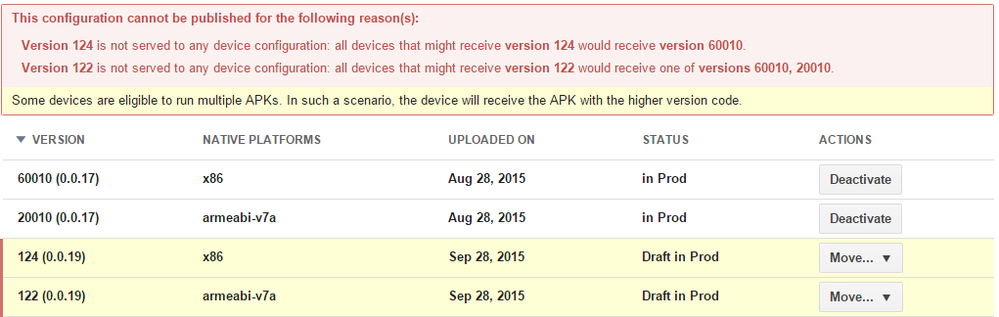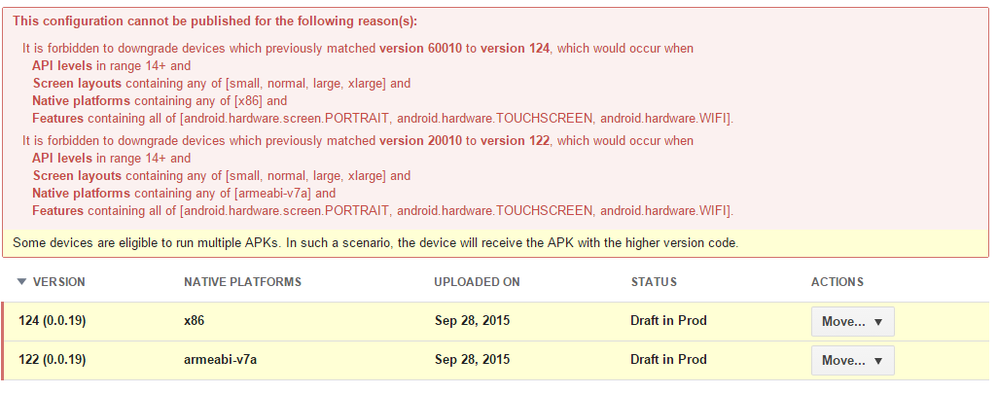- Mark as New
- Bookmark
- Subscribe
- Mute
- Subscribe to RSS Feed
- Permalink
- Report Inappropriate Content
i built update for my app on goolge play but i am unable to publish app , due to serious version bug .
Earlier app uploaded by me on play store has version 60010(0.0.17) and 20010(0.0.17). Now when i updated my app using intel latest version i got below verions 124(0.0.19) and 122(0.0.19)
Due to these issues i am unable to publish my app on play store.
see screenshot 1
.
Now i tried deactivating old app and publish new app then i get below error
This configuration cannot be published for the following reason(s): It is forbidden to downgrade devices which previously matched version 60010 to version 124, which would occur when API levels in range 14+ and Screen layouts containing any of [small, normal, large, xlarge] and Native platforms containing any of [x86] and Features containing all of [android.hardware.screen.PORTRAIT, android.hardware.TOUCHSCREEN, android.hardware.WIFI]. It is forbidden to downgrade devices which previously matched version 20010 to version 122, which would occur when API levels in range 14+ and Screen layouts containing any of [small, normal, large, xlarge] and Native platforms containing any of [armeabi-v7a] and Features containing all of [android.hardware.screen.PORTRAIT, android.hardware.TOUCHSCREEN, android.hardware.WIFI].
see screenshot 2
There is no setting to control this version number 124 as in my screenshot .
Please help me to fix it
- Tags:
- HTML5
- Intel® XDK
- Mark as New
- Bookmark
- Subscribe
- Mute
- Subscribe to RSS Feed
- Permalink
- Report Inappropriate Content
This appears to be an undocumented change in the Cordova build system. Our CLI 5.1.1 build system is more compatible with the standard Cordova CLI build system, thus this discrepancy.
Here's what Cordova 5.1.1 (Cordova-Android 4+) is doing with the android:versionCode number (which is set in the "App Version Code" field within the Build Settings section of the Projects tab):
Cordova-Android 4+ (Intel XDK CLI 5.1.1 with Crosswalk or Android builds) does this:
- multiplies user-supplied android:versionCode by 10
then, if this is a Crosswalk build:
- adds 2 for ARM builds
- adds 4 for x86 builds
otherwise, if this is a regular Android build:
- adds 0 for android minimum version < 14 (corresponds to Android 2.x and 3.x)
- adds 8 for android minimum versions 14-19 (corresponds to Android 4.x)
- adds 9 for android minimum version > 19 (>=20) (corresponds to Android 5+)
A workaround is to add 6000 to your "App Version Code" in the Build Settings section of the Projects tab. Note, this only applies to CLI 5 builds, if you build with CLI 4.1.2 (which generates Cordova-Android 3.6) you'll get the old behavior where 60000 and 20000 are added to the Crosswalk builds and nothing is done to the versionCode for Android builds.
Link Copied
- Mark as New
- Bookmark
- Subscribe
- Mute
- Subscribe to RSS Feed
- Permalink
- Report Inappropriate Content
Hello,
Are you building for crosswalk? Because your previous built were with crosswalk.
- Mark as New
- Bookmark
- Subscribe
- Mute
- Subscribe to RSS Feed
- Permalink
- Report Inappropriate Content
Have you tried setting the application version number on the Projects panel > Cordova Hybrid Mobile App Settings > Build Settings > <desired platform>?
- Mark as New
- Bookmark
- Subscribe
- Mute
- Subscribe to RSS Feed
- Permalink
- Report Inappropriate Content
@Mour -- the CW15 build system is incorrectly updating the versionCode strings so they are incompatible with the versionCode strings generated by the CW7-14 builds. I've reported the issue and am trying to figure out if there is a workaround.
- Mark as New
- Bookmark
- Subscribe
- Mute
- Subscribe to RSS Feed
- Permalink
- Report Inappropriate Content
This appears to be an undocumented change in the Cordova build system. Our CLI 5.1.1 build system is more compatible with the standard Cordova CLI build system, thus this discrepancy.
Here's what Cordova 5.1.1 (Cordova-Android 4+) is doing with the android:versionCode number (which is set in the "App Version Code" field within the Build Settings section of the Projects tab):
Cordova-Android 4+ (Intel XDK CLI 5.1.1 with Crosswalk or Android builds) does this:
- multiplies user-supplied android:versionCode by 10
then, if this is a Crosswalk build:
- adds 2 for ARM builds
- adds 4 for x86 builds
otherwise, if this is a regular Android build:
- adds 0 for android minimum version < 14 (corresponds to Android 2.x and 3.x)
- adds 8 for android minimum versions 14-19 (corresponds to Android 4.x)
- adds 9 for android minimum version > 19 (>=20) (corresponds to Android 5+)
A workaround is to add 6000 to your "App Version Code" in the Build Settings section of the Projects tab. Note, this only applies to CLI 5 builds, if you build with CLI 4.1.2 (which generates Cordova-Android 3.6) you'll get the old behavior where 60000 and 20000 are added to the Crosswalk builds and nothing is done to the versionCode for Android builds.
- Mark as New
- Bookmark
- Subscribe
- Mute
- Subscribe to RSS Feed
- Permalink
- Report Inappropriate Content
i am using crosswalk for android with crosswalk -15 and cordova 5.1.1
Issue is that old apk have version (60010,20010) but new apk developed has version (124,122) which give lower version error in google play .
As replied by Paul ,
what can be solution
1: will if i built my app with cordova 4+ will it fix my issue
2: if i am building with cordova 5+(multiple apks) what should be my setting
as of now there are two thing in project setting
App version and App version code
Below are my setting now
App Version : 0.0.19
App Version : 12
Android Min Api : 14
Target Android Api : 19
Can you please guide what is best to do , i thing if i will use solution 1, i may get problem in future when cordova 4+ will get outdated ,
Please guide me what to do
- Mark as New
- Bookmark
- Subscribe
- Mute
- Subscribe to RSS Feed
- Permalink
- Report Inappropriate Content
- Subscribe to RSS Feed
- Mark Topic as New
- Mark Topic as Read
- Float this Topic for Current User
- Bookmark
- Subscribe
- Printer Friendly Page