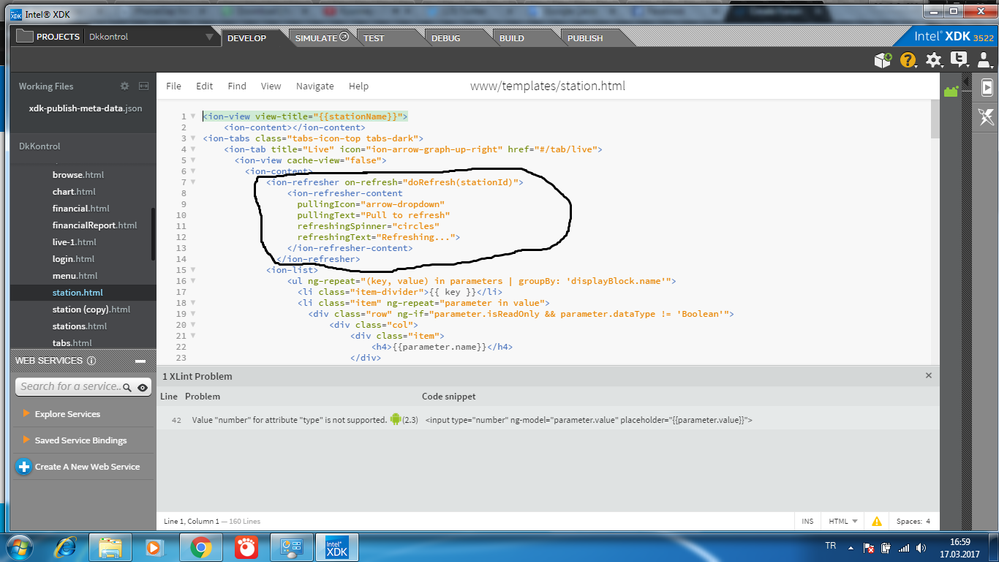- Mark as New
- Bookmark
- Subscribe
- Mute
- Subscribe to RSS Feed
- Permalink
- Report Inappropriate Content
Link Copied
- Mark as New
- Bookmark
- Subscribe
- Mute
- Subscribe to RSS Feed
- Permalink
- Report Inappropriate Content
I suggest you debug directly on the device. See this doc page for recommendations > https://software.intel.com/en-us/xdk/docs/intel-xdk-debug-and-test-overview <
- Mark as New
- Bookmark
- Subscribe
- Mute
- Subscribe to RSS Feed
- Permalink
- Report Inappropriate Content
Thank you Paul.
I've studied the page you shared. I've tried all of them. But the same problem still continues. I'm running my application on the device. But I want the page to be refreshed when a button is pressed. This renewal will not be in the loading state. This process is running in the simulator. But when I try it on the devices, this one feature does not work.
- Mark as New
- Bookmark
- Subscribe
- Mute
- Subscribe to RSS Feed
- Permalink
- Report Inappropriate Content
I cannot tell for sure, but when I look at your screenshot it appears that you are building a "multi-page app," rather than a "single-page app." Please see this Cordova doc for some background > http://cordova.apache.org/docs/en/6.x/guide/next/index.html#best-practices-cordova-app-development <
Each time you load a new page it results in a re-initialization of the webview. Loading multiple HTML pages is not recommended for this type of app (a Cordova app). If those HTML files are templates that are merged into an existing index.html page, that is a different story. Either way, using the debugger on the real device is going to be the best way to uncover what is causing the slow behavior of your app.
- Subscribe to RSS Feed
- Mark Topic as New
- Mark Topic as Read
- Float this Topic for Current User
- Bookmark
- Subscribe
- Printer Friendly Page