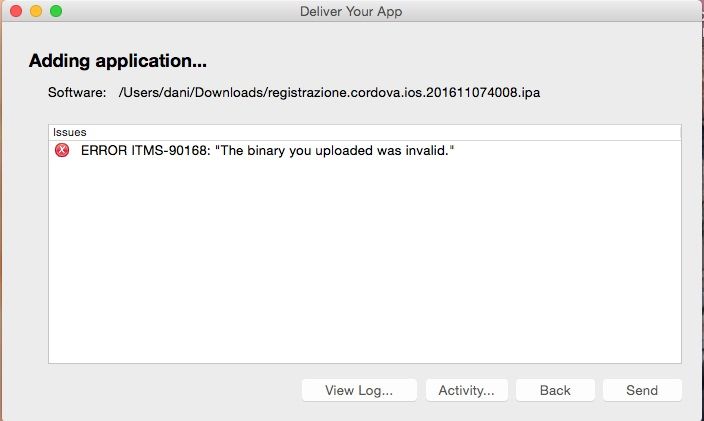- Mark as New
- Bookmark
- Subscribe
- Mute
- Subscribe to RSS Feed
- Permalink
- Report Inappropriate Content
Hi . during the upload last night ok... with aplication loader... today i recevied a strange messagge from
apple... error tms..! What's happend?
Help :) i use mac osx yosemate :)
- Tags:
- HTML5
- Intel® XDK
Link Copied
- Mark as New
- Bookmark
- Subscribe
- Mute
- Subscribe to RSS Feed
- Permalink
- Report Inappropriate Content
Search for "ITMS" on this page > https://software.intel.com/en-us/xdk/docs/release-notes-information-intel-xdk < and see this forum post > https://software.intel.com/en-us/forums/intel-xdk/topic/667780?page=1#comment-1879278 < I suspect your copy of Xcode and/or Application Loader is out of date.
- Mark as New
- Bookmark
- Subscribe
- Mute
- Subscribe to RSS Feed
- Permalink
- Report Inappropriate Content
Paul my version of application loader is 3.0...but have the same problem
- Mark as New
- Bookmark
- Subscribe
- Mute
- Subscribe to RSS Feed
- Permalink
- Report Inappropriate Content
i'ts out during verifyng assets section .. any idea'?
- Mark as New
- Bookmark
- Subscribe
- Mute
- Subscribe to RSS Feed
- Permalink
- Report Inappropriate Content
Every time we've seen one of these issues it's been due to an old version of Xcode on the Mac and starting the wrong version of the Application Loader app. Make sure your version of Xcode is current AND that you start the upload from within Xcode, as shown in the picture.
If those items are correct, then I don't have any clues what could be wrong. You might have to search the web for a clue.
- Mark as New
- Bookmark
- Subscribe
- Mute
- Subscribe to RSS Feed
- Permalink
- Report Inappropriate Content
yes yes yes Paul i update xcode and ok!!!
But let me ask an advice there is a way to test app from mac...after build with intel xdk without device?
Can i virtualize an iphone?
- Mark as New
- Bookmark
- Subscribe
- Mute
- Subscribe to RSS Feed
- Permalink
- Report Inappropriate Content
I am not aware of any method for virtualizing an iPhone. I suggest you borrow a friend's iPhone or, if you can afford one, purchase an iPod. I use an iPod for my testing and it works quite well. Obviously, it is missing a few functions (most notably, the telephone feature), but in most respects it behaves just like an iPhone, with a much smaller screen. Make sure you get a more recent version of the iPod, one that will run iOS 10.
- Mark as New
- Bookmark
- Subscribe
- Mute
- Subscribe to RSS Feed
- Permalink
- Report Inappropriate Content
- Mark as New
- Bookmark
- Subscribe
- Mute
- Subscribe to RSS Feed
- Permalink
- Report Inappropriate Content
Danielle -- sorry, but I do not know what that error message means. Note that the Xcode simulator is not an emulation of a real iPhone, it is a simulation.
I think the only way that approach is going to work is by using Cordova CLI locally, so you have the Xcode project locally on your disk, because, as I understand it, the Xcode simulator replaces the backend of your IPA with some APIs that run on the Mac, so in order to do that it needs full access to the project, not just the IPA. BTW -- most Cordova APIs will likely not be emulated well, even in the Xcode simulator, due to hardware differences between your Mac and an iPhone.
If you want to convert your XDK project into a Cordova CLI project, follow these basic instructions.
- Subscribe to RSS Feed
- Mark Topic as New
- Mark Topic as Read
- Float this Topic for Current User
- Bookmark
- Subscribe
- Printer Friendly Page