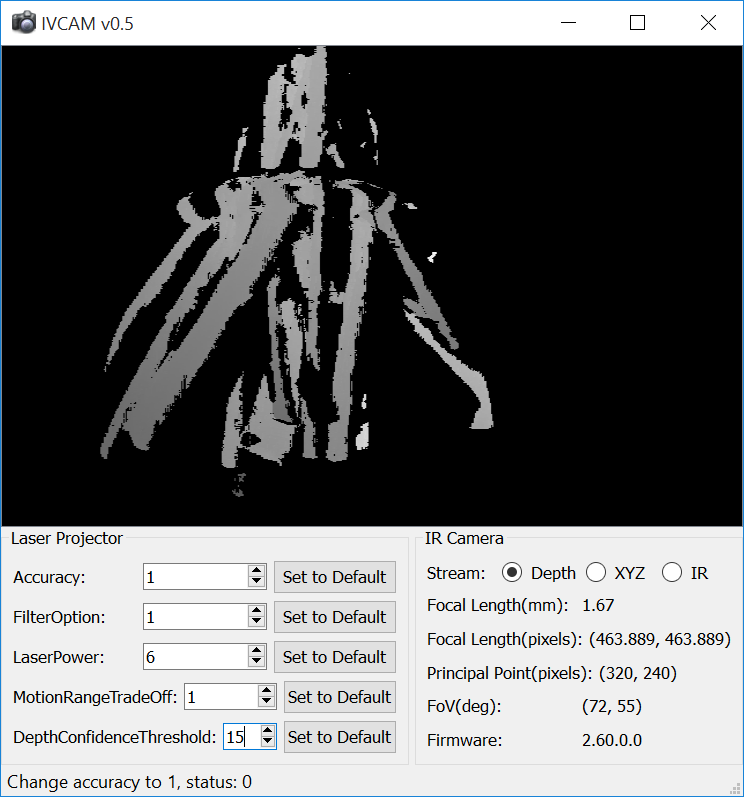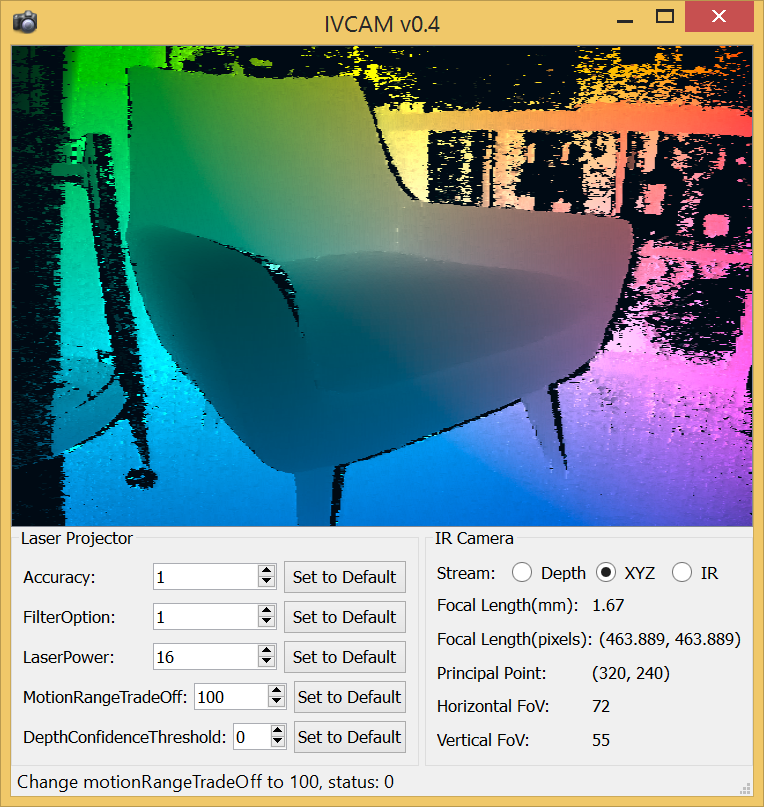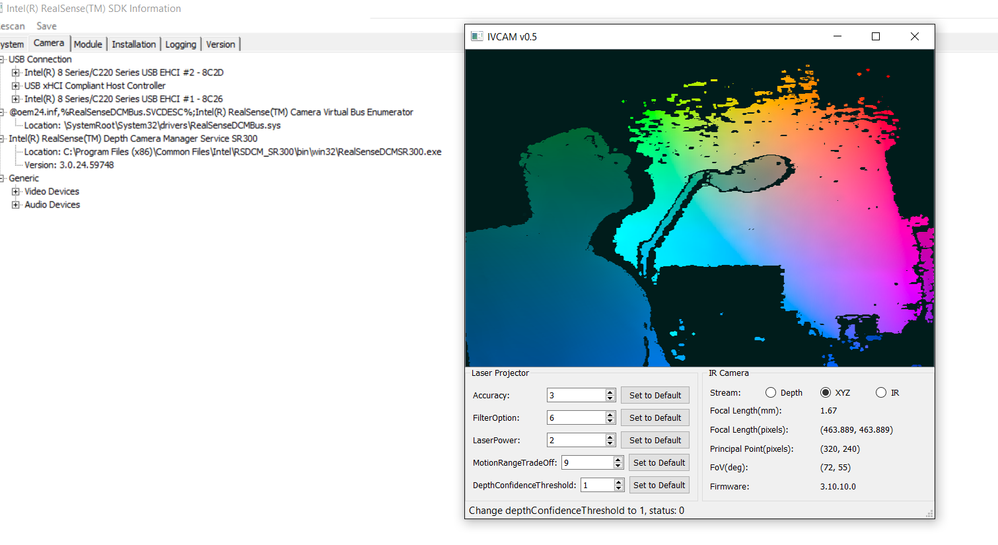- Mark as New
- Bookmark
- Subscribe
- Mute
- Subscribe to RSS Feed
- Permalink
- Report Inappropriate Content
IVCAM v0.5 is a free utility that I made that allows you to do the following with your Intel RealSense F200 camera:
- Read and write camera and laser projector settings.
- Display depth, XYZ (color coded), or IR streams in real time while you are changing those settings.
Requirements are either:
a) Laptop with a built-in RealSense F200 camera
or
b) Computer with the following:
- 32 or 64 bit Windows 8.1 or Windows 10.
- DCM installed (to use the USB version of the F200 camera).
This is how it currently looks:
You can download it from here:
http://www.samontab.com/web/files/ivcam.zip
Link Copied
- Mark as New
- Bookmark
- Subscribe
- Mute
- Subscribe to RSS Feed
- Permalink
- Report Inappropriate Content
Hi guys,
I just updated this utility with the latest version of the RealSense SDK (R2).
IVCAM v0.4
- Compiled using latest RealSense SDK (R2).
This is a screenshot of it:
- Mark as New
- Bookmark
- Subscribe
- Mute
- Subscribe to RSS Feed
- Permalink
- Report Inappropriate Content
Noise handling to be improved still
- Mark as New
- Bookmark
- Subscribe
- Mute
- Subscribe to RSS Feed
- Permalink
- Report Inappropriate Content
Updated the application to use the latest Intel RealSense SDK R3 (v5).
- Mark as New
- Bookmark
- Subscribe
- Mute
- Subscribe to RSS Feed
- Permalink
- Report Inappropriate Content
Hi friends any new discussion?
- Mark as New
- Bookmark
- Subscribe
- Mute
- Subscribe to RSS Feed
- Permalink
- Report Inappropriate Content
is there any advances under this topic?
- Mark as New
- Bookmark
- Subscribe
- Mute
- Subscribe to RSS Feed
- Permalink
- Report Inappropriate Content
Hi PONRAM,
Do you have any questions on the topic?
- Mark as New
- Bookmark
- Subscribe
- Mute
- Subscribe to RSS Feed
- Permalink
- Report Inappropriate Content
Hi guys,
I just updated this utility with the latest version of the RealSense SDK.
IVCAM v0.5
- Compiled using latest RealSense SDK, which at the moment is R4 (v6.0).
- Included RealSense SDK redistributable in the installer.
- Added current camera firmware version in the display.
This is a screenshot of it running in Windows 10:
- Mark as New
- Bookmark
- Subscribe
- Mute
- Subscribe to RSS Feed
- Permalink
- Report Inappropriate Content
Hi Sebastian, I tried to install this version in Windows 8.1 with R200 camera and it is not working, It says that IVcam.exe stopped working.
Thanks
- Mark as New
- Bookmark
- Subscribe
- Mute
- Subscribe to RSS Feed
- Permalink
- Report Inappropriate Content
Hi Gerardo,
I haven't tested this application with a R200 since I don't have one (it was developed for the F200), but in theory it should still work.
Do you have the DCM for the R200 installed correctly?
That would be the most likely cause of the problem.
If you have the DCM correctly, and you can run any other examples from the RealSense SDK, then maybe I would need to adapt the code a bit to make it work with the R200 as well.
- Mark as New
- Bookmark
- Subscribe
- Mute
- Subscribe to RSS Feed
- Permalink
- Report Inappropriate Content
Looking through the documentation it looks like the IVCam device functions are for the F200 only.
- Mark as New
- Bookmark
- Subscribe
- Mute
- Subscribe to RSS Feed
- Permalink
- Report Inappropriate Content
You are right Sam M.
IVCam parameters, which are the ones exposed in this app, are only for F200:
R200 uses a different type of projector it seems, as it operates with a different set of parameters. Interesting. I just assumed that the R200 used the same emitter, but it seems that it allows changing the projected pattern in a more detailed manner. Probably they are using a totally different pattern completely. Here are the DS parameters:
Nice!, I would really like to get my hands around an R200 to support it as well, it seems much more advanced than the F200.
- Mark as New
- Bookmark
- Subscribe
- Mute
- Subscribe to RSS Feed
- Permalink
- Report Inappropriate Content
You are right Sam M.
IVCam parameters, which are the ones exposed in this application, are only available for F200:
R200 uses a different type of IR emitter, but it can also be controlled. It just has a different interface, DS parameters:
If I get my hands around an R200 I will add support for the R200 in this application.
- Mark as New
- Bookmark
- Subscribe
- Mute
- Subscribe to RSS Feed
- Permalink
- Report Inappropriate Content
You are right Sam M.
IVCam parameters, which are the ones exposed in this application, are only available in the F200.
R200 uses a different IR emitter, with a different set of parametes (DS), and also what is being projected is different.
So, they are totally different things.
On the F200 you can control timings of the projection, whereas in the R200 you control position of the projection.
if I get my hands around an R200, I will add support for it in this application.
- Mark as New
- Bookmark
- Subscribe
- Mute
- Subscribe to RSS Feed
- Permalink
- Report Inappropriate Content
Can the noise be reduced by increasing laser power?
- Mark as New
- Bookmark
- Subscribe
- Mute
- Subscribe to RSS Feed
- Permalink
- Report Inappropriate Content
Usually depth information contains "holes" in it, so you need to post process it to work with a smooth continuous data stream.
Increasing the laser power is basically putting more light into the scene, and this may help in some cases, but if the object is too close for example, you end up with an over exposed depth image, similar to a normal camera, so that's not good as well.
Getting the right amount of laser power is an important step. You could monitor the depth values constantly and change the laser power accordingly to maximize it's accuracy, but the noise that you mention will still be there because of problems in the detection for example, difficult materials, edges, etc...
- Mark as New
- Bookmark
- Subscribe
- Mute
- Subscribe to RSS Feed
- Permalink
- Report Inappropriate Content
I tried with the SR300 on Windows 10 64bit but it seems that doesn't work with this.
After installing the utility, it fails to start.
So far I have noticed that the SDK compatibility with the F200 works only with samples from Intel, while other programs cannot even recognize the last SDK!
- Mark as New
- Bookmark
- Subscribe
- Mute
- Subscribe to RSS Feed
- Permalink
- Report Inappropriate Content
Scigor, you might want to try setting it for win8 compatibility and run as admin if you have not already.
- Mark as New
- Bookmark
- Subscribe
- Mute
- Subscribe to RSS Feed
- Permalink
- Report Inappropriate Content
Douglas K. wrote:That wouldn't make any difference. The problem is that the new camera has a slightly different API, so the tool will not work with it as is. It only works for native F200.
Scigor, you might want to try setting it for win8 compatibility and run as admin if you have not already.
- Mark as New
- Bookmark
- Subscribe
- Mute
- Subscribe to RSS Feed
- Permalink
- Report Inappropriate Content
samontab,
not sure how to say this other than to be blunt. you are wrong. IVCAM works well on my sr300. i have it set to win8 compatibility, run as administrator. otherwise it would not run properly. build 10586.104 windows 10. i have a laptop dedicated to realsense cameras so if need be i can do a fresh install of any build i can determine i need. i happen to be running a fresh build for the sr300 which arrived last friday. [1/26]
- Mark as New
- Bookmark
- Subscribe
- Mute
- Subscribe to RSS Feed
- Permalink
- Report Inappropriate Content
Thank you guys,
samotab is right on the API, in fact other old applications still don't recognize the SR300.
But I followed the advice from Douglas K., set it to win8 compatibility and at last IVCAM now works.
- Mark as New
- Bookmark
- Subscribe
- Mute
- Subscribe to RSS Feed
- Permalink
- Report Inappropriate Content
Scigor wrote:
Thank you guys,
samotab is right on the API, in fact other old applications still don't recognize the SR300.
But I followed the advice from Douglas K., set it to win8 compatibility and at last IVCAM now works.
This is interesting. Thanks for sharing guys.
Maybe it loads an earlier version of the SDK when using win8 compatibility?
I don't have an SR300 at hand to test it, but good to see that there is a workaround for it.
- Subscribe to RSS Feed
- Mark Topic as New
- Mark Topic as Read
- Float this Topic for Current User
- Bookmark
- Subscribe
- Printer Friendly Page