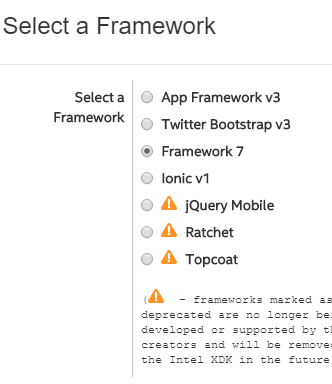- Mark as New
- Bookmark
- Subscribe
- Mute
- Subscribe to RSS Feed
- Permalink
- Report Inappropriate Content
If I click a button in design using App Framework 3 I get an error dialog saying For Security Reasons, Framing is not Allowed. When I click OK I get a GitHub webpage load over XDK, The definitive HTML5 mobile javascript Framework.
There is no way to return to XDK, and XDK will not quit from the menu, I have to Force quit and restart XDK.
- Tags:
- HTML5
- Intel® XDK
Link Copied
- Mark as New
- Bookmark
- Subscribe
- Mute
- Subscribe to RSS Feed
- Permalink
- Report Inappropriate Content
- Mark as New
- Bookmark
- Subscribe
- Mute
- Subscribe to RSS Feed
- Permalink
- Report Inappropriate Content
Thank you for rising this issue. I have same issue and looking for help. I don't know what i did wrong since i have only 2 days using XDK.
Thanks again
- Mark as New
- Bookmark
- Subscribe
- Mute
- Subscribe to RSS Feed
- Permalink
- Report Inappropriate Content
I have the same issue using Mac OS X version. I'm new and just using prepared template following the tutorial, don't think of any significant mistake I made...?
- Mark as New
- Bookmark
- Subscribe
- Mute
- Subscribe to RSS Feed
- Permalink
- Report Inappropriate Content
This is a nightmare, its happening now when dragging controls onto designer.
I cannot work with this, it is a major problem.
- Mark as New
- Bookmark
- Subscribe
- Mute
- Subscribe to RSS Feed
- Permalink
- Report Inappropriate Content
Guys,
I changed the framework as the following and there is no issue. I think problem is with the App Framework V3.
Hope some one to answer us :)
- Mark as New
- Bookmark
- Subscribe
- Mute
- Subscribe to RSS Feed
- Permalink
- Report Inappropriate Content
Thanks for bringing this up. I was able to reproduce this with App Framework. I've escalated the issue to the AF engineers.
- Mark as New
- Bookmark
- Subscribe
- Mute
- Subscribe to RSS Feed
- Permalink
- Report Inappropriate Content
The same issue exists on Windows 10 platform. The same issue exists for my other team members as well.
We use App Framework 3 for a project. Just placed a header into the design and clicked on that. After a second a popup comes up saying "For security reasons, framing is not allowed". After clicking OK, the application shows github page and there is no way to go back to my design activity, other than to kill the app and restart.
Too much of a trouble.
- Mark as New
- Bookmark
- Subscribe
- Mute
- Subscribe to RSS Feed
- Permalink
- Report Inappropriate Content
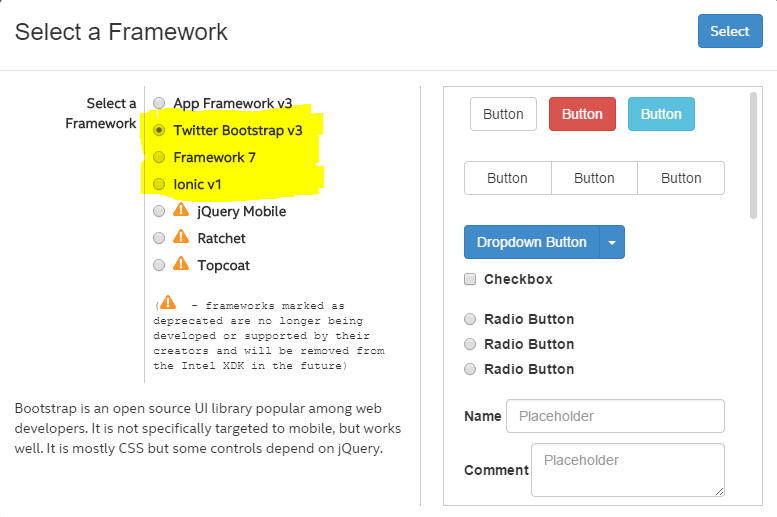
- Mark as New
- Bookmark
- Subscribe
- Mute
- Subscribe to RSS Feed
- Permalink
- Report Inappropriate Content
BTW -- we have deprecated App Framework as a UI framework for App Designer, and will be discontinuing support for it in future releases of the XDK. See this FAQ for details > https://software.intel.com/en-us/xdk/faqs/app-designer#best-app-designer-framework <
- Mark as New
- Bookmark
- Subscribe
- Mute
- Subscribe to RSS Feed
- Permalink
- Report Inappropriate Content
Paul F. (Intel) wrote:
BTW -- we have deprecated App Framework as a UI framework for App Designer, and will be discontinuing support for it in future releases of the XDK. See this FAQ for details > https://software.intel.com/en-us/xdk/faqs/app-designer#best-app-designer... <
something strange happened again. when i am trying to create a new project usually it give me option to select which framework i am going to use " the last step". right now i can't i just select the name of project and the path then it automatically select App Framework 3 ?
can you help ? and can I downgrade my version to previous version ?
thanks.
- Mark as New
- Bookmark
- Subscribe
- Mute
- Subscribe to RSS Feed
- Permalink
- Report Inappropriate Content
Me too, I have been testing and found that about every 4th or 5th attempt at creating a project I might get the option to select a framework otherwise I'm stuck with App Framework 3
- Mark as New
- Bookmark
- Subscribe
- Mute
- Subscribe to RSS Feed
- Permalink
- Report Inappropriate Content
There is a weird bug in the XDK that forces you to the same UI framework if you use the same project name for a new project. See this post and the following posts > https://software.intel.com/en-us/forums/intel-xdk/topic/624082#comment-1867741 < for a solution to the problem.
- Mark as New
- Bookmark
- Subscribe
- Mute
- Subscribe to RSS Feed
- Permalink
- Report Inappropriate Content
Hi Paul
Yes I have had this issue before, but these are new projects with different names. Each project I created to test this had a different name to ensure I wasn't getting the same issue as before, but as said in the original thread it can be 4 or 5 new projects before I get prompted for the framework. They default to AF 3.
- Mark as New
- Bookmark
- Subscribe
- Mute
- Subscribe to RSS Feed
- Permalink
- Report Inappropriate Content
Nick, please send your global-settings.xdk file from this folder ~/Library/Application Support/XDK/ .
- Mark as New
- Bookmark
- Subscribe
- Mute
- Subscribe to RSS Feed
- Permalink
- Report Inappropriate Content
The App Framework docs are redirecting to GitHub, which is hijacking the documentation iframe. I'll see about getting this corrected.
- Mark as New
- Bookmark
- Subscribe
- Mute
- Subscribe to RSS Feed
- Permalink
- Report Inappropriate Content
Hi Swati S,
I have sent you a PM with my global-settings.xdk file attached.
- Mark as New
- Bookmark
- Subscribe
- Mute
- Subscribe to RSS Feed
- Permalink
- Report Inappropriate Content
Sorry, i've the same problem on both my OS, Ubuntu 14.04 LTS and Windows 10.
So what i've to do? i've to change from Framework V3 to an other settings? Or i can change something and continue to work on my current project?
- Mark as New
- Bookmark
- Subscribe
- Mute
- Subscribe to RSS Feed
- Permalink
- Report Inappropriate Content
Andrea -- there are multiple issues being discussed in this thread, so I'm not clear on what you are referring to, but I suspect you may need the workaround described here > https://software.intel.com/en-us/forums/intel-xdk/topic/659434.
If that is not the issue you are referring to, please start a new thread with the appropriate subject. I'm closing this thread due to the confusing array of issues.
- Subscribe to RSS Feed
- Mark Topic as New
- Mark Topic as Read
- Float this Topic for Current User
- Bookmark
- Subscribe
- Printer Friendly Page