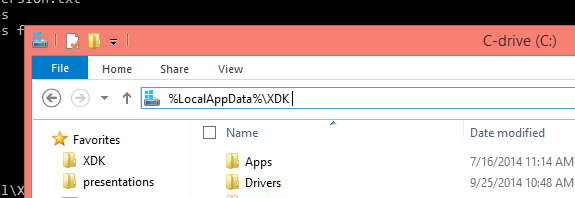- Mark as New
- Bookmark
- Subscribe
- Mute
- Subscribe to RSS Feed
- Permalink
- Report Inappropriate Content
Hi, have just downloaded latest version of XDK. Have a shortcut in my taskbar etc but when I double-click it does nothing - the progress spinwheel goes round a few times and then nothing.
Am working on a Toshiba laptop, 64-bit, running Windows 7. Have downloaded and used Androind SDK before (albeit very slowly), so not sure that it's anything about the hardware or OS.
Any simply-explained help appreciated!
- Tags:
- HTML5
- Intel® XDK
Link Copied
- Mark as New
- Bookmark
- Subscribe
- Mute
- Subscribe to RSS Feed
- Permalink
- Report Inappropriate Content
Are you able to launch Intel XDK via your programs listing instead of the taskbar?
- Mark as New
- Bookmark
- Subscribe
- Mute
- Subscribe to RSS Feed
- Permalink
- Report Inappropriate Content
No, it won't work that way either.
- Mark as New
- Bookmark
- Subscribe
- Mute
- Subscribe to RSS Feed
- Permalink
- Report Inappropriate Content
Did you install the XDK into a custom location or did you allow it to install in the default location? Can you attach a copy of the xdk.log file that is generated each time you attempt to start the XDK? On Windows machines it is normally located here > %LocalAppData%\XDK which you can get to on the command line by typing "cd %LocalAppData%\XDK" or by entering it into the address bar of the Windows file explorer. See the image below for what I mean:
- Subscribe to RSS Feed
- Mark Topic as New
- Mark Topic as Read
- Float this Topic for Current User
- Bookmark
- Subscribe
- Printer Friendly Page