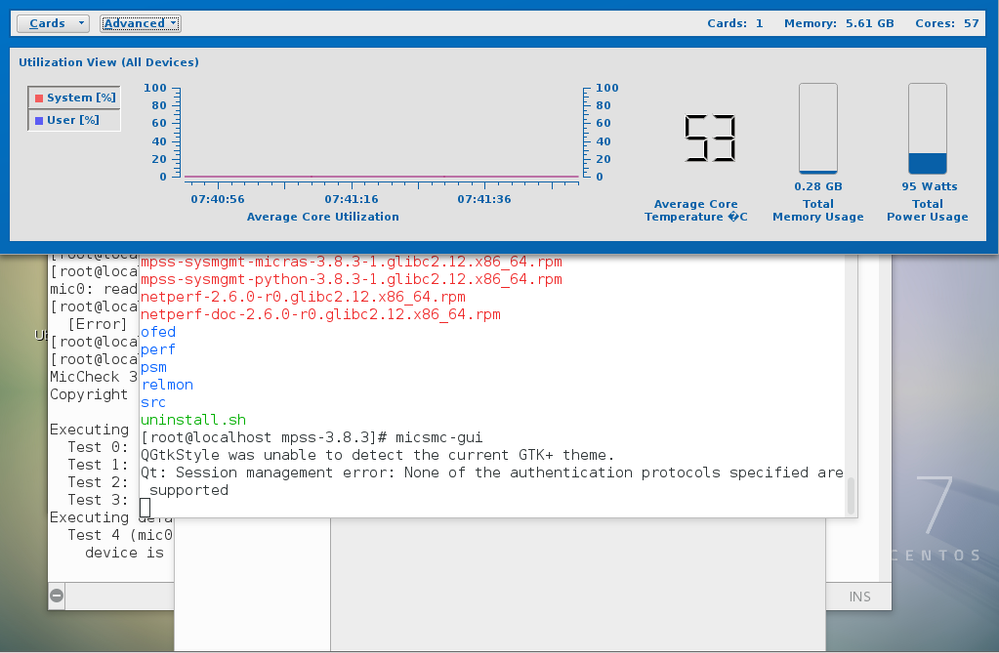- Mark as New
- Bookmark
- Subscribe
- Mute
- Subscribe to RSS Feed
- Permalink
- Report Inappropriate Content
Hi everyone,
I'm using a system with xeon phi 3120A, and motherboard is Asus Z370-P. The board supports above 4G encoding. And I've limited the PCIe speed to Gen2 and the card works with Windows 10 that I've installed on the same system without any problem (mic0 goes online with startup and I can ssh in to it). But what I want is to work with CentOS. That's where the device failed to work. Here's what I did,
I've installed CentOS 7.3 and copied the contents of mpss-3.8.3-linux.tar to folder in t he path /home/my_name and the cd in to it and cd into modules folder and installed mpss-modules and mpss-modules-dev files for the correct linux version (mpss-modules-3.10.0-514.el7.x86_64-3.8.3-1.x86_64.rpm and mpss-modules-dev-3.10.0-514.el7.x86_64-3.8.3-1.x86_64.rpm). Then came back to mpss-3.8.3 folder to install all the other rpm files in it, which are as follows,
glibc2.12pkg-libmicaccesssdk0-3.8.3-1.glibc2.12.x86_64.rpm glibc2.12pkg-libmicaccesssdk-dev-3.8.3-1.glibc2.12.x86_64.rpm glibc2.12pkg-libmicmgmt0-3.8.3-1.glibc2.12.x86_64.rpm glibc2.12pkg-libmicmgmt-dev-3.8.3-1.glibc2.12.x86_64.rpm glibc2.12pkg-libmicmgmt-doc-3.8.3-1.glibc2.12.x86_64.rpm glibc2.12pkg-libodmdebug0-3.8.3-1.glibc2.12.x86_64.rpm glibc2.12pkg-libodmdebug-dev-3.8.3-1.glibc2.12.x86_64.rpm glibc2.12pkg-libsettings0-3.8.3-1.glibc2.12.x86_64.rpm glibc2.12pkg-libsettings-dev-3.8.3-1.glibc2.12.x86_64.rpm glibc2.12pkg-mpss-flash-3.8.3-1.glibc2.12.x86_64.rpm glibc2.12pkg-mpss-memdiag-kernel-3.8.3-1.glibc2.12.x86_64.rpm glibc2.12pkg-mpss-rasmm-kernel-3.8.3-1.glibc2.12.x86_64.rpm intel-composerxe-compat-k1om-3.8.3-1.x86_64.rpm libscif0-3.8.3-1.glibc2.12.x86_64.rpm libscif-dev-3.8.3-1.glibc2.12.x86_64.rpm libscif-doc-3.8.3-1.glibc2.12.x86_64.rpm mpss-boot-files-3.8.3-1.glibc2.12.x86_64.rpm mpss-coi-3.8.3-1.glibc2.12.x86_64.rpm mpss-coi-dev-3.8.3-1.glibc2.12.x86_64.rpm mpss-coi-doc-3.8.3-1.glibc2.12.x86_64.rpm mpss-core-3.8.3-1.glibc2.12.x86_64.rpm mpss-core-dev-3.8.3-1.glibc2.12.x86_64.rpm mpss-daemon-3.8.3-1.glibc2.12.x86_64.rpm mpss-daemon-dev-3.8.3-1.glibc2.12.x86_64.rpm mpss-eclipse-cdt-mpm-3.8.3-1.glibc2.12.x86_64.rpm mpss-license-3.8.3-1.glibc2.12.x86_64.rpm mpss-miccheck-3.8.3-1.glibc2.12.x86_64.rpm mpss-miccheck-bin-3.8.3-1.glibc2.12.x86_64.rpm mpss-micmgmt-3.8.3-1.glibc2.12.x86_64.rpm mpss-micmgmt-doc-3.8.3-1.glibc2.12.x86_64.rpm mpss-micmgmt-python-3.8.3-1.glibc2.12.x86_64.rpm mpss-micsmc-gui-3.8.3-1.glibc2.12.x86_64.rpm mpss-modules-headers-3.8.3-1.glibc2.12.x86_64.rpm mpss-mpm-3.8.3-1.glibc2.12.x86_64.rpm mpss-mpm-doc-3.8.3-1.glibc2.12.x86_64.rpm mpss-myo-3.8.3-1.glibc2.12.x86_64.rpm mpss-myo-dev-3.8.3-1.glibc2.12.x86_64.rpm mpss-myo-doc-3.8.3-1.glibc2.12.x86_64.rpm mpss-offload-3.8.3-1.glibc2.12.x86_64.rpm mpss-offload-dev-3.8.3-1.glibc2.12.x86_64.rpm mpss-sciftutorials-3.8.3-1.glibc2.12.x86_64.rpm mpss-sciftutorials-doc-3.8.3-1.glibc2.12.x86_64.rpm mpss-sdk-k1om-3.8.3-1.x86_64.rpm mpss-sysmgmt-micdiagnostic-3.8.3-1.glibc2.12.x86_64.rpm mpss-sysmgmt-micras-3.8.3-1.glibc2.12.x86_64.rpm mpss-sysmgmt-python-3.8.3-1.glibc2.12.x86_64.rpm netperf-2.6.0-r0.glibc2.12.x86_64.rpm netperf-doc-2.6.0-r0.glibc2.12.x86_64.rpm
Then performed following codes in terminal, (correct me if I'm wrong with the assumptions I've made)
[root@localhost indula]# micctrl -s mic0: ready
Hence I deduced that mic is okay. it's post code 12. according to the mpss manual it seems okay to be in this state.
updated the micflash and checked with micflash -getversion,
[root@localhost mpss-3.8.3]# micflash -getversion mic0: Flash read started mic0: Read done mic0: Version: 2.1.02.0391 mic0: Transitioning to ready state
Then I enabled the mpss service,
[root@localhost indula]# systemctl enable mpss
then I tried to start the mpss service.
[root@localhost indula]# systemctl start mpss Job for mpss.service failed because the control process exited with error code. See "systemctl status mpss.service" and "journalctl -xe" for details.
I get the above error. I examined the systemctl status mpss.service and journalctl -xe. Following are the results that I get,
[root@localhost mpss-3.8.3]# systemctl status mpss.service -l ● mpss.service - Intel(R) MPSS control service Loaded: loaded (/etc/systemd/system/mpss.service; enabled; vendor preset: disabled) Active: failed (Result: exit-code) since Wed 2018-10-31 23:57:30 EDT; 31min ago Process: 3647 ExecStart=/etc/init.d/mpss start (code=exited, status=6) Oct 31 23:57:30 localhost.localdomain systemd[1]: Starting Intel(R) MPSS control service... Oct 31 23:57:30 localhost.localdomain mpss[3647]: Loading MIC module: [ OK ] Oct 31 23:57:30 localhost.localdomain systemd[1]: mpss.service: control process exited, code=exited status=6 Oct 31 23:57:30 localhost.localdomain systemd[1]: Failed to start Intel(R) MPSS control service. Oct 31 23:57:30 localhost.localdomain systemd[1]: Unit mpss.service entered failed state. Oct 31 23:57:30 localhost.localdomain systemd[1]: mpss.service failed.
Then the journalctl -xe (I've copied only the places where mpss service failure is described)
Oct 31 23:57:30 localhost.localdomain systemd[1]: Starting Intel(R) MPSS control -- Subject: Unit mpss.service has begun start-up -- Defined-By: systemd -- Support: http://lists.freedesktop.org/mailman/listinfo/systemd-devel -- -- Unit mpss.service has begun starting up. Oct 31 23:57:30 localhost.localdomain mpss[3647]: Loading MIC module: [ OK ] Oct 31 23:57:30 localhost.localdomain systemd[1]: mpss.service: control process Oct 31 23:57:30 localhost.localdomain systemd[1]: Failed to start Intel(R) MPSS -- Subject: Unit mpss.service has failed -- Defined-By: systemd -- Support: http://lists.freedesktop.org/mailman/listinfo/systemd-devel lines 2934-2956/3128 95% Oct 31 23:56:45 localhost.localdomain pulseaudio[3031]: [pulseaudio] bluez5-util.c: GetManagedObjects() failed: Oct 31 23:57:11 localhost.localdomain realmd[2739]: quitting realmd service after timeout Oct 31 23:57:11 localhost.localdomain realmd[2739]: stopping service Oct 31 23:57:12 localhost.localdomain polkitd[782]: Registered Authentication Agent for unix-process:3605:11281 Oct 31 23:57:12 localhost.localdomain systemd[1]: Configuration file /etc/systemd/system/mpss.service is marked Oct 31 23:57:12 localhost.localdomain systemd[1]: Reloading. Oct 31 23:57:12 localhost.localdomain systemd-sysv-generator[3623]: Configuration file /etc/systemd/system/mpss. Oct 31 23:57:12 localhost.localdomain systemd[1]: Configuration file /etc/systemd/system/mpss.service is marked Oct 31 23:57:12 localhost.localdomain polkitd[782]: Unregistered Authentication Agent for unix-process:3605:1128 Oct 31 23:57:13 localhost.localdomain chronyd[755]: Selected source 220.247.242.85 Oct 31 23:57:30 localhost.localdomain polkitd[782]: Registered Authentication Agent for unix-process:3640:13150 Oct 31 23:57:30 localhost.localdomain systemd[1]: Starting Intel(R) MPSS control service... -- Subject: Unit mpss.service has begun start-up -- Defined-By: systemd -- Support: http://lists.freedesktop.org/mailman/listinfo/systemd-devel -- -- Unit mpss.service has begun starting up. Oct 31 23:57:30 localhost.localdomain mpss[3647]: Loading MIC module: [ OK ] Oct 31 23:57:30 localhost.localdomain systemd[1]: mpss.service: control process exited, code=exited status=6 Oct 31 23:57:30 localhost.localdomain systemd[1]: Failed to start Intel(R) MPSS control service. -- Subject: Unit mpss.service has failed -- Defined-By: systemd -- Support: http://lists.freedesktop.org/mailman/listinfo/systemd-devel -- -- Unit mpss.service has failed. -- -- The result is failed. Oct 31 23:57:30 localhost.localdomain systemd[1]: Unit mpss.service entered failed state. -- Subject: Unit mpss.service has failed -- Defined-By: systemd -- Support: http://lists.freedesktop.org/mailman/listinfo/systemd-devel -- -- Unit mpss.service has failed. -- -- The result is failed. Oct 31 23:57:30 localhost.localdomain systemd[1]: Unit mpss.service entered failed state. Oct 31 23:57:30 localhost.localdomain systemd[1]: mpss.service failed. Oct 31 23:57:30 localhost.localdomain polkitd[782]: Unregistered Authentication Agent for unix-process:3640:1315 Oct 31 23:57:37 localhost.localdomain sudo[3673]: root : TTY=pts/0 ; PWD=/home/indula ; USER=root ; COMMAND= Oct 31 23:58:46 localhost.localdomain firefox.desktop[3737]: ATTENTION: default value of option force_s3tc_enabl Nov 01 00:00:00 localhost.localdomain gnome-session[2803]: (evolution-alarm-notify:3236): evolution-alarm-notify Nov 01 00:00:01 localhost.localdomain systemd[1]: Created slice user-0.slice.
Oct 31 23:56:45 localhost.localdomain dbus-daemon[756]: dbus[756]: [system] Failed to activate service 'org.blue Oct 31 23:56:45 localhost.localdomain dbus[756]: [system] Failed to activate service 'org.bluez': timed out Oct 31 23:56:45 localhost.localdomain pulseaudio[3031]: [pulseaudio] bluez5-util.c: GetManagedObjects() failed: Oct 31 23:57:11 localhost.localdomain realmd[2739]: quitting realmd service after timeout Oct 31 23:57:11 localhost.localdomain realmd[2739]: stopping service Oct 31 23:57:12 localhost.localdomain polkitd[782]: Registered Authentication Agent for unix-process:3605:11281 Oct 31 23:57:12 localhost.localdomain systemd[1]: Configuration file /etc/systemd/system/mpss.service is marked Oct 31 23:57:12 localhost.localdomain systemd[1]: Reloading. Oct 31 23:57:12 localhost.localdomain systemd-sysv-generator[3623]: Configuration file /etc/systemd/system/mpss. Oct 31 23:57:12 localhost.localdomain systemd[1]: Configuration file /etc/systemd/system/mpss.service is marked Oct 31 23:57:12 localhost.localdomain polkitd[782]: Unregistered Authentication Agent for unix-process:3605:1128 Oct 31 23:57:13 localhost.localdomain chronyd[755]: Selected source 220.247.242.85 Oct 31 23:57:30 localhost.localdomain polkitd[782]: Registered Authentication Agent for unix-process:3640:13150 Oct 31 23:57:30 localhost.localdomain systemd[1]: Starting Intel(R) MPSS control service... -- Subject: Unit mpss.service has begun start-up -- Defined-By: systemd -- Support: http://lists.freedesktop.org/mailman/listinfo/systemd-devel -- -- Unit mpss.service has begun starting up. Oct 31 23:57:30 localhost.localdomain mpss[3647]: Loading MIC module: [ OK ] Oct 31 23:57:30 localhost.localdomain systemd[1]: mpss.service: control process exited, code=exited status=6 Oct 31 23:57:30 localhost.localdomain systemd[1]: Failed to start Intel(R) MPSS control service. -- Subject: Unit mpss.service has failed -- Defined-By: systemd -- Support: http://lists.freedesktop.org/mailman/listinfo/systemd-devel -- -- Unit mpss.service has failed. -- -- The result is failed. Oct 31 23:57:30 localhost.localdomain systemd[1]: Unit mpss.service entered failed state. Oct 31 23:57:30 localhost.localdomain systemd[1]: mpss.service failed. Oct 31 23:57:30 localhost.localdomain polkitd[782]: Unregistered Authentication Agent for unix-process:3640:1315 Oct 31 23:57:37 localhost.localdomain sudo[3673]: root : TTY=pts/0 ; PWD=/home/indula ; USER=root ; COMMAND= Oct 31 23:58:46 localhost.localdomain firefox.desktop[3737]: ATTENTION: default value of option force_s3tc_enabl Nov 01 00:00:00 localhost.localdomain gnome-session[2803]: (evolution-alarm-notify:3236): evolution-alarm-notify Nov 01 00:00:01 localhost.localdomain systemd[1]: Created slice user-0.slice.
Then I did following execution and suddenly it seems mpss running, (I don't know the reason or meaning of it)
[root@localhost indula]# sudo mpssd
then checked the mpss status,
[root@localhost indula]# service mpss status mpss is running
then I tried to stop the mpss service so I can go with systemctl to start it and see if it works,
[root@localhost mpss-3.8.3]# service mpss stop Stopping mpss (via systemctl): [ OK ]
Then I ran mpss status to see if it really stopped,
[root@localhost mpss-3.8.3]# service mpss status mpss is running
it seems it's still running. Don't know why.
Hence mpss is runnig, I tried to boot the mic0 and got following error as I depicted in the topic of the problem,
[root@localhost indula]# micctrl -b [Error] mic0: Boot aborted - no configuation file present
I also tried to reset it,
[root@localhost mpss-3.8.3]# micctrl -rw
[Error] mic0 Reset failed - card state ready
mic0: ready
Then I performed following tests,
miccheck
[root@localhost mpss-3.8.3]# miccheck
MicCheck 3.8.4-1
Copyright (c) 2016, Intel Corporation.
Executing default tests for host
Test 0: Check number of devices the OS sees in the system ... pass
Test 1: Check mic driver is loaded ... pass
Test 2: Check number of devices driver sees in the system ... pass
Test 3: Check mpssd daemon is running ... pass
Executing default tests for device: 0
Test 4 (mic0): Check device is in online state and its postcode is FF ... fail
device is not online: ready
Status: FAIL
Failure: A device test failed
micinfo doesn't seems to be sohwing anything. I think it's becuase the device is not online.
[root@localhost mpss-3.8.3]# micinfo MicInfo Utility Log Created Thu Nov 1 00:48:02 2018 System Info HOST OS : Linux OS Version : 3.10.0-514.el7.x86_64 Driver Version : 3.8.4-1 MPSS Version : 3.8.4 Host Physical Memory : 3649 MB Device No: 0, Device Name: mic0 Version Flash Version : NotAvailable SMC Firmware Version : NotAvailable SMC Boot Loader Version : NotAvailable Coprocessor OS Version : NotAvailable Device Serial Number : NotAvailable Board Vendor ID : 0x8086 Device ID : 0x225d Subsystem ID : 0x3608 Coprocessor Stepping ID : 2 PCIe Width : x16 PCIe Speed : 5 GT/s PCIe Max payload size : 256 bytes PCIe Max read req size : 512 bytes Coprocessor Model : 0x01 Coprocessor Model Ext : 0x00 Coprocessor Type : 0x00 Coprocessor Family : 0x0b Coprocessor Family Ext : 0x00 Coprocessor Stepping : C0 Board SKU : C0PRQ-3120/3140 P/A ECC Mode : NotAvailable SMC HW Revision : NotAvailable Cores Total No of Active Cores : NotAvailable Voltage : NotAvailable Frequency : NotAvailable Thermal Fan Speed Control : NotAvailable Fan RPM : NotAvailable Fan PWM : NotAvailable Die Temp : NotAvailable GDDR GDDR Vendor : NotAvailable GDDR Version : NotAvailable GDDR Density : NotAvailable GDDR Size : NotAvailable GDDR Technology : NotAvailable GDDR Speed : NotAvailable GDDR Frequency : NotAvailable GDDR Voltage : NotAvailable
then I gave the lspci command to see if system recognize it. the results are as follows.
[root@localhost mpss-3.8.3]# lspci | grep -i Co-processor 01:00.0 Co-processor: Intel Corporation Xeon Phi coprocessor 3120 series (rev 20)
[root@localhost mpss-3.8.3]# lspci -s 01:00.0 -vv 01:00.0 Co-processor: Intel Corporation Xeon Phi coprocessor 3120 series (rev 20) Subsystem: Intel Corporation Device 3608 Control: I/O- Mem+ BusMaster+ SpecCycle- MemWINV- VGASnoop- ParErr- Stepping- SERR- FastB2B- DisINTx+ Status: Cap+ 66MHz- UDF- FastB2B- ParErr- DEVSEL=fast >TAbort- <TAbort- <MAbort- >SERR- <PERR- INTx- Latency: 0, Cache Line Size: 64 bytes Interrupt: pin A routed to IRQ 16 Region 0: Memory at 2c00000000 (64-bit, prefetchable) [size=8G] Region 4: Memory at f7100000 (64-bit, non-prefetchable) [size=128K] Capabilities: [44] Power Management version 3 Flags: PMEClk- DSI- D1- D2- AuxCurrent=0mA PME(D0+,D1-,D2-,D3hot-,D3cold-) Status: D0 NoSoftRst+ PME-Enable- DSel=0 DScale=0 PME- Capabilities: [4c] Express (v2) Endpoint, MSI 00 DevCap: MaxPayload 256 bytes, PhantFunc 0, Latency L0s <4us, L1 <64us ExtTag+ AttnBtn- AttnInd- PwrInd- RBE+ FLReset- SlotPowerLimit 75.000W DevCtl: Report errors: Correctable- Non-Fatal- Fatal- Unsupported- RlxdOrd+ ExtTag+ PhantFunc- AuxPwr- NoSnoop+ MaxPayload 256 bytes, MaxReadReq 512 bytes DevSta: CorrErr+ UncorrErr- FatalErr- UnsuppReq+ AuxPwr- TransPend- LnkCap: Port #0, Speed 5GT/s, Width x16, ASPM L0s L1, Exit Latency L0s <4us, L1 unlimited ClockPM- Surprise- LLActRep- BwNot- ASPMOptComp- LnkCtl: ASPM Disabled; RCB 64 bytes Disabled- CommClk+ ExtSynch- ClockPM- AutWidDis- BWInt- AutBWInt- LnkSta: Speed 5GT/s, Width x16, TrErr- Train- SlotClk+ DLActive- BWMgmt- ABWMgmt- DevCap2: Completion Timeout: Range AB, TimeoutDis+, LTR-, OBFF Not Supported DevCtl2: Completion Timeout: 50us to 50ms, TimeoutDis-, LTR-, OBFF Disabled LnkCtl2: Target Link Speed: 5GT/s, EnterCompliance- SpeedDis- Transmit Margin: Normal Operating Range, EnterModifiedCompliance- ComplianceSOS- Compliance De-emphasis: -6dB LnkSta2: Current De-emphasis Level: -6dB, EqualizationComplete-, EqualizationPhase1- EqualizationPhase2-, EqualizationPhase3-, LinkEqualizationRequest- Capabilities: [88] MSI: Enable- Count=1/16 Maskable- 64bit+ Address: 0000000000000000 Data: 0000 Capabilities: [98] MSI-X: Enable+ Count=16 Masked- Vector table: BAR=4 offset=00017000 PBA: BAR=4 offset=00018000 Capabilities: [100 v1] Advanced Error Reporting UESta: DLP- SDES- TLP- FCP- CmpltTO- CmpltAbrt- UnxCmplt- RxOF- MalfTLP- ECRC- UnsupReq- ACSViol- UEMsk: DLP- SDES- TLP- FCP- CmpltTO- CmpltAbrt- UnxCmplt- RxOF- MalfTLP- ECRC- UnsupReq- ACSViol- UESvrt: DLP+ SDES- TLP- FCP+ CmpltTO- CmpltAbrt- UnxCmplt- RxOF+ MalfTLP+ ECRC- UnsupReq- ACSViol- CESta: RxErr- BadTLP- BadDLLP- Rollover- Timeout- NonFatalErr- CEMsk: RxErr- BadTLP- BadDLLP- Rollover- Timeout- NonFatalErr+ AERCap: First Error Pointer: 00, GenCap- CGenEn- ChkCap- ChkEn- Kernel driver in use: mic
Also I tried the same procedure with mpss-3.8.4 with CentOS 7.3
I do not know what to do next. Can you please help me solve this problem ?
Link Copied
- Mark as New
- Bookmark
- Subscribe
- Mute
- Subscribe to RSS Feed
- Permalink
- Report Inappropriate Content
Hi everyone,
Eventually I found a solution!
The problem was the xeon phi was not getting the initial configuration files to boot itself up. One of such files is default.conf and it's common to all co-processors. Those files can be created using micctrl tool if they do not already exist. The command micctrl --initdefaults creates those MPSS specific configuration files. Therefore it's essential to run the micctrl --initdefaults command before the mpssd daemon starts.
The error previously occurred when service mpss start executed is also corrected after the initialization of configuration files. But sudo mpssd also can start the mpss service. Therefore before running the sudo mpssd, executing the micctrl --initdefaults solves the above problem.
you can read more about configuration files in the mpss_users_guide / Configuring and booting the coprocessor OS
Here's what I did ultimately.
[root@localhost indula]# service mpss status
mpss is stopped
[root@localhost indula]# miccheck
MicCheck 3.8.3-1
Copyright (c) 2016, Intel Corporation.
Executing default tests for host
Test 0: Check number of devices the OS sees in the system ... pass
Test 1: Check mic driver is loaded ... pass
Test 2: Check number of devices driver sees in the system ... pass
Test 3: Check mpssd daemon is running ... fail
mpssd daemon not running
Status: FAIL
Failure: mpssd daemon not running
[root@localhost indula]# micctrl --initdefaults
[root@localhost indula]# micctrl -s
mic0: ready
[root@localhost indula]# micctrl -b
[Error] Cannot boot cards - mpssd daemon is not running
[root@localhost indula]# sudo mpssd
[root@localhost indula]# miccheck
MicCheck 3.8.3-1
Copyright (c) 2016, Intel Corporation.
Executing default tests for host
Test 0: Check number of devices the OS sees in the system ... pass
Test 1: Check mic driver is loaded ... pass
Test 2: Check number of devices driver sees in the system ... pass
Test 3: Check mpssd daemon is running ... pass
Executing default tests for device: 0
Test 4 (mic0): Check device is in online state and its postcode is FF ... fail
device is not online: booting
Status: FAIL
Failure: A device test failed
[root@localhost indula]# micctrl -b
mic0: booting /usr/share/mpss/boot/bzImage-knightscorner
[Error] mic0 Boot failed - card state booting
[root@localhost indula]# micctrl -s
mic0: online (mode: linux image: /usr/share/mpss/boot/bzImage-knightscorner)
[root@localhost indula]# micinfo
MicInfo Utility Log
Created Thu Nov 1 07:23:02 2018
System Info
HOST OS : Linux
OS Version : 3.10.0-514.el7.x86_64
Driver Version : 3.8.3-1
MPSS Version : 3.8.3
Host Physical Memory : 3649 MB
Device No: 0, Device Name: mic0
Version
Flash Version : 2.1.02.0391
SMC Firmware Version : 1.17.6900
SMC Boot Loader Version : 1.8.4326
Coprocessor OS Version : 2.6.38.8+mpss3.8.3
Device Serial Number : ADKC51100256
Board
Vendor ID : 0x8086
Device ID : 0x225d
Subsystem ID : 0x3608
Coprocessor Stepping ID : 2
PCIe Width : x16
PCIe Speed : 5 GT/s
PCIe Max payload size : 256 bytes
PCIe Max read req size : 512 bytes
Coprocessor Model : 0x01
Coprocessor Model Ext : 0x00
Coprocessor Type : 0x00
Coprocessor Family : 0x0b
Coprocessor Family Ext : 0x00
Coprocessor Stepping : C0
Board SKU : C0PRQ-3120/3140 P/A
ECC Mode : Enabled
SMC HW Revision : Product 300W Active CS
Cores
Total No of Active Cores : 57
Voltage : 0 uV
Frequency : 1100000 kHz
Thermal
Fan Speed Control : On
Fan RPM : 1200
Fan PWM : 20
Die Temp : 53 C
GDDR
GDDR Vendor : Elpida
GDDR Version : 0x1
GDDR Density : 2048 Mb
GDDR Size : 5952 MB
GDDR Technology : GDDR5
GDDR Speed : 5.000000 GT/s
GDDR Frequency : 2500000 kHz
GDDR Voltage : 1501000 uV
[root@localhost indula]# miccheck
MicCheck 3.8.3-1
Copyright (c) 2016, Intel Corporation.
Executing default tests for host
Test 0: Check number of devices the OS sees in the system ... pass
Test 1: Check mic driver is loaded ... pass
Test 2: Check number of devices driver sees in the system ... pass
Test 3: Check mpssd daemon is running ... pass
Executing default tests for device: 0
Test 4 (mic0): Check device is in online state and its postcode is FF ... pass
Test 5 (mic0): Check ras daemon is available in device ... pass
Test 6 (mic0): Check running flash version is correct ... pass
Test 7 (mic0): Check running SMC firmware version is correct ... pass
Status: OK
Then the micsmc-gui showed co-processor in live idling state.
- Subscribe to RSS Feed
- Mark Topic as New
- Mark Topic as Read
- Float this Topic for Current User
- Bookmark
- Subscribe
- Printer Friendly Page