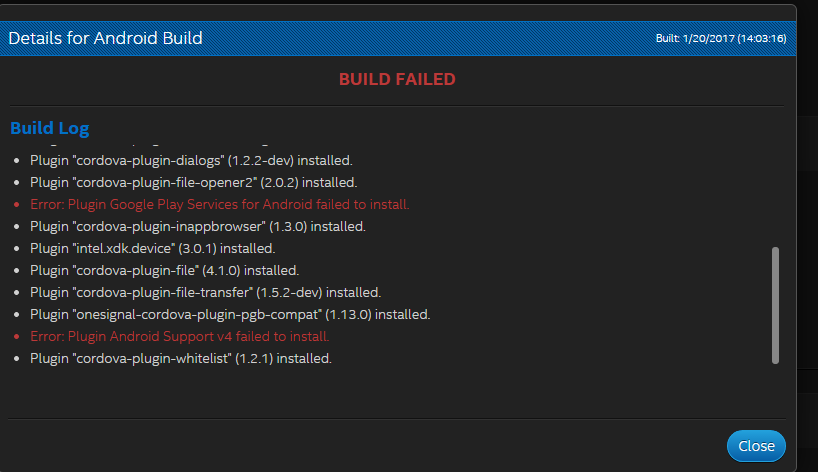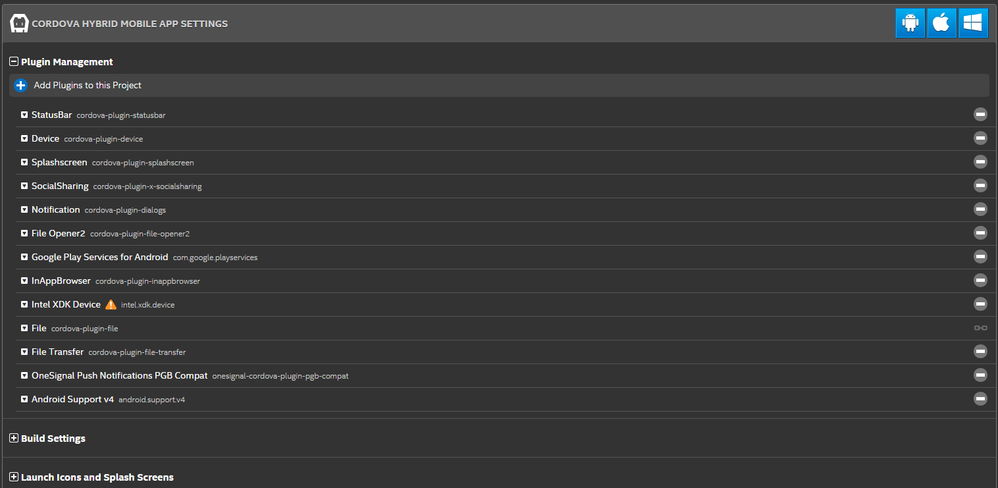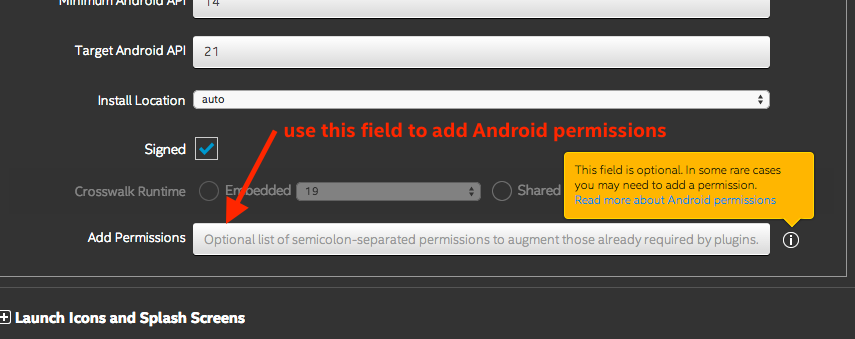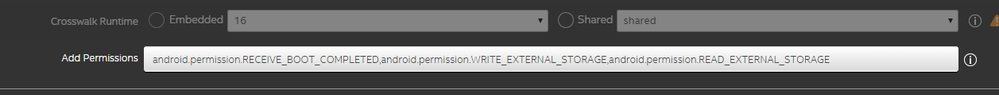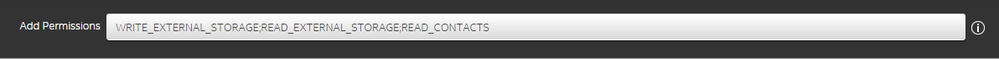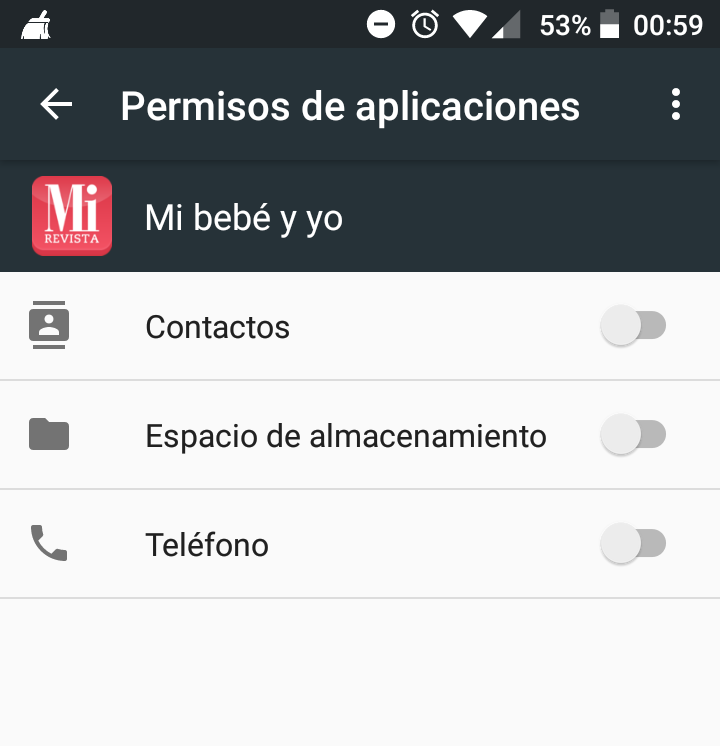- Mark as New
- Bookmark
- Subscribe
- Mute
- Subscribe to RSS Feed
- Permalink
- Report Inappropriate Content
Hi,
I am trying to build an app, it is an app already published I am just making some simple changes and give me these errors.
Can someone help me to solve this problem?
- Tags:
- HTML5
- Intel® XDK
- Mark as New
- Bookmark
- Subscribe
- Mute
- Subscribe to RSS Feed
- Permalink
- Report Inappropriate Content
Hi Jesus R.,
Try upgrading your cordova from 5.4.1 to 6.2.0. That should fix your problem.
--Jerroyd
Link Copied
- Mark as New
- Bookmark
- Subscribe
- Mute
- Subscribe to RSS Feed
- Permalink
- Report Inappropriate Content
Can you copy and paste your entire build summary, including 1) The cordova cli version you're targetting, 2) the complete list of plugins.
It also might be a temporary glitch. Our users usually don't have problems installing the Google Play plugin. Try rebuilding it to see if it resolved itself.
- Mark as New
- Bookmark
- Subscribe
- Mute
- Subscribe to RSS Feed
- Permalink
- Report Inappropriate Content
Hi,
Logs:
Build Log
- Building a Cordova 5.4.1 application.
- Using platform cordova-android 5.0.0.
- The application name is "Mi bebé y yo"
- The package name is "com.sfera_emag"
- Plugin "cordova-plugin-statusbar" (2.1.0) installed.
- Plugin "cordova-plugin-device" (1.1.1) installed.
- Plugin "cordova-plugin-splashscreen" (3.2.0) installed.
- Plugin "cordova-plugin-x-socialsharing" (5.0.12) installed.
- Plugin "cordova-plugin-dialogs" (1.2.2-dev) installed.
- Plugin "cordova-plugin-file-opener2" (2.0.2) installed.
- Error: Plugin Google Play Services for Android failed to install.
- Plugin "cordova-plugin-inappbrowser" (1.3.0) installed.
- Plugin "intel.xdk.device" (3.0.1) installed.
- Plugin "cordova-plugin-file" (4.1.0) installed.
- Plugin "cordova-plugin-file-transfer" (1.5.2-dev) installed.
- Plugin "onesignal-cordova-plugin-pgb-compat" (1.13.0) installed.
- Error: Plugin Android Support v4 failed to install.
- Plugin "cordova-plugin-whitelist" (1.2.1) installed.
Is there any solution?
Thanks.
- Mark as New
- Bookmark
- Subscribe
- Mute
- Subscribe to RSS Feed
- Permalink
- Report Inappropriate Content
Hi Jesus R.,
Try upgrading your cordova from 5.4.1 to 6.2.0. That should fix your problem.
--Jerroyd
- Mark as New
- Bookmark
- Subscribe
- Mute
- Subscribe to RSS Feed
- Permalink
- Report Inappropriate Content
Right now it worked for me, but now I'm missing the permissions I had, since I have a button that downloads a pdf, now the permissions are not granted by default, I'm trying to add a plugin (https://github.com/NeoLSN/cordova-plugin-android-permission) and it fails me.
You know another option to grant the permissions with this new version of Cordova. 6.2.0?
I need the permissions of WRITE_EXTERNAL_STORAGE and READ_EXTERNAL_STORAGE
Thanks!
- Mark as New
- Bookmark
- Subscribe
- Mute
- Subscribe to RSS Feed
- Permalink
- Report Inappropriate Content
- Mark as New
- Bookmark
- Subscribe
- Mute
- Subscribe to RSS Feed
- Permalink
- Report Inappropriate Content
Hi,
How do I separate multiple permissions? I do not see in the documentation how to add permissions in this field.
Is this correct?
Now for API 23 higher versions, the permissions have to be granted at runtime, as you say it does not work, it still does not grant the permissions.
Https://developer.android.com/training/permissions/requesting.html
- Mark as New
- Bookmark
- Subscribe
- Mute
- Subscribe to RSS Feed
- Permalink
- Report Inappropriate Content
Jesus -- please read the "hint text" in the image I provided. It says "semi-colon separated" which means you use the ';' character. Also, follow the link in the (i) hover test and it will tell you...
To add Android permissions in the Build Settings section of the Projects tab, include only the name of the permission as shown in this Manifest Permission List on the Android Developer site. Add the permission name exactly as shown in that list.
And the link to the Android list of permissions shows the permission as "READ_EXTERNAL_STORAGE" not "android.permission.READ_EXTERNAL_STORAGE", etc.
- Mark as New
- Bookmark
- Subscribe
- Mute
- Subscribe to RSS Feed
- Permalink
- Report Inappropriate Content
Hello,
Ok, I have already set the permissions as I decided, but it still does not activate those permissions for the user, and saving a file from the app gives me an error because the permissions can not be accepted by the user.
I need that when installing the app the permissions are accepted automatically or when trying to save the file ask permission the user to accept them.
How can I do that?
Right now in the app when installing the permissions are disabled, therefore the user can not use the app correctly giving error.
- Mark as New
- Bookmark
- Subscribe
- Mute
- Subscribe to RSS Feed
- Permalink
- Report Inappropriate Content
Try setting your "Target Android API" level to 21, not 23, as shown in the picture in this post > https://software.intel.com/en-us/forums/intel-xdk/topic/708911#comment-1896227 < It sounds like you're users are being prompted to allow the permission at app runtime, which is a new feature added in Android 6.0 (API level 23). To make that work your plugins need to include additional code to call some new APIs. If you are setting your target API to 23 it is likely making those calls a requirement. The "target API" represents what your app is tested against, not the maximum Android version your app is allowed to be installed onto.
- Mark as New
- Bookmark
- Subscribe
- Mute
- Subscribe to RSS Feed
- Permalink
- Report Inappropriate Content
I just have faced the same issue while modifying an app that is already existed. But When I upgrade Coravanda to V 6.2.0 it works perfectly for me.
Thank you so much.
Regards
Midvy,
- Subscribe to RSS Feed
- Mark Topic as New
- Mark Topic as Read
- Float this Topic for Current User
- Bookmark
- Subscribe
- Printer Friendly Page