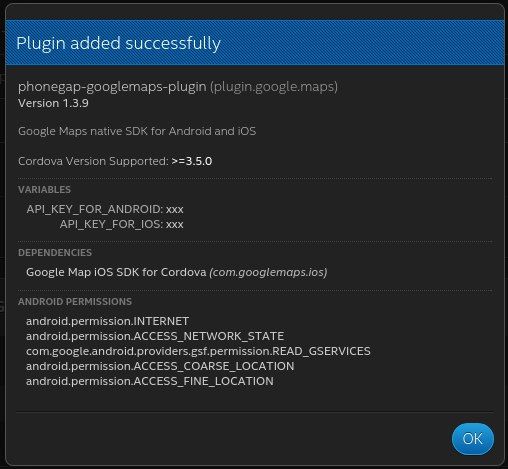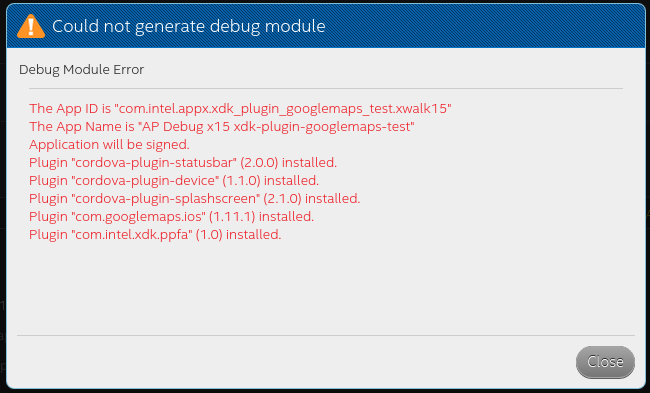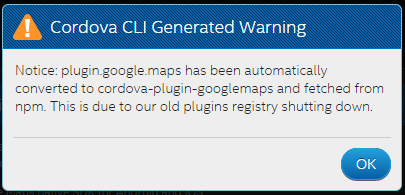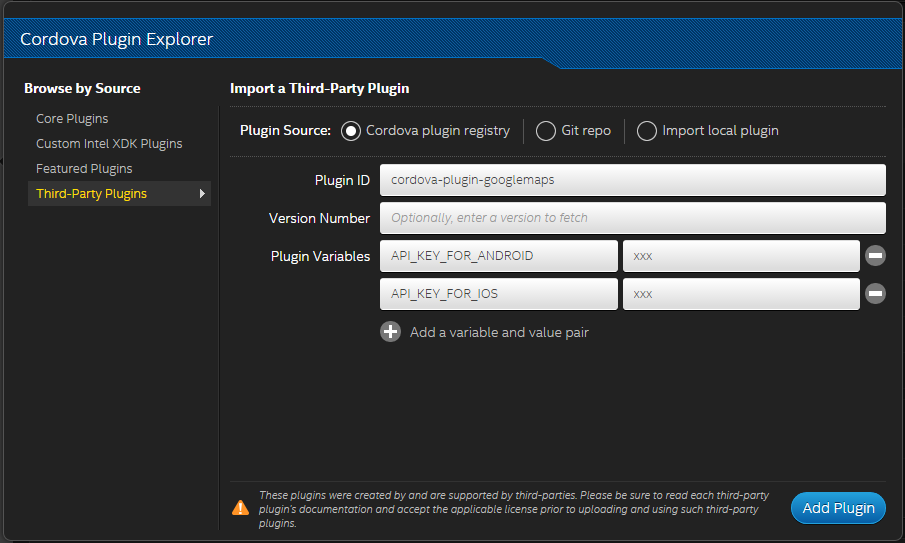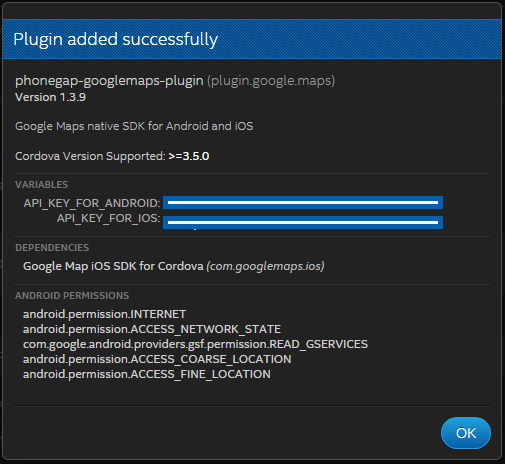- Mark as New
- Bookmark
- Subscribe
- Mute
- Subscribe to RSS Feed
- Permalink
- Report Inappropriate Content
When you actually build your app in Intel XDK, plugin works without any issues.
But when you preview your app in Intel App Preview, you will see blank space instead of the map.
It doesn't matter what type of preview you use: USB, WiFi or Intel server.
Also when you try to debug an app after installing this plugin, you will get error while generating debug module.
- Tags:
- HTML5
- Intel® XDK
Link Copied
- Mark as New
- Bookmark
- Subscribe
- Mute
- Subscribe to RSS Feed
- Permalink
- Report Inappropriate Content
I would recommend you trying this sample app and test the behaviour of the maps. Here is the sample
https://github.com/gomobile/sample-html5-geolocation-map
You can access this sample directly from XDK under samples and demos.
Or you can try Hello Cordova sample as well.
- Mark as New
- Bookmark
- Subscribe
- Mute
- Subscribe to RSS Feed
- Permalink
- Report Inappropriate Content
Your example just uses Maps JavaScript API (maps for websites) inside an app.
cordova-plugin-googlemaps use Native Maps SDKs, which is completely different.
And why would I try Hello Cordova sample?
Sorry, but how your Hello World examples can help to run this plugin in Intel XDK?
- Mark as New
- Bookmark
- Subscribe
- Mute
- Subscribe to RSS Feed
- Permalink
- Report Inappropriate Content
Ok! Can you send your .zip file of your project?
- Mark as New
- Bookmark
- Subscribe
- Mute
- Subscribe to RSS Feed
- Permalink
- Report Inappropriate Content
Sure.
I tested this configuration in Cordova and Phonegap separately and it works without issues.
As I said before it doesn't work in Intel XDK via App Preview or USB, but works after you actually build your project on Intel server and install to phone manually.
For this test I use Intel XDK 2807 (Linux) + Nexus 6 (stock) + iPhone 6 (stock).
I created project from 'Blank Template' and then added plugin to it.
Please note that I changed API_KEY_FOR_ANDROID and API_KEY_FOR_IOS to xxx, you have to change it to your real API Keys.
- Mark as New
- Bookmark
- Subscribe
- Mute
- Subscribe to RSS Feed
- Permalink
- Report Inappropriate Content
This plugin will not work in App Preview unless you build a debug module (in the debug tab). App Preview only contains a set of core plugins. You can see what these are if you launch AP and the do a 5 finger tap on the screen. This will bring up a list of all the built in plugins. If must use this version of the plugin, you most likely will need to build your app and test it on device.
- Mark as New
- Bookmark
- Subscribe
- Mute
- Subscribe to RSS Feed
- Permalink
- Report Inappropriate Content
- Mark as New
- Bookmark
- Subscribe
- Mute
- Subscribe to RSS Feed
- Permalink
- Report Inappropriate Content
There are some plugins that cannot be built with the custom debug module. To get around that, you need to use remote CDT to debug on a real device. This will work with Android, but not iOS. For iOS you'll have to debug using weinre. Here are some links to help you:
- https://software.intel.com/en-us/xdk/docs/intel-xdk-debug-and-test-overview#RemoteChromeDevTools
- https://software.intel.com/en-us/xdk/docs/intel-xdk-debug-and-test-overview#WEINRE
- https://msopentech.com/blog/2013/05/31/now-on-ie-and-firefox-debug-your-mobile-html5-page-remotely-with-weinre-web-inspector-remote/#
That last bullet refers to debugging a Windows Phone app, but it applies to any mobile device. The bottom part of the article is the most important part. In the case of using weinre, you'll have to include the weinre script in your built app, to facilitate debugging, and then install and run the app on your iOS device.
- Mark as New
- Bookmark
- Subscribe
- Mute
- Subscribe to RSS Feed
- Permalink
- Report Inappropriate Content
The Links to the Plugin:
GitHub: https://github.com/mapsplugin/cordova-plugin-googlemaps
npm: https://www.npmjs.com/package/cordova-plugin-googlemaps
There is a registry change for the plugin with stable and unstable versions on github (current master) and npm (version 1.3.9).
Follow the below plugin adding process it is working correctly:
Output of the plugin installed successfully:
- Mark as New
- Bookmark
- Subscribe
- Mute
- Subscribe to RSS Feed
- Permalink
- Report Inappropriate Content
Hello,
i'm using this plugin but while on Android there is no error, and the build is completed successfully on iOS i have a lot of this errors:
In file included from .../cordova_project/platforms/ios/Glance On Surface/Plugins/plugin.google.maps/Circle.m:9:
In file included from .../cordova_project/platforms/ios/Glance On Surface/Plugins/plugin.google.maps/Circle.h:9:
.../cordova_project/platforms/ios/Glance On Surface/Plugins/plugin.google.maps/GoogleMaps.h:10:9: fatal error: 'GoogleMaps/GoogleMaps.h' file not found
#import <GoogleMaps/GoogleMaps.h>
^
It seems that the iOS SDK is not "seen" by builder but the iOS SDK is installed:
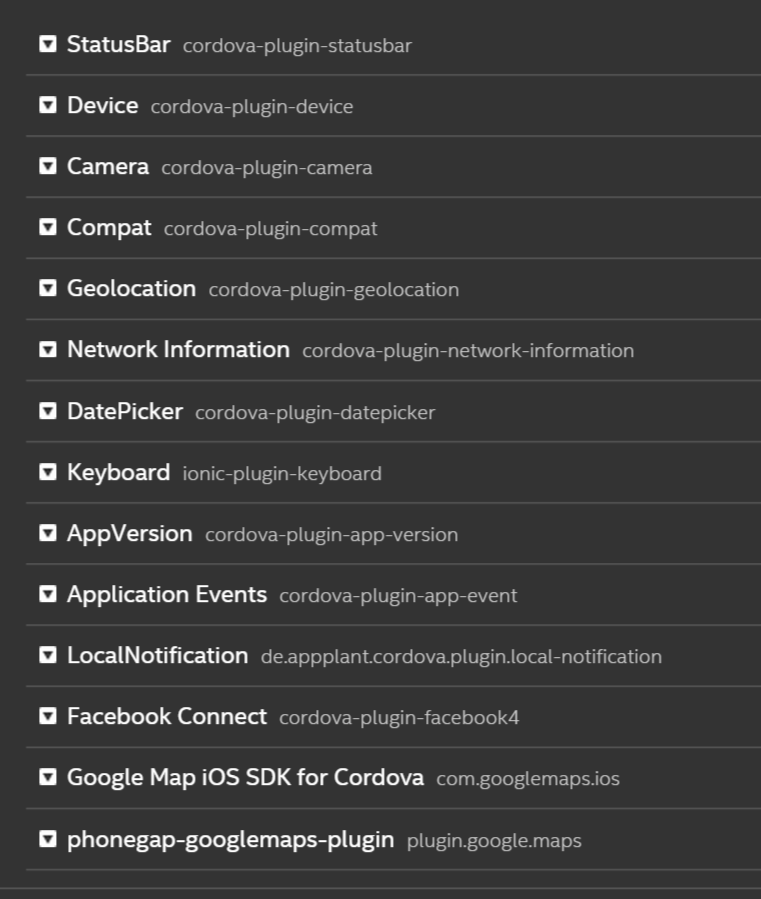
I can provide you a full log if you need it
- Mark as New
- Bookmark
- Subscribe
- Mute
- Subscribe to RSS Feed
- Permalink
- Report Inappropriate Content
Andrea -- you appear to be using an old version of that Google Maps plugin. Install it using this ID > cordova-plugin-googlemaps < not > plugin.google.maps < using the third-party plugin option of the XDK.
As an alternative, you can use the JavaScript library, following the instructions in the article referenced by this FAQ > https://software.intel.com/en-us/xdk/faqs/general#google-maps-html5-cordova <
- Mark as New
- Bookmark
- Subscribe
- Mute
- Subscribe to RSS Feed
- Permalink
- Report Inappropriate Content
I'm working with Intel XDK and Ionic as framework the problem that i have is i'm trying to use google map and when i load the apk in the emulator it is working fine and on real device it is not working
- Mark as New
- Bookmark
- Subscribe
- Mute
- Subscribe to RSS Feed
- Permalink
- Report Inappropriate Content
Nikhil G. wrote:
I'm working with Intel XDK and Ionic as framework the problem that i have is i'm trying to use google map and when i load the apk in the emulator it is working fine and on real device it is not working
Please see this post > https://software.intel.com/en-us/forums/intel-xdk/topic/567619 <
- Subscribe to RSS Feed
- Mark Topic as New
- Mark Topic as Read
- Float this Topic for Current User
- Bookmark
- Subscribe
- Printer Friendly Page