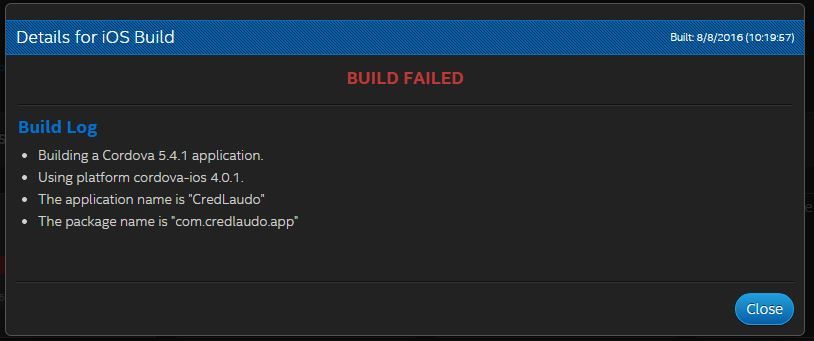- Mark as New
- Bookmark
- Subscribe
- Mute
- Subscribe to RSS Feed
- Permalink
- Report Inappropriate Content
I'm building my app on Intel XDK, the app is ready and it works perfectly fine on android but when I try to export it for iOS it just fails.
There's always a message "BUILD FAILED" but there's not a proper BUILD LOG.
I can't find the error. Please help.
- Tags:
- HTML5
- Intel® XDK
- Mark as New
- Bookmark
- Subscribe
- Mute
- Subscribe to RSS Feed
- Permalink
- Report Inappropriate Content
The app keeps saying BUILD ERROR.
Did you remove the lines I mentioned above, from your whitelist entries? When I did that the build succeeded. You need to clean out your whitelist, that's the source of the problem.
Link Copied
- Mark as New
- Bookmark
- Subscribe
- Mute
- Subscribe to RSS Feed
- Permalink
- Report Inappropriate Content
Usually this aborted build log is due to a problem the build server is having trying to add one or more of your plugins. To test that theory, you might remove your plugins, one-at-a-time, and perform a build after each removal, until you figure out which one is causing the problem.
- Mark as New
- Bookmark
- Subscribe
- Mute
- Subscribe to RSS Feed
- Permalink
- Report Inappropriate Content
I did that and It keeps failing.
- Mark as New
- Bookmark
- Subscribe
- Mute
- Subscribe to RSS Feed
- Permalink
- Report Inappropriate Content
These expressions won't work in the whitelist:
- *https://*
- *http://*
Putting an '*' in front of a protocol makes no sense.
BTW -- your whitelist settings include a '*' entry -- which means that all the other entries are irrelevant. If you are doing this for testing, that makes sense (assuming you'll be removing the '*' entry for production).
- Mark as New
- Bookmark
- Subscribe
- Mute
- Subscribe to RSS Feed
- Permalink
- Report Inappropriate Content
The app keeps saying BUILD ERROR.
Did you remove the lines I mentioned above, from your whitelist entries? When I did that the build succeeded. You need to clean out your whitelist, that's the source of the problem.
- Mark as New
- Bookmark
- Subscribe
- Mute
- Subscribe to RSS Feed
- Permalink
- Report Inappropriate Content
I forgot to remove one line.
Thank you so much for the support, now it works!
- Subscribe to RSS Feed
- Mark Topic as New
- Mark Topic as Read
- Float this Topic for Current User
- Bookmark
- Subscribe
- Printer Friendly Page