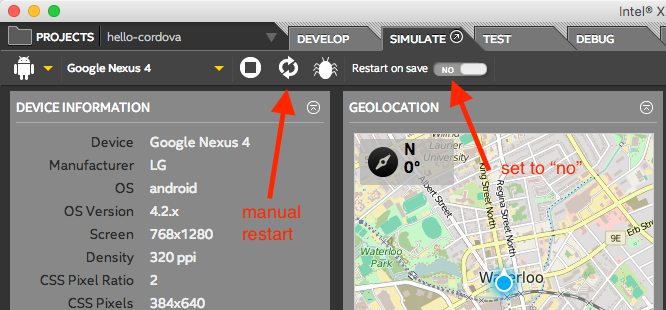- Mark as New
- Bookmark
- Subscribe
- Mute
- Subscribe to RSS Feed
- Permalink
- Report Inappropriate Content
I was using version 3400 and today I upgrade to the 3491 version, however, to make any changes to the screen layout or any property of any object, always appears the screen below. For me to make a change that should take milliseconds, as it was before, now this new version 3491 takes between two to three minutes. This is a long time. It is not necessary to appear the screen "Cordova preparing sources ..." every change that we will do our project. I hope to correct this problem urgently, as it is impacting much on the use of Intel XDK tool.
- Tags:
- HTML5
- Intel® XDK
Link Copied
- Mark as New
- Bookmark
- Subscribe
- Mute
- Subscribe to RSS Feed
- Permalink
- Report Inappropriate Content
There is no image, can you please repost with an image? I assume you are speaking of App Designer. I'll ask our local expert to respond.
- Mark as New
- Bookmark
- Subscribe
- Mute
- Subscribe to RSS Feed
- Permalink
- Report Inappropriate Content
Since installing version 3491 on Windows 7 we also have the similar (same?) problem with XDK. Even after smallest change in the source code and then clicking SIMULATE button, XDK displays the message "Cordova preparing sources ..." for about 9 to 10 seconds, before the app is shown on the simulator output window - no matter what type of output destination device is selected (iOS, Android, etc.).
In version 3400 the same action took not more than 1 second before the app was shown on the simulator window. We also tried a fresh Install of XDK 3491 after deleting all previous files and settings. But same behavior (every time have to wait 9 to 10 seconds reading "Cordova preparing sources..." before app is shown in simulator output window).
- Mark as New
- Bookmark
- Subscribe
- Mute
- Subscribe to RSS Feed
- Permalink
- Report Inappropriate Content
Thomas -- I understand now. I'll alert the responsible engineer to see if there's any optimizations that can be made there. I just did some tests and I only see about a one second delay with the "preparing sources" message. Would you be able to provide a sample app that illustrates the 9-10 second delays you are seeing?
- Mark as New
- Bookmark
- Subscribe
- Mute
- Subscribe to RSS Feed
- Permalink
- Report Inappropriate Content
As a workaround, I recommend you turn off the "Restart on save" button in the Simulate tab toolbar, and then push the refresh button manually, in case you're seeing multiple file changes getting queued up for the Simulate tab's update action.
- Mark as New
- Bookmark
- Subscribe
- Mute
- Subscribe to RSS Feed
- Permalink
- Report Inappropriate Content
Thomas, you wrote:
Paul, thank you for your tests and answer. Here is a sample app code that requires the 9 to 10 seconds delay before app is shown in simulator output window.
<!DOCTYPE html>
<html>
<!--
* Please see the included README.md file for license terms and conditions.
-->
<head>
<title>Blank Cordova Mobile App Project Template (Lite)</title>
<meta http-equiv="Content-type" content="text/html; charset=utf-8">
<!-- see http://webdesign.tutsplus.com/tutorials/htmlcss-tutorials/quick-tip-dont-forget-the-viewport-meta-tag -->
<meta name="viewport" content="width=device-width, initial-scale=1, user-scalable=no">
<style>
/* following two viewport lines are equivalent to the meta viewport statement above, needed for Windows */
/* see http://www.quirksmode.org/blog/archives/2014/05/html5_dev_conf.html and http://dev.w3.org/csswg/css-device-adapt/ */
@-ms-viewport { width: 100vw ; zoom: 100% ; } @viewport { width: 100vw ; zoom: 100% ; }
@-ms-viewport { user-zoom: fixed ; } @viewport { user-zoom: fixed ; }
</style>
<script src="cordova.js"></script> <!-- phantom library, needed for Cordova api calls, added during build -->
<script src="js/app.js"></script> <!-- recommended location of your JavaScript code relative to other JS files -->
<script src="xdk/init-dev.js"></script> <!-- normalizes device and document ready events, see README for details -->
</head>
<body>
<p>Hello, Cordova!</p>
</body>
</html>
Which is just the blank template.
When I create a project from that blank template and make simple changes to the <p>Hello, Cordova!</p> with the "restart on save" enabled, I do see the "preparing sources" but I don't get a 9-10 second delay. It's about 1-2 seconds.
Regardless, the responsible engineer is working on an optimization that will eliminate those "preparing sources" that are happening. The only time they should happen is if you change the target platform (e.g., change from iOS to Android) or if you add or remove plugins. Changing application source code does not require that action. That should be fixed in the next release. In the meantime, I recommend you turn off the "restart on save" feature and manually restart after you've made your code changes.
- Mark as New
- Bookmark
- Subscribe
- Mute
- Subscribe to RSS Feed
- Permalink
- Report Inappropriate Content
Thomas, you wrote:
Paul, thank you for your tests and answer. Here is a sample app code that requires the 9 to 10 seconds delay before app is shown in simulator output window.
<!DOCTYPE html>
<html>
<!--
* Please see the included README.md file for license terms and conditions.
-->
<head>
<title>Blank Cordova Mobile App Project Template (Lite)</title>
<meta http-equiv="Content-type" content="text/html; charset=utf-8">
<!-- see http://webdesign.tutsplus.com/tutorials/htmlcss-tutorials/quick-tip-dont-forget-the-viewport-meta-tag -->
<meta name="viewport" content="width=device-width, initial-scale=1, user-scalable=no">
<style>
/* following two viewport lines are equivalent to the meta viewport statement above, needed for Windows */
/* see http://www.quirksmode.org/blog/archives/2014/05/html5_dev_conf.html and http://dev.w3.org/csswg/css-device-adapt/ */
@-ms-viewport { width: 100vw ; zoom: 100% ; } @viewport { width: 100vw ; zoom: 100% ; }
@-ms-viewport { user-zoom: fixed ; } @viewport { user-zoom: fixed ; }
</style>
<script src="cordova.js"></script> <!-- phantom library, needed for Cordova api calls, added during build -->
<script src="js/app.js"></script> <!-- recommended location of your JavaScript code relative to other JS files -->
<script src="xdk/init-dev.js"></script> <!-- normalizes device and document ready events, see README for details -->
</head>
<body>
<p>Hello, Cordova!</p>
</body>
</html>
Which is just the blank template.
When I create a project from that blank template and make simple changes to the <p>Hello, Cordova!</p> with the "restart on save" enabled, I do see the "preparing sources" but I don't get a 9-10 second delay. It's about 1-2 seconds.
Regardless, the responsible engineer is working on an optimization that will eliminate those "preparing sources" that are happening. The only time they should happen is if you change the target platform (e.g., change from iOS to Android) or if you add or remove plugins. Changing application source code does not require that action. That should be fixed in the next release. In the meantime, I recommend you turn off the "restart on save" feature and manually restart after you've made your code changes.
- Mark as New
- Bookmark
- Subscribe
- Mute
- Subscribe to RSS Feed
- Permalink
- Report Inappropriate Content
Paul, thank you for your suggestion to turn off the "restart on save" feature in the meantime. However, the waiting time for "Cordova preparing sources" will not be much shorter (but it is about 1 second less).
In the meantime, we have made tests on a different computer (XDK 3491 fresh install under Windows 10). Again, there is the same behavior with "Cordova preparing sources", but only about 7-8 seconds, probably because of better hardware.
If we turn off the function "restart on save" and then click on the button "Start simulation", the message "Cordova preparing sources" still appears. Whether we have made a change to the source code or not, it makes no difference. The message "Cordova preparing sources" appears anyway.
Anyway, we are glad that you take care of the problem. Thank you again, Paul! We now just wait for the next release in the hope that the waiting time will be shorter. This is probably the best we can do at the moment... and... sorry for my "german English".
- Mark as New
- Bookmark
- Subscribe
- Mute
- Subscribe to RSS Feed
- Permalink
- Report Inappropriate Content
Kein problem re your German Englisch. :)
We're working on a hot-fix, and I'm hoping this fix gets into that, but if it does not make it into the hot-fix, it will definitely be in the next release, which will be less than six weeks. The only reason I recommend turning off the auto refresh is to avoid having it refresh after each file save, especially if you are editing multiple files. I understand it won't make a big difference on the time to prepare, it just gives you more control over when the "prepare" will occur, so it's not getting in your way.
- Mark as New
- Bookmark
- Subscribe
- Mute
- Subscribe to RSS Feed
- Permalink
- Report Inappropriate Content
Same problem in 3522.. Its by design or will get fixed?
- Mark as New
- Bookmark
- Subscribe
- Mute
- Subscribe to RSS Feed
- Permalink
- Report Inappropriate Content
The issue has been addressed and should get fixed in the next release.
- Subscribe to RSS Feed
- Mark Topic as New
- Mark Topic as Read
- Float this Topic for Current User
- Bookmark
- Subscribe
- Printer Friendly Page