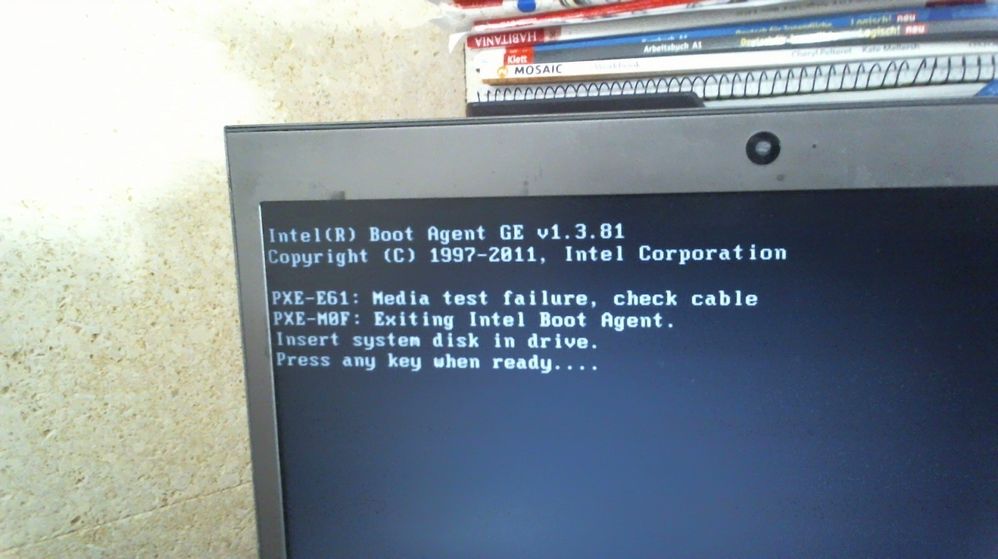- Mark as New
- Bookmark
- Subscribe
- Mute
- Subscribe to RSS Feed
- Permalink
- Report Inappropriate Content
Is a Toshiba Portege Z930
- Mark as New
- Bookmark
- Subscribe
- Mute
- Subscribe to RSS Feed
- Permalink
- Report Inappropriate Content
Hello ISánc,
Thank you for your reply.
Based on the picture you shared, it does not seem to be an Intel® SSD, if I am not mistaking, it appears to be a Toshiba* SSD, that could have come included with your PC since the moment you purchase it.
We advise you to contact Toshiba* to check if this drive is detected by the BIOS, and your PC can boot from it since the issue could be related to the hardware itself or the BIOS configuration.
We will be looking forward to your reply, in case you have any problem related to an Intel® product.
Best regards,
Josh B.
Intel® Customer Support Technician
A Contingent Worker at Intel®
Link Copied
- Mark as New
- Bookmark
- Subscribe
- Mute
- Subscribe to RSS Feed
- Permalink
- Report Inappropriate Content
Windows problem.
Doc
- Mark as New
- Bookmark
- Subscribe
- Mute
- Subscribe to RSS Feed
- Permalink
- Report Inappropriate Content
Ok, how can I fix it?
- Mark as New
- Bookmark
- Subscribe
- Mute
- Subscribe to RSS Feed
- Permalink
- Report Inappropriate Content
Use BCDEDIT and fix the boot record. Like I said, this is a Windows issue. Contact Microsoft for information on how to do this.
Doc
- Mark as New
- Bookmark
- Subscribe
- Mute
- Subscribe to RSS Feed
- Permalink
- Report Inappropriate Content
Hold on - are you saying boot agent or boot manager?
Attach a photo of the screen.
Doc
- Mark as New
- Bookmark
- Subscribe
- Mute
- Subscribe to RSS Feed
- Permalink
- Report Inappropriate Content
Ok, one sec
- Mark as New
- Bookmark
- Subscribe
- Mute
- Subscribe to RSS Feed
- Permalink
- Report Inappropriate Content
This is the problem
- Mark as New
- Bookmark
- Subscribe
- Mute
- Subscribe to RSS Feed
- Permalink
- Report Inappropriate Content
My apologies. I had Boot manager in my mind.
One of the Intel support engineers will assist you.
Doc
- Mark as New
- Bookmark
- Subscribe
- Mute
- Subscribe to RSS Feed
- Permalink
- Report Inappropriate Content
- Mark as New
- Bookmark
- Subscribe
- Mute
- Subscribe to RSS Feed
- Permalink
- Report Inappropriate Content
They monitor these forums and will see your post.
Doc
- Mark as New
- Bookmark
- Subscribe
- Mute
- Subscribe to RSS Feed
- Permalink
- Report Inappropriate Content
Ok, thanks a lot!
- Mark as New
- Bookmark
- Subscribe
- Mute
- Subscribe to RSS Feed
- Permalink
- Report Inappropriate Content
Now the logo stays at the front, when I turn it on it only appears the Toshiba's logo
- Mark as New
- Bookmark
- Subscribe
- Mute
- Subscribe to RSS Feed
- Permalink
- Report Inappropriate Content
Hello ISánc,
Thank you for contacting Intel® Memory & Storage Support.
We will appreciate it if you can let us know if you have an Intel® SSD installed in your system, and in case you do, please provide us with the model and the serial number of the SSD.
The issue you are experiencing could be related to your main storage device or your BIOS configuration, and in this case, our recommendation is to contact your PC manufacturer (Toshiba*) to get further assistance related to the storage device and the BIOS configuration.
We will be looking forward to your reply, and please, let us know if you have an Intel® SSD installed in your pc.
Best regards,
Josh B.
Intel® Customer Support Technician
A Contingent Worker at Intel®
- Mark as New
- Bookmark
- Subscribe
- Mute
- Subscribe to RSS Feed
- Permalink
- Report Inappropriate Content
This is the picture
- Mark as New
- Bookmark
- Subscribe
- Mute
- Subscribe to RSS Feed
- Permalink
- Report Inappropriate Content
Hello ISánc,
Thank you for your reply.
Based on the picture you shared, it does not seem to be an Intel® SSD, if I am not mistaking, it appears to be a Toshiba* SSD, that could have come included with your PC since the moment you purchase it.
We advise you to contact Toshiba* to check if this drive is detected by the BIOS, and your PC can boot from it since the issue could be related to the hardware itself or the BIOS configuration.
We will be looking forward to your reply, in case you have any problem related to an Intel® product.
Best regards,
Josh B.
Intel® Customer Support Technician
A Contingent Worker at Intel®
- Mark as New
- Bookmark
- Subscribe
- Mute
- Subscribe to RSS Feed
- Permalink
- Report Inappropriate Content
Ok, thanks!
- Subscribe to RSS Feed
- Mark Topic as New
- Mark Topic as Read
- Float this Topic for Current User
- Bookmark
- Subscribe
- Printer Friendly Page