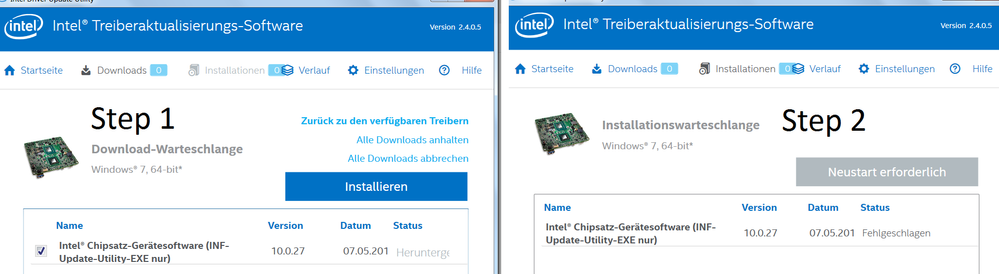- Mark as New
- Bookmark
- Subscribe
- Mute
- Subscribe to RSS Feed
- Permalink
- Report Inappropriate Content
Hello.
Please help with the Intel Driver Update Utility tool, see also Link: http://www.intel.com/content/www/us/en/support/detect.html?iid=dc_iduu
When I try to start it, there are no problems.
Once I start checking the drivers, searching for the drivers. Then you can choose which driver you want to install.
If you then click Download Now, the following message comes,, Download Queue ". The status of the driver is then available,, Downloaded ".
If you click on Install, to start the installation process but it then comes an error message with,, Failed status ".
See also screenshot,, steps " ( German Version)
I also noticed, from the FAQ of the tool:
The tool searches: video card driver, sound driver etc .. but nothing has been found. Although I have installed an older Driver.
Have the driver downloaded to another page.
Link Copied
- Mark as New
- Bookmark
- Subscribe
- Mute
- Subscribe to RSS Feed
- Permalink
- Report Inappropriate Content
You should have posted your question on the community forum.
- Mark as New
- Bookmark
- Subscribe
- Mute
- Subscribe to RSS Feed
- Permalink
- Report Inappropriate Content
I was looking at the communities thread about problems with the 7260 driver on win8.1 it seems to have died not long after I acquired the Acer ultrabook.
Since I acquired the zyxel WiFi hub, I have been unable to get automatic connection with the Acer, although the much older core 2 duo win7 laptop connects reliably.
Among the apparent driver deficiencies is that it marks all visible WiFi access points for automatic connection. I try to deal with it by placing the laptop where the neighbors WiFi signals are weak. It's possible to uncheck access points but there is no option to stop it from returning them later to automatic connection.
I have tried all available versions of the driver, including reverting from win10 to win8.1 and the oldest driver as recommended by Acer. The version supplied by driver update utility doesn't install fully, although it reports successful repair. In order to try older drivers, it is necessary to roll back in device manager before installing a driver.
The present situation is that clicking settings connection after Windows has been running for a minute produces a limited connection report but there is actually a good connection with different IP for WiFi and Ethernet. The WiFi will not run full speed if the intel PadFone is also connected even though inactive.
- Mark as New
- Bookmark
- Subscribe
- Mute
- Subscribe to RSS Feed
- Permalink
- Report Inappropriate Content
@Tim
I replied you on the Ultrabook Forum.
- Mark as New
- Bookmark
- Subscribe
- Mute
- Subscribe to RSS Feed
- Permalink
- Report Inappropriate Content
I have a problem with Intel Driver Update Utility too.
Driver search (scanning) does not work through the proxy server.
The error report is: "Cannot connect to the server. Please try again later or check your internet connection."
Half a year ago, it worked through the proxy. It doesn't work in the new versions.
- Subscribe to RSS Feed
- Mark Topic as New
- Mark Topic as Read
- Float this Topic for Current User
- Bookmark
- Subscribe
- Printer Friendly Page