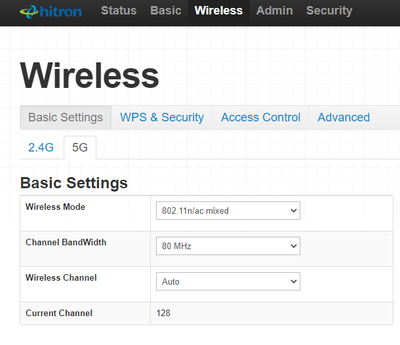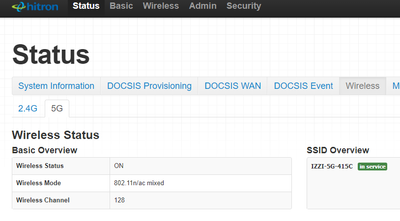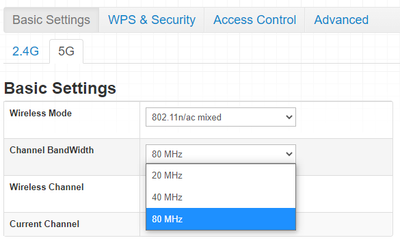- Mark as New
- Bookmark
- Subscribe
- Mute
- Subscribe to RSS Feed
- Permalink
- Report Inappropriate Content
Hi,
I have recently installed an AC3165 on a HP Envy 15 laptop to have 5G connectivity capability, all configuration is according to what it is suggested by intel, drivers are up to date but still system doesn't show/detect 5G network. Other devices I have in the same network can detect and connect to 5G without problem. Not sure what the problem is. Thanks for any recommendation.
Link Copied
- Mark as New
- Bookmark
- Subscribe
- Mute
- Subscribe to RSS Feed
- Permalink
- Report Inappropriate Content
Adriang,
You don't mention the type of wireless device you are attempting to connect to. What model wireless router or access point are you trying to connect to?
Also, when you added the AC-3165 did you completely remove / uninstall the software for the previous adapter? There have been reports of problems with upgrading adapters when the older adapter's software wasn't uninstalled.
- Mark as New
- Bookmark
- Subscribe
- Mute
- Subscribe to RSS Feed
- Permalink
- Report Inappropriate Content
Hi,
You don't mention the type of wireless device you are attempting to connect to. What model wireless router or access point are you trying to connect to?
The wireless device it's hitron brand which has the 5G enabled and working fine with other devices I have, I'm attaching below a couple of images with the information of the network
Also, when you added the AC-3165 did you completely remove / uninstall the software for the previous adapter?
Yes, removed the previous wi-fi device prior the instalation of the new one
Thanks
- Mark as New
- Bookmark
- Subscribe
- Mute
- Subscribe to RSS Feed
- Permalink
- Report Inappropriate Content
Adriang,
What model Hitron is that? It may be useful for others researching similar problems.
On your wireless router I would recommend you change the channel bandwidth from 80 MHz to Auto. It is not uncommon for wireless devices to link up and then change channel bandwidth as the adapters analyze the signal.
Would you please download and run the Intel System Support Utility. This will collect hardware information on your laptop and save the data in a text file. Run the SSU, leave the default settings, click Scan, then click Next, and finally click Save. Once you have saved the file please post back with the file as an attachment.
- Mark as New
- Bookmark
- Subscribe
- Mute
- Subscribe to RSS Feed
- Permalink
- Report Inappropriate Content
- Hitron model is CGNV5
- There is no option to change the channel bandwith to Auto, only 20, 40 and 80 Mhz as shown below
- I'm attaching the txt file from the intel system support utility
- Mark as New
- Bookmark
- Subscribe
- Mute
- Subscribe to RSS Feed
- Permalink
- Report Inappropriate Content
AdrianG,
I know from personal experience that some 5 GHz Wi-Fi adapters will only function with control channels at the lower end of the 5 GHz allotment. I believe it has something to do with international law and not all channels are allowed in all countries. I also found the manual for your Internet modem. I am surprised the manufacturer does not permit a channel width of Auto. Clearly not all wireless devices will be able to negotiate the same connection.
What I would recommend is setting the wireless channel on 5 GHz to one of the lower numbered channels. In fact, try sticking to the first four channels on that band. Try your HP laptop then. If that doesn't work, for testing purposes try setting the channel width to 40 MHz and see if the HP laptop can detect the wireless then.
The important thing is to verify that some combination of 5 GHz settings will permit your HP laptop to detect the 5 GHz wireless router/modem.
- Tags:
- Adrian
- Subscribe to RSS Feed
- Mark Topic as New
- Mark Topic as Read
- Float this Topic for Current User
- Bookmark
- Subscribe
- Printer Friendly Page