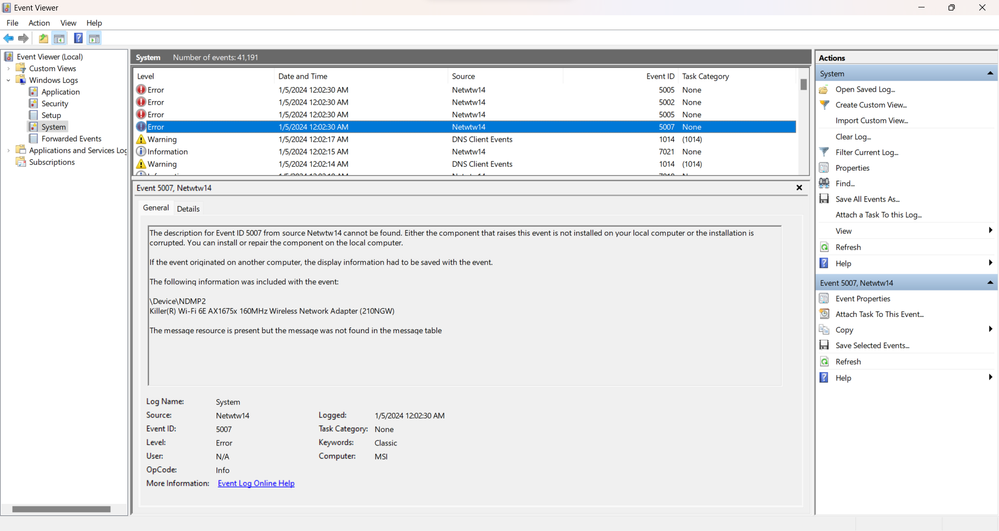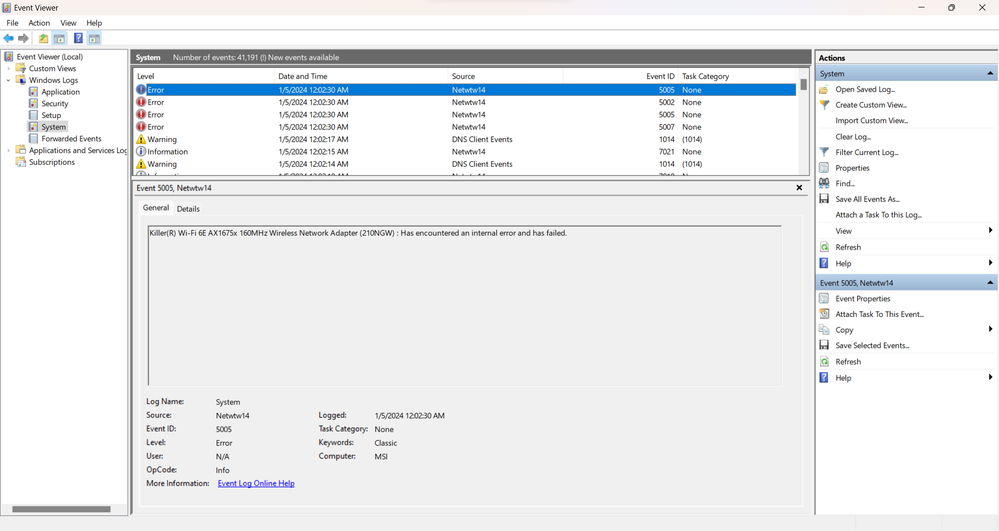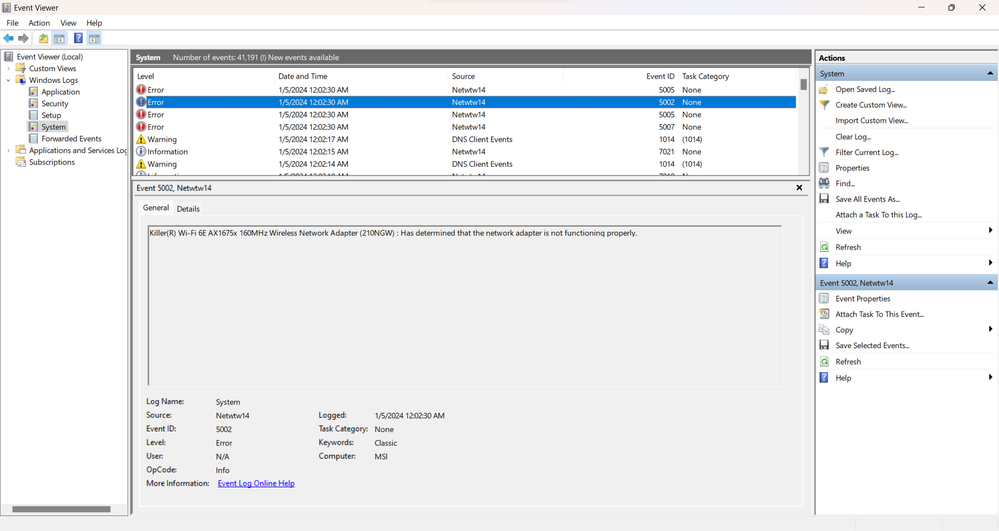- Mark as New
- Bookmark
- Subscribe
- Mute
- Subscribe to RSS Feed
- Permalink
- Report Inappropriate Content
Link Copied
- Mark as New
- Bookmark
- Subscribe
- Mute
- Subscribe to RSS Feed
- Permalink
- Report Inappropriate Content
Hello @bad_data
Thank you for posting on the Intel️® communities. We would be more than glad to help you with your issue.
In order to have a better understanding of your issue, please provide me with the following:
1. Is this the original adapter that came pre-installed in your system, or have you changed/installed a new adapter recently?
2. What steps were taken to troubleshoot this issue?
Best regards,
Isaac Q.
Intel Customer Support Technician
- Mark as New
- Bookmark
- Subscribe
- Mute
- Subscribe to RSS Feed
- Permalink
- Report Inappropriate Content
this is the card that came with my msi gp66 laptop
i have tried a clean driver reinstall and downgrading to the version on msi support sites
- Mark as New
- Bookmark
- Subscribe
- Mute
- Subscribe to RSS Feed
- Permalink
- Report Inappropriate Content
Hello @bad_data
Thank you for your reply.
I will proceed to check the issue internally and post back soon with more details.
Best regards,
Isaac Q.
Intel Customer Support Technician
- Mark as New
- Bookmark
- Subscribe
- Mute
- Subscribe to RSS Feed
- Permalink
- Report Inappropriate Content
Hello bad_data
Thank you for getting back to us.
In order to assist you further with troubleshooting, we kindly request your input on the following questions:
- Is this a specific network home or work environment?
- what is the model of the router?
- Has the customer tried updating the router FW?
- Resetting the router to default settings?
- Was it working before or never did it?
Best regards,
Isaac Q.
Intel Customer Support Technician
- Mark as New
- Bookmark
- Subscribe
- Mute
- Subscribe to RSS Feed
- Permalink
- Report Inappropriate Content
Hello bad_data,
We hope you are doing fine.
Were you able to check the previous post?
Let us know if you still need assistance.
Best regards,
Isaac Q.
Intel Customer Support Technician
- Mark as New
- Bookmark
- Subscribe
- Mute
- Subscribe to RSS Feed
- Permalink
- Report Inappropriate Content
- Mark as New
- Bookmark
- Subscribe
- Mute
- Subscribe to RSS Feed
- Permalink
- Report Inappropriate Content
Hello bad_data
Thank you for responding. We apologize for the inconvenience caused by the defect in the previous wireless card, necessitating its replacement. We trust that the replacement will function as intended.
System manufacturers may have altered the features, incorporated customizations, or made other changes to the software or hardware packaging they provide. Only the manufacturer or its authorized representative can install the adapters. You should contact the motherboard OEM to confirm the proper installation steps for the device and confirm if it is compatible with your system, we understand that this is the exact model.
For further information about Wireless Hardware Installation or Upgrade, check the following article: https://www.intel.com/content/www/us/en/support/articles/000005687/wireless.html
Since the thread is now under OEM scope, we will proceed to close it. Please keep in mind that this thread will no longer be monitored by Intel. Thank you for your understanding.
Best regards,
Isaac Q.
Intel Customer Support Technician
- Subscribe to RSS Feed
- Mark Topic as New
- Mark Topic as Read
- Float this Topic for Current User
- Bookmark
- Subscribe
- Printer Friendly Page