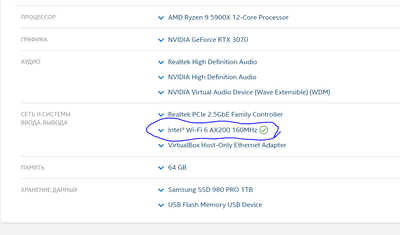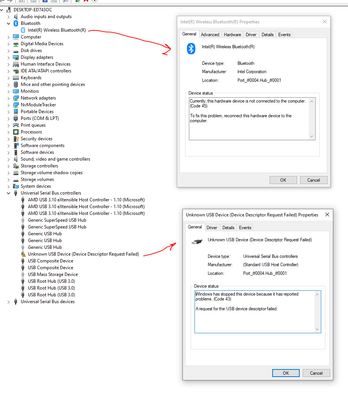- Mark as New
- Bookmark
- Subscribe
- Mute
- Subscribe to RSS Feed
- Permalink
- Report Inappropriate Content
Just installed new MSI x570 Tomahawk Wifi MB. According to spec, it has Intel® Wi-Fi 6 AX200 module, which is supposed to support WiFi and Bluetooth 5.1.
Once I installed Windows 10 x64 (clean install, no drivers) - I did not see any Bluetooth devices. Once I installed Bluetooth driver from MSI website - nothing changed. I uninstalled this driver, and installed one from Intel website - nothing changed.
Bluetooth device does not appear to be detected by the Device Manager.
I found other posts about exact problem, but they do not contain solution.
Any suggestions?
UPD: This is what I have tried to fix, but was UNSUCCESSFUL:
-
removed all power cords, then plugged them back after 1 hour
-
reinstalled drivers
-
removed CMOS battery for 1 min
-
reviewed every single setting in BIOS regarding bluetooth - nothing interesting
-
updated to latest (stable) BIOS - 7C84v14
-
booted to live Manjaro Linux, and verified that it also can not detect Bluetooth (verified by searching for bluetooth mentions in
dmesgandlsusboutputs, then running blueman). -
tried unchecking "Enable Fast Start-Up"
Link Copied
- Mark as New
- Bookmark
- Subscribe
- Mute
- Subscribe to RSS Feed
- Permalink
- Report Inappropriate Content
I reinstalled drivers multple times, that didn't help.
I used Intel Driver Support & Assistant and note how it shows that I have only AX200 **WiFi** module, but not Bluetooth:
- Mark as New
- Bookmark
- Subscribe
- Mute
- Subscribe to RSS Feed
- Permalink
- Report Inappropriate Content
Hello @warchant
Thank you for posting on the Intel® communities.
Just to make sure we understand correctly, this is a new motherboard with a built-in Intel® Wireless-Bluetooth card (Intel® Wi-Fi 6 AX200) and only Bluetooth is not working. Is this correct? Is the issue happening since the very first day that you installed the motherboard?
Have you checked with your motherboard manufacturer (OEM) if the antenna/cables are connected in the proper configuration?
Could you please check under Device Manager > View > Show Hidden Devices if there is any hidden or unknown device? For instance "USB unknown device". If yes, do you see any error code or error message?
Feel free to share a screenshot from Device Manager showing all the devices available.
Also, please run the Intel® System Support Utility (Intel® SSU) and attach the report to this thread to gather more details about your system.
- Download the Intel® SSU and save the application on your computer
- Open the application, check the "Everything" checkbox, and click "Scan" to see the system and device information. The Intel® SSU defaults to the "Summary View" on the output screen following the scan. Click the menu where it says "Summary" to change to "Detailed View".
- To save your scan, click Next and click Save.
Best regards,
Andrew G.
Intel Customer Support Technician
- Mark as New
- Bookmark
- Subscribe
- Mute
- Subscribe to RSS Feed
- Permalink
- Report Inappropriate Content
>Just to make sure we understand correctly, this is a new motherboard with a built-in Intel® Wireless-Bluetooth card (Intel® Wi-Fi 6 AX200) and only Bluetooth is not working. Is this correct?
Yes, WiFi works without problems, and only Bluetooth is missing.
Bluetooth is not detected by neither Windows nor Linux, as if it was not present in the AX200 chip.
>Could you please check under Device Manager > View > Show Hidden Devices if there is any hidden or unknown device? For instance "USB unknown device". If yes, do you see any error code or error message?
If I enable hidden devices, yes, Bluetooth does show up.
I do have an Unknown USB Device and I don't know what is that. I verified that this is not my device by removing all cables from PC. Also I verified that it does not pick up any drivers by trying manually point it to all drivers that I downloaded for MOBO.
Screenshot:
Also, SSU report:
- Mark as New
- Bookmark
- Subscribe
- Mute
- Subscribe to RSS Feed
- Permalink
- Report Inappropriate Content
One more note - this is AX200NGW module:
I was embedded into MOBO. I was able to eject it to make couple photos, then reinstalled it.
WiFi still works, and Bluetooth still can't be detected.
- Mark as New
- Bookmark
- Subscribe
- Mute
- Subscribe to RSS Feed
- Permalink
- Report Inappropriate Content
Hello @warchant
Thank you for all the information provided. Please allow us to look into this and we will be posting back in the thread as soon as we have more details available.
Best regards,
Andrew G.
Intel Customer Support Technician
- Mark as New
- Bookmark
- Subscribe
- Mute
- Subscribe to RSS Feed
- Permalink
- Report Inappropriate Content
Hello warchant
After checking this further, and considering that this is happening on different operating systems (OS), this doesn't seem to be a driver or OS issue.
Based on the previous facts and since the issue is present since the beginning on this new motherboard, the problem seems to be a hardware faulty component related, therefore, the best thing to do is to verify with your computer manufacturer (OEM) for proper assistance and/or for a hardware physical inspection; and also to make sure that are no installation steps missing. For instance, we have seen some motherboards that require to install or configure a USB jumper for proper Bluetooth functionality, hence, your OEM may assist you further to check those scenarios.
At this point, our recommendation is to check this further with the motherboard manufacturer. Here is the link for MSI* Support.
Sincerely,
Andrew G.
Intel Customer Support Technician
*Links to third-party sites and references to third-party trademarks are provided for convenience and illustrative purposes only. Unless explicitly stated, Intel® is not responsible for the contents of such links, and no third-party endorsement of Intel® or any of its products is implied.
- Mark as New
- Bookmark
- Subscribe
- Mute
- Subscribe to RSS Feed
- Permalink
- Report Inappropriate Content
Hello warchant
We have not heard back from you so we will proceed to close this thread now. If you need any additional information, please submit a new question as this thread will no longer be monitored.
Best regards,
Andrew G.
Intel Customer Support Technician
- Subscribe to RSS Feed
- Mark Topic as New
- Mark Topic as Read
- Float this Topic for Current User
- Bookmark
- Subscribe
- Printer Friendly Page