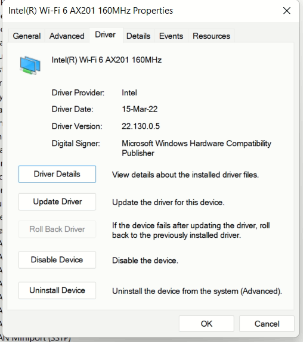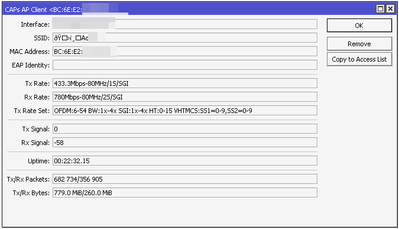- Mark as New
- Bookmark
- Subscribe
- Mute
- Subscribe to RSS Feed
- Permalink
- Report Inappropriate Content
I'm having an issue with RX Data Rate of the laptops WiFi. All the other clients with dual stream capable WiFi interfaces manage to connect with dual streams for both receiving and transmitting part of the connection, but this laptop is only achieving dual streams on the transmitting (upload), and only single stream for receiving (download). This results in SMB transfer speeds of 30MB/s, instead of the at least expected 50MB/s. The laptop is in the same room as the laptop. Selecting other 80MHz channels doesn't help.
I didn't try installing Intel's 22.160.0 driver. The current one installed is 22.130.0.5 which is the latest provided by Windows Update and Dell's update service. Should I try the 22.160.0 driver, will it help?
Laptop in question:
Dell G15 5520, Intel i7-12700H
Windows 11
Router in question:
Mikrotik hAP ac2
https://mikrotik.com/product/hap_ac2
Wireless chip: IPQ4018/IPQ4019
Software version: 7.4.1
Link Copied
- Mark as New
- Bookmark
- Subscribe
- Mute
- Subscribe to RSS Feed
- Permalink
- Report Inappropriate Content
Hello krtinicfix,
Thank you for posting on the Intel️® communities.
To have a better understanding of your issue, please provide me with the following:
- When did the issue start to happen?
- Is this the original adapter that came pre-installed in your system, or have you changed/installed a new adapter?
- Have you checked if this issue happens on different networks?
- Were you able to have your wireless connection in a normal/expected performance before?
- What do you mean by saying 'dual stream capable WiFi interfaces'?
About installing driver 22.160.0, keep in mind that Intel generic graphics drivers are intended for testing, and we recommend using the Manufacturer drivers. However, if you want to try it, you can try our driver since it has the latest features and fixes that may solve your issue.
Best regards,
Jean O.
Intel Customer Support Technician
- Mark as New
- Bookmark
- Subscribe
- Mute
- Subscribe to RSS Feed
- Permalink
- Report Inappropriate Content
- The laptop is new and bought recently, so since always.
- It's the original that came inside the laptop
- No, and I can't really check that. Other devices are working properly and at full speed at the network, so I'm guessing compatibility issue with the wireless chip
- Not with that laptop, but with all other devices works properly
- Dual chain devices, 2x2 MIMO
I've installed the 22.160.0 WiFi driver. Interesting observation is that laptop would initialize with 866Mbps RX data rate (dual stream), but after trying to transfer a large file over the network it would drop down to 433Mbps RX data rate (single stream). TX works properly as expected.
- Mark as New
- Bookmark
- Subscribe
- Mute
- Subscribe to RSS Feed
- Permalink
- Report Inappropriate Content
Hello krtinicfix,
Thanks for the information provided.
I want to confirm more information about your issue.
- Is the performance affected if you don't transfer a large file?
- When you try transferring the same file on other devices, does the Wireless connection work as expected?
- How are you checking the connection Speeds?
- To have more information about the environment of your issue, such as the Operating system and drivers version, please, create a report using the Intel
System Support Utility (Intel SSU) - Download the Intel SSU (https://www.intel.com/content/www/us/en/download/18377/25293/intel-system-support-utility-for-windows.html)
- Open the application and click on "Scan" to see the system and device information. By default, Intel
SSU will take you to the "Summary View." - Click on the menu where it says: "Summary" to change it to "Detailed View."
- To save your scan: click on "Next"; then "Save."
Best regards,
Jean O.
Intel Customer Support Technician
- Mark as New
- Bookmark
- Subscribe
- Mute
- Subscribe to RSS Feed
- Permalink
- Report Inappropriate Content
- I didn't understand the question. WiFi is not operating in dual stream mode but the single stream mode.
- iPhones can do 400Mbps Speedtest (it's a 500Mbps internet), other laptops only have single chain WiFi cards so I can't really tell, but wired transfers work 120MB/s. This laptop with the AX201 card can only do about 200Mbps Speedtest (without any other traffic on the network).
- Sending a file to a SMB network share on a NAS that's capable of utilizing the full gigabit speed that wired network offers.
- What information will you be looking in the report? What do you mean to find inside it that's related to the WiFi issue? What else do you expect to find out beside the informations I already gave you about and screenshots that I've sent? Can I review the content of the report before submitting it to you?.
I'm making aware of an existing issue with some decent details about it. It's a common router used worldwide, there's probably many more routers with the same chipand compatibility issue with it might not be something you'd like to ignore so I wanted to make you aware of the problem, and maybe other people that they're not alone and confirm that there's an issue.
- Mark as New
- Bookmark
- Subscribe
- Mute
- Subscribe to RSS Feed
- Permalink
- Report Inappropriate Content
Hello krtinicfix,
I appreciate the information provided.
The report was to confirm if the system was up to date, checking drivers, Operating system, and BIOS versions; this would help us to have more details to investigate your issue. However, I would bring the information about your problem to the Wireless department, and we will discuss it internally. I will post back soon with more details.
Best regards,
Jean O.
Intel Customer Support Technician
- Mark as New
- Bookmark
- Subscribe
- Mute
- Subscribe to RSS Feed
- Permalink
- Report Inappropriate Content
Hello krtinicfix,
Thanks for waiting for a response.
To continue with our investigation, please, provide me with the following:
- How many devices are affected?
- You mentioned other devices are not affected. Do the other devices have the same AX201 card?
- Does the same happen with OEM drivers?
- So this device wired connected is capable of reaching 120Mbps without any issue?
- Have you made sure that the system has the latest Firmware version?
- To confirm that your system is running the latest Drivers, BIOS version, and the latest Operating System Build, please, provide me with the Intel System Support Utility (Intel SSU) report.
- Download the Intel SSU (https://www.intel.com/content/www/us/en/download/18377/25293/intel-system-support-utility-for-window...)
- Open the application and click on "Scan" to see the system and device information. By default, Intel SSU will take you to the "Summary View."
- Click on the menu where it says: "Summary" to change it to "Detailed View."
- To save your scan: click on "Next"; then "Save."
Best regards,
Jean O.
Intel Customer Support Technician
- Mark as New
- Bookmark
- Subscribe
- Mute
- Subscribe to RSS Feed
- Permalink
- Report Inappropriate Content
Hello krtinicfix,
I hope you are doing fine.
Were you able to check the previous post?
Let us know if you still need assistance.
Best regards,
Jean O.
Intel Customer Support Technician
- Mark as New
- Bookmark
- Subscribe
- Mute
- Subscribe to RSS Feed
- Permalink
- Report Inappropriate Content
Hello krtinicfix,
I hope you are doing fine.
I have not heard back from you. So we will close this thread. If you need any additional information, submit a new question, as this thread will no longer be monitored.
Best regards.
Jean O.
Intel Customer Support Technician.
- Subscribe to RSS Feed
- Mark Topic as New
- Mark Topic as Read
- Float this Topic for Current User
- Bookmark
- Subscribe
- Printer Friendly Page