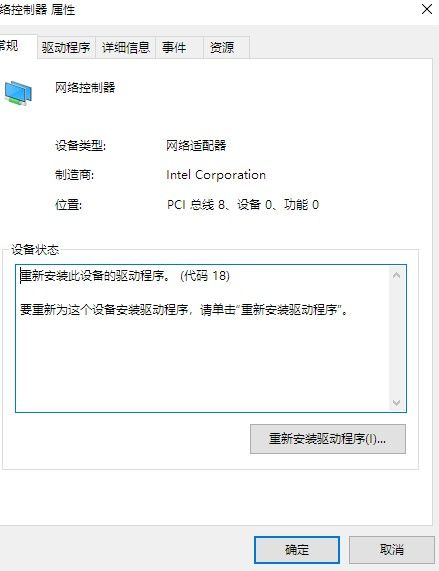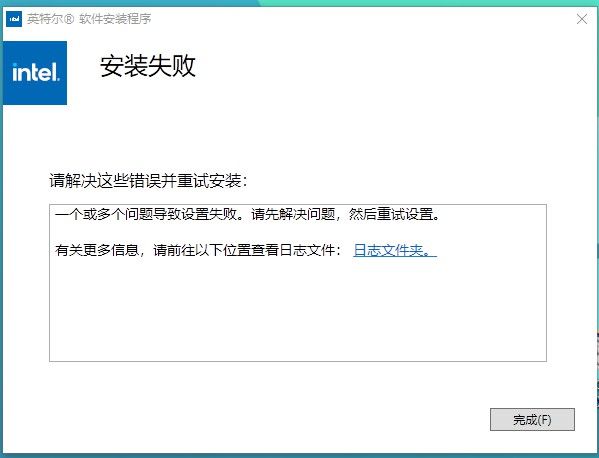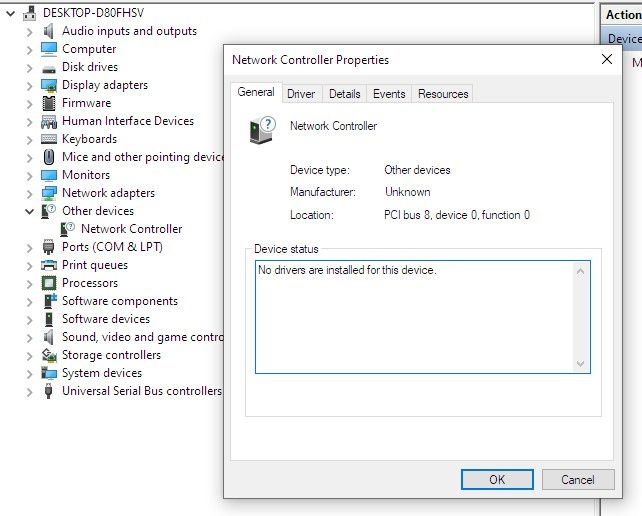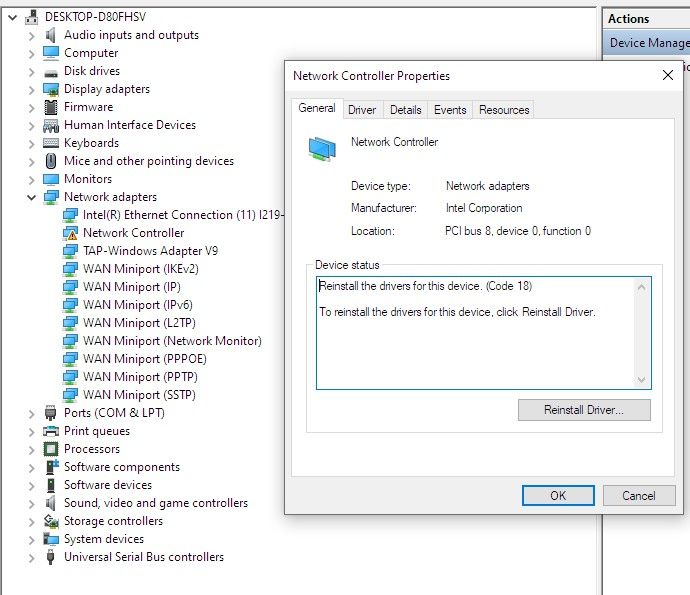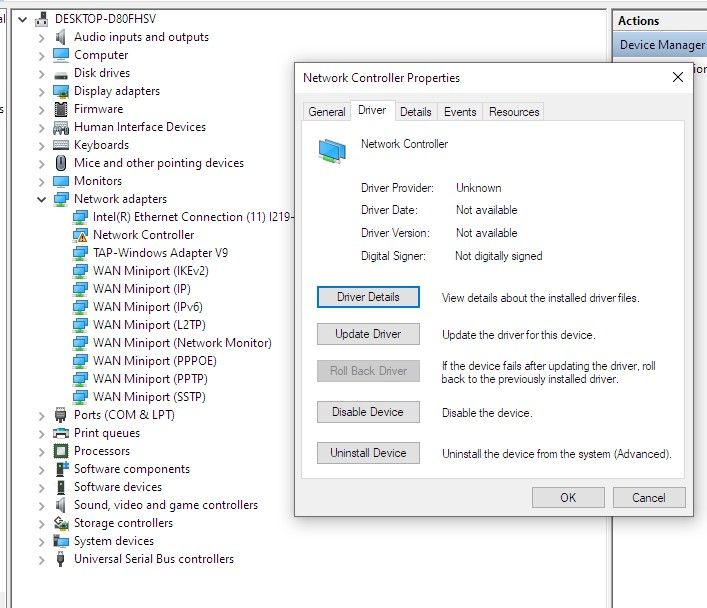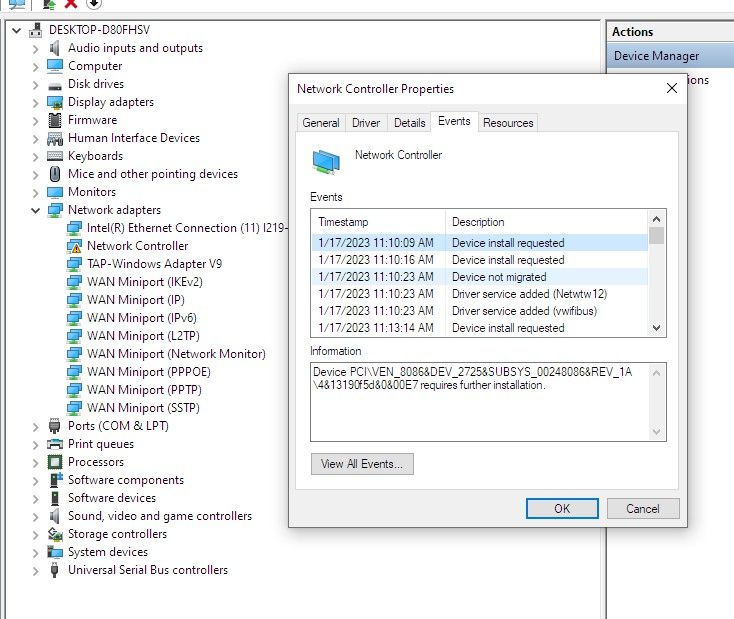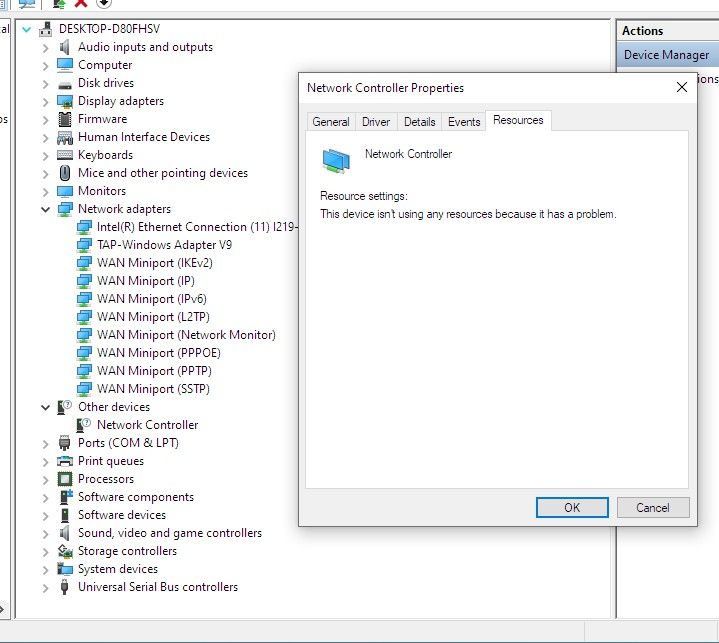- Mark as New
- Bookmark
- Subscribe
- Mute
- Subscribe to RSS Feed
- Permalink
- Report Inappropriate Content
Link Copied
- Mark as New
- Bookmark
- Subscribe
- Mute
- Subscribe to RSS Feed
- Permalink
- Report Inappropriate Content
Hello, @WENXUAN-QQQ.
Thank you for posting on the Intel® communities. I will gladly assist you here.
Please be informed that I can only support you in English. I have used a web translation tool to translate this response hence, there may be some inaccurate translation.
Please, answer these questions to have a better perspective of this issue and try the following steps:
- What is the model of your Intel Wi-fi card?
- Is your Wi-fi the pre-installed wi-fi card in your motherboard or is it an integration (upgrade/ not the original card in motherboard/laptop)?
- Is there any chance you can provide us with the screenshots in English?
- If not, what is the error you are getting in the Device Manager and the error when trying to install it?
Best regards,
Jocelyn M.
Intel Customer Support Technician.
- Mark as New
- Bookmark
- Subscribe
- Mute
- Subscribe to RSS Feed
- Permalink
- Report Inappropriate Content
- Mark as New
- Bookmark
- Subscribe
- Mute
- Subscribe to RSS Feed
- Permalink
- Report Inappropriate Content
Hello, @WENXUAN-QQQ.
I appreciate the information provided.
It is worth mentioning that Intel does not support wireless integrations (installing a different wireless adapter into your system/laptop). We recommend you speak to the manufacturer of your equipment for support on wireless integrations and replacement parts to ensure compliance with the regulatory requirements of your country and support. It is important to check for compatibility with the motherboard manufacturer, as there could be certain cards that will not work with the system.
For more information, read the following article under the title "Regulatory Information Regarding Wireless Hardware Installation or Upgrade."
Please, keep in mind that this thread will no longer be monitored by Intel. Thank you for your understanding.
Best regards,
Jocelyn M.
Intel Customer Support Technician.
- Subscribe to RSS Feed
- Mark Topic as New
- Mark Topic as Read
- Float this Topic for Current User
- Bookmark
- Subscribe
- Printer Friendly Page