- Mark as New
- Bookmark
- Subscribe
- Mute
- Subscribe to RSS Feed
- Permalink
- Report Inappropriate Content
Hello
I found the next problem - Gigabyte AORUS 5 SE4 with new Intel AX211 on Windows 11 (home / pro) Bluetooth Headphones with Mic not recognized as headset only as headphones
I tried with Sony WH-1000XM3, Sony MDR-ZX770BN, Sony SBH52, Sony SBH56
I tried different drivers from Intel site (version 22.160.0) and from notebook manufacturer ([22.160.0.3] [22.90.3.2]) but problem weren't fixed.
So on my PC (ROG Crosshair VIII Hero (WI-FI)) with Intel AX200 and the same Windows 11 (pro) no problem with these headphones - they all shown in Input and Output devices (as on screen)
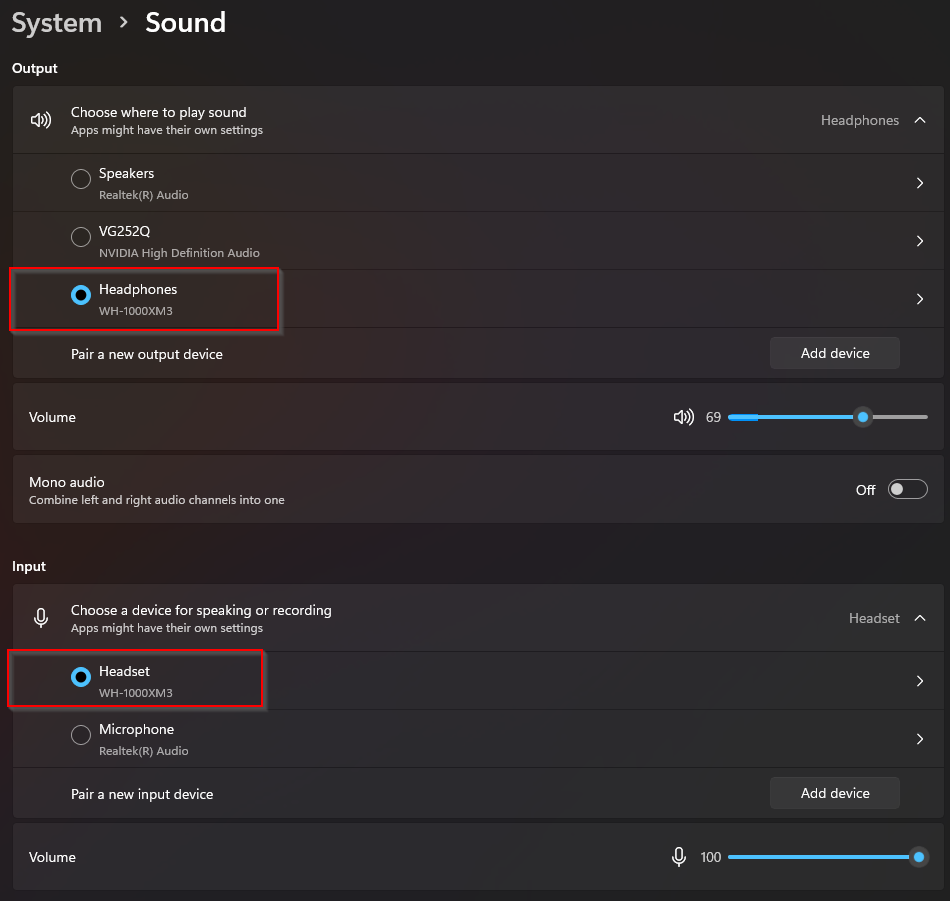
Similar problem was described in this thread (https://community.intel.com/t5/Wireless/AX201-with-bluetooth-headset-speaker-but-no-microphone/td-p/1251296) but no solution provided.
Looks like this is the Intel driver problem, why it's not fixed for such long time ?
Link Copied
- « Previous
- Next »
- Mark as New
- Bookmark
- Subscribe
- Mute
- Subscribe to RSS Feed
- Permalink
- Report Inappropriate Content
similar issue with two laptops. First mic disappears, then bluetooth disappears entirely and can't be turned on.
dell precision 5470 win 11
dell xps 9520 win 11
- Mark as New
- Bookmark
- Subscribe
- Mute
- Subscribe to RSS Feed
- Permalink
- Report Inappropriate Content
Change your Bluetooth dongle to some brand like TP-Link or like. I had faced a lot after changing the Bluetooth dongle it worked for me.
- Mark as New
- Bookmark
- Subscribe
- Mute
- Subscribe to RSS Feed
- Permalink
- Report Inappropriate Content
Exactly the same problem with my Intel AX211 module on my Geekom Mini IT12 (Nuc based) device. Any news or solutions here? Is there maybe an alternative Wifi/Blutooth Module that works?
- Mark as New
- Bookmark
- Subscribe
- Mute
- Subscribe to RSS Feed
- Permalink
- Report Inappropriate Content
I swapped the AX211 module with an AX210 (for 13 Euros) - now everything works fine. Bluetooth including Microphones and I couldn't see any difference in WIFI performance.
- Mark as New
- Bookmark
- Subscribe
- Mute
- Subscribe to RSS Feed
- Permalink
- Report Inappropriate Content
Hi Alex I have the same problem with my Geekom Mini T12.
Which AX210 did you use for swapping? Is this one ok?
Billy
- Mark as New
- Bookmark
- Subscribe
- Mute
- Subscribe to RSS Feed
- Permalink
- Report Inappropriate Content
- Mark as New
- Bookmark
- Subscribe
- Mute
- Subscribe to RSS Feed
- Permalink
- Report Inappropriate Content
- Mark as New
- Bookmark
- Subscribe
- Mute
- Subscribe to RSS Feed
- Permalink
- Report Inappropriate Content
tl:dr: I don't have a real solution, but using a Bluetooth USB dongle is a workaround.
Details:
Wanted to share my experiences for posterity.
I've used a Framework laptop for a couple years. Windows 11, Intel AX211NGW Wi-Fi/Bluetooth chip. Several months ago I started having Bluetooth issues. I'm not certain if it was sporadic or constant, but sometimes it wouldn't use my Bluetooth headset microphone. I had no other Bluetooth or Wi-Fi issues.
More recently I did more in-depth troubleshooting, spending hours and hours trying various tactics and looking things up. In the end, I realized:
- Bluetooth headsets would connect as audio output devices, not audio input devices (I tried three Bluetooth headsets from different manufacturers)
- Upgrading, downgrading, disabling, reenabling, uninstalling, reinstalling drivers didn't seem to work (I tried a few driver versions, starting with a 22.something version and up to the most recent available, 23.90.0.8)
- A hardware issue seemed likely, and the Wi-Fi chip is also responsible for Bluetooth.
- Replacing the AX211NGW with a AX411 Wi-Fi chip didn't fix the issue. I have the exact same behavior: Wi-Fi and Bluetooth works fine, except that it will not recognize Bluetooth audio input devices.
- I tried a Bluetooth USB dongle (Asus). That worked fine. Just like when I changed the Wi-Fi card, I had to re-pair Bluetooth devices, but I was able to use my Bluetooth devices properly.
Maybe this is a driver issue, in which case practically every laptop user would be affected until Intel eventually releases a fix - and that issue would have been happening for at least three months.
Or maybe this is a hardware issue, but not with the Wi-Fi card itself - but I'm unclear on what else could go wrong with the internals of a Framework laptop that would result in this very specific issue.
- Mark as New
- Bookmark
- Subscribe
- Mute
- Subscribe to RSS Feed
- Permalink
- Report Inappropriate Content
2025 and the issue is still not fixed? It seems like AX211 does not support HSP.
- Subscribe to RSS Feed
- Mark Topic as New
- Mark Topic as Read
- Float this Topic for Current User
- Bookmark
- Subscribe
- Printer Friendly Page
- « Previous
- Next »
