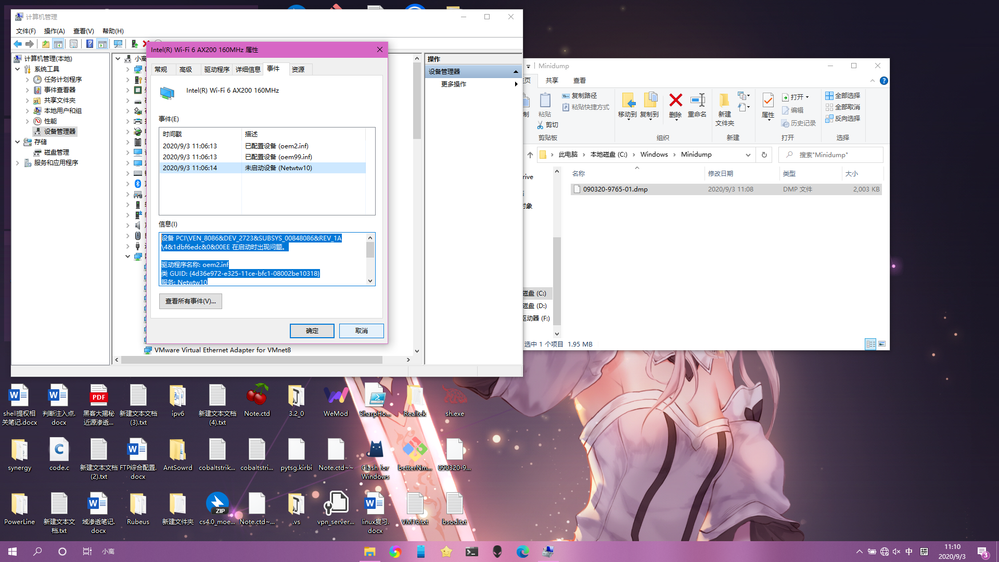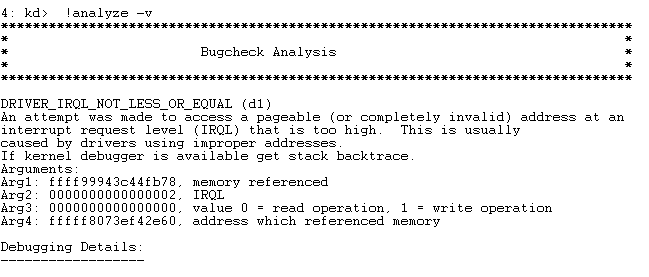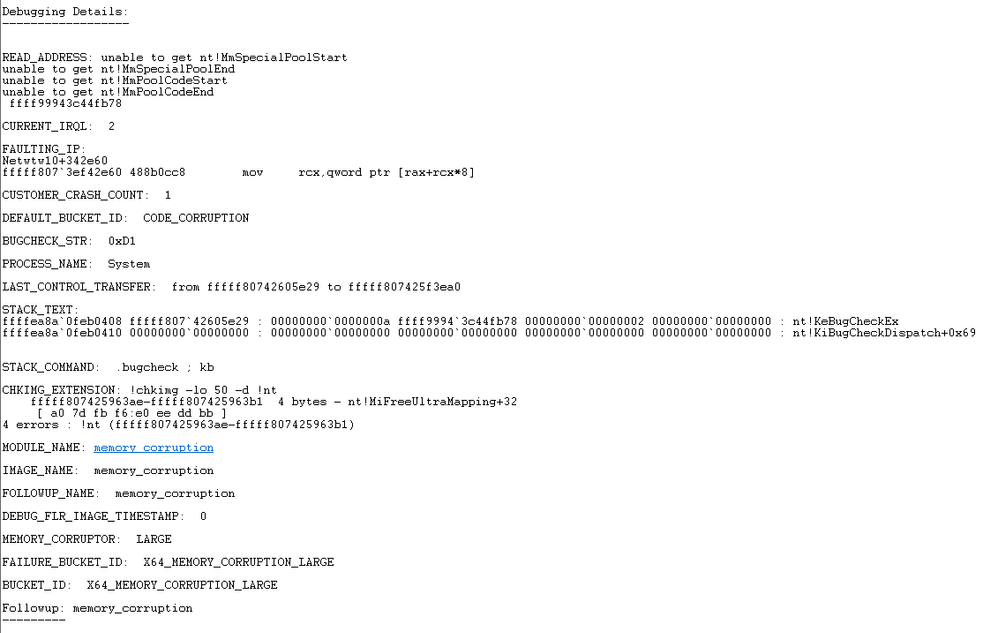- Mark as New
- Bookmark
- Subscribe
- Mute
- Subscribe to RSS Feed
- Permalink
- Report Inappropriate Content
Hello, I am using intel ax200 wireless card, but I found a issues.
When I try to update my driver from 21.90.3.2 to 21.120.x or 21.110.x , after driver update finish, my windows always get BSOD.
(21.90.3.2 is very stable to me and I did not get any BSOD on this version, but I don't like it because it was out of date)
Here is my device events: (Device not startup Netwte10)
Full event:
Device PCI\VEN_8086&DEV_2723&SUBSYS_00848086&REV_1A\4&1dbf6edc&0&00EE had a problem starting.
Driver Name: oem2.inf
Class GUID: {4d36e972-e325-11ce-bfc1-08002be10318}
Service: Netwtw10
Lower Filters:
Upper Filters: vwifibus
Problem: 0x15
Problem status: 0x0
Here is my BSOD dump file:
Link Copied
- Mark as New
- Bookmark
- Subscribe
- Mute
- Subscribe to RSS Feed
- Permalink
- Report Inappropriate Content
Hello huangxiao
Thank you for posting in the Intel® Communities Support.
Just to let you know, we only provide support in English language and currently, we are using a translation tool, for us to be able to properly understand pictures and error messages they need to be in English as well.
In order for us to provide the most accurate assistance, we just wanted to confirm a few details about your system:
- What is the model of the motherboard?
- If this is a laptop, what is the model of it?
- Is this a new computer?
- When did the issue start?
- Was it working fine before?
- Did you make any recent hardware/software changes?
- The wireless card, did you purchased it separately or did it came installed in the computer?
- Which Windows* version are you using?
Any questions, please let us know.
Best regards,
Andrew G.
Intel Customer Support Technician
- Mark as New
- Bookmark
- Subscribe
- Mute
- Subscribe to RSS Feed
- Permalink
- Report Inappropriate Content
Ok, the picture say "Device Not Started (Netwtw10)" with the event log (I post the full event log as you see).
Here is my answer :
- My computer is a laptop
- The model is Dell G3 3590.
- I think my laptop is old because it used the Core i5-9300H.
- The issue always recurrent when the driver was updated and connected WiFi (Although the device manager report a error) . If I restart the laptop, it will "drop" into a BSOD cycle, and I had to uninstall driver through the safe mode.
- Yes, it working on the 21.90.3.2 version.
- No, I did not change any software and hardware beforce I update the driver.
- Yes, the wireless card is purchased separately.
- My windows version is 19042.487 (20H2).
- Mark as New
- Bookmark
- Subscribe
- Mute
- Subscribe to RSS Feed
- Permalink
- Report Inappropriate Content
OK, I already import the second dump file into WinDbg and I get this result:
- Mark as New
- Bookmark
- Subscribe
- Mute
- Subscribe to RSS Feed
- Permalink
- Report Inappropriate Content
- Mark as New
- Bookmark
- Subscribe
- Mute
- Subscribe to RSS Feed
- Permalink
- Report Inappropriate Content
Hi huangxiao, Thank you very much for providing that information.
We recommend to install the Wireless driver provided by the manufacturer of the computer, since that driver was customized by them work with your specific platform. The Intel® Wireless drivers are generic, meaning they might or might not work with your platform.
I looked on Dell's web site and the proper Wireless driver version for your system is 21.90.2.1, A21, as you can see in the link below:
Just to let you know, when you install the wireless card on a laptop that is what is called "Wireless Integration", and the thing about that process is that there are a lot of components that come into play, like for example: board, Wireless card, drivers, PCI adapters antennas and the m.2 port, all those parts need to be compatible for the proper functionality of the Wireless connection. There is also regulatory information about the "Wireless Integration" that you can verify in the following links:
https://www.intel.com/content/www/us/en/support/articles/000005687/network-and-i-o/wireless.html
https://www.intel.com/content/www/us/en/support/articles/000005846/network-and-i-o/wireless.html
At this point, we recommend that if the Wireless driver version 21.90.3.2 works properly, then to keep using that driver and since you install the Wireless card, you can also try to reseat it to make sure it is properly connected.
So, in this case, the next thing to do then will be to get in contact directly with Dell to check that all the parts are fully compatible and also to report this scenario for them to release a newer Wireless driver version for your system:
https://www.dell.com/support/home/en-us
Just to let you know, we do have Intel® Wireless kits that you can always install on your laptop since it includes all the parts that were tested as fully compatible:
https://ark.intel.com/content/www/us/en/ark/products/201974/intel-wi-fi-6-gig-desktop-kit.html
Regards,
Albert R.
Intel Customer Support Technician
A Contingent Worker at Intel
- Mark as New
- Bookmark
- Subscribe
- Mute
- Subscribe to RSS Feed
- Permalink
- Report Inappropriate Content
Thanks for your help, I will give a feedback to dell soon.
- Mark as New
- Bookmark
- Subscribe
- Mute
- Subscribe to RSS Feed
- Permalink
- Report Inappropriate Content
huangxiao, You are very welcome, thank you very much for letting us know that update.
Yes, to get in contact directly with Dell will be the best thing to do.
Any other inquires, do not hesitate to contact us again.
Regards,
Albert R.
Intel Customer Support Technician
A Contingent Worker at Intel
- Mark as New
- Bookmark
- Subscribe
- Mute
- Subscribe to RSS Feed
- Permalink
- Report Inappropriate Content
Well.. Dell is lazy to reply my feedback. XD
- Subscribe to RSS Feed
- Mark Topic as New
- Mark Topic as Read
- Float this Topic for Current User
- Bookmark
- Subscribe
- Printer Friendly Page