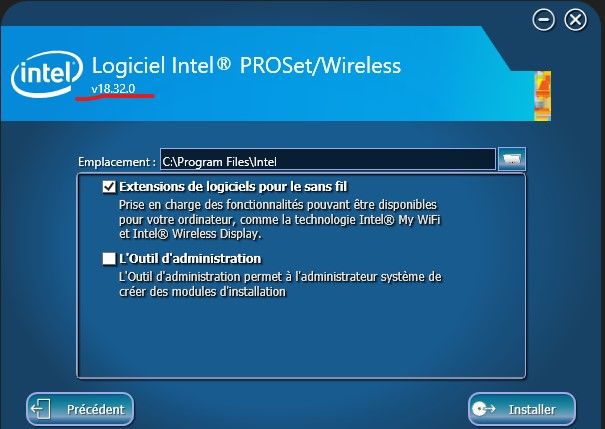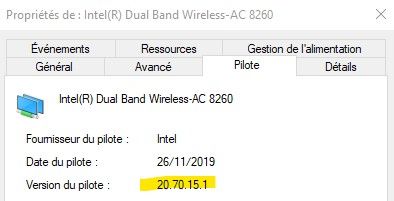- Marcar como nuevo
- Favorito
- Suscribir
- Silenciar
- Suscribirse a un feed RSS
- Resaltar
- Imprimir
- Informe de contenido inapropiado
Bonjour
Comme beaucoup d'autres personnes j'ai visiblement un BsOD causé par le dernier driver wifi de mon périphérique wifi AC-8260 à chaque reboot de windows 1909 et ceci même avec les anciens drivers. Le BsOD disparaît lorsque je désactive le périphérique wifi.
Merci Intel de nous résoudre le problème avec un driver fiable car la cause a été identifiée.
Enlace copiado
- Marcar como nuevo
- Favorito
- Suscribir
- Silenciar
- Suscribirse a un feed RSS
- Resaltar
- Imprimir
- Informe de contenido inapropiado
Hello Mega,
Thank you for submitting your question on this Intel® Community.
We understand that you were able to resolve the blue screens your computer was experiencing.
Could you please let us know the driver version that fixed this issue?
Note: Our support is only provided in English. We may not be able to translate screenshots attached to the thread. To better assist you, we use a translation tool embedded on this Intel® Community.
Wanner G.
Intel Customer Support Technician
A Contingent Worker at Intel
- Marcar como nuevo
- Favorito
- Suscribir
- Silenciar
- Suscribirse a un feed RSS
- Resaltar
- Imprimir
- Informe de contenido inapropiado
Bonjour
Mon problème n'est pas résolu car je suis obligé de désactiver le périphérique wifi à chaque fois les fenêtres pour éviter l'écran bleu BsOD c'est la solution de dépannage que j'ai trouvé.
La version pilote est la suivante et la plus récente sur le site intel 20.70.15.1 pour AC-8260
En attente de sortie d'un nouveau pilote qui ne pose pas de problème
Voir capture jointe
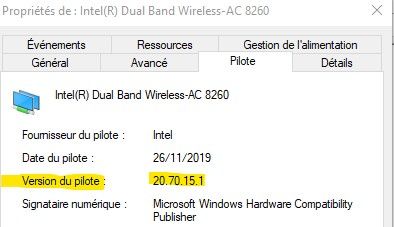
- Marcar como nuevo
- Favorito
- Suscribir
- Silenciar
- Suscribirse a un feed RSS
- Resaltar
- Imprimir
- Informe de contenido inapropiado
Hello Mega,
Thank you for your response.
To better assist you, please provide us with the following information:
- Generate a system report with the Intel® System Support Utility (Intel® SSU) and attach it to this thread.
- Intel® SSU Download link
- Open the application and click on "Scan" to see the system and device information. By default, Intel® SSU will take you to the "Summary View".
- Click on the menu where it says "Summary" to change to "Detailed View".
- To save your scan, click on "Next", then "Save".
- Did the Intel® Wireless Adapter come preinstalled in the computer?
- When did this issue start happening?
Wanner G.
Intel Customer Support Technician
A Contingent Worker at Intel
- Marcar como nuevo
- Favorito
- Suscribir
- Silenciar
- Suscribirse a un feed RSS
- Resaltar
- Imprimir
- Informe de contenido inapropiado
En complément fichiers Minidump et vue ecran bleu
- Marcar como nuevo
- Favorito
- Suscribir
- Silenciar
- Suscribirse a un feed RSS
- Resaltar
- Imprimir
- Informe de contenido inapropiado
- Marcar como nuevo
- Favorito
- Suscribir
- Silenciar
- Suscribirse a un feed RSS
- Resaltar
- Imprimir
- Informe de contenido inapropiado
I think I see the issue already. The latest version of the Wireless package is 21.60.2 (download from here: https://downloadcenter.intel.com/download/29258/Windows-10-Wi-Fi-Drivers-for-Intel-Wireless-Adapters?product=86068) and the Bluetooth package is 21.60.0 (download from here: https://downloadcenter.intel.com/download/29264/Intel-Wireless-Bluetooth-for-Windows-10?product=86068). Presumably these later packages will have a fix for this issue.
Hope this helps,
...S
- Marcar como nuevo
- Favorito
- Suscribir
- Silenciar
- Suscribirse a un feed RSS
- Resaltar
- Imprimir
- Informe de contenido inapropiado
Hello Mega,
Thank you for your response.
Please perform a Clean Installation of Wireless Drivers and let us know if the issue persists (Both Wi-Fi and Bluetooth)
Step 1: Download the driver packages
- Windows® 10 Wi-Fi Drivers for Intel® Wireless Adapters Version: 21.60.2
- Intel® Wireless Bluetooth® for Windows® 10 Version: 21.60.0
Step 2: Uninstall your Wi-Fi and Bluetooth drivers.
Windows* may have an inbox Wi-Fi driver for your wireless adapter. You can't uninstall an inbox driver (you won't see the "Delete the driver software for this device" option). Proceed to the next step if you start seeing the same version of the driver installed automatically after it’s uninstalled.
- Go to Device Manager.
- Expand the Network Adapters category.
- Right-click your Intel Wireless Adapter/Bluetooth and choose to uninstall it.
- Make sure to select the option to Delete the driver software for this device.
- Restart your computer.
Step 3: Driver installation.
Locate the drivers you downloaded back in Step 1. Run as administrator, and follow the wizard to completion.
Wanner G.
Intel Customer Support Technician
A Contingent Worker at Intel
- Marcar como nuevo
- Favorito
- Suscribir
- Silenciar
- Suscribirse a un feed RSS
- Resaltar
- Imprimir
- Informe de contenido inapropiado
- Marcar como nuevo
- Favorito
- Suscribir
- Silenciar
- Suscribirse a un feed RSS
- Resaltar
- Imprimir
- Informe de contenido inapropiado
Hello Mega,
Thank you for your response.
Does this issue occur if you perform a clean install with the latest Original Equipment Manufacturer (OEM) driver?
Wanner G.
Intel Customer Support Technician
A Contingent Worker at Intel
- Marcar como nuevo
- Favorito
- Suscribir
- Silenciar
- Suscribirse a un feed RSS
- Resaltar
- Imprimir
- Informe de contenido inapropiado
Bonjour et merci de votre réponse
Je n’ai pas désinstallé le pilote intel le plus récent par contre j’ai installé en supplément le logiciel intel proset wireless 18.32.0 indiqué comme le plus récent sur le site ASUS (ma capture jointe)
Ce qui me parait étonnant c’est qu’avec cette action je reste avec le driver intel 20.70.15.1 c’est bien étrange
Mais cette fois ci l’ecran bleu BSOD a disparu comme par enchantement
Etrange façon de faire disparaitre un écran bleu vous ne pensez pas ?
Ceci confirme pour moi en tout cas que la dernière version du pilote n’est pas finalisée ou aboutie
Je reste donc en driver version 20.70.15.1 avec intel proset wireless 18.32.0 installé.
Bien cordialement
- Marcar como nuevo
- Favorito
- Suscribir
- Silenciar
- Suscribirse a un feed RSS
- Resaltar
- Imprimir
- Informe de contenido inapropiado
Hello Mega,
This is most likely happening because the Intel® PROSet/Wireless Software is configuring and enabling Original Equipment Manufacturer (OEM)-specific features. In this scenario, it seems that your computer requires Intel® PROSet/Wireless Software by default.
It is worth mentioning that Intel provides generic versions of software and drivers. Your computer manufacturer may have altered the features, incorporated customizations, or made other changes. In other words, generic drivers do not install the features enabled by the Original Equipment Manufacturer (OEM).
For more information, you can also refer to the following support article: Learn about Intel® PROSet/Wireless Software.
Wanner G.
Intel Customer Support Technician
A Contingent Worker at Intel
- Marcar como nuevo
- Favorito
- Suscribir
- Silenciar
- Suscribirse a un feed RSS
- Resaltar
- Imprimir
- Informe de contenido inapropiado
- Suscribirse a un feed RSS
- Marcar tema como nuevo
- Marcar tema como leído
- Flotar este Tema para el usuario actual
- Favorito
- Suscribir
- Página de impresión sencilla