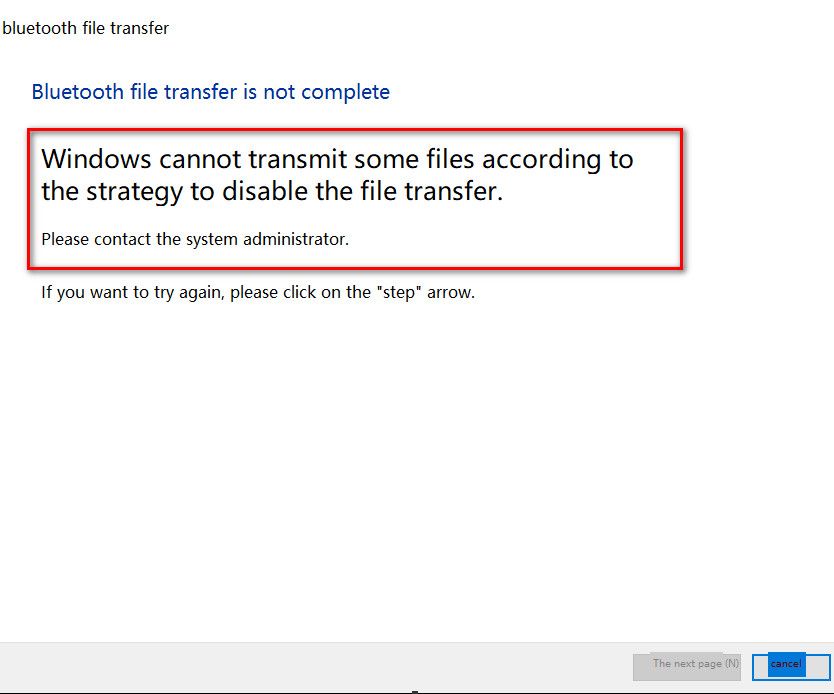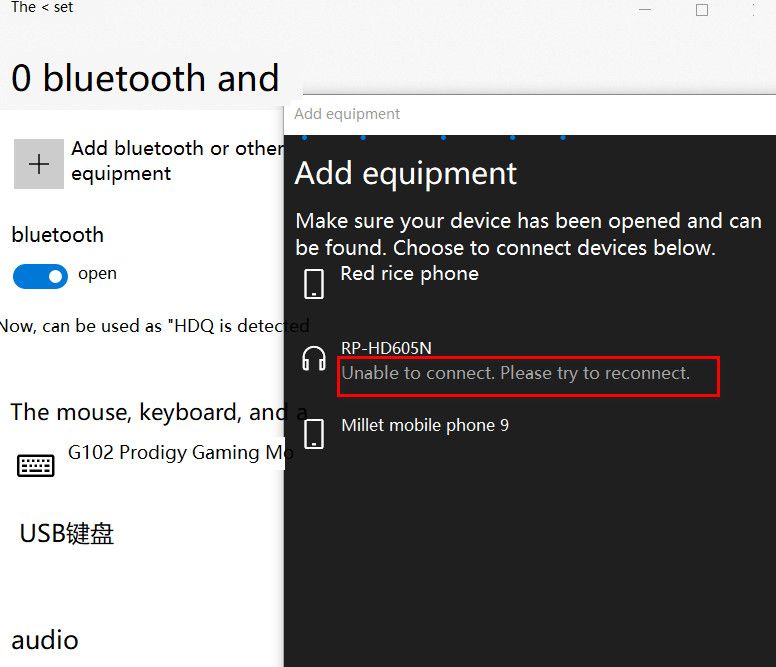- Mark as New
- Bookmark
- Subscribe
- Mute
- Subscribe to RSS Feed
- Permalink
- Report Inappropriate Content
My Bluetooth driver is the latest version 22.40.0.2,;
1. it can not add new audio device;
2. it can send files,but can not receive files;
These all can work before I update to the Windows 10 21H1
Can somebady Please help me ?thanks.
- Mark as New
- Bookmark
- Subscribe
- Mute
- Subscribe to RSS Feed
- Permalink
- Report Inappropriate Content
Hello @Hodson
Thank you for posting on the Intel® communities.
In order to check this further, could you please provide the following details?
1- Are you having issues with Bluetooth only or with Wi-Fi too (both)?
2- When trying to add an audio device or to receive files, do you get any error messages?
3- Also, is there any error message or error code in Device Manager? For instance, under Windows® Device Manager >> Bluetooth section or Windows® Device Manager >> Network adapters?
4- Is the wireless adapter the original one that came pre-installed in your system or did you integrate/replace it in the computer?
5- Run the Intel® System Support Utility (Intel® SSU) to gather more details about the system.
- Download the Intel® SSU and save the application on your computer
- Open the application, check the "Everything" checkbox, and click "Scan" to see the system and device information. The Intel® SSU defaults to the "Summary View" on the output screen following the scan. Click the menu where it says "Summary" to change to "Detailed View".
- To save your scan, click Next and click Save.
- Once you have saved the file (.txt file), please attach it to your reply.
- To upload and attach a file, use the "Drag and drop here or browse files to attach" option below the response textbox.
Best regards,
Andrew G.
Intel Customer Support Technician
Link Copied
- Mark as New
- Bookmark
- Subscribe
- Mute
- Subscribe to RSS Feed
- Permalink
- Report Inappropriate Content
Hello @Hodson
Thank you for posting on the Intel® communities.
In order to check this further, could you please provide the following details?
1- Are you having issues with Bluetooth only or with Wi-Fi too (both)?
2- When trying to add an audio device or to receive files, do you get any error messages?
3- Also, is there any error message or error code in Device Manager? For instance, under Windows® Device Manager >> Bluetooth section or Windows® Device Manager >> Network adapters?
4- Is the wireless adapter the original one that came pre-installed in your system or did you integrate/replace it in the computer?
5- Run the Intel® System Support Utility (Intel® SSU) to gather more details about the system.
- Download the Intel® SSU and save the application on your computer
- Open the application, check the "Everything" checkbox, and click "Scan" to see the system and device information. The Intel® SSU defaults to the "Summary View" on the output screen following the scan. Click the menu where it says "Summary" to change to "Detailed View".
- To save your scan, click Next and click Save.
- Once you have saved the file (.txt file), please attach it to your reply.
- To upload and attach a file, use the "Drag and drop here or browse files to attach" option below the response textbox.
Best regards,
Andrew G.
Intel Customer Support Technician
- Mark as New
- Bookmark
- Subscribe
- Mute
- Subscribe to RSS Feed
- Permalink
- Report Inappropriate Content
follow the system response ,it can not work。
"
Windows could not transfer some files according to the policy to disable file transfer.Please contact your system administrator.To retry, click the Back arrow.
Make sure your device has been opened and can be found. Choose to connect devices below.
Unable to connect. Please try to reconnect.
"
- Mark as New
- Bookmark
- Subscribe
- Mute
- Subscribe to RSS Feed
- Permalink
- Report Inappropriate Content
Hello Hodson
We are checking this thread and we would like to know if you need further assistance. Please do not hesitate to contact us back if you have additional inquiries.
Best regards,
Andrew G.
Intel Customer Support Technician
- Mark as New
- Bookmark
- Subscribe
- Mute
- Subscribe to RSS Feed
- Permalink
- Report Inappropriate Content
Hello Hodson
We have not heard back from you so we will proceed to close this thread now. If you need any additional information, please submit a new question as this thread will no longer be monitored.
Best regards,
Andrew G.
Intel Customer Support Technician
- Mark as New
- Bookmark
- Subscribe
- Mute
- Subscribe to RSS Feed
- Permalink
- Report Inappropriate Content
Wi-Fi works ,just the Bluetooth problem。I re-try over and over again but can not work .
I have made sure that my device has been opened and can be found.
- Subscribe to RSS Feed
- Mark Topic as New
- Mark Topic as Read
- Float this Topic for Current User
- Bookmark
- Subscribe
- Printer Friendly Page