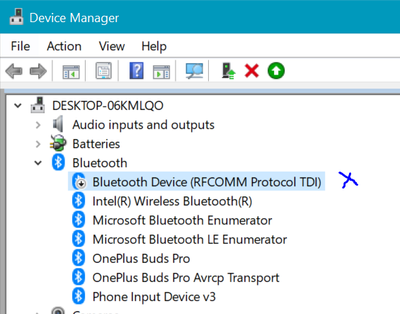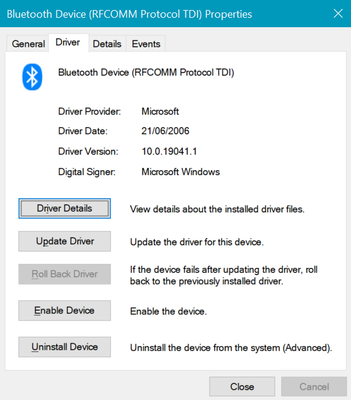- 新着としてマーク
- ブックマーク
- 購読
- ミュート
- RSS フィードを購読する
- ハイライト
- 印刷
- 不適切なコンテンツを報告
Hi all,
I have a pair of Airpods and they work only as audio, but the microphone does not work.
I did a bit of troubleshooting and found that the reason is that in "device manager", under "bluetooth", the RFCOMM Protocol TDI keeps disabling itself, even if I click on "enable". After few secs the RFCOMM disables again automatically, and I don't know why, I think it is some software that commands the disabling maybe. How can I check if it is an app installed on the laptop that is causing RFCOMM to disable without reason?
note: during those few seconds when I click on "enable" for RFCOMM, the BT mic works fine! I already tried to update to latest version the intel BT drivers, I uninstalled and reinstalled, etc. Nothing worked. I need to know which app is causing it to disable each few seconds and uninstall it. Or remove the permission for this app to modify this driver. Can you help?
コピーされたリンク
- 新着としてマーク
- ブックマーク
- 購読
- ミュート
- RSS フィードを購読する
- ハイライト
- 印刷
- 不適切なコンテンツを報告
Hello @mercury982
Thank you for posting on the Intel® communities.
In order to understand better the environment, could you please provide the following details:
1- Just to make sure, are these AirPods "Apple* AirPods"? Are they 2nd or 3rd generation?
Or are they EarBuds from a different manufacturer? If they are, please provide the maker and model:
2- Did this work fine before at any time? Or is the issue happening since the very first day that you have the laptop and AirPods?
3- If this worked fine before, do you remember if this issue happened after a new Windows update, BIOS update, or Wireless/Bluetooth driver update?
4- Is the Intel® Wireless card the original wireless adapter that came pre-installed in your system or did you integrate/replace it?
5- Run the Intel® System Support Utility (Intel® SSU) to gather more details about the system:
- Download the Intel® SSU and save the application on your computer
- Open the application, check the "Everything" checkbox, and click "Scan" to see the system and device information. The Intel® SSU defaults to the "Summary View" on the output screen following the scan. Click the menu where it says "Summary" to change to "Detailed View".
- To save your scan, click Next and click Save.
- Once you have saved the file (.txt file), please attach it to your reply.
To upload and attach a file, use the "Drag and drop here or browse files to attach" option below the response textbox.
Best regards,
Andrew G.
Intel Customer Support Technician
- 新着としてマーク
- ブックマーク
- 購読
- ミュート
- RSS フィードを購読する
- ハイライト
- 印刷
- 不適切なコンテンツを報告
Hlo i had the same problem but i dont have bluetooth so replaced it with a adapter
- 新着としてマーク
- ブックマーク
- 購読
- ミュート
- RSS フィードを購読する
- ハイライト
- 印刷
- 不適切なコンテンツを報告
can you help me bluetooth on my deskstop is not connecting any other devices
- 新着としてマーク
- ブックマーク
- 購読
- ミュート
- RSS フィードを購読する
- ハイライト
- 印刷
- 不適切なコンテンツを報告
Hello mercury982
We are checking this thread and we would like to know if you need further assistance. Please do not hesitate to contact us back if you have additional inquiries.
Best regards,
Andrew G.
Intel Customer Support Technician
- 新着としてマーク
- ブックマーク
- 購読
- ミュート
- RSS フィードを購読する
- ハイライト
- 印刷
- 不適切なコンテンツを報告
Hello mercury982
We have not heard back from you so we will proceed to close this thread now. If you need any additional information, please submit a new question as this thread will no longer be monitored.
Best regards,
Andrew G.
Intel Customer Support Technician