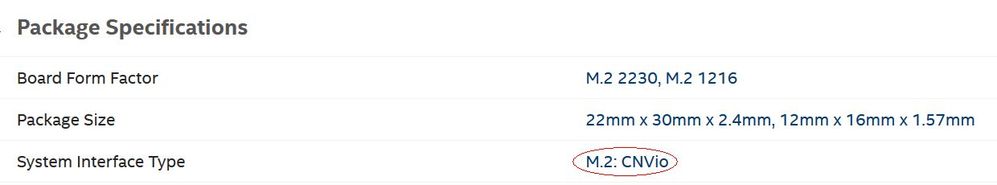- Mark as New
- Bookmark
- Subscribe
- Mute
- Subscribe to RSS Feed
- Permalink
- Report Inappropriate Content
We are seeing multiple complaints of people upgrading from 9560 (CNVio) to the AX201 (CNVio2) and having issues, often completely unbootable systems. The confusion comes from Intel's own documents regarding compatibility. If you follow the support links for both the 9560 and AX201, both pages lead to the same support doc listing both products:
The supposition so far (because we can't actually look it up) is that CNVio2 and CNVio are not actually compatible and that CNVio2 only works on gen 10 laptop CPUs. I will be testing this myself but it would be great if Intel themselves could clarify the issue.
Link Copied
- Mark as New
- Bookmark
- Subscribe
- Mute
- Subscribe to RSS Feed
- Permalink
- Report Inappropriate Content
I would love to hear a summary explanation of this myself.
...S
- Mark as New
- Bookmark
- Subscribe
- Mute
- Subscribe to RSS Feed
- Permalink
- Report Inappropriate Content
Hello BHarr8,
Thank you for posting on the Intel® Communities.
In regards to your questions keep in mind that you are trying to complete a wireless integration and it is better to validate this kind of actions in regards to compatibility with the OEM, in addition, the CNVI adapters have to be checked with other hardware components, the OEM will tell based on the CPU, OS, and other items the best wifi H/W solution.
This link has a comparison between AX 200 and AX-201 https://ark.intel.com/content/www/us/en/ark/compare.html?productIds=189347,130293
Regards,
Adrian M.
Intel Customer Support Technician
A Contingent Worker at Intel
- Mark as New
- Bookmark
- Subscribe
- Mute
- Subscribe to RSS Feed
- Permalink
- Report Inappropriate Content
You are answering a question I did not ask. I have no wireless card and no device I am installing one into.
I am asking directly and specifically....
What are the differences between CNVio and CNVio2?
- Mark as New
- Bookmark
- Subscribe
- Mute
- Subscribe to RSS Feed
- Permalink
- Report Inappropriate Content
I made some images to better illustrate my question.
First is the link to the AC 9560:
https://ark.intel.com/content/www/us/en/ark/products/99446/intel-wireless-ac-9560.html
Next is the link to the AX201:
https://ark.intel.com/content/www/us/en/ark/products/130293/intel-wi-fi-6-ax201.html
Intel has very specifically delineated the interface as a CNVio and CNVio2. <- note the '2'.
There seems to be no public documentation delineating these two interfaces yet there clearly seems to be one.
- Mark as New
- Bookmark
- Subscribe
- Mute
- Subscribe to RSS Feed
- Permalink
- Report Inappropriate Content
Hello BHarr8,
Thank you for the clarification.
Let me look into it to better assist you with your question.
Regards,
Adrian M.
Intel Customer Support Technician
A Contingent Worker at Intel
- Mark as New
- Bookmark
- Subscribe
- Mute
- Subscribe to RSS Feed
- Permalink
- Report Inappropriate Content
Hello BHarr8,
I would like to update the thread.
The information we have available about AX201 can be found on the following link:
https://www.intel.com/content/dam/www/public/us/en/documents/product-briefs/wi-fi-6-ax201-module-brief.pdf
In case you need the electronic information differences our recommendation is to contact the OEM of the motherboard.
If you are designing or building a customized system, we recommend you to visit our Intel Resource & Design Center.
https://www.intel.com/content/www/us/en/design/resource-design-center.html
Regards,
Adrian M.
Intel Customer Support Technician
A Contingent Worker at Intel
- Mark as New
- Bookmark
- Subscribe
- Mute
- Subscribe to RSS Feed
- Permalink
- Report Inappropriate Content
It seems we are still not on the same page.
Lets say for example I asked what the difference between USB C and thunderbolt 3 are. You could explain the differences and in fact there is a lot of information online about these differences:
https://thunderbolttechnology.net/blog/difference-between-usb-c-and-thunderbolt-3
Now, I am asking for a similar description of difference between CVNio and CNVio2 . What you plug into these sockets is a different question and one that I am not asking.
- Mark as New
- Bookmark
- Subscribe
- Mute
- Subscribe to RSS Feed
- Permalink
- Report Inappropriate Content
- Mark as New
- Bookmark
- Subscribe
- Mute
- Subscribe to RSS Feed
- Permalink
- Report Inappropriate Content
Hello BHarr8,
In this scenario, our recommendation is that you visit the Resource & Design Center to obtain more information.
Regards,
Wanner G.
Intel Customer Support Technician
A Contingent Worker at Intel
- Mark as New
- Bookmark
- Subscribe
- Mute
- Subscribe to RSS Feed
- Permalink
- Report Inappropriate Content
Since Intel and Intel's documentation was clearly not going to explain the compatibility I decided to test and research this myself, here are my findings.
If you have a 8th or 9th gen mobile CPU and CNVio interface you cannot install the AX201 as it is incompatible. This incompatibility manifests in a complete inability to power on (confirmed on multiple systems). This wont be a failure to post issue, the system will literally ignore that you pressed the power button. Fortunately this is temporary as remove the card returns the system to normal.
If you have a 10th gen mobile CPU and CNVio (actually CNVio2) interface it is likely that you already have the AX201 installed (or other X gen wireless card).
In the end if you have laptop with a CNVio interface you likely already have the best wireless card that is compatible with your system.
- Mark as New
- Bookmark
- Subscribe
- Mute
- Subscribe to RSS Feed
- Permalink
- Report Inappropriate Content
Thank you for doing this, I wish my money was going to you instead of intel. I got intel customer support staff on the live chat about this topic and they could not and would not give me a straight answer. They kept saying check for motherboard compatibility. Meanwhile the motherboard manufacturer says it's between the Module and the CPU having nothing to do with the motherboard aside from slot configuration. I am having exactly the same problem on my Z390A-Pro and i5 9600KF, once the AX201NGW is plugged in the computer won't make a sound like its dead or something. After module removal the computer works like normal. I even saw a post where the description of the module claims a 10th generation CPU is required however I wasn't sure if it was true until now.
- Mark as New
- Bookmark
- Subscribe
- Mute
- Subscribe to RSS Feed
- Permalink
- Report Inappropriate Content
Make compare module slot contacts ,U will see on ax201 one contact absent on one side,compare to AC 9560 that might be a reason why laptop not booting ,due too inbuild protection .
I agree that is fail of some motherboard makers of particular models of laptops, not all of tham having that issue independ of processor generation.
- Mark as New
- Bookmark
- Subscribe
- Mute
- Subscribe to RSS Feed
- Permalink
- Report Inappropriate Content
There have been reported cases where a device using a CNVio generation 1 device have been successfully upgraded to a CNVio generation 2 device.
If you actually look into the difference is between CNVio and PCIe networking chips you will see that it has to do with what functions are offloaded to the CPU. Standard PCIe networking chips have typical universal PCIe compatibility while CNVio networking chips REQUIRE specific Intel chips.
The problem is that CNVio generation 1 requires generation 9 Intel CPUs and CNVio generation 2 requires generation 10 Intel CPUs.
- Mark as New
- Bookmark
- Subscribe
- Mute
- Subscribe to RSS Feed
- Permalink
- Report Inappropriate Content
- Mark as New
- Bookmark
- Subscribe
- Mute
- Subscribe to RSS Feed
- Permalink
- Report Inappropriate Content
- Mark as New
- Bookmark
- Subscribe
- Mute
- Subscribe to RSS Feed
- Permalink
- Report Inappropriate Content
ThinkPad L15 Gen 1 (AMD) (lenovo.com)
Official docs say AX200, not AX201.
- Mark as New
- Bookmark
- Subscribe
- Mute
- Subscribe to RSS Feed
- Permalink
- Report Inappropriate Content
I actually have a 12th gen CPU with a CNVio gen 1 card. It's a Lenovo IdeaPad Flex 5 14IAU7, with an i3-1215u, that has an AC 9560 - absolutely disgusting. CNVio is apparently not as tightly coupled to CPU generation as some sources say.
Also, a successful upgrade from CNVio -> CNVio2 seems really surprising, especially if in most cases, the machine simply won't even turn on. The successful data points I've seen have been CNVio -> PCIe, where the laptop being upgraded had an M.2 slot that happened to support both interfaces. That's what I'm hoping for in my case.
- Mark as New
- Bookmark
- Subscribe
- Mute
- Subscribe to RSS Feed
- Permalink
- Report Inappropriate Content
- Mark as New
- Bookmark
- Subscribe
- Mute
- Subscribe to RSS Feed
- Permalink
- Report Inappropriate Content
Oh, I actually didn't consider that. I thought my situation showed that a 12th gen chipset might still have a gen 1 slot, but gen 2 slots having backward compatibility makes a lot more sense.
I had already ordered an AX200 in the hopes that my wifi M.2 slot also supports PCIe (should have spent a little more time understanding the product line and gotten an AX210), but I'm thinking I'll grab an AX211 too.
- Mark as New
- Bookmark
- Subscribe
- Mute
- Subscribe to RSS Feed
- Permalink
- Report Inappropriate Content
Alrighty, AC9560 (CNVio), and AX211 (CNVio2) both worked in the same slot in my Lenovo Flex i3-1215u (12th gen and therefore has a CNVio2 slot). So just double confirming that the slot is backward-compatible, even if the cards aren't.
Not that it matters for the discussion but I'll share this too: the AX200 I ordered was listed incorrectly and turned out to be an AX1650. No difference; the interface is the same (PCIe), and it worked on my laptop too. Useless info as far as CNVio goes but might be useful for anyone googling the laptop model to check its network card compatibility.
- Subscribe to RSS Feed
- Mark Topic as New
- Mark Topic as Read
- Float this Topic for Current User
- Bookmark
- Subscribe
- Printer Friendly Page