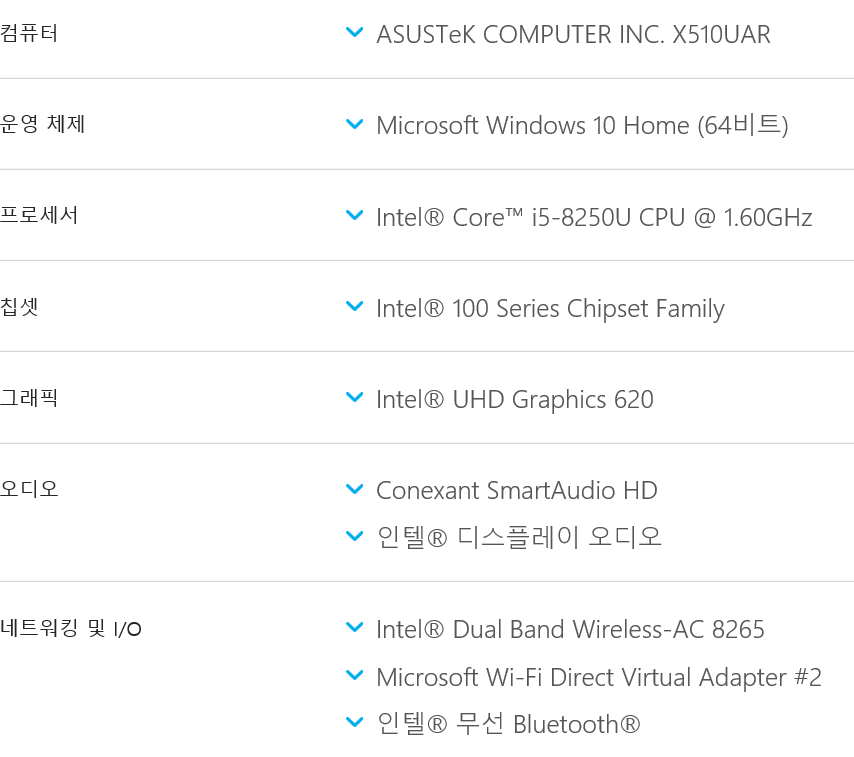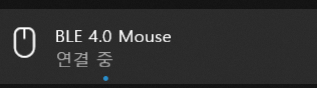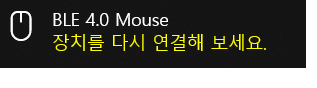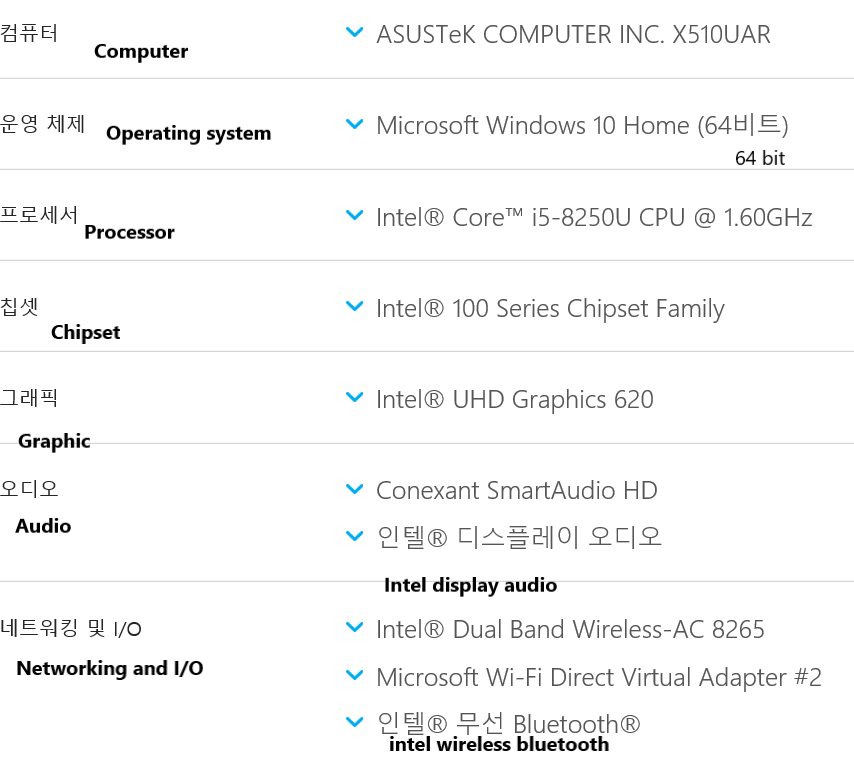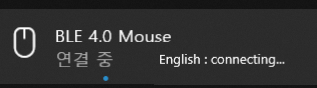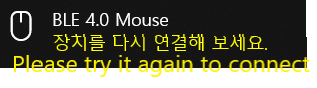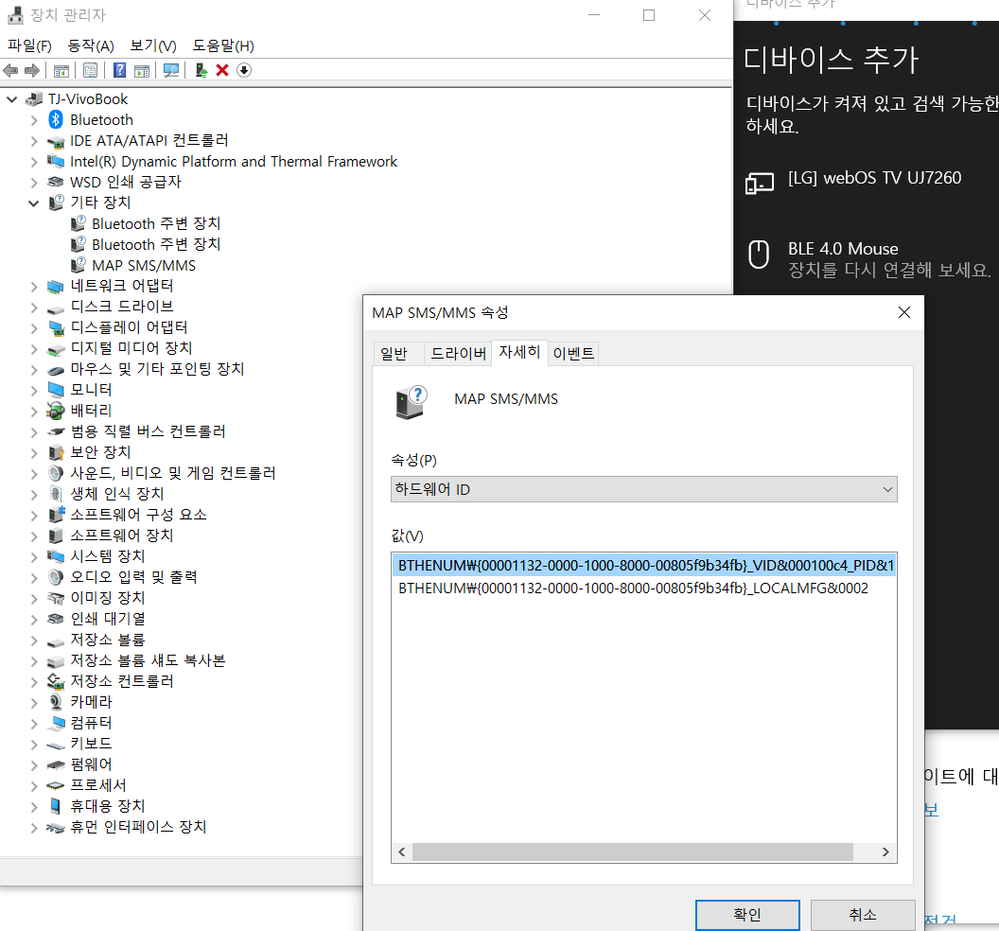- Mark as New
- Bookmark
- Subscribe
- Mute
- Subscribe to RSS Feed
- Permalink
- Report Inappropriate Content
I own my vivo laptop made from Asus.
My computer has searching in intel assistant program on "ASUSTeK COMPUTER INC. X510UAR)" please see the detail my laptop spec.
I have a mouse with dual wireless. it means that it can be connecting both wireless Bluetooth and usb receiver 2.4ghz.
It works very well when I use the usb receiver.
But If I change to Bluetooth module then can not use it due to can not select on searching Bluetooth products on window 10.
Try to connect again.
I updated last version for intel wireless Bluetooth software.
(Driver Version21.20.0.4)
also lasted update Window10 (1903).
Could you please let me know how to fix it.
additional my Bluetooth mouse can be connected to cell phone by Bluetooth wireless and other laptop (maker is Samsung. and different Bluetooth module. not intel chipset.)
Link Copied
- Mark as New
- Bookmark
- Subscribe
- Mute
- Subscribe to RSS Feed
- Permalink
- Report Inappropriate Content
Hello 3000022831331.565159664396235E12,
Thank you for posting on the Intel ® communities.
In order to troubleshoot this issue, please try or provide us with the following:
-Try a clean install of the driver (Wireless and Bluetooth) using your OEM (Original Equipment Manufacturer) drivers (This link is being offered for your convenience and should not be viewed as an endorsement by Intel of the content, products, or services offered there).
-Detailed description of the issue (when does the issue occur?).
-Please run the Intel® System Support Utility for Windows* and share the results with me? You will find the tool at the following link.
-Could you please provide us with a translation of the Korean text on the screenshots?
Esteban Ch.
Intel Customer Support Technician
A Contingent Worker at Intel
- Mark as New
- Bookmark
- Subscribe
- Mute
- Subscribe to RSS Feed
- Permalink
- Report Inappropriate Content
Hello, Thank you for your supporting.
I've tried first step for clean install a driver. but it is not working yet.
Normally, I am using a mouse by USB receiver (2.4 Ghz). but When I try to change the method for mouse connection from USB receiver to Bluetooth, it can not work as attached pictures.
I already attached the result of intel SSU in my request support . please find it.
finally, please see attached files for translation of the Korean text.
- Mark as New
- Bookmark
- Subscribe
- Mute
- Subscribe to RSS Feed
- Permalink
- Report Inappropriate Content
Hello 3000022831331.565159664396235E12,
Thank you for your response,
Unfortunately, we did not get the Intel® SSU report, please follow these steps: to attach a file, you must click the Attach option on the bottom left-hand corner of the response box.
Also, could you please provide us with the exact model of the Bluetooth mouse?
Thank you for your patience and understanding on this matter.
Esteban Ch.
Intel Customer Support Technician
A Contingent Worker at Intel
- Mark as New
- Bookmark
- Subscribe
- Mute
- Subscribe to RSS Feed
- Permalink
- Report Inappropriate Content
Hello,
Thank you for your continues support.
Please find attached file for Intel SSU report. and my mouse model is Coms bluetooth v.4.0 + 2.4GHz.
Please see the detail information but the homepage is in Korean text.
http://www.comsmart.co.kr/cmart/shop/item.php?it_id=1537160276&num=4
- Mark as New
- Bookmark
- Subscribe
- Mute
- Subscribe to RSS Feed
- Permalink
- Report Inappropriate Content
Hello 3000022831331.565159664396235E12,
Thank you for the information provided,
I still have some questions, please provide us or help us to confirm the following:
- Does the mouse use to work previously with this laptop?
- Are you having this issue only with this mouse or with other components such as headphones or speaker? If you have not done it, try to connect to other devices please try and let me know the outcome.
- Could you please access to the device manager and check if the mouse does have any exclamation mark "!"?
- Also, could you please provide us with a screenshot of the device manager?
Esteban Ch.
Intel Customer Support Technician
A Contingent Worker at Intel
- Mark as New
- Bookmark
- Subscribe
- Mute
- Subscribe to RSS Feed
- Permalink
- Report Inappropriate Content
Hello, Thank you for your supporting.
Please see the highlight bold reply as below.
- Does the mouse use to work previously with this laptop?
-Yes, sure. I bought the mouse for this laptop.
- Are you having this issue only with this mouse or with other components such as headphones or speaker? If you have not done it, try to connect to other devices please try and let me know the outcome.
- Other components are no problem. for example, bluetooth earphone, and my cellphone can be connected this laptop through bluetooth wireless.
Only this mouse can not use by bluetooth, not usb receiver. It seems like a problem from bluetooth chipset.
- Could you please access to the device manager and check if the mouse does have any exclamation mark "!"?
- etc device detected for ? (question mark)
- Also, could you please provide us with a screenshot of the device manager?
- please see attached screenshot.
- Mark as New
- Bookmark
- Subscribe
- Mute
- Subscribe to RSS Feed
- Permalink
- Report Inappropriate Content
Hello 3000022831331.565159664396235E12,
Thank you for your response.
Due to the behavior exhibited, this issue seems to be more a compatibility issue or a hardware problem of the wireless adapter; therefore, we recommend you to get in contact with your laptop manufacturer (OEM) for further assistance.
Regards,
Esteban Ch.
Intel Customer Support Technician
A Contingent Worker at Intel
- Subscribe to RSS Feed
- Mark Topic as New
- Mark Topic as Read
- Float this Topic for Current User
- Bookmark
- Subscribe
- Printer Friendly Page