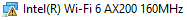- Mark as New
- Bookmark
- Subscribe
- Mute
- Subscribe to RSS Feed
- Permalink
- Report Inappropriate Content
Hello,
Today my Wi-Fi stopped working. Upon looking into the issue I believe it is a driver issue. Windows shows a yellow warning sign next to my Wi-Fi drivers in the Device Manager as shown below:
I thought that running Intel's Driver and Support Assistant may be able to update and fix the drivers and eliminate any underlying problems, but when updating the Wi-Fi drivers the install fails with the resulting log that I have uploaded below. I don't think that the Driver and Support Assistant itself has an issue on my machine because it was able to successfully update the Bluetooth drivers. I'm not sure what the log means so any help in resolving this issue would be greatly appreciated.
In case this helps my computer is a Lenovo - Legion Gaming Desktop - Intel Core i7 - 9700F - 16GB Memory - NVIDIA GeForce GTX 1660 Ti - 1TB HDD + 256GB SSD - Phantom Black.
If you would like any more data please reply and I will try to answer as soon as I can. Thank you!
- Mark as New
- Bookmark
- Subscribe
- Mute
- Subscribe to RSS Feed
- Permalink
- Report Inappropriate Content
Reed920,
The SSU report doesn't list any wireless device at all. That reads as though something happened in BIOS to make the wireless device unavailable, or something happened to the hardware causing the wireless device to be unavailable. Is it possible there is a keyboard shortcut that disables the wireless adapter? That would explain why there is no adapter listed. Or perhaps it got disabled via the Wi-Fi icon in Windows that allows the wireless to be turned off and on. Or there is a Lenovo tool that turned off the wireless.
I do see that Lenovo provides their own drivers for the wireless. You could try downloading the driver from their website and see if that corrects the issue. I would recommend removing the Intel driver, if it did actually complete installing, so there is not a conflict with the Lenovo software. The link I used to find Lenovo drivers for your desktop PC is here: https://pcsupport.lenovo.com/us/en/products/desktops-and-all-in-ones/legion-series/legion-t5-28icb05/90nu/90nuz58dus/downloads/ds503832-bios-for-windows-10-64-bit-legion-t530-28icb-legion-c530-19icb-legion-t5-28icb05-desktop
You can try going into BIOS and verifying the wireless adapter is indeed present and on-line. You might also try a more risky move of having BIOS do a reset, but beware this may cause a startup issue. You could try downloading the BIOS from Lenovo, using the above link provided, and see if reapplying the current BIOS resolves the issue. The BIOS that is installed is already the latest, but that doesn't mean it didn't accidentally get corrupted.
If the PC is still under warranty I highly recommend contacting Lenovo. They may be better able to assist you with diagnosing the problem, if nothing listed above helps. Please post back with your results.
Link Copied
- Mark as New
- Bookmark
- Subscribe
- Mute
- Subscribe to RSS Feed
- Permalink
- Report Inappropriate Content
Reed920,
The error log indicates some problem with the driver installation. There are numerous causes for such errors. Some are minor, and some are more serious. An initial step in determining what is happening will be using the Intel System Support Utility to collect machine information. Run the SSU, leave the default settings and click Scan, then click Next, and then Save. Once you have saved the results, please reply and attach the file you saved.
- Mark as New
- Bookmark
- Subscribe
- Mute
- Subscribe to RSS Feed
- Permalink
- Report Inappropriate Content
Thank you for the response! I have left the export from SSU below:
- Mark as New
- Bookmark
- Subscribe
- Mute
- Subscribe to RSS Feed
- Permalink
- Report Inappropriate Content
Reed920,
The SSU report doesn't list any wireless device at all. That reads as though something happened in BIOS to make the wireless device unavailable, or something happened to the hardware causing the wireless device to be unavailable. Is it possible there is a keyboard shortcut that disables the wireless adapter? That would explain why there is no adapter listed. Or perhaps it got disabled via the Wi-Fi icon in Windows that allows the wireless to be turned off and on. Or there is a Lenovo tool that turned off the wireless.
I do see that Lenovo provides their own drivers for the wireless. You could try downloading the driver from their website and see if that corrects the issue. I would recommend removing the Intel driver, if it did actually complete installing, so there is not a conflict with the Lenovo software. The link I used to find Lenovo drivers for your desktop PC is here: https://pcsupport.lenovo.com/us/en/products/desktops-and-all-in-ones/legion-series/legion-t5-28icb05/90nu/90nuz58dus/downloads/ds503832-bios-for-windows-10-64-bit-legion-t530-28icb-legion-c530-19icb-legion-t5-28icb05-desktop
You can try going into BIOS and verifying the wireless adapter is indeed present and on-line. You might also try a more risky move of having BIOS do a reset, but beware this may cause a startup issue. You could try downloading the BIOS from Lenovo, using the above link provided, and see if reapplying the current BIOS resolves the issue. The BIOS that is installed is already the latest, but that doesn't mean it didn't accidentally get corrupted.
If the PC is still under warranty I highly recommend contacting Lenovo. They may be better able to assist you with diagnosing the problem, if nothing listed above helps. Please post back with your results.
- Mark as New
- Bookmark
- Subscribe
- Mute
- Subscribe to RSS Feed
- Permalink
- Report Inappropriate Content
Thank you so much for all of the help! I think something may have happened with the hardware as I recently moved my PC so the Wi-Fi cable could have gotten loose. My PC is still under warranty for another two months so I'm going to reach out to Lenovo and go from there. Thank you so much for looking through everything, I wouldn't have thought to do the things you mentioned. Hope you and your family are doing well!
- Subscribe to RSS Feed
- Mark Topic as New
- Mark Topic as Read
- Float this Topic for Current User
- Bookmark
- Subscribe
- Printer Friendly Page