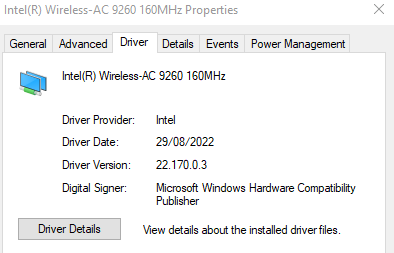- Mark as New
- Bookmark
- Subscribe
- Mute
- Subscribe to RSS Feed
- Permalink
- Report Inappropriate Content
Hi,
Issue started when playing games using my computer. I live in a very rural location so the use of a mobile hotspot is essential for me. This has been a practical solution and has not had any issues until perhaps last month or so. Since then, every hour I get disconnected which causes me to lose progress in any online activity I am doing at that time.
I searched for so long and discovered that it's to do with the DHCP lease time of the hotspot or adapter or something. I can now see when my hotspot will disconnect but I am unable to find anything to prevent this from happening. I don't know whether a windows update caused this or whether it's a driver from intel. Please help as this is driving me insane.
Details:
Other answers have suggested users root their android phone but this is something I would not be comfortable doing, being so unknowledgable, and don't feel is neccesary as this issue was not prevelent for many years.
Thanks in advance for any help, I can happily post any other information if required.
Link Copied
- Mark as New
- Bookmark
- Subscribe
- Mute
- Subscribe to RSS Feed
- Permalink
- Report Inappropriate Content
Hello Rich__,
Thank you for posting on the Intel® communities. I am sorry to know that you are having issues with your Intel® Wireless-AC 9260.
In order to better assist you, please provide the following:
1. Is this the original adapter that came pre-installed on your computer or did you change/install the adapter to this one?
2. Is the Bluetooth working?
3. Is this a laptop or desktop computer?
4. What is the brand and model name of the laptop or motherboard (if desktop)?
5. Have you performed any changes to the BIOS?
6. just to confirm, can you connect to a router/modem or to a different network?
Regards,
Deivid A.
Intel Customer Support Technician
- Mark as New
- Bookmark
- Subscribe
- Mute
- Subscribe to RSS Feed
- Permalink
- Report Inappropriate Content
Hello Rich__,
Were you able to check the previous post and get the information requested? Please let me know if you need more assistance.
Regards,
Deivid A.
Intel Customer Support Technician
- Mark as New
- Bookmark
- Subscribe
- Mute
- Subscribe to RSS Feed
- Permalink
- Report Inappropriate Content
Hello Rich__,
I was checking your thread and see that we have not heard back from you.
I’m going to close your post, but if you need further assistance, please do not hesitate to create a new thread.
Regards,
Deivid A.
Intel Customer Support Technician
- Mark as New
- Bookmark
- Subscribe
- Mute
- Subscribe to RSS Feed
- Permalink
- Report Inappropriate Content
If you are experiencing frustrating disconnection issues when using an Android hotspot with an Intel wireless-AC 9260 adapter, there are several steps you can take to troubleshoot the problem:
-
Check your wireless signal strength: Make sure you are within range of your Android hotspot and that your signal strength is strong enough to maintain a stable connection. If your signal strength is weak, try moving closer to your hotspot or positioning your device in a different location.
-
Update your wireless driver: Check for the latest wireless driver updates for your Intel wireless-AC 9260 adapter. Updating your driver may resolve any compatibility issues between your device and the hotspot.
-
Reset your network settings: Sometimes, resetting your network settings can help resolve connectivity issues. Go to Settings > System > Reset options > Reset Wi-Fi, mobile & Bluetooth to reset your network settings.
-
Disable battery optimization: Android devices have a battery optimization feature that may interfere with your hotspot connection. Go to Settings > Battery > Battery optimization, and then select "All apps" from the dropdown menu. Find your hotspot app and disable battery optimization for it.
-
Check for firmware updates: If you are using an older Android device, check for firmware updates that may resolve connectivity issues.
-
Use a different hotspot app: If none of the above steps resolve your connectivity issues, try using a different hotspot app. There are several hotspot apps available on the Google Play Store that you can try.
- Subscribe to RSS Feed
- Mark Topic as New
- Mark Topic as Read
- Float this Topic for Current User
- Bookmark
- Subscribe
- Printer Friendly Page