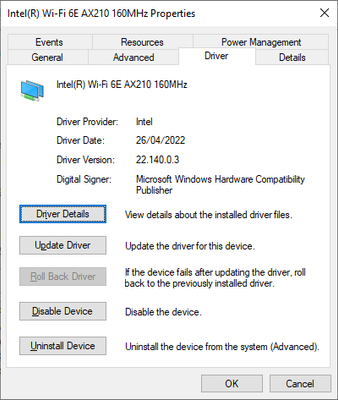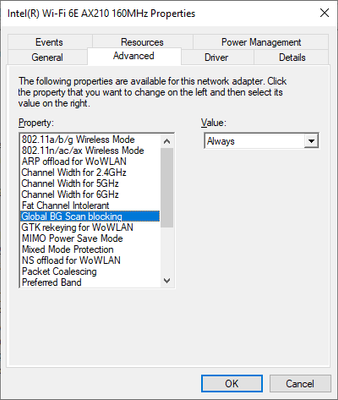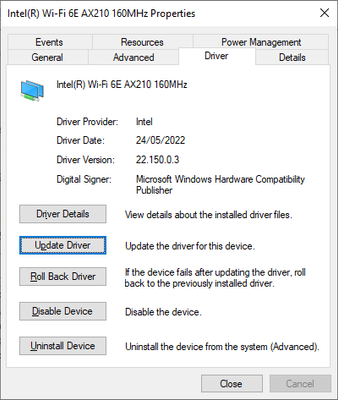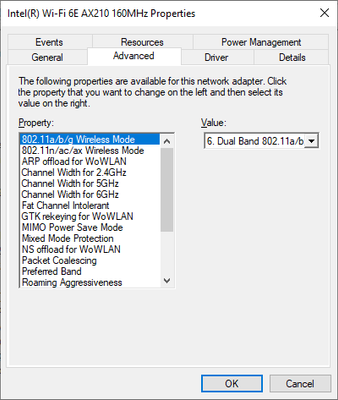- Mark as New
- Bookmark
- Subscribe
- Mute
- Subscribe to RSS Feed
- Permalink
- Report Inappropriate Content
Hi,
I've noticed since driver version 22.150.0 the advance setting 'Global BG Scan blocking' has been removed and therefore can't be changed. I've just tried version 22.160.0 and the setting is still missing (the setting is available in version 22.140.0).
This there a reason for removing this setting? Can the setting be added back as the default setting is bad for latency and I would like to be able to change the default setting from 'Never' to 'Always'.
Thanks
- Mark as New
- Bookmark
- Subscribe
- Mute
- Subscribe to RSS Feed
- Permalink
- Report Inappropriate Content
Hello Airwave,
Thanks for waiting for a response.
Several changes/improvements were implemented in 22.150 to reduce/eliminate the impact of BG Scan on user experience. In other words, a background scan is now performed in a much more efficient manner and reduces the impact on other activities that the user might be performing. With the new improvements, the setting 'Global BG Scan blocking' is no longer needed in the latest driver 22.150. If you need to Roam you can try using a background scan, which is typically performed in order to figure out what other APs are available in the vicinity.
Best regards,
Jean O.
Intel Customer Support Technician
Link Copied
- Mark as New
- Bookmark
- Subscribe
- Mute
- Subscribe to RSS Feed
- Permalink
- Report Inappropriate Content
Hello Airwave,
Thank you for posting on the Intel️® communities.
To have a better understanding of your issue, please provide me with the following:
- What is the mode of your wireless adapter?
- Is your system a desktop or laptop?
- What are the Operating system and version you are using?
- Are you using the Original Equipment Manufacturer (OEM) driver? Or are you using Intel's generic drivers?
- What installation process do you follow?
- Please provide me a screenshot of the Global BG Scan blocking option in drivers 22.140.0 and 22.150.0, so we can confirm that the setting option is not available.
Best regards,
Jean O.
Intel Customer Support Technician
- Mark as New
- Bookmark
- Subscribe
- Mute
- Subscribe to RSS Feed
- Permalink
- Report Inappropriate Content
Hi Jean,
Thanks for responding.
Below are the answers you require.
- What is the mode of your wireless adapter?
802.11ac - Is your system a desktop or laptop?
Desktop - What are the Operating system and version you are using?
Windows 10 21H2 - Build 19044.1865 - Are you using the Original Equipment Manufacturer (OEM) driver? Or are you using Intel's generic drivers?
Intel generic driver - What installation process do you follow?
I install the driver through Device Manager using the Intel Driver for IT Admins. I've also tried the standard Intel driver. - Please provide me a screenshot of the Global BG Scan blocking option in drivers 22.140.0 and 22.150.0, so we can confirm that the setting option is not available.
- Mark as New
- Bookmark
- Subscribe
- Mute
- Subscribe to RSS Feed
- Permalink
- Report Inappropriate Content
Hello Airwave,
I appreciate your response. The information provided has been helpful.
I still want to confirm some information to better assist you.
- Can you try your motherboard manufacturer driver and check if the Global BG Scan blocking option is there?
- Is this the original adapter that came pre-installed in your system or have you changed/installed a new adapter recently?
- To have more complete information about your system, please, create a report using the Intel
System Support Utility (Intel SSU) - Download the Intel SSU (https://www.intel.com/content/www/us/en/download/18377/25293/intel-system-support-utility-for-windows.html)
- Open the application and click on "Scan" to see the system and device information. By default, Intel
SSU will take you to the "Summary View." - Click on the menu where it says: "Summary" to change it to "Detailed View."
- To save your scan: click on "Next"; then "Save."
Best regards,
Jean O.
Intel Customer Support Technician
- Mark as New
- Bookmark
- Subscribe
- Mute
- Subscribe to RSS Feed
- Permalink
- Report Inappropriate Content
Hi Jean,
My motherboard never came with a WiFi adaptor. I recently bought and installed a new adaptor.
Please find attached a report of my desktop PC.
My work laptop, a Dell Latitude 5420, has an Intel AX201 WiFi card and currently has the generic Intel driver installed, version 22.140.0. The setting 'Global BG Scan blocking' is available to change. However I just installed version 22.150.0 and the setting isn't listed in the advance settings.
Thanks
- Mark as New
- Bookmark
- Subscribe
- Mute
- Subscribe to RSS Feed
- Permalink
- Report Inappropriate Content
Hello Airwave,
Thank you for the information provided.
I will proceed to check the issue internally and post back soon with more details.
Best regards,
Jean O.
Intel Customer Support Technician
- Mark as New
- Bookmark
- Subscribe
- Mute
- Subscribe to RSS Feed
- Permalink
- Report Inappropriate Content
Hello Airwave,
Thanks for waiting for a response.
Several changes/improvements were implemented in 22.150 to reduce/eliminate the impact of BG Scan on user experience. In other words, a background scan is now performed in a much more efficient manner and reduces the impact on other activities that the user might be performing. With the new improvements, the setting 'Global BG Scan blocking' is no longer needed in the latest driver 22.150. If you need to Roam you can try using a background scan, which is typically performed in order to figure out what other APs are available in the vicinity.
Best regards,
Jean O.
Intel Customer Support Technician
- Mark as New
- Bookmark
- Subscribe
- Mute
- Subscribe to RSS Feed
- Permalink
- Report Inappropriate Content
I have setup another thread on this - but I'm finding the latest driver with this setting removed STILL causes periodic issues (every 10 minutes) when using applications that are highly sensitive to latency (moonlight game streaming in my example).
The only workaround I have is to downgrade the driver to when the block Global BG Scanning option is still available, and then set it to always.
Is there any possibility of Intel either adding this option back, or fixing the latency that seems to be caused by the BG Scanning?
My thread with more detail around this issue is here: https://community.intel.com/t5/Wireless/AX210-Periodic-Lag-Spike/m-p/1566089#M52106
- Mark as New
- Bookmark
- Subscribe
- Mute
- Subscribe to RSS Feed
- Permalink
- Report Inappropriate Content
Hi Jean,
Thanks for the response. That info is helpful in understanding the situation.
Regards
- Mark as New
- Bookmark
- Subscribe
- Mute
- Subscribe to RSS Feed
- Permalink
- Report Inappropriate Content
Hello Airwave,
We're glad to know the information helped. Hopefully, it will help other community members. Since the thread is now solved, we will close it. If you need any additional information, please submit a new question as this thread will no longer be monitored.
Best regards,
Jean O.
Intel Customer Support Technician
- Subscribe to RSS Feed
- Mark Topic as New
- Mark Topic as Read
- Float this Topic for Current User
- Bookmark
- Subscribe
- Printer Friendly Page