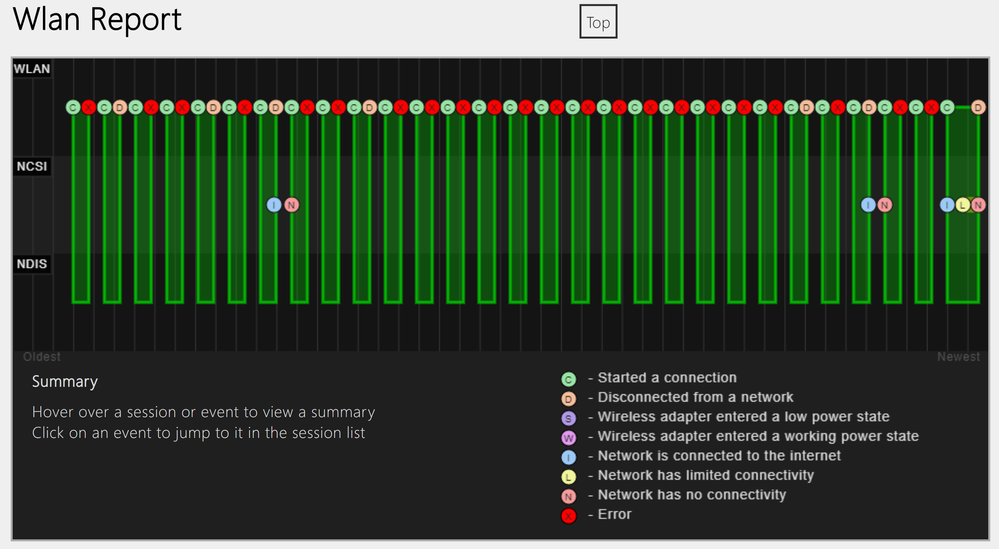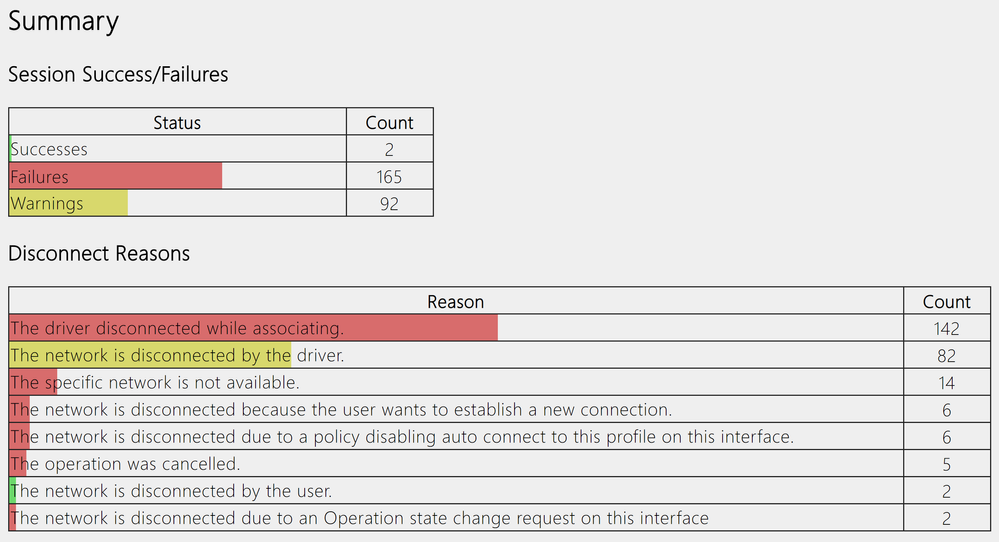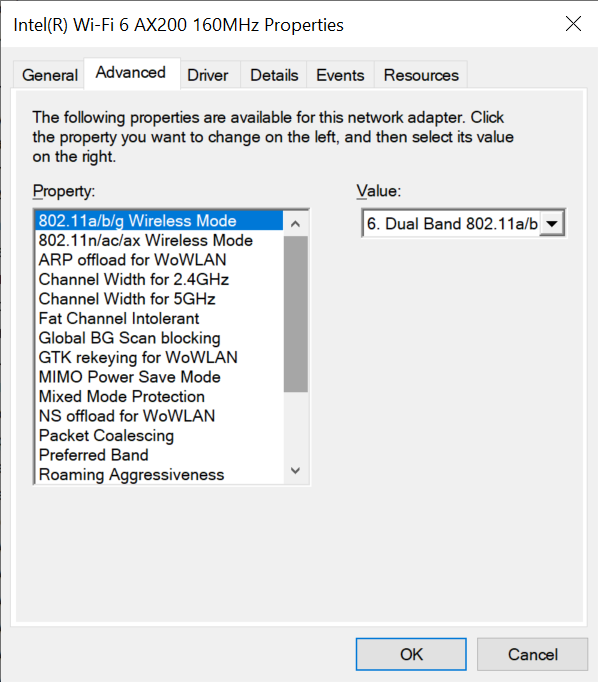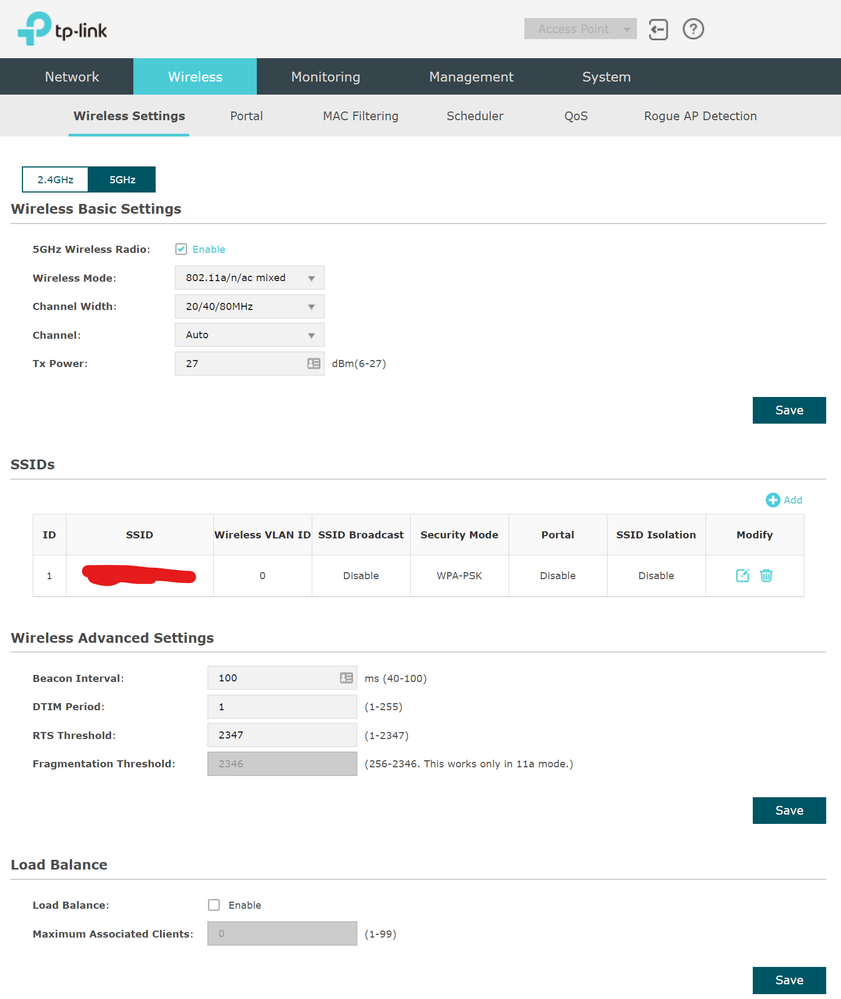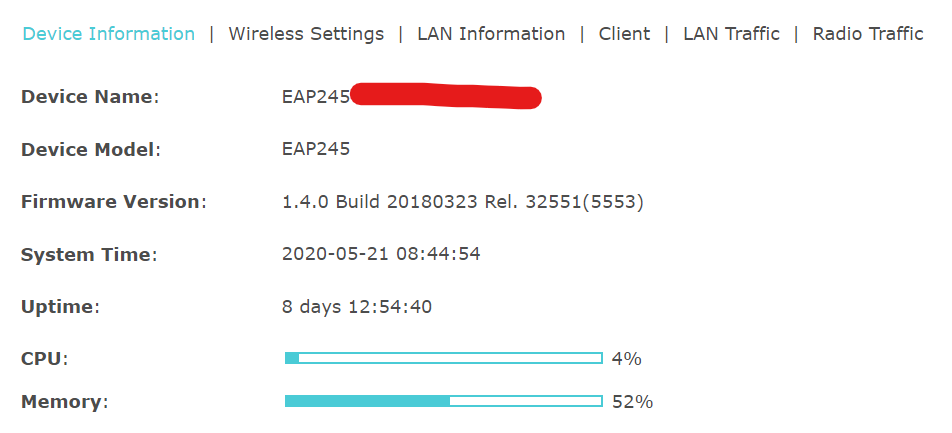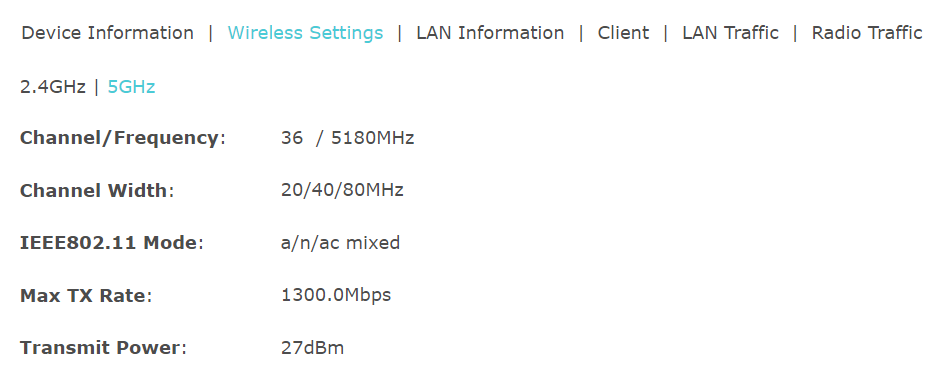- Mark as New
- Bookmark
- Subscribe
- Mute
- Subscribe to RSS Feed
- Permalink
- Report Inappropriate Content
I just built a brand new system with an AMD Ryzen 3900X CPU on the ASRock Phantom Gaming 4 WiFi AX motherboard, which includes the M.2 Intel AX200 WiFi card. I have Windows 10 1909 18363.815 installed, with the 21.80.2.1 Intel wireless driver version, dated 2/25/2020. I've also updated the motherboard BIOS from 2.30 to 2.60. My access point is a dedicated TP-Link EAP245 2.4/5Ghz, which is not very physically distant from the desktop system.
The problem I'm experiencing is frequent disconnects / disassociations from the Intel AX200 to my access point, making the WiFi almost completely unusable. I have plenty of other MacOS, Android, and Windows 10 devices that stay associated with the access point just fine, and it has worked well for several years.
I have tried disabling power savings in the device driver configuration, and I have also tried to force the driver to use 802.11ac mode instead of 802.11ax mode. I've also tried forcing the driver to use 5Ghz exclusively.
None of these attempted fixes have worked, and I still continue to experience frequent disassociations. This appears to be a widespread problem, based on the other reports I'm seeing online.
Can anyone suggest next steps to get a permanent fix from Intel? I am hopeful that a device driver update can resolve this. I doubt the hardware is an issue, as it's brand new.
Link Copied
- Mark as New
- Bookmark
- Subscribe
- Mute
- Subscribe to RSS Feed
- Permalink
- Report Inappropriate Content
TSull4, Thank you for posting in the Intel® Communities Support.
In order for us to provide the most accurate assistance, we just wanted to confirm a few details about your system:
What is the model of the Router/Access Point?
Is this a new computer?
Was it working fine before?
Did you make any recent hardware/software changes?
The wireless card, did you purchased it separately or did it came installed on the computer?
When did the issue start?
Did you check with your Internet service provider to make sure the Internet is working properly?
Does the problem happen at home or work environment?
Any questions, please let me know.
Regards,
Albert R.
Intel Customer Support Technician
A Contingent Worker at Intel
- Mark as New
- Bookmark
- Subscribe
- Mute
- Subscribe to RSS Feed
- Permalink
- Report Inappropriate Content
Hi Albert, thanks for responding. Some of the questions that you're asking have already been answered in the initial post. This isn't an Internet connectivity issue. It's an issue with the wireless device staying associated with the access point.
Here are the answers to your questions:
- TP-Link EAP-245 v1 access point
- Yes, as I mentioned already, this is a brand new build
- Yes, as I mentioned, I have plenty of other Windows, Linux, and Android devices using the same access point and SSID just fine
- Yes, it's a new computer
- It came pre-installed on the motherboard that I mentioned
- It started when I first built and installed Windows 10 on the computer
- No need to check with ISP, as all my other devices are working fine
- Home office
Also, as a test, I have disabled the Intel AX200 wireless device in Device Manager / Computer Management in Windows, and have connected an ASUS USB-N13 wireless adapter instead. This ASUS adapter has not disconnected a single time, since I've been using it over the last 8 hours. I have narrowed down the problem to the Intel AX200 wireless device that came with this brand new motherboard.
Please let me know if you can escalate this issue to the team that's responsible for developing the AX200 device driver.
- Mark as New
- Bookmark
- Subscribe
- Mute
- Subscribe to RSS Feed
- Permalink
- Report Inappropriate Content
I've attached a couple screenshots from the netsh wlan show wlanreport command, which produces detailed diagnostic data about wireless connections. You can see how the Intel AX200 wifi adapter has repeatedly been disassociating from the access point.
Some common error messages are:
Capability change on {70263b5c-fb6e-4694-93bf-d034211599ab} (0x47008000000000 Family: V4 Capability: None ChangeReason: CapabilityReset)
The driver disconnected while associating.
The network is disconnected by the driver.
- Mark as New
- Bookmark
- Subscribe
- Mute
- Subscribe to RSS Feed
- Permalink
- Report Inappropriate Content
Hi TSull4, You are very welcome, thank you very much for providing that information.
I was looking at the specifications of the TP-Link EAP-245 v1 AP, and I can see that the protocol that it uses is actually 802.11ac. Since you already try to force the driver to use 802.11ac mode instead of 802.11ax mode and the problem remians, there are some touebleshooting steps that we can try, in the link below you will see the Advanced Intel® Wireless Adapter Settings:
https://www.intel.com/content/www/us/en/support/articles/000005585/network-and-i-o/wireless-networking.html
- You said that you try forcing the driver to use 5Ghz exclusive, if you test the band 2.4GHZ only is the problem the same?
- Change the channel width from "Auto" to "20 MHz"
- Disable Fast BSS Transition Roaming
- Do you have the option to connect the computer to another network/Router/AP?
- Are you using a VPN connection? Do you have the option to disdable it and test if the behavior is the same?
Regards,
Albert R.
Intel Customer Support Technician
A Contingent Worker at Intel
- Mark as New
- Bookmark
- Subscribe
- Mute
- Subscribe to RSS Feed
- Permalink
- Report Inappropriate Content
Albert,
Thanks for the response.
- Yes, the AX200 exhibits the same behavior with 2.4Ghz SSIDs
- I am trying out forcing 20 MHz Channel Width for the 5 GHz frequency right now, and will report back with results.
- There is no driver option for Fast BSS Transition Roaming. Could you please clarify?
- I don't have another Access Point to test with. I would have to purchase another one, and I have no reason to. All of my devices work fine, except for the Intel AX200.
- No, I am not using a VPN connection. I rarely connect to Cisco AnyConnect VPN, but that is less than 0.1% of the time.
Cheers,
Trevor Sullivan
- Mark as New
- Bookmark
- Subscribe
- Mute
- Subscribe to RSS Feed
- Permalink
- Report Inappropriate Content
Hello Albert,
I am reporting back that I am still experiencing the disconnects with the 5GHz Channel Width set to 20MHz. I've switched back to using my ASUS USB-N13 for now, although I would really appreciate a driver fix for the Intel AX200. Are there any other simple, non-destructive troubleshooting steps you'd like me to perform?
This is a brand new system and I should not be experiencing these kinds of problems. Some of the other devices I have, which work very well on the same access point:
Motorola Moto G Power (5GHz)
Amazon Cloud Cam (2.4GHz)
Dell XPS 9350 (5GHz)
Raspberry Pi (5GHz)
ASUS Chromebox 3
- Mark as New
- Bookmark
- Subscribe
- Mute
- Subscribe to RSS Feed
- Permalink
- Report Inappropriate Content
Hello TSull4, You are very welcome, thank you very much for sharing those details.
Yes, of course, there is no need to purchase another Access Point, the option was just given in the case you have that oportunity just for testing purposes.
The Fast BSS Transition Roaming is also known as 802.11r and it should be available under the Advanced Intel® Wireless Adapter Settings, plase let us know if you see it and if the issue still persists after disabling it?
Here you have additional details about that feature:
https://www.intel.com/content/www/us/en/support/articles/000021562/network-and-i-o/wireless-networking.html
Regards,
Albert R.
Intel Customer Support Technician
A Contingent Worker at Intel
- Mark as New
- Bookmark
- Subscribe
- Mute
- Subscribe to RSS Feed
- Permalink
- Report Inappropriate Content
Albert,
I don't see the Fast BSS Transition Roaming option in the Advanced tab of the Intel AX200 driver. Does it appear under a different name, by chance? I have provided screenshots that indicate the supported options in the device driver version 21.80.2.1.
Cheers,
Trevor Sullivan
- Mark as New
- Bookmark
- Subscribe
- Mute
- Subscribe to RSS Feed
- Permalink
- Report Inappropriate Content
Hi Albert & TSull4,
I have noticed same issue on my brand new Razer Blade 15 arrived yesterday. I have seen a few other posts and none of them have been fixed so far. I believe Albert was helping someone who tried to switch 5g channel to 161 and seems to make things better but still exists. I have tried the same but no luck for me.
Regards,
Gary
- Mark as New
- Bookmark
- Subscribe
- Mute
- Subscribe to RSS Feed
- Permalink
- Report Inappropriate Content
Hi GZhan45 and Albert,
Im also experiencing very frequent disconnects on my brand new Razer blade 15 advanced mercury white version. It has the Intel WiFi 6 AX200 160MHz card, and I have tried everything. Changing power management settings. Pinging the router with command prompt to keep the connection. I have tried forcing the Card to only use 5Ghz but no luck. pls sort a fix for this as currently my laptop is just a glorified light pad
- Mark as New
- Bookmark
- Subscribe
- Mute
- Subscribe to RSS Feed
- Permalink
- Report Inappropriate Content
Gary, thanks for sharing your experience. I hope Intel can fix the AX200 issues with a driver update.
- Mark as New
- Bookmark
- Subscribe
- Mute
- Subscribe to RSS Feed
- Permalink
- Report Inappropriate Content
TSull4, Thank you very much for providing those details and the picture.
No problem, the option for Fast BSS Transition Roaming does not seemed to be available for this platform.
We recommend to install the Wireless driver provided by the manufacturer of the computer, since that driver was highly customized by them work with your specific platform.
I looked in AsRock's web site and actually the latest Wireless driver available for your system is version 21.10.1.2, please try a clean installation of that driver and once you get the chance, please let us know the results:
https://www.intel.com/content/www/us/en/support/articles/000022173/network-and-i-o/wireless-networking.html
https://www.asrock.com/MB/AMD/X570%20Phantom%20Gaming%204%20WiFi%20ax/index.asp#Download
GZhan45, Thank you for posting in the Intel® Communities Support.
Please submit your inquiry on a new thread, the reason for this is that every scenario is different even if the same product is being used, so for us to better assist you and in order to try to fix the problem, please submit a new thread:
https://communities.intel.com/community/tech
Let me apologize for any inconvenience.
Regards,
Albert R.
Intel Customer Support Technician
A Contingent Worker at Intel
- Mark as New
- Bookmark
- Subscribe
- Mute
- Subscribe to RSS Feed
- Permalink
- Report Inappropriate Content
Albert,
I downgraded to the 21.10.1.2 driver, and am testing it out today. I would generally expect that a newer driver directly from Intel would function better than an older one. Plus, I trust Intel downloads more than the motherboard manufacturer's website. However, I see your point about using the driver that's published by ASRock. I'll let you know my results shortly.
Cheers,
Trevor Sullivan
- Mark as New
- Bookmark
- Subscribe
- Mute
- Subscribe to RSS Feed
- Permalink
- Report Inappropriate Content
Albert,
About two minutes after posting the previous message, my Intel AX200 disassociated from the access point again. I am going to switch back to the old ASUS USB-N13, which has been keeping me productive.
Can you please escalate this to Intel driver developers? I've cooperated with your troubleshooting steps, and have spent plenty of time trying to figure out what's going wrong here. It's time for Intel's driver team to take some ownership here. Please get them engaged with me directly, if necessary. Although it has been disruptive to my professional work, I will be happy to work with them to narrow down the root cause and get a fix out.
Cheers,
Trevor Sullivan
- Mark as New
- Bookmark
- Subscribe
- Mute
- Subscribe to RSS Feed
- Permalink
- Report Inappropriate Content
TSull4, Thank you very much for letting us know those results.
We will do further research on this matter, in order for us to be able to do that, please provide the SSU report so we can verify further details about your platform, to attach the report, once you choose "reply" select the "clip" icon on the lower-left corner:
WThom18, Thank you for posting in the Intel® Communities Support.
Please submit your inquiry on a new thread, the reason for this is that every scenario is different even if the same product is being used, so for us to better assist you and in order to try to fix the problem, please submit a new thread:
https://communities.intel.com/community/tech
Let me apologize for any inconvenience.
Regards,
Albert R.
Intel Customer Support Technician
A Contingent Worker at Intel
- Mark as New
- Bookmark
- Subscribe
- Mute
- Subscribe to RSS Feed
- Permalink
- Report Inappropriate Content
Hello Albert,
Here is the attached Intel SSU report.
Cheers,
Trevor Sullivan
- Mark as New
- Bookmark
- Subscribe
- Mute
- Subscribe to RSS Feed
- Permalink
- Report Inappropriate Content
TSull4, Thank you very much for sharing the SSU report.
We will do further research on this matter, as soon as I get any updates I will post all the details on this thread.
Regards,
Albert R.
Intel Customer Support Technician
A Contingent Worker at Intel
- Mark as New
- Bookmark
- Subscribe
- Mute
- Subscribe to RSS Feed
- Permalink
- Report Inappropriate Content
Hello TSull4, I just received an update on this matter.
In this case, the router configuration can be the source of the problem, so, we just wanted to confirm, any of the other devices connected to the router are AX as well?
Regards,
Albert R.
Intel Customer Support Technician
A Contingent Worker at Intel
- Mark as New
- Bookmark
- Subscribe
- Mute
- Subscribe to RSS Feed
- Permalink
- Report Inappropriate Content
Albert,
My router and access point are separate devices.
Router: Ubiquiti EdgeRouter X (no wireless radio)
Access Point: TP-Link EAP-245 v1
I don't have any other 802.11ax devices, that I am aware of.
I've attached my access point's 5GHz configuration. Please tell me specifically which setting can be the source of the problem, so I can fix it.
Cheers,
Trevor Sullivan
- Mark as New
- Bookmark
- Subscribe
- Mute
- Subscribe to RSS Feed
- Permalink
- Report Inappropriate Content
TSull4, Thank you very much for clarifying that information.
Yes, the reason why this issue is happening can be either the router or Access Point configuration. So, in this case, to contact the manufacturer of the Access Point directly to verify that the proper configuration is created will be the next thing to do:
https://www.tp-link.com/us/support/
Also, at this point, since you basically tried all the troubleshooting steps that we recommend for this scenario and the problem persists, the next thing to do will be to get in contact directly with ASRock for further physical inspection of the computer, there might be a hardware problem with the Intel® Wireless card itself or with the board/computer and a replacement might be needed, they will be able to provide the warranty options available for this matter:
https://www.asrock.com/SUPPORT/
Regards,
Albert R.
Intel Customer Support Technician
A Contingent Worker at Intel
- Subscribe to RSS Feed
- Mark Topic as New
- Mark Topic as Read
- Float this Topic for Current User
- Bookmark
- Subscribe
- Printer Friendly Page