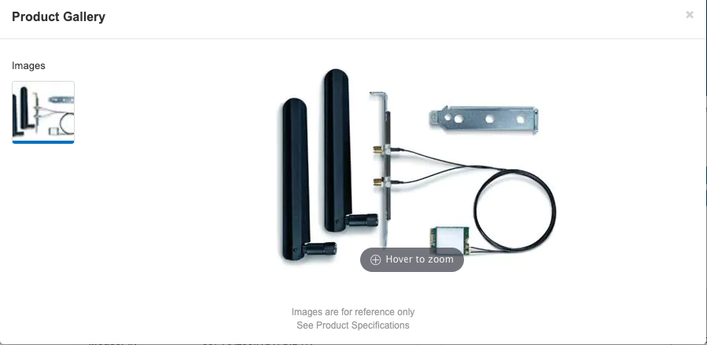- Mark as New
- Bookmark
- Subscribe
- Mute
- Subscribe to RSS Feed
- Permalink
- Report Inappropriate Content
Hello,
We are looking to increase AX200 tx power to 30 dBm (from default 22 dBm). However it seems firmware/driver is not allowing it to be increase above 22 dBm. It can only be deceased below default value. Please see below system info. Wifi interface runs as AP mode on 2.4G band.
is there any firmware that allows increasing the tx power?
root@xxxx:~# ls -l /lib/firmware/iwlwifi-cc-a0-*
-rw-r--r-- 1 root root 1044452 Mar 9 2018 /lib/firmware/iwlwifi-cc-a0-46.ucode
-rw-r--r-- 1 root root 1101228 Mar 9 2018 /lib/firmware/iwlwifi-cc-a0-50.ucode
------------------------------------
root@xxxx:~# iw wlan0 info
Interface wlan0
ifindex 4
wdev 0x1
addr 38:fc:98:eb:03:1b
ssid xxxx-xxx
type AP
wiphy 0
channel 1 (2412 MHz), width: 20 MHz, center1: 2412 MHz
txpower 22.00 dBm
multicast TXQ:
qsz-byt qsz-pkt flows drops marks overlmt hashcol tx-bytes tx-packets
0 0 0 0 0 0 0 0 0
-------------------------------------
root@xxxx:~# modinfo iwlwifi
filename: /lib/modules/5.4.24-iot-gate-imx8-2.4/kernel/drivers/net/wireless/intel/iwlwifi/iwlwifi.ko
license: GPL
author: Copyright(c) 2003- 2015 Intel Corporation <linuxwifi@intel.com>
description: Intel(R) Wireless WiFi driver for Linux
----------------------------------
root@xxxx:~# lshw
*-pci
physical id: 0
bus info: pci@0000:00:00.0
version: 01
width: 32 bits
clock: 33MHz
capabilities: pci pm msi pciexpress bus_master cap_list rom
configuration: driver=pcieport
resources: irq:212 memory:18000000-180fffff memory:18200000-1820ffff memory:18100000-181fffff
*-network
description: Wireless interface
physical id: 0
bus info: pci@0000:01:00.0
logical name: wlan0
version: 1a
serial: 38:fc:98:eb:03:1b
width: 64 bits
clock: 33MHz
capabilities: pm msi pciexpress msix bus_master cap_list ethernet physical wireless
configuration: broadcast=yes driver=iwlwifi driverversion=5.4.24-iot-gate-imx8-2.4 firmware=50.3e391d3e.0 ip=x.x.x.x latency=0 link=yes multicast=yes wireless=IEEE 802.11
resources: irq:211 memory:18100000-18103fff
Link Copied
- Mark as New
- Bookmark
- Subscribe
- Mute
- Subscribe to RSS Feed
- Permalink
- Report Inappropriate Content
Hello npatil,
Thank you for posting on the Intel️® communities.
The TX power information is antenna-dependent. It indicates that it depends on your system's Original Equipment Manufacturer (OEM). I recommend contacting your OEM to confirm if they limited the TX power.
Best regards,
Jean O.
Intel Customer Support Technician
- Mark as New
- Bookmark
- Subscribe
- Mute
- Subscribe to RSS Feed
- Permalink
- Report Inappropriate Content
Hello Jean,
Our OEM has not limited the TX power. Chip was added as a simple PCIe M2 option.
is it possible that firmware is limiting the power for some reason? We have also tried setting region to US and disabling IAR but still driver/firmware won't allow value beyond 22. So at the moment it appear that power limit is applied by software and not the hardware.
Regards,
-Niranjan
- Mark as New
- Bookmark
- Subscribe
- Mute
- Subscribe to RSS Feed
- Permalink
- Report Inappropriate Content
Hello npatil,
Thanks for your response.
Regarding your question, this limitation related to the antenna is not firmware limited; keep in mind that OEM adds the antennas to the wireless adapter.
You also mentioned that you integrated the wireless card into the motherboard; this may be the root of the limitation for the TX power. You can find manufacturers' restrictions, regulatory issues, or driver limitations. Only the OEM can confirm if the wireless card will work properly with its system and provide the correct installation instructions. o
Best regards,
Jean O.
Intel Customer Support Technician
- Mark as New
- Bookmark
- Subscribe
- Mute
- Subscribe to RSS Feed
- Permalink
- Report Inappropriate Content
Hello Jean,
Sorry, I am not following the explanation that antenna would cause firmware/driver to reject any value above 22 dBM? Unless firmware has way to know what type of antenna is attached? Wireless card is not surface mounted to the motherboard. It's attached to external PCIe slot of ARM based 64-bit SOC. Antennas are simply attached to AX200's on-board antenna connectors so there are no custom changes in our usage. Please see attached image which represents how we have connected the antenna.
As per logs I provided, wifi driver/firmware are not custom either. They are just what is released as opensource linux iwlwifi driver.
Regards,
-Niranjan
- Mark as New
- Bookmark
- Subscribe
- Mute
- Subscribe to RSS Feed
- Permalink
- Report Inappropriate Content
Hello npatil,
I understand your confusion, however, since the TX power and dBm range information is antenna-dependent. Since I have no control over the antennas connected to your wireless card, and OEM is in charge of selecting their product's antennas, I want to direct you to OEM for more information.
Best regards,
Jean O.
Intel Customer Support Technician
- Mark as New
- Bookmark
- Subscribe
- Mute
- Subscribe to RSS Feed
- Permalink
- Report Inappropriate Content
Hello Jean,
I am representing the OEM as well. They are also un-sure to relate tx power relation to antenna. We are just trying to run below command to get tx power to increase. Can you please explain how below command is antenna dependent?
root@xxxx:~# iw dev wlan0 set txpower fixed 3000
root@xxxx:~# iw wlan0 info
Interface wlan0
ifindex 4
wdev 0x1
addr 38:fc:98:eb:03:1b
ssid xxxx-xxx
type AP
wiphy 0
channel 1 (2412 MHz), width: 20 MHz, center1: 2412 MHz
txpower 22.00 dBm. ------------------------> stays at 22 dBm
multicast TXQ:
qsz-byt qsz-pkt flows drops marks overlmt hashcol tx-bytes tx-packets
0 0 0 0 0 0 0 0 0
root@xxxx:~# iw dev wlan0 set txpower fixed 2000
root@xxxx:~# iw wlan0 info
Interface wlan0
ifindex 4
wdev 0x1
addr 38:fc:98:eb:03:1b
ssid xxxx-xxx
type AP
wiphy 0
channel 1 (2412 MHz), width: 20 MHz, center1: 2412 MHz
txpower 20.00 dBm. ---------------------> change to 20 dBm
multicast TXQ:
qsz-byt qsz-pkt flows drops marks overlmt hashcol tx-bytes tx-packets
0 0 0 0 0 0 0 0 0
Regards,
-Niranjan
- Mark as New
- Bookmark
- Subscribe
- Mute
- Subscribe to RSS Feed
- Permalink
- Report Inappropriate Content
Hello npati,
I hope you are doing fine.
I have not heard back from you. So we will close this thread. If you need any additional information, submit a new question, as this thread will no longer be monitored.
Best regards.
Jean O.
Intel Customer Support Technician.
- Subscribe to RSS Feed
- Mark Topic as New
- Mark Topic as Read
- Float this Topic for Current User
- Bookmark
- Subscribe
- Printer Friendly Page