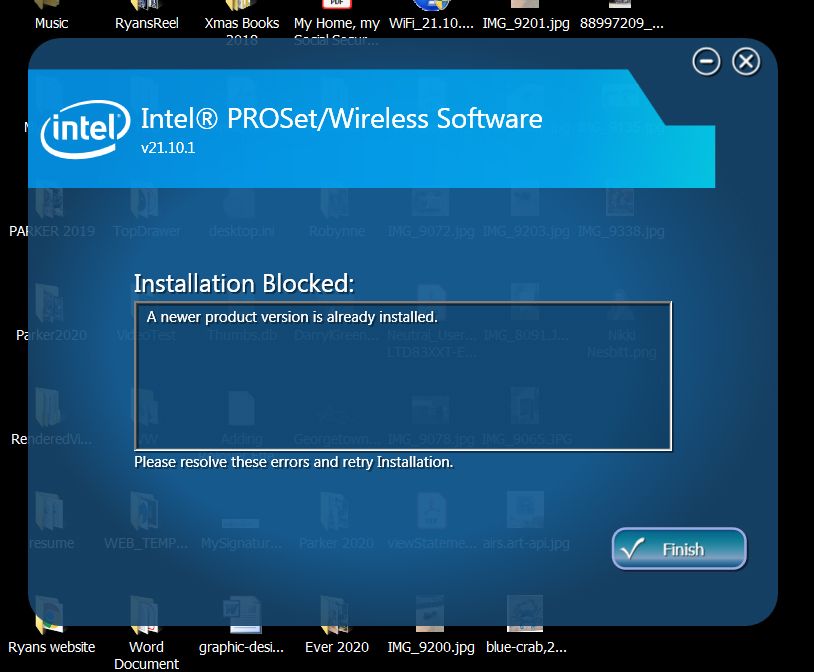- Mark as New
- Bookmark
- Subscribe
- Mute
- Subscribe to RSS Feed
- Permalink
- Report Inappropriate Content
I have a Dell Insprion 1545, 64-bit, Windows 7 Ultimate. I have purchased the Intel 7260.HMW Dual Band Wireless-AC 7260 N to increase my wifi speed. Original Wifi Card was a Dell Wireless 1397 W-LAN mini-Card,
When I install the card and reboot the OS installs the drivers for the Bluetooth but not for the WiFi.
I downloaded WiFi_21.10.1_PROSet64_Win7 from the download center but when I try to install I get "Installation is Blocked a newer product is already installed", This is suppose to be the latest driver pak.
Can anyone help?
Link Copied
- Mark as New
- Bookmark
- Subscribe
- Mute
- Subscribe to RSS Feed
- Permalink
- Report Inappropriate Content
Hello MPink1,
Thank you for posting on the Intel® communities.
Please run the following tool and attach the report generated.
1. Intel® System Support Utility (Intel® SSU)
- Intel® SSU Download link
- Open the application and click on "Scan" to see the system and device information. By default, Intel® SSU will take you to the "Summary View".
- Click on the menu where it says "Summary" to change to "Detailed View".
- To save your scan, click on "Next", then "Save".
Questions:
- Did you verify with the system manufacturer if this integration has been validated by Dell?
- Did it work before?
Note:
It's worth mentioning that the computer manufacturer can customize drivers and software to enable or alter features or provide improved operation on your computer.
Original equipment manufacturers (OEMs) may limit the computer to only specific wireless adapters, causing an installation error when booting with a different, previously installed wireless adapter.
We do not recommend installing or upgrading the various Intel Wireless Adapters.
Replacing an adapter associated with specific wireless software and a different adapter type may cause connection issues or software error messages.
Regulatory Information Regarding Wireless Hardware Installation or Upgrade
Regards,
Adrian M.
Intel Customer Support Technician
- Mark as New
- Bookmark
- Subscribe
- Mute
- Subscribe to RSS Feed
- Permalink
- Report Inappropriate Content
Hello MPink1,
Were you able to check the previous post?
Regards,
Adrian M.
Intel Customer Support Technician
- Mark as New
- Bookmark
- Subscribe
- Mute
- Subscribe to RSS Feed
- Permalink
- Report Inappropriate Content
Sorry No I have not I will do it today. Thank you
- Mark as New
- Bookmark
- Subscribe
- Mute
- Subscribe to RSS Feed
- Permalink
- Report Inappropriate Content
Here is what scan came up with:
# Scanned Hardware
Computer:
BaseBoard Manufacturer:"Dell Inc."
BIOS Mode:"Legacy"
BIOS Version/Date:"Dell Inc. A13 , 10/23/2009 12:00 AM"
CD or DVD:"Optiarc DVD+-RW AD-7560S"
Embedded Controller Version:"1.3"
Platform Role:"Mobile"
Processor:"Pentium(R) Dual-Core CPU T4400 @ 2.20GHz , GenuineIntel"
Secure Boot State:"Not Available"
SMBIOS Version:"2.4"
Sound Card:"High Definition Audio Device"
Sound Card:"Tunebite High-Speed Dubbing"
System Manufacturer:"Dell Inc."
System Model:"Inspiron 1545"
System SKU:"Not Available"
System Type:"x64-based PC"
- "Display"
Intel ® Graphics Driver Version:"Not Available"
- "Mobile Intel(R) 4 Series Express Chipset Family"
Adapter Compatibility:"Intel Corporation"
Adapter DAC Type:"Internal"
Adapter RAM:"1.76 GB"
Availability:"Running or Full Power"
Bits Per Pixel:"32"
- "Caption":"Mobile Intel(R) 4 Series Express Chipset Family"
Link:"http://www.intel.com/content/www/us/en/search.html?keyword=Mobile++4+Series+Express+Chipset+Family"
CoInstallers:"igfxCoIn_v1808.dll, CoDeviceInstall"
Color Table Entries:"4294967296"
Dedicated Video Memory:"Not Available"
Driver:"igdkmd64.sys"
Driver Date:"06/02/2009 07:00 PM"
Driver Path:"C:\Windows\system32\DRIVERS\igdkmd64.sys"
Driver Provider:"Intel Corporation"
Driver Version:"8.15.10.1808"
INF:"oem9.inf"
INF Section:"iCNT0"
Install Date:"Not Available"
Installed Drivers:"igdumd64.dll,igd10umd64.dll,igdumdx32,igd10umd32"
Last Error Code:"Not Available"
Last Error Code Description:"Not Available"
Last Reset:"Not Available"
Location:"PCI bus 0, device 2, function 0"
Manufacturer:"Intel Corporation"
Microsoft DirectX* Version:"11.X"
Monochrome:"No"
Number of Colors:"4294967296"
Number of Video Pages:"Not Available"
PNP Device ID:"PCI\VEN_8086&DEV_2A42&SUBSYS_02AA1028&REV_07\3&18D45AA6&0&10"
Power Management Capabilities:"Not Available"
Power Management Supported:"Not Available"
Refresh Rate - Current:"59 Hz"
Refresh Rate - Maximum:"59 Hz"
Refresh Rate - Minimum:"59 Hz"
Resolution:"1366 X 768"
Scan Mode:"Noninterlaced"
Service Name:"igfx"
Status:"OK"
Video Architecture:"VGA"
Video Memory:"Unknown"
Video Processor:"Mobile Intel(R) 4 Series Express Chipset Family"
- "Mobile Intel(R) 4 Series Express Chipset Family"
Adapter Compatibility:"Intel Corporation"
Adapter DAC Type:"Not Available"
Adapter RAM:"Not Available"
Availability:"Running or Full Power"
Bits Per Pixel:"32"
- "Caption":"Mobile Intel(R) 4 Series Express Chipset Family"
Link:"http://www.intel.com/content/www/us/en/search.html?keyword=Mobile++4+Series+Express+Chipset+Family"
CoInstallers:"igfxCoIn_v1808.dll, CoDeviceInstall"
Color Table Entries:"4294967296"
Dedicated Video Memory:"Not Available"
Driver:"igdkmd64.sys"
Driver Date:"06/02/2009 07:00 PM"
Driver Path:"C:\Windows\system32\DRIVERS\igdkmd64.sys"
Driver Provider:"Intel Corporation"
Driver Version:"8.15.10.1808"
INF:"oem9.inf"
INF Section:"iCNT1"
Install Date:"Not Available"
Installed Drivers:"igdumd64.dll,igd10umd64.dll,igdumdx32,igd10umd32"
Last Error Code:"Not Available"
Last Error Code Description:"Not Available"
Last Reset:"Not Available"
Location:"PCI bus 0, device 2, function 1"
Manufacturer:"Intel Corporation"
Microsoft DirectX* Version:"11.X"
Monochrome:"No"
Number of Colors:"4294967296"
Number of Video Pages:"Not Available"
PNP Device ID:"PCI
- Mark as New
- Bookmark
- Subscribe
- Mute
- Subscribe to RSS Feed
- Permalink
- Report Inappropriate Content
here is the results for the WIFI:
- "Microsoft Virtual WiFi Miniport Adapter"
Availability:"Running or Full Power"
Caption:"Microsoft Virtual WiFi Miniport Adapter"
CoInstallers:"Not Available"
Default IP Gateway:"Not Available"
DHCP Enabled:"Yes"
DHCP Lease Expires:"Not Available"
DHCP Lease Obtained:"Not Available"
DHCP Server:"Not Available"
Driver:"Not Available"
Driver Date:"06/21/2006 12:00 AM"
Driver Path:"Not Available"
Driver Provider:"Microsoft"
Driver Version:"6.1.7600.16385"
Index:"0018"
INF:"oem18.inf"
INF Section:"vwifimp.ndi"
Install Date:"Not Available"
Installed:"Yes"
IP Address:"Not Available"
IP Subnet:"Not Available"
Last Error Code:"Not Available"
Last Error Code Description:"Not Available"
Last Reset:"03/23/2020 09:23 AM"
Location:"VWiFi Bus 0"
MAC Address:"70:F1:A1:25:1B:86"
Manufacturer:"Microsoft"
Media Type:
Net Connection ID:"Wireless Network Connection 2"
NetCfgInstanceId:"{90A43E9F-9F9C-427D-AD3D-A9D939124DA1}"
Number of VLANs:"0"
PNP Device ID:"{5D624F94-8850-40C3-A3FA-A4FD2080BAF3}\VWIFIMP\5&E498086&3&04"
Port:"Not Available"
Power Management (Low Power):"Not Available"
Power Management (Wake On LAN):"Not Available"
Power Management (Wake on Magic Packet):"Not Available"
Power Management Capabilities:"Not Available"
Power Management Supported:"No"
Product Type:"Microsoft Virtual WiFi Miniport Adapter"
Service Name:"vwifimp"
Status:"Enabled"
Team Name:"Not in a team"
Temperature:
Type:"Ethernet 802.3"
- Mark as New
- Bookmark
- Subscribe
- Mute
- Subscribe to RSS Feed
- Permalink
- Report Inappropriate Content
Hello MPink1,
Thank you for your response.
Could you please attach the Intel® System Support Utility (Intel® SSU) directly to the thread by using the paperclip on the thread, based on the information provided the Intel® Dual Band Wireless-AC 7260 is not being shown on the report.
Did you verify with the Dell if this is a valid wireless card integration for your system?
Regards,
Adrian M.
Intel Customer Support Technician
- Mark as New
- Bookmark
- Subscribe
- Mute
- Subscribe to RSS Feed
- Permalink
- Report Inappropriate Content
- Mark as New
- Bookmark
- Subscribe
- Mute
- Subscribe to RSS Feed
- Permalink
- Report Inappropriate Content
I had to take the Dual Band Wireless-AC 7260 out in order to have internet access back. Thanks
- Mark as New
- Bookmark
- Subscribe
- Mute
- Subscribe to RSS Feed
- Permalink
- Report Inappropriate Content
Hello MPink1,
Thank you for your reply.
I understand you had to take out the Intel® Dual Band Wireless-AC 7260 to have internet access on your computer it's preferable to check the report with the Intel wireless card connected so we can see if it's being detected by your system.
Based on Dell's official website they do not offer drivers for this Intel® wireless 7000 series only for Intel(R) WiFi Link 5000 Series. It's worth mentioning that before making integration on the system it's highly recommended to check with the system manufacturer if they have validated this specific component change since Original equipment manufacturers (OEMs) may limit the computer to only specific wireless adapters (Especially since this laptop comes with Dell Wireless 1397 WLAN Mini-Card) also, Your computer manufacturer can customize drivers and software to enable or alter features, or provide improved operation on your computer.
Bear in mind that wireless integrations may not work due to hardware or software compatibility issues or dependencies and Intel is a supplier of laptop components and does not manufacture or sell complete laptop systems. Your system manufacturer may have altered the features, incorporated customizations, or made other changes to the software or hardware packaging they provide.
You might try the following:
Clean Installation of Wireless Drivers:
Step 1. Download the latest generic driver for Intel® Dual Band Wireless-AC 7260 for Windows* 7 64bits.
Step 2: Uninstall your Wi-Fi driver.
Windows* may have an inbox Wi-Fi driver for your wireless adapter. You can't uninstall an inbox driver (you won't see the "Delete the driver software for this device" option). Proceed to the next step if you start seeing the same version of the driver installed automatically after it’s uninstalled.
- Go to Device Manager.
- Expand the Network Adapters category.
- Right-click your Intel Wireless Adapter and choose to uninstall it.
- Make sure to select the option to Delete the driver software for this device.
- Restart your computer.
Step 3: Driver installation.
Locate the driver you downloaded back in Step 1. Run as administrator, and follow the wizard to completion.
If the steps above do not work, we recommend you to contact Dell support in order to verify the wireless cards updates available and validated by them.
Regards,
Adrian M.
Intel Customer Support Technician
- Subscribe to RSS Feed
- Mark Topic as New
- Mark Topic as Read
- Float this Topic for Current User
- Bookmark
- Subscribe
- Printer Friendly Page