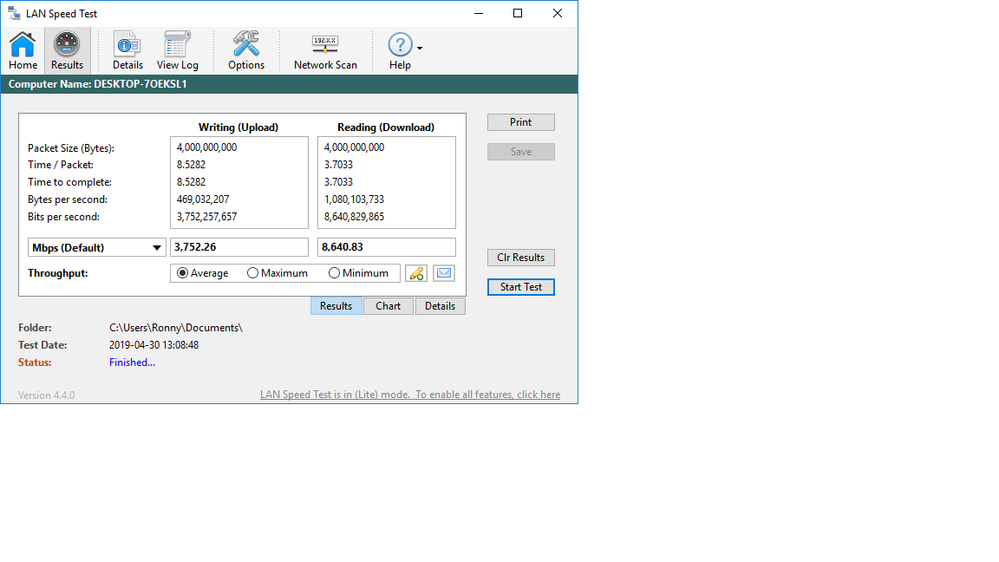- Mark as New
- Bookmark
- Subscribe
- Mute
- Subscribe to RSS Feed
- Permalink
- Report Inappropriate Content
Hi,
In my hades canyon the wireless lan speed is very slow. I am only getting 100mbps speed where as in my macbook pro i get 900mbps with the same wifi network.
Any help would be appreciated
Link Copied
- Mark as New
- Bookmark
- Subscribe
- Mute
- Subscribe to RSS Feed
- Permalink
- Report Inappropriate Content
- Mark as New
- Bookmark
- Subscribe
- Mute
- Subscribe to RSS Feed
- Permalink
- Report Inappropriate Content
Thank You for the reply.
I am attaching the SSU report as asked.
Please take a look at it and help me in solving the issue.
Thank you.
- Mark as New
- Bookmark
- Subscribe
- Mute
- Subscribe to RSS Feed
- Permalink
- Report Inappropriate Content
- Mark as New
- Bookmark
- Subscribe
- Mute
- Subscribe to RSS Feed
- Permalink
- Report Inappropriate Content
HI,
I tried different wireless network also. It is the same problem. I have the recommended settings as described in .the article.
It is not the problem with a net work. Because i have tested with other two macbookpro and they are all giving 900mbps speed. But only with hanes canyon is it not going beyond 100mbps.
Thanks
- Mark as New
- Bookmark
- Subscribe
- Mute
- Subscribe to RSS Feed
- Permalink
- Report Inappropriate Content
- Mark as New
- Bookmark
- Subscribe
- Mute
- Subscribe to RSS Feed
- Permalink
- Report Inappropriate Content
1. Is the maximum speed the unit achieves in other networks 100 Mbps, too?
Please see the attached screenshot i can only achieve maximum of 200Mbps when connected in 5Ghz
2. Are you using Wi-Fi extenders or repeaters to connect the unit?
No. I am connected to main WiFi Router which is Netgear Orbi RBR50
3. Is it possible to connect only the Intel® NUC to your network and check its performance?
Yes i tested it and it is the same result
Changing the Power Management options in Windows* to Maximum Performance:
Yes it is set to Maximum Performance
I have connected my 2014 Mid macbook pro to the same wifi network and it can achieve 900Mbps
I am not sure whats wrong with this,
I can see in the internet people are complaining about this issue and some of them upgraded to 9265 and they have no problem.
Please advise us on solving this issue.
Thanks
- Mark as New
- Bookmark
- Subscribe
- Mute
- Subscribe to RSS Feed
- Permalink
- Report Inappropriate Content
According to this https://www.reddit.com/r/intelnuc/comments/9snvp0/can_you_replace_hades_canyon_wireless_card/ it seems to be that most of the people are having problem.
Can i replace the 8265 with 9260. Is it user replaceable? Please advise
Thanks
- Mark as New
- Bookmark
- Subscribe
- Mute
- Subscribe to RSS Feed
- Permalink
- Report Inappropriate Content
- Mark as New
- Bookmark
- Subscribe
- Mute
- Subscribe to RSS Feed
- Permalink
- Report Inappropriate Content
Thank you for the replay. I will wait for a reply from you. Please get back to me as soon as possible.
Thank You
- Mark as New
- Bookmark
- Subscribe
- Mute
- Subscribe to RSS Feed
- Permalink
- Report Inappropriate Content
- Mark as New
- Bookmark
- Subscribe
- Mute
- Subscribe to RSS Feed
- Permalink
- Report Inappropriate Content
I am using this tool https://totusoft.com/lanspeed for measuring local lan wireless speed.
Here is the screenshots comparing wireless lan speed performance for intel Hades Canyon and apple macbook pro
- Mark as New
- Bookmark
- Subscribe
- Mute
- Subscribe to RSS Feed
- Permalink
- Report Inappropriate Content
- Mark as New
- Bookmark
- Subscribe
- Mute
- Subscribe to RSS Feed
- Permalink
- Report Inappropriate Content
I would like to share my results, see image attached.
This is just Hades Canyon running on Windows 10 and with latest BIOS/Firmware and Drivers
- Mark as New
- Bookmark
- Subscribe
- Mute
- Subscribe to RSS Feed
- Permalink
- Report Inappropriate Content
Something wrong here. You are writing to local hard disk folder. I think. That’s why you are getting this much speed. It is beyond the wireless adopter maximum theoretical speed. Try to select a network share from other computer in the same wireless network or to a NAS connected in the same network. Your results made me to wow. Because there is no such wireless speed can be achieved by any adopter in the current market.
- Mark as New
- Bookmark
- Subscribe
- Mute
- Subscribe to RSS Feed
- Permalink
- Report Inappropriate Content
- Mark as New
- Bookmark
- Subscribe
- Mute
- Subscribe to RSS Feed
- Permalink
- Report Inappropriate Content
- Mark as New
- Bookmark
- Subscribe
- Mute
- Subscribe to RSS Feed
- Permalink
- Report Inappropriate Content
- Mark as New
- Bookmark
- Subscribe
- Mute
- Subscribe to RSS Feed
- Permalink
- Report Inappropriate Content
- Subscribe to RSS Feed
- Mark Topic as New
- Mark Topic as Read
- Float this Topic for Current User
- Bookmark
- Subscribe
- Printer Friendly Page