- Mark as New
- Bookmark
- Subscribe
- Mute
- Subscribe to RSS Feed
- Permalink
- Report Inappropriate Content
For example connecting one controller like ps5 dualsense and a headset leads to frequents disconnect or the impossibility of connecting both at the same time.
Using more than one controller leads to even more frequent disconnects. And three are impossible.
Since other BT adapters doesn't have this problem, there is a way you could increase BT bandwidth or improve the driver to make it work properly?
Thanks
- Mark as New
- Bookmark
- Subscribe
- Mute
- Subscribe to RSS Feed
- Permalink
- Report Inappropriate Content
It's an intel issue. I put like 10 reports from different users. Different boards, different hardware, only common is an Intel bt.
PS5 controllers fails with 2 at the same time.
PS4 controller fails with 4 at the same time.
Some user reported driver 21.0.0.4 didn't have this issue.
But I agree. Avoiding Intel will be the best solution. And please beware users that Intel bt chipset can't handle one PS5 controller and one headset at the same time.
Thanks
BTW, another report
Link Copied
- Mark as New
- Bookmark
- Subscribe
- Mute
- Subscribe to RSS Feed
- Permalink
- Report Inappropriate Content
Hello will6,
Thank you for posting on the Intel® communities. I am sorry to know that you are having issues with your Intel® Wi-Fi 6 AX201 (Gig+).
In order to better assist you, please provide the following:
1. Run the Intel® System Support Utility (Intel® SSU) to gather more details about the system.
- Download the Intel® SSU and save the application on your computer: https://www.intel.com/content/www/us/en/download/18377/intel-system-support-utility-for-windows.html
- Open the application, check the "Everything" checkbox, and click "Scan" to see the system and device information. The Intel® SSU defaults to the "Summary View" on the output screen following the scan. Click the menu where it says "Summary" to change it to "Detailed View".
- To save your scan, click Next and click Save.
2. Is this the original adapter that came pre-installed on your computer or did you change/install the adapter to this one?
3. Is the Wi-Fi working?
4. Is this a laptop or desktop computer?
5. Is this issue recent? If so, when did start?
6. Do you see any errors in the device manager?
Best regards,
Deivid A.
Intel Customer Support Technician
- Mark as New
- Bookmark
- Subscribe
- Mute
- Subscribe to RSS Feed
- Permalink
- Report Inappropriate Content
- Hi.
1) will have to do that later
2)Yes, came with the motherboard. Lots of boards use this adapter.
3)Yes
4)Desktop Windows 11
5)It's an adapter or driver limitation. It's always been this way. Also tried other boards with this adapter. The adapter cant handle high bandwidth devices at once like others adapters do
6)No errors, just driver or bt adapter limitation. The adapter cant handle high bandwidth or data rate devices at once like others adapters do.
Just tell the dev team to connect 2 or 3 dualsense controllers and they will experience this. It's a wide know problem. Most users opt for disabling the BT adapter and buy another brand one.
The same happens with ax200, ax210, ax211.
Also this problems happens with the $1 dollar generic bt adapters. Doesn't happen with high quality ones. So I guess Intel could solve this with a better driver. Or it's just a hardware limitation.
Thanks.
- Mark as New
- Bookmark
- Subscribe
- Mute
- Subscribe to RSS Feed
- Permalink
- Report Inappropriate Content
Hello will6,
Thanks for all the information provided. Before we continue further, I will need the reports from the Intel® System Support Utility (Intel® SSU).
- Download the Intel® SSU and save the application on your computer: https://www.intel.com/content/www/us/en/download/18377/intel-system-support-utility-for-windows.html
- Open the application, check the "Everything" checkbox, and click "Scan" to see the system and device information. The Intel® SSU defaults to the "Summary View" on the output screen following the scan. Click the menu where it says "Summary" to change it to "Detailed View".
- To save your scan, click Next and click Save.
Regards,
Deivid A.
Intel Customer Support Technician
- Mark as New
- Bookmark
- Subscribe
- Mute
- Subscribe to RSS Feed
- Permalink
- Report Inappropriate Content
Hi. I did that. Should I send it where?
There is an option to submit, but when you click goes to servicerequestmgmt.intel.com which doesnt exist.
I wont post it here because it contain personal data. Maybe I can send it as a private message.
Thanks
- Mark as New
- Bookmark
- Subscribe
- Mute
- Subscribe to RSS Feed
- Permalink
- Report Inappropriate Content
Well, I was reading the inform, cant post it here, there are macs, ids, etc. I cant post that. Sorry.
All I can tell:
Wifi Driver: 22.150.0.3 WHQL [24/05/2022]
Bluetooth Driver: 22.140.0.4 WHQL [22/04/2022]
Here you have more reports of this problem:
https://www.reddit.com/r/DS4Windows/comments/tzxmdi/very_inconsistent_bluetooth_connections_with/
https://www.reddit.com/r/DS4Windows/comments/q5jxrw/dualsense_conflicts_with_bluetooth_51_earphones/
And here
https://www.reddit.com/r/DS4Windows/comments/v4r42g/issues_with_more_than_1_controller_using_b550/
- Mark as New
- Bookmark
- Subscribe
- Mute
- Subscribe to RSS Feed
- Permalink
- Report Inappropriate Content
Hello will6,
I understand that you do not feel comfortable sharing the report in the forums. I will send you an e-mail to the e-mail address associated with your community profile. Please reply to the email in order to provide us with the report to avoid exposing sensitive information in the communities.
Regards,
Deivid A.
Intel Customer Support Technician
- Mark as New
- Bookmark
- Subscribe
- Mute
- Subscribe to RSS Feed
- Permalink
- Report Inappropriate Content
Hi. Thanks. Mail sent!
I can try new drivers if you have any.
- Mark as New
- Bookmark
- Subscribe
- Mute
- Subscribe to RSS Feed
- Permalink
- Report Inappropriate Content
Hello will6,
Thank you for the information provided
I will proceed to check the issue internally and post back soon with more details.
Best regards,
Deivid A.
Intel Customer Support Technician
- Mark as New
- Bookmark
- Subscribe
- Mute
- Subscribe to RSS Feed
- Permalink
- Report Inappropriate Content
Hi. Thanks.
Today was using a BT headset (samsung) and as soon as I connected the dualsense controller, headset keeps disconnecting. Im 1 meter away from the antenna, so it´s not a signal problem.
- Mark as New
- Bookmark
- Subscribe
- Mute
- Subscribe to RSS Feed
- Permalink
- Report Inappropriate Content
Hello will6,
Thanks for your patience. In order to continue with the investigation I will appreciate it if you provide me with the following:
1. Is the issue only present with PS5 controllers? what happens if you connect some cell phones, headsets, and other devices with non-PS5 controllers? does the same happen?
2. What is the other card not having issues with? Can you provide the brand and model name?
3. If you are using Bluetooth and WIFI at the same time, I recommend using 5 GHz for Wi-Fi when possible, even if It prevents potential interference between Bluetooth and Wi-Fi connections.
4. Are the antennas properly connected? Have you reseated the antennas?
5. Have you tested with the ASUS driver?
Regards,
Deivid A.
Intel Customer Support Technician
- Mark as New
- Bookmark
- Subscribe
- Mute
- Subscribe to RSS Feed
- Permalink
- Report Inappropriate Content
Hi.
1) Only with ps5 controllers. But as soon as you connect a ps5 controller, other devices are limited. PS5 controller + headset, lots of disconnects. Two controllers, lots of disconnects or even wont connect. Two controllers and a headset, a no go.
With just one controller and no more devices, connection is stable. I could say 100%, never seen a drop using only one and nothing more.
2) This one seems to be working fine https://www.tp-link.com/home-networking/entertainment-device/ub500/ Not sure which is the manufacturer of the BT chip cause I dont have one atm.
3) Tried to turn off wifi, but makes little to no difference. Also connected to 5ghz network, so dont think it could cause much interference. But disabled wifi and even disconnected the modem from power, but no difference.
4) Sure, antennas are fine. The BT reach is about 10 meters or more with other devices or with just one controller.
5) Tried all drivers, asus and intel. Im updating frequently to the official ones. It´s the same.
Controllers are using latest sony firmware 297, but there is no difference with previous ones.
Here another report for ax200, which are based on the same chip:
https://www.reddit.com/r/Dualsense/comments/uzha1i/connect_2_dualsense_controllers_to_pc_using/
Thanks for reading.
- Mark as New
- Bookmark
- Subscribe
- Mute
- Subscribe to RSS Feed
- Permalink
- Report Inappropriate Content
Hello will6,
Thanks for your response. I will continue with the investigation to check for more information about this issue. Once I have more details I will let you know.
Best regards,
Deivid A.
Intel Customer Support Technician
- Mark as New
- Bookmark
- Subscribe
- Mute
- Subscribe to RSS Feed
- Permalink
- Report Inappropriate Content
Hi. Thanks.
Also found this
https://www.reddit.com/r/Dualsense/comments/sicwwv/pc_dualsense_randomly_lag_when_connected_to_intel/
Other Intel bt card, but user said it got better rolling back to 21.0.0.4 driver.
This driver sadly is too old and cant install on ax201.
I can reproduce that problem too and here is something interesting:
If I connect the PS5 controller, then turn on headset, headset won't connect. It sounds like trying to connect but nothing. I can hear the connecting sound every few seconds, but nothing. Seems like connection gets refused or cannot be established. There is no way to connect the headset.
If I do the other way, first turn on headset and after turn on PS5 controller, both are connected. Not stable, but at least both connected.
Also when connecting both doing that trick, if I turn off the headset, then on again, it won't reconnect anymore until I turn off the PS5 controller.
- Mark as New
- Bookmark
- Subscribe
- Mute
- Subscribe to RSS Feed
- Permalink
- Report Inappropriate Content
Hello will6,
Thanks for your patience. Since this is an issue that had occurred always, it does not seem to be an issue with the driver or configuration.
I recommend you to check the wireless card with Asus as this might be another physical or defective problem.
Also, you can try to use the controllers on a different system and different networks for testing purposes. You can try to check with Sony as the issue only happens with PS5 controllers there might limitations from the controller with specific devices.
Best regards,
Deivid A.
Intel Customer Support Technician
- Mark as New
- Bookmark
- Subscribe
- Mute
- Subscribe to RSS Feed
- Permalink
- Report Inappropriate Content
It's an intel issue. I put like 10 reports from different users. Different boards, different hardware, only common is an Intel bt.
PS5 controllers fails with 2 at the same time.
PS4 controller fails with 4 at the same time.
Some user reported driver 21.0.0.4 didn't have this issue.
But I agree. Avoiding Intel will be the best solution. And please beware users that Intel bt chipset can't handle one PS5 controller and one headset at the same time.
Thanks
BTW, another report
- Mark as New
- Bookmark
- Subscribe
- Mute
- Subscribe to RSS Feed
- Permalink
- Report Inappropriate Content
Hello will6,
I am sorry for the inconvenience. At this point, it would be a good idea to check with the manufacturer of the motherboard and Sony to confirm limitations or for further instructions.
Thanks for your time and comprehension.
Please keep in mind that this thread will no longer be monitored by Intel.
Regards,
Deivid A.
Intel Customer Support Technician
- Mark as New
- Bookmark
- Subscribe
- Mute
- Subscribe to RSS Feed
- Permalink
- Report Inappropriate Content
- Mark as New
- Bookmark
- Subscribe
- Mute
- Subscribe to RSS Feed
- Permalink
- Report Inappropriate Content
For those still looking into this, I saw something today that could have some significance for the problem; but I haven't tested anything really (they weren't my machines) I don't know if they exhibit the problem.
It's two laptops, one has an AX201, the other has a MediaTek card, both are Intel machines (the MTK card is connected to a 10th gen CML-U, the Intel one to a 12th gen ADL-U). The BT part of the combo cards goes over USB buses, but Intel's seems to be running at FS USB rates, that's 12 Mbit/s, while MediaTek's goes at HS USB, 480 Mbit/s (detailed in the top right section):
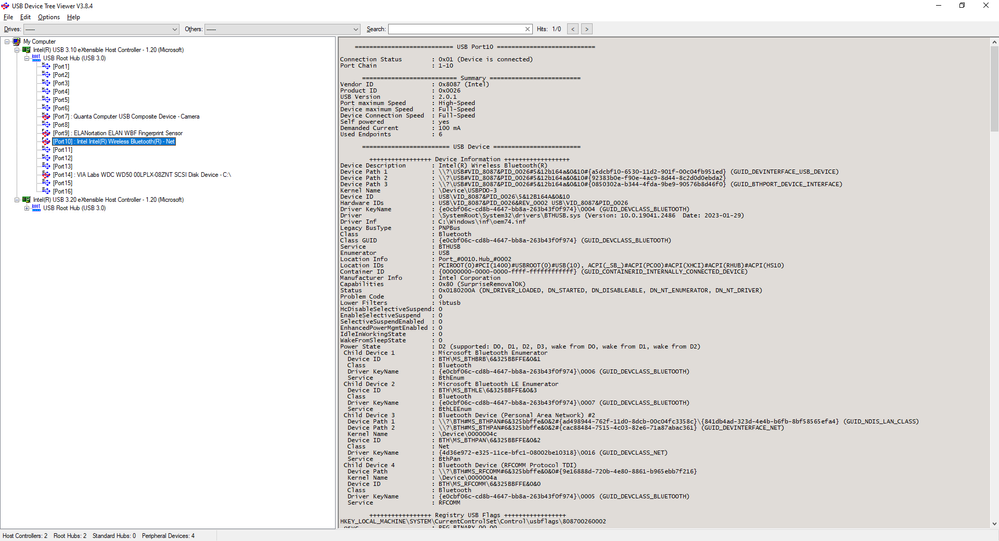
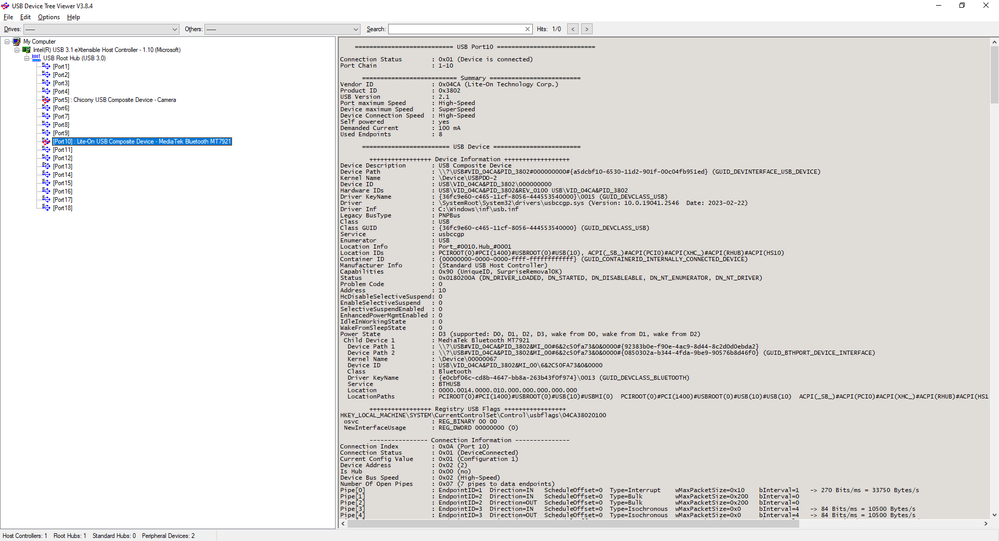
Could it be a bandwidth issue you guys are experiencing? I noticed @will6 mentioning it also affects the AX211.
- Mark as New
- Bookmark
- Subscribe
- Mute
- Subscribe to RSS Feed
- Permalink
- Report Inappropriate Content
Hi. Thanks for your answer. Nice finding. Not sure how related could be but I think 12mb is not enough BW for BT 5.0.
Anyway I think this thread is not monitored anymore by the arrogant Intel staff.
If you have time to open another one, will be great to see if we can get a proper answer.
And a recall if this product (the entire AX series) doesn't compliance with BT 5.0 specs.
BTW they didn't release any BT driver for like 3 months. Which is not common. Maybe they got the message. I reported this problem to every single mb manufacturer. So they think better before embedding Intel wireless products.
- Subscribe to RSS Feed
- Mark Topic as New
- Mark Topic as Read
- Float this Topic for Current User
- Bookmark
- Subscribe
- Printer Friendly Page