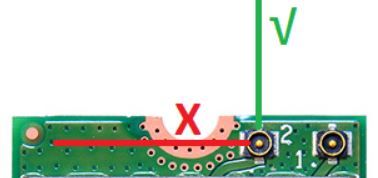- Mark as New
- Bookmark
- Subscribe
- Mute
- Subscribe to RSS Feed
- Permalink
- Report Inappropriate Content
Dear Support,
Recently the released WiFi 22.110.1.1 driver has been plagued with issues, which led to consistent logging of the event ID 5010 in the Event Viewer, under System category.
Steps to replicate:
1) Install/Update to WiFi 22.110.1.1 driver (provided in Windows® 10 and Windows 11* Wi-Fi Drivers for Intel® Wireless Adapters)
2) Reboot the system
3) Connect to the Internet for a period of time (i.e. 30-60 minutes or more)
4) Open Event Viewer, navigate to Windows Logs > System
5) The event ID 5010 will be excessively logged almost every minute, with the following message:
"Intel(R) Wi-Fi 6E AX210 160MHz : The network adapter has returned an invalid value to the driver."
The above has been performed with a clean install and updating of existing drivers, the same results occurs.
This issue isn't prevalent in the driver version 22.100.1.1 or earlier. By rolling back to the previous drivers in Device Manager, the excessive system error messages stopped. A screenshot is provided in this post for further reference.
Gladly appreciate if there's any expertise available for advice and guidance to a solution to this issue.
Thanks
Link Copied
- Mark as New
- Bookmark
- Subscribe
- Mute
- Subscribe to RSS Feed
- Permalink
- Report Inappropriate Content
Hello TurboTacho
Thank you for posting on the Intel️® communities. To investigate, please share with us the Intel® System Support Utility (Intel® SSU) results:
- Download the Intel SSU https://downloadcenter.intel.com/download/25293/Intel-System-Support-Utility-for-Windows-
- Open the application and select "Everything" click on "Scan" to see the system and device information. By default, Intel® SSU will take you to the "Summary View".
- Click on the menu where it says "Summary" to change to "Detailed View".
- To save your scan, click on "Next", then "Save".
Regards,
David G
Intel Customer Support Technician
- Mark as New
- Bookmark
- Subscribe
- Mute
- Subscribe to RSS Feed
- Permalink
- Report Inappropriate Content
Hello David,
Thank you for your attention. Sorry for my delayed response.
I have attached the Intel SSU report in this post for you and your team's perusal. And also installed the latest Wi-Fi driver for further accurate investigation of the issue.
Best regards
TurboTacho
- Mark as New
- Bookmark
- Subscribe
- Mute
- Subscribe to RSS Feed
- Permalink
- Report Inappropriate Content
Thank you for the information, let me investigate this information and I will post the updates on the thread.
Regards,
David G
Intel Customer Support Technician
- Mark as New
- Bookmark
- Subscribe
- Mute
- Subscribe to RSS Feed
- Permalink
- Report Inappropriate Content
To continue with the investigation please share with us the following:
- Do you get any performance or connection issues? or just the event viewer errors?
- Screenshots from the device manager.
- It's recommended to use laptop drivers in a system like yours but the OEM website doesn't show wireless drivers for this model:
- Is this the original adapter that came pre-installed in your system or have you changed/installed a new adapter recently?
Let us know if you have any questions.
Regards,
David G
Intel Customer Support Technician
- Mark as New
- Bookmark
- Subscribe
- Mute
- Subscribe to RSS Feed
- Permalink
- Report Inappropriate Content
Hello David,
With regards to your questions, my responses in red below:-
- Do you get any performance or connection issues? or just the event viewer errors?
- No performance or connection issues occurred. Only Event Viewer errors noted.
- Screenshots from the device manager.
- Screenshots as attached for your reference. However, I've rolled back to the previous best known driver version to prevent the Event Viewer log getting excessively flooded.
- It's recommended to use laptop drivers in a system like yours but the OEM website doesn't show wireless drivers for this model:
- https://mysupport.razer.com/app/answers/detail/a_id/3618/~/razer-blade-15%E2%80%9D-advanced-%282020%...
- I have checked through the OEM website for any relevant drivers, apparently all of them are obtained through Windows Update, and mostly generic drivers without any customization.
- Is this the original adapter that came pre-installed in your system or have you changed/installed a new adapter recently?
- The original Wi-Fi card was an AX201, in which I swapped to AX210 since day one of acquiring the laptop. No issues have been recorded since the upgrade.
Hope these information would further help in your investigations.
- Mark as New
- Bookmark
- Subscribe
- Mute
- Subscribe to RSS Feed
- Permalink
- Report Inappropriate Content
Thank you for the information provided, this could be related to the main antenna orientation. The best option is re-routing the Main antenna lead (2) so it "approached" the edge of the module perpendicularly (just like the Aux lead (1) was oriented) vs. running parallel to the edge of the shield (see below). The lead wasn't touching the shield, but there must have been some inductive coupling going on with it running parallel along the edge of it. (see below image for reference). It's recommended that the laptop OEM completes those steps for you.
Regards,
David G
Intel Customer Support Technician
- Mark as New
- Bookmark
- Subscribe
- Mute
- Subscribe to RSS Feed
- Permalink
- Report Inappropriate Content
Hi David,
That sure is extremely technical and detailed.
I've done a check on my WiFi card antenna and routing, and it's the exact layout as the laptop OEM's default configuration with no further changes. I've attached a photograph of the actual laptop motherboard (Wi-Fi card portion) for your additional reference.
As shown from the photo, the antenna leads are running perpendicularly, if not, closer to the recommended angle (due to the design and curvature of the cables which I'm not able to reroute tightly or risk breaking), the lead contacts are also firmly connected to the points.
I believe this has eliminated the hardware factor, or at least one of it, as we dive deeper into the root cause of this.
However, on the software factor, the question remains as to why is the event viewer logging repeated entries of the apparent error, whlist the previous driver version isn't...
In the past week of rolling back to Wi-Fi driver version 22.100.1.1, there's not a single reported error logged into the Event Viewer.
Perhaps you might want to re-look into this, particularly on the driver in concern.
Thanks
- Mark as New
- Bookmark
- Subscribe
- Mute
- Subscribe to RSS Feed
- Permalink
- Report Inappropriate Content
Dear Intel community, Dear @David_G_Intel ,
just like @TurboTacho I have noticed those strange (and very common) event ID 5010 logged by source "Netwtw10" (intel driver Netwtw10.sys ??) to Windows events (see attached screenshot) since updating to driver release 22.110.1.1 and it took a while to find this corresponding forum entry which is very similiar to my observed issue although in my case it is about a "Intel(R) Wi-Fi 6 AX201 160MHz" WiFi adapter built-in to my "HP ProBook 650 G8" with Windows 10 (20H2).
I have compared the provided installed OEM driver by HP and Intel driver which look quite identical.
Reverting to (OEM) driver release 22.80.1.1 "fixes" the issue --> no more events ID 5010 are logged.
If this event ID 5010 might really be related to wrong HW / antenna positioning of built-in WiFi adapter like at my HP laptop than this might be a more general issue, or?
kind regards
Matt
- Mark as New
- Bookmark
- Subscribe
- Mute
- Subscribe to RSS Feed
- Permalink
- Report Inappropriate Content
Hi Matt,
Sounds like we've got a similar issue, but it isn't resolving well. Though I'm using a newer driver (unofficially) and it has resolved the ID 5010 issue...not a single excessive event log every 30 seconds or so.
Since the support isn't able to fully replicate the problem and thus has no further solution, I was wondering if you'd probably could either rollback to the previous driver version or use a newer version to resolve the event error...
- Mark as New
- Bookmark
- Subscribe
- Mute
- Subscribe to RSS Feed
- Permalink
- Report Inappropriate Content
Hi TurboTacho,
unfortunatly my OEM HP did not provide the driver version 22.100.1.1
So I have now downloaded direct this version from Intel (as the recent driver provided by HP seems to be identically to driver provided directly by Intel ) ...
By the way ... can you tell me why Intel stopped monitoring this thread? Because you announced that a upcoming driver version (how did you get this newer, inofficial driver version?) will (hopefully) fix the issue anyway?
regards
Matt
Update: I have installed driver version 22.100.1.1 now and there are no event ID 5010 logged whereas after installing 22.110.1.1 the error entries did occure almost instantly (according to driver installation log in device manager together with corresponding Windows error event timestamps).
- Mark as New
- Bookmark
- Subscribe
- Mute
- Subscribe to RSS Feed
- Permalink
- Report Inappropriate Content
Hi Matt,
Yes usually OEMs don't really provide latest drivers after several years of support. So it's down to the generic ones like Intel, if you wish to have the latest updates, minus any customization which the OEM may have provided in their own drivers.
According to David, Intel has stopped monitoring this thread since it's deemed as a 'plausible hardware or physical issue' rather than a driver issue. Hence he's advised me to contact my laptop OEM for further inspection and assistance for troubleshooting the issue.
Despite the valid point that we've raised similar error logs due to the latest 22.110.1.1 driver, it seems the Intel labs isn't able to fully replicate nor find the root cause. So we can't really affirm an issue on this.
It's also not true that I've 'announced' the newer or upcoming driver version, I got the driver through another reputable community forum and got it running fine. Apparently, the newer driver did not return any error log at all. So I'm rather spooked and puzzled behind the final call from the moderator.
Either way, no issues behind this since I've sort of resolved the problem on my own through an external-sourced driver update, but if you wish to have a try at the 'unofficial' version, we could discuss it outside of here.
Best regards
- Mark as New
- Bookmark
- Subscribe
- Mute
- Subscribe to RSS Feed
- Permalink
- Report Inappropriate Content
Hi TurboTacho,
I did not mean that you did "announced a new/upcoming driver version release of INTEL" but instead that you "wrote/published here in this INTEL community thread" about your testing / self-helping with a newer (not officially released) INTEL WIFI driver version.
By the way ... I would assume that your newer driver version 22.120.0.3 is not that "unofficial"...
It is commonly accessible as CAB-file (digitally signed by "Microsoft Windows Hardware Compatibility Publisher" on 3th February 2022) which contains "driver-only" files from "download.windowsupdate.com"
Update: I removed the exact/detailed Microsft HTTP download link and replaced it by common term "download.windowsupdate.com". Might not be a good idea to post it here in INTEL forum...
- Mark as New
- Bookmark
- Subscribe
- Mute
- Subscribe to RSS Feed
- Permalink
- Report Inappropriate Content
Hello Matt,
Yes, the newer driver version was a CAB file retrieved by another community. I get your clarification there, I had incorrectly interpreted your previous message and had to be a little more clear on that.
It's not exactly "unofficial" for the newer driver as it's yet to be released on Intel websites, I've just checked the device manager and confirm it's digitally signed by Microsoft Windows Hardware Compatibility Publisher.
Thank you for clarifying these information, and yes you might want to try that newer driver version and see if your WiFi card is returning ID 5010 errors excessively or not.
- Mark as New
- Bookmark
- Subscribe
- Mute
- Subscribe to RSS Feed
- Permalink
- Report Inappropriate Content
Hi TurboTacho,
Nope ... will wait till INTEL has officially provided a newer version.
I am interested in corresponding release documentation / "Release Notes".
- Mark as New
- Bookmark
- Subscribe
- Mute
- Subscribe to RSS Feed
- Permalink
- Report Inappropriate Content
... looks like new version 22.120.1 is now officially available containing 'NETwtw10.sys' driver V22.120.1.9:
Once corresponding HP OEM driver version is available I will give it a try
PS: Additionally I noticed that there in the meanwhile has been released another HP OEM driver version ... and it does contain the "binary identical" driver 'NETwtw10.sys' from above mentioned "unofficial driver" / CAB-file, but unfortunately there is nothing mentioned about "Event Viewer ID 5010"
sp138639.exe: 22.120.0.3 Rev.A (6th March 2022)
Release notes:
"...
- Fixes an issue which causes an error symbol (yellow bang) to be displayed in Device Manager.
..."
- Mark as New
- Bookmark
- Subscribe
- Mute
- Subscribe to RSS Feed
- Permalink
- Report Inappropriate Content
Hello MattSend,
That sure is interesting to see, though it seems that there's still an unexplained reason behind the apparent resolution of the Event ID 5010 issue.
I guess there's a lot of different interpretations of how the drivers are developed for OEM and generic versions, due to the stock and customizations each vendor have for the drivers. Hence, the possibility of different release notes that might seem fragmented across various OEMs.
Nevertheless, the only way so far is to get a 22.120 or better driver installed to resolve the problem. So I do hope this might have some bit of a closure for the unfortunate us here.
- Mark as New
- Bookmark
- Subscribe
- Mute
- Subscribe to RSS Feed
- Permalink
- Report Inappropriate Content
Thank you for the updates, I will continue the investigation and post the updates on the thread.
Regards,
David G
Intel Customer Support Technician
- Mark as New
- Bookmark
- Subscribe
- Mute
- Subscribe to RSS Feed
- Permalink
- Report Inappropriate Content
@TurboTacho The best option, in this case, is to get in contact with the system manufacturer for a physical inspection. Please report this issue to them and they will give you additional steps to try. Please keep in mind that this thread will no longer be monitored by Intel. Thank you for your understanding.
Regards,
David G
Intel Customer Support Technician
- Mark as New
- Bookmark
- Subscribe
- Mute
- Subscribe to RSS Feed
- Permalink
- Report Inappropriate Content
Hi David,
As unfortunate as it seems, looks like we're run out of other ways to resolve this issue.
However, I've been using another newer driver, version 22.120.0.3 since last week, and there isn't any ID 5010 logged excessively in error. Though that driver isn't officially released in the Intel support website yet, or probably a newer version in the future.
Other than that, I guess I have no other option but to keep this thread as it is, since the system manufacturer might not be able to further dive into the apparent issue...
Lastly, I thank you so much for you and your team's attention and effort into this. Appreciated every bit of help rendered there.
Cheers!
- Subscribe to RSS Feed
- Mark Topic as New
- Mark Topic as Read
- Float this Topic for Current User
- Bookmark
- Subscribe
- Printer Friendly Page