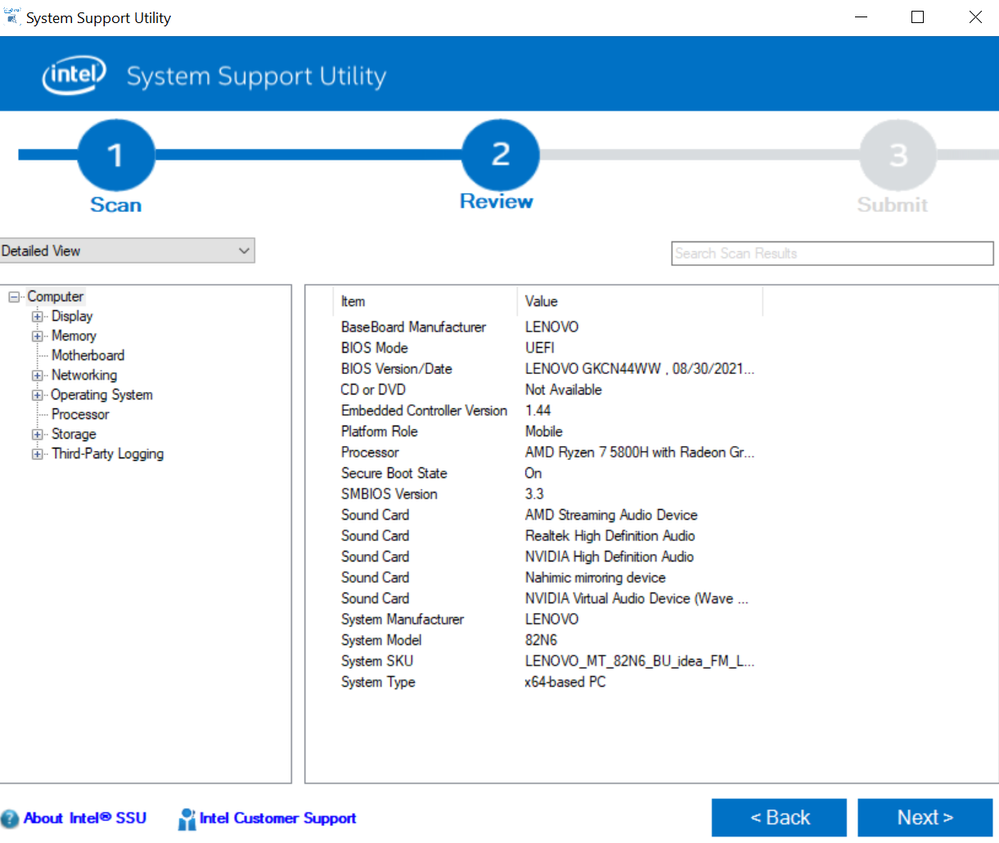- Mark as New
- Bookmark
- Subscribe
- Mute
- Subscribe to RSS Feed
- Permalink
- Report Inappropriate Content
Hi y'all, I am experiencing the same problem as in this thread:
except this time it is for the AX210 instead of AX201.
Intel Driver and Support Assistant v21.5.33.3 is not detecting newer drivers for the Intel WiFi 6E AX210 160MHz wireless card. It does show the card and the installed driver; however, it is not checking the AX210 against Intel drivers.
I have attached the devices.xml from c:\programdata\intel\dsa\logs\service\
DSA did notify and download 22.80.0.4 for Intel Wireless BT. I know the Wireless BT is paired with Intel WiFi drivers so I downloaded and installed Intel WiFi 22.80.1.1 manually.
Note: I did a manual update of the Intel Wifi driver to the latest driver version (22.80.1.1) after there was no automatic update prompted by DSA for several days for the Wifi driver, even though there was an automatic update prompt by DSA for the Bluetooth driver. However, there is still no green checkmark in DSA showing that Intel detected that I have the latest Intel AX210 Wifi driver installed. There is a green checkmark next to the Intel Wireless Bluetooth driver though, indicating that my Bluetooth driver is up-to-date. See images attached for more details.
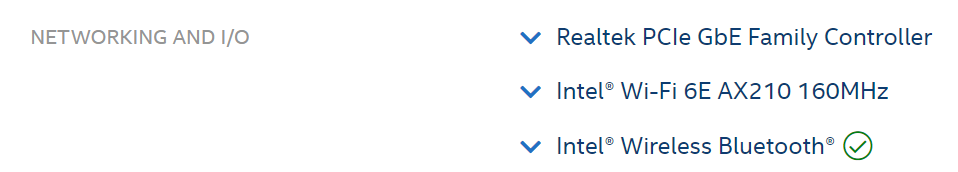
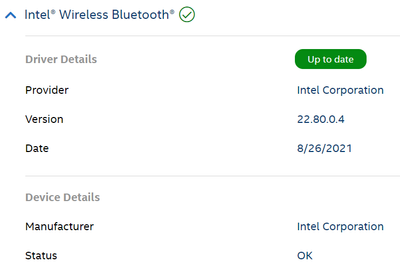
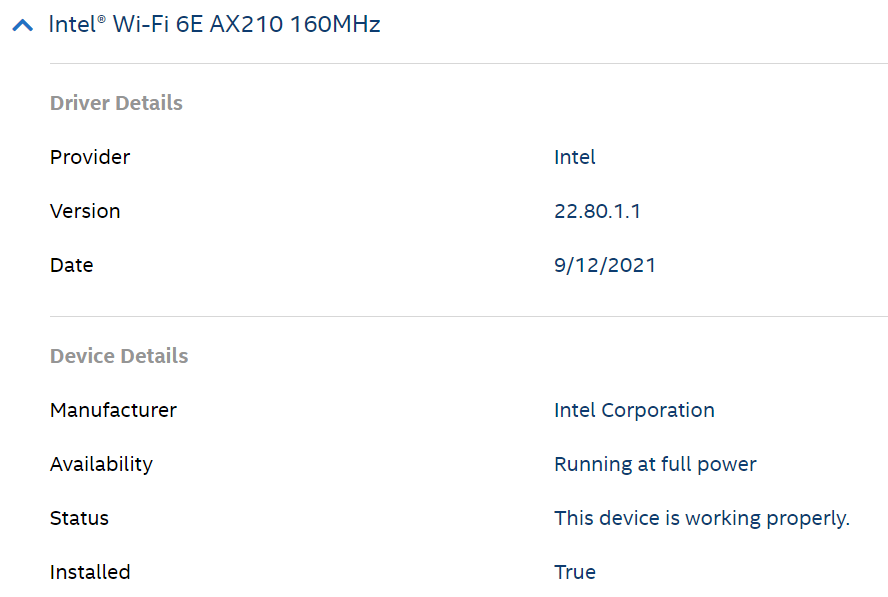
Another note is that prior to the manual update, my Intel AX210 Wifi driver version had a date of 6/29/21. The manually installed Intel AX210 Wifi driver version has a date of 9/12/21.
- Mark as New
- Bookmark
- Subscribe
- Mute
- Subscribe to RSS Feed
- Permalink
- Report Inappropriate Content
Sounds good. It seems the issue resolved itself when I performed a clean install into Windows 11. I see a green checkmark next to the Intel AX210 driver now, indicating that Intel DSA detects that the driver is up-to-date. Thanks!
Link Copied
- Mark as New
- Bookmark
- Subscribe
- Mute
- Subscribe to RSS Feed
- Permalink
- Report Inappropriate Content
Hello donasaur,
Thank you for posting on the Intel® communities.
In order to better assist you, please provide the following:
1. Run the Intel® System Support Utility (Intel® SSU) to gather more details about the system.
· Download the Intel® SSU and save the application on your computer: https://www.intel.com/content/www/us/en/download/18377/25293/intel-system-support-utility-for-windows.html
· Open the application, check the "Everything" checkbox, and click "Scan" to see the system and device information. The Intel® SSU defaults to the "Summary View" on the output screen following the scan. Click the menu where it says "Summary" to change to "Detailed View".
· To save your scan, click Next and click Save.
2. Is this a laptop or desktop computer?
3. Is this the original adapter that came pre-installed on your computer or did you change/install the adapter to this one?
4. Have you tried the troubleshooting steps from the thread that you mentioned?
Regards,
Deivid A.
Intel Customer Support Technician
- Mark as New
- Bookmark
- Subscribe
- Mute
- Subscribe to RSS Feed
- Permalink
- Report Inappropriate Content
Hi Deivid A.,
Thanks for getting back to me. To answer your questions:
1. I ran the Intel SSU application. Here is the output:
Also, see attached intel-scan-results-211020.txt file for the txt output file from running SSU.
2. I'm using a laptop computer (a 2021 Lenovo Legion 7).
3. The adapter was replaced with this one (Intel Wi-Fi 6E AX210 Network AX210.NGWG.NV). Actually, a Lenovo service technician performed the replacement for me.
4. Yup, I followed the troubleshooting steps on the other thread almost religiously. I went through the posts carefully trying to find an adequate solution to my case, and it seems like the working solution there was found in the set of posts on this page of the thread: https://community.intel.com/t5/Wireless/Intel-Driver-and-Support-Assistant-not-detecting-updates-for/m-p/1277052#M35449 (see all page 2 replies when sorting Oldest to Newest)
Perhaps a similar situation and solution applies for the AX210 as well?
Thanks for looking into this!
- Mark as New
- Bookmark
- Subscribe
- Mute
- Subscribe to RSS Feed
- Permalink
- Report Inappropriate Content
Hello donasaur,
Thank you for the information provided
I will proceed to check the issue internally and post back soon with more details.
Best regards,
Deivid A.
Intel Customer Support Technician
- Mark as New
- Bookmark
- Subscribe
- Mute
- Subscribe to RSS Feed
- Permalink
- Report Inappropriate Content
Sounds good. I look forward to the review/fix.
Thanks for keeping me updated!
- Mark as New
- Bookmark
- Subscribe
- Mute
- Subscribe to RSS Feed
- Permalink
- Report Inappropriate Content
Hello donasaur,
Based on the investigation, The Intel® Driver & Support Assistant (Intel® DSA)is providing the right results. In the following link, under the "Purpose" section you will see what the package includes, and depending on the card, the version will show different for Bluetooth:
- https://www.intel.com/content/www/us/en/download/18649/intel-wireless-bluetooth-for-windows-10.html
If you need anything else, let me know. Otherwise, I will close the thread.
Regards,
Deivid A.
Intel Customer Support Technician
- Mark as New
- Bookmark
- Subscribe
- Mute
- Subscribe to RSS Feed
- Permalink
- Report Inappropriate Content
Sounds good. It seems the issue resolved itself when I performed a clean install into Windows 11. I see a green checkmark next to the Intel AX210 driver now, indicating that Intel DSA detects that the driver is up-to-date. Thanks!
- Subscribe to RSS Feed
- Mark Topic as New
- Mark Topic as Read
- Float this Topic for Current User
- Bookmark
- Subscribe
- Printer Friendly Page