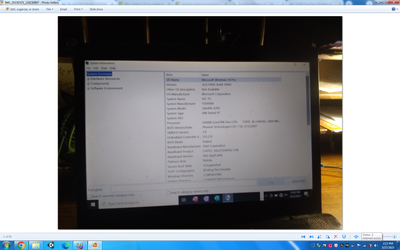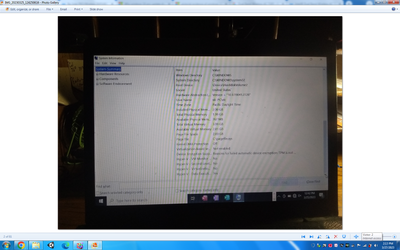- Mark as New
- Bookmark
- Subscribe
- Mute
- Subscribe to RSS Feed
- Permalink
- Report Inappropriate Content
This isn't a question, it's a solution that worked for me so I thought I would post it pre-emptively!
I have an old Acer Aspire (32-bit) laptop with an Intel PRO/Wireless 3945ABG adapter from 2008. Having just forced it to upgrade from Windows 7 to Windows 10, I noticed straight away that the wireless was not working (maybe that's why I didn't ever see the Microsoft upgrade option).
I downloaded the https://downloadcenter.intel.com/downloads/eula/25140/Intel-PROSet-Wireless-Software-and-Drivers-for-IT-Admins?httpDown=http://downloadmirror.intel.com/25140/eng/Wireless_18.11.0_De132.zip Wireless_18.11.0_De132.zip from this page: https://downloadcenter.intel.com/download/25140 https://downloadcenter.intel.com/download/25140 then ran the DPInst32.exe file inside the .zip. Nothing much seemed to happen, but on checking Device Manager, the system indicated that the driver is installed but "the device failed to start". I disabled the device, then enabled it - still nothing... getting bored I decided to reboot the machine and start looking for my USB adapter...
Anyway it rebooted, connected to my network and is running perfectly. Not bad for an old Vista machine. Maybe the driver was installed all along and all I needed to do was reboot the machine in the first place. I don't know, drivers aren't really my thing! I thought I'd post this just in case there are other people with similar antique machines lying around.
If it stops someone from getting as annoyed as me, then I've done a good thing
Link Copied
- « Previous
-
- 1
- 2
- Next »
- Mark as New
- Bookmark
- Subscribe
- Mute
- Subscribe to RSS Feed
- Permalink
- Report Inappropriate Content
This is how I got my Intel PRO Wireless 3945ABG to work with Windows 10.
When resuming from sleep or hiberntion mode, the Intel PRO wireless 3945ABG network adapter would not connect to my wireless network.
My usual fix for this would be to disable then re-enable the adapter in Device Manager.
However, I have found a permanent solution.
Open "Device Manager", go to "Network Adapters" and double click your "Intel(R) PRO/Wireless 3945BG Network Connection"
Check you have this driver by clicking on the "Driver" tab, my driver is "Microsoft 15/8/2010 version 13.3.0.137"
Next click the "Advanced" tab and configure the following settings:-
Ad Hoc Channel 802.11a = 36
Ad Hoc Channel 802.11b/g = 11
Ad Hoc Default Wireless Mode = 0.802.11b/g
Ad Hoc QoS Mode = WMM Disabled
Mixed Mode Protection = CTS-to-self Enabled
Roaming Aggressivness = 3. Medium
Transmit Power = 5. Highest
Wireless Mode = 1. 802.11a
This last parameter (Wireless Mode) is the most important change, you must only use 802.11a, meaning use 5G wireless instead of 2.4G wireless.
In the unlikely event you only have 2.4G wireless this fix will not work for you.
However almost all wireless these days includes 802.11a 5G wireless.
I hope this helps.
- Mark as New
- Bookmark
- Subscribe
- Mute
- Subscribe to RSS Feed
- Permalink
- Report Inappropriate Content
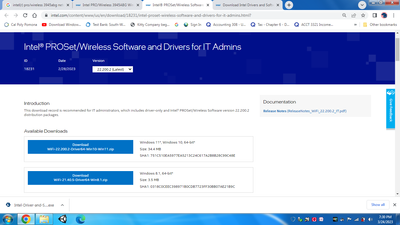
https://downloadcenter.intel.com/downloads/eula/25140/Intel-PROSet-Wireless-Software-and-Drivers-for-IT-Admins?httpDown=http://downloadmirror.intel.com/25140/eng/Wireless_18.11.0_De132.zip:
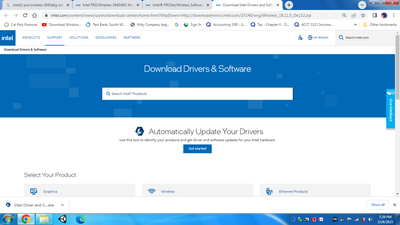
Also, i have a toshiba satellite -s4707 and it was a windows 7 before I upgraded it to Windows 10 pro this Wednesday 3/22/2023. It not only turned off my internet connection, but also erased everything in my network connections folder after clicked the change adapter options in the network and sharing settings, meaning I had no wifi option to enable.

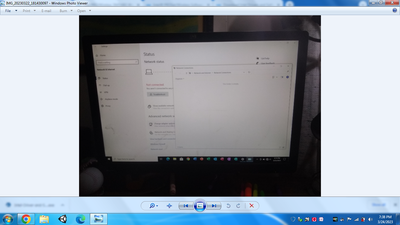
I tried updating my network adapters, but they ran into errors.
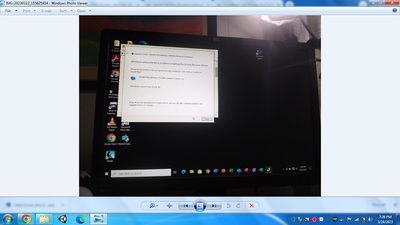

I tried tried troubleshooting but it gave me this error message
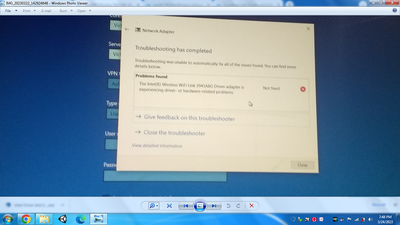
I also tried contacting intel, but they said that the intel(r) pro/wireless 3945abg was discontinued.
I also tried installing the Wifi-22.120.-driver32-win10 driver into the toshiba, it said it was successfully installed, but it didn't appear in the device manager, and still didn't show anything in the connections menu, nor the network connections folder.
Can you also give us a step by step tutorial video on how you got your network working again after updating from windows 7 to 10?
- Mark as New
- Bookmark
- Subscribe
- Mute
- Subscribe to RSS Feed
- Permalink
- Report Inappropriate Content
Installing latest driver packages will be successful - but they do not contain a driver for these devices. Here are some links Doc (@AlHill) found:
- https://www.dell.com/support/home/en-us/drivers/driversdetails?driverid=fn3jf
- https://support.lenovo.com/us/en/downloads/ds000865-wireless-lan-driver-intel-pro-3945abg-for-windows-vista-32-bit-3000-n200-type-0769
-
https://www.catalog.update.microsoft.com/Search.aspx?q=3945abg%20windows%2010
You will notice that there are no (none, zero, nada) drivers for anything after Windows 7. Specifically, because this adapter family was discontinued long before Windows 10 came into existence, no drivers to support this adapter are available.
Sorry,
...S
- Mark as New
- Bookmark
- Subscribe
- Mute
- Subscribe to RSS Feed
- Permalink
- Report Inappropriate Content
Hi n_scott_pearson.
First of all, the question i was asking was for only JHusb1 to answer. Nobody else.
Secondly, very education reply you gave me, but I'm afraid it fails to answer a very important question:
With the Intel (R) Pro/Wireless 3945ABG discontinued, what is the name of the new wireless network adapter I need for my newly updated windows 10 pro toshiba satellite -s4707, and is there a step by step process video I can follow to install it to make sure it gives me not only discovered networks in the network connections list, but also a wifi option in the network and internet settings, a wifi option in the network and internet folder after clicking the change adapter settings, and the name of that new wireless network adapter appearing in the device manager?
- Mark as New
- Bookmark
- Subscribe
- Mute
- Subscribe to RSS Feed
- Permalink
- Report Inappropriate Content
First, there is the possibility of the laptop's BIOS implementing Inclusion or Exclusion lists and disabling any replacement that you might install. There is likely nothing you can do to determine is this is the case; I just mention it as a possibility.
Second, the size of this card may be a problem. It is a PCIe mini wireless card while all of Intel's subsequent cards are PCIe half mini wireless (HMW) cards. Now, some kits available on Amazon (etc.) come with an adapter that allows the HMW cards to be used in these older laptops, but, in most cases, the card it comes with is a third-party clone of the Intel card. Your best bet is to look for a kit that just gives the adaptor.
Finally, almost all of the HMW cards have been discontinued by Intel. The only one still supported is the Dual Band Wireless-AC 7265. Look for version with product code 7265HMW, not the version with product code 7265NGW.
As for your question regarding video, no, there isn't one that I know of. I can answer questions when you have the card and are ready to install, but that's as far as I can go.
Hope this answers it,
...S
- Mark as New
- Bookmark
- Subscribe
- Mute
- Subscribe to RSS Feed
- Permalink
- Report Inappropriate Content
So the full name of the card I need is the Intel Dual Band Wireless-AC 7265 HMW card right? Are you sure this one will be compatible with these characteristics:
- Mark as New
- Bookmark
- Subscribe
- Mute
- Subscribe to RSS Feed
- Permalink
- Report Inappropriate Content
It is the product's order code that says '7265HMW'.
It is physically compatible - but, as I said, there is no guarantee that the card will be useful as it is possible for the BIOS to block its use. I also think that processors and chipsets this old could have problems. Again, this is all speculation; the only way to know is to try it and see.
Just a reminder that the formfactor of your existing card is PCIe Mini Wireless and that of this new card is PCIe Half Mini Wireless (this is where the 'HMW' in the order code comes from). You will need a card extender in order to hold this new card in place. Some third-parties include these extenders in their package. Here is one being sold separately that I found: https://www.amazon.com/dp/B072R2NQQS.
Hope this helps,
...S
- Subscribe to RSS Feed
- Mark Topic as New
- Mark Topic as Read
- Float this Topic for Current User
- Bookmark
- Subscribe
- Printer Friendly Page
- « Previous
-
- 1
- 2
- Next »