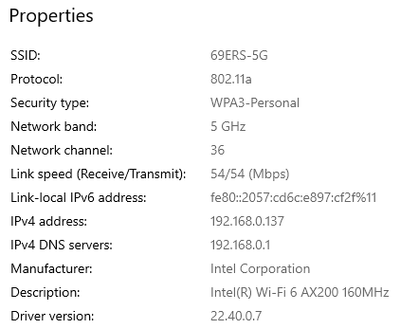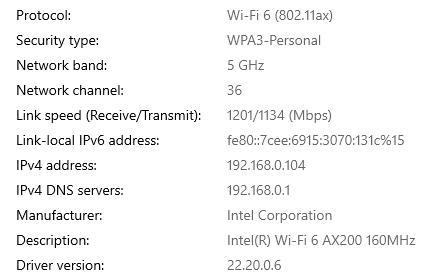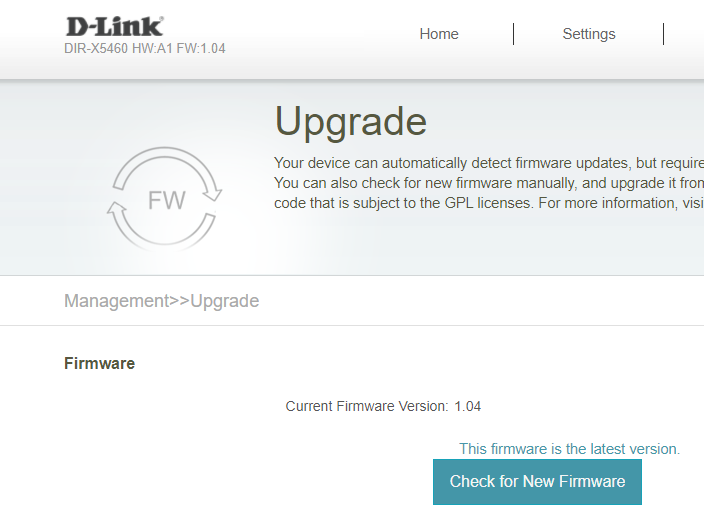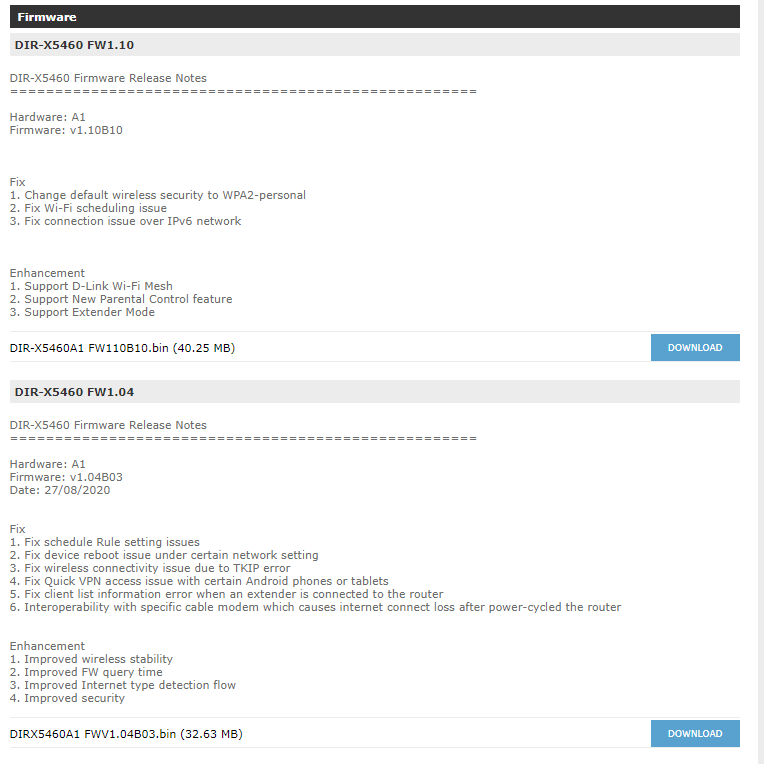- Mark as New
- Bookmark
- Subscribe
- Mute
- Subscribe to RSS Feed
- Permalink
- Report Inappropriate Content
Router = D-link DIR-X5460
Firmware = Latest (v1.10B10)
Wireless Card = Intel AX200
Firmware = Latest (22.40.0.7)
With the router set to allow all of the 802.11 standards up to/including ax (wi-fi 6), the card will not connect at all and I see this in computer logs.
"Intel(R) Wi-Fi 6 AX200 160MHz : Has encountered an internal error and has failed."
"Intel(R) Wi-Fi 6 AX200 160MHz : Has determined that the network adapter is not functioning properly."
If I change the router setting to exclude AX, so only allowing up AC mode (wi-fi 5), it connects.
However, it will only connect using 802.11a!
This is a personal computer, but I also have a work laptop, with the Intel Dual Band Wireless-AC 8260 card inside and this is also having an issue. It doesn't seem to care what setting I choose on the router (inc AX mode), it will always connect but the same as my personal computer using 802.11a only.
I also have 11 Android devices (yes x11 - work related/testing/support job). But all of these connect just fine, no matter what setting the router has in place, with the link speeds stating anywhere from 433Mbps up to 866Mbps.
So what does this all mean...?
1. The only devices having issues are Win10
2. Both these devices use Intel cards
3. The router appears to work ok, given 11 other devices connect just fine but I cant rule out the latest firmware version possibly causing issues. Waiting on response from D-link support on this.
Trouble-shooting completed:
1. Router was factory reset and setup again, just to be sure
2. Intel drivers were fully removed and re-installed a fresh using the latest version
3. All "known networks" saved in Win10 were deleted, so I could connect afresh
4. Many, many restarts on both machines
5. Also tried all the channel widths (20, 40 etc)
6. Also tried different security modes (WPA, WPA2 etc)
Next - I'll try rolling back the router firmware, to see if that has any affect.
In the mean time, it would be good to know from anyone with any solid knowledge around what might be going on here?
Thanks
- Mark as New
- Bookmark
- Subscribe
- Mute
- Subscribe to RSS Feed
- Permalink
- Report Inappropriate Content
Hi Victor,
I uninstalled the latest Intel drivers and installed the MSI OEM ones, which appear to just be an older version of the original Intel ones anyway.
However, this made no difference.
I've still not heard anything from D-Link support as to their driver updates/issues on the router...so rolled this back anyway. The good news is this appears to have fixed it and I can now connect all devices again at appropriate 802.11 protocols/speeds inc the main issue being my Win10 desktop with the MSI/Intel AX200 card, which is able to connect again using AX/Wi-Fi 6.
The same is true for my work laptop (with the Intel AC8260 card in place), which is now able to connect using AC/Wi-Fi 5 with a 866/866 Mbps link speed.
So in summary, I think we can conclude that D-Link have completely messed up their latest firmware for the DIR-X5460 router. I would say this is causing multiple Intel cards to do the following:
1. Intel AX cards will not connect at all if AX is enabled on the router
2. AX/AC cards (and possibly others) will connect if AX is disabled on the router, but only with very old protocols (802.11a etc) with a 54/54 link speed
It might be still worth Intel following this up with D-link, as I have had no luck getting any response from them myself. To ensure they are aware they have basically killed all compatibility with Intel wireless cards on this firmware version. Noting there is also a chance they might inadvertently do the same on other models.
Leo
Link Copied
- Mark as New
- Bookmark
- Subscribe
- Mute
- Subscribe to RSS Feed
- Permalink
- Report Inappropriate Content
Hello LSI,
Thank you for posting on the Intel® communities.
To better assist you please provide the following report and information:
Intel® System Support Utility (Intel® SSU)
- Open the application and click on "Scan" to see the system and device information
- By default, Intel® SSU will take you to the "Summary View".
- Click on the menu where it says "Summary" to change to "Detailed View".
- To save your scan, click on "Next", then "Save".
- Do you remember if this issue happened after a new OS update or Wireless driver update?
- Is this issue happening at the home, office environment, or both?
- Is this a new computer?
- Is this the original adapter that came pre-installed in your system or have you changed/installed a new adapter recently?
- Were you able to have your wireless connection in a normal/expected performance before?
- Have you installed any recent software or hardware in your system?
- Is your access point, router, modem configured for 11ax?
- Do you currently use the recommended settings for 802.11ax connectivity?
I look forward to hearing from you.
Regards,
Victor G.
Intel Technical Support Technician
- Mark as New
- Bookmark
- Subscribe
- Mute
- Subscribe to RSS Feed
- Permalink
- Report Inappropriate Content
Hi Victor,
I'll send through the report later today.
In answer to your questions though.
- Do you remember if this issue happened after a new OS update or Wireless driver update?
Possibly the Intel driver update, or the router firmware update, as both happened around the same time.
- Is this issue happening at the home, office environment, or both?
As stated above already/explained in detail above.
- Is this a new computer?
No both work laptop and personal desktop have been in use for a few years without issue.
- Is this the original adapter that came pre-installed in your system or have you changed/installed a new adapter recently?
No, this is a 3rd party card using the Intel chipset, which I added a few months ago.
- Were you able to have your wireless connection in a normal/expected performance before?
Yes the Intel card has been working fine for a few months without issue, providing full AX connectivity.
- Have you installed any recent software or hardware in your system?
Software = no
Hardware = just the Intel wireless card
- Is your access point, router, modem configured for 11ax?
It was yes, not now, as stated above my PC wont connect at all if AX is enabled now.
- Do you currently use the recommended settings for 802.11ax connectivity?
Yes, I have only used these but have also tried tweaking some settings but neither have made any difference, so they are back to the recommended settings now.
- Mark as New
- Bookmark
- Subscribe
- Mute
- Subscribe to RSS Feed
- Permalink
- Report Inappropriate Content
- Mark as New
- Bookmark
- Subscribe
- Mute
- Subscribe to RSS Feed
- Permalink
- Report Inappropriate Content
Hi LSI, Thank you very much for providing that information and the SSU report.
Based on the report we can confirm that the current Wireless driver installed is the latest one provided by Intel® which is version 22.40.0.7.
So, we will do further research on this matter, as soon as I get any updates I will post all the details on this thread.
Regards,
Albert R.
Intel Customer Support Technician
- Mark as New
- Bookmark
- Subscribe
- Mute
- Subscribe to RSS Feed
- Permalink
- Report Inappropriate Content
Hello LSI,
Thank you for posting on the Intel® communities.
To continue investigating this issue on our end can you please provide the following information:
1-You mentioned that you integrated this AX200 on your desktop via a third-party adapter, right? or Did you buy the AX200 that came as a desktop kit in an Intel box?
- Note: Please provide a picture of the way the adapter is connected to your motherboard and the original adapter model that came with the system if it came with any.
2-Have you tried another router/AP? If yes, did it work properly?
3-Were you able to roll back the router’s firmware or are you still on the latest version?
I look forward to hearing from you.
Regards,
Victor G.
Intel Technical Support Technician
- Mark as New
- Bookmark
- Subscribe
- Mute
- Subscribe to RSS Feed
- Permalink
- Report Inappropriate Content
Hi Victor,
1. Yeah its an MSI add-in card - this one here... https://www.msi.com/PC-Component/MSI-HERALD-AX-INTEL-AX200NGW-WI-FI%206
The motherboard doesn't have on board wireless, previously I've been connected via ethernet port.
I'll see if I can get a picture of it installed but I dont think this is going to help, as stated previously, the card did work initially just fine. Then after either the Intel update OR the router firmware update, things went bad. Nothing has been changed/amended/tweaked/added from a hardware perspective during this time.
2. No, don't have another AX router lying around
3. I'm still on the latest version, as waiting for D-link support to provide some input first, keen to hear if they are aware of any known issues on their latest firmware version. I've contacted them twice now but no response, If I don't hear from them soon I'll roll back.
Can you confirm, are Intel aware of any known issues between their cards and AX enabled routers?
Regards, Leo
- Mark as New
- Bookmark
- Subscribe
- Mute
- Subscribe to RSS Feed
- Permalink
- Report Inappropriate Content
Hello LSI,
Thank you for posting on the Intel® communities.
We appreciate the information and we will use it to investigate this issue further on our end. We will reach you back as soon as possible.
To answer your question as per known issues we don’t have anything reported; however, there is always a chance that unforeseen issues may occur when you integrate an adapter in any motherboard really, as any other component would have the same possibilities of not working at all or even partially working.
Regards,
Victor G.
Intel Technical Support Technician
- Mark as New
- Bookmark
- Subscribe
- Mute
- Subscribe to RSS Feed
- Permalink
- Report Inappropriate Content
Hi Victor,
Yep understood.
If Intel have any direct lines of communication with D-Link, or have the ability to test the AX200 adapter on the same D-Link router with this firmware in place, or can confirm D-Link have done this, then that might help rule some scenarios out.
Given the AX200 chipset is probably the most prolific/has the highest market saturation, I'd be really surprised if router vendors (like D-link, Netgear, Cisco, TP-link etc) aren't testing against it. I mean there's hardly anything else available to test AX against! Doing a Google search for Wi-Fi 6 or wireless AX, pretty much every result for motherboards and add-on cards is using the Intel chip.
Let me know if you have any luck/can confirm anything directly from D-link.
Thanks, Leo
- Mark as New
- Bookmark
- Subscribe
- Mute
- Subscribe to RSS Feed
- Permalink
- Report Inappropriate Content
Hello LSI,
Thank you for posting on the Intel® communities.
After checking this further we need to inform you that, this MSI HERALD-AX INTEL AX200NGW WI-FI 6 is actually considered a third-party device. Despite it comes with an Intel® Wi-Fi 6 AX200 chip and it may use our generic drivers, the Original Equipment Manufacturer (OEM) is MSI* and this is what we call an OEM integration (Intel sells the chip to the OEM and they design this PCIe card that includes all the electronic to convert from M.2 to PCIe, they integrate the chip and provide their own antennas along with their own customized drivers).
The MSI website provides a driver for this card, the latest version available is 22.20.0.6 release date 2021-02-25, Please try this OEM driver by completing a clean installation of it. If the issue persists please contact MSI directly and report the issue with them so they can work with us internally to solve it if needed.
I look forward to hearing from you.
Regards,
Victor G.
Intel Technical Support Technician
*Links to third-party sites and references to third-party trademarks are provided for convenience and illustrative purposes only. Unless explicitly stated, Intel® is not responsible for the contents of such links, and no third-party endorsement of Intel or any of its products is implied.
- Mark as New
- Bookmark
- Subscribe
- Mute
- Subscribe to RSS Feed
- Permalink
- Report Inappropriate Content
Hi Victor,
I uninstalled the latest Intel drivers and installed the MSI OEM ones, which appear to just be an older version of the original Intel ones anyway.
However, this made no difference.
I've still not heard anything from D-Link support as to their driver updates/issues on the router...so rolled this back anyway. The good news is this appears to have fixed it and I can now connect all devices again at appropriate 802.11 protocols/speeds inc the main issue being my Win10 desktop with the MSI/Intel AX200 card, which is able to connect again using AX/Wi-Fi 6.
The same is true for my work laptop (with the Intel AC8260 card in place), which is now able to connect using AC/Wi-Fi 5 with a 866/866 Mbps link speed.
So in summary, I think we can conclude that D-Link have completely messed up their latest firmware for the DIR-X5460 router. I would say this is causing multiple Intel cards to do the following:
1. Intel AX cards will not connect at all if AX is enabled on the router
2. AX/AC cards (and possibly others) will connect if AX is disabled on the router, but only with very old protocols (802.11a etc) with a 54/54 link speed
It might be still worth Intel following this up with D-link, as I have had no luck getting any response from them myself. To ensure they are aware they have basically killed all compatibility with Intel wireless cards on this firmware version. Noting there is also a chance they might inadvertently do the same on other models.
Leo
- Mark as New
- Bookmark
- Subscribe
- Mute
- Subscribe to RSS Feed
- Permalink
- Report Inappropriate Content
Also to note, the router now detects the rollback firmware 1.04 as the latest, so they might have pulled it.
But when you check their support/download site for the model, the bad firmware is still listed for download.
- Mark as New
- Bookmark
- Subscribe
- Mute
- Subscribe to RSS Feed
- Permalink
- Report Inappropriate Content
Hello LSI,
Thank you for posting on the Intel® communities.
We appreciate the information that you have provided and fortunately, you were able to roll back to a usable firmware version. In regards to us getting in contact with D-Link, please remember that the issue needs to be addressed with them first so they can request anything they see fit in order to work with us internally if needed.
Since the thread is now solved, we will proceed to close it.
If you need any additional information in the future, you are more than welcome to submit a new question, just remember that this thread will no longer be monitored.
Regards,
Victor G.
Intel Technical Support Technician
- Subscribe to RSS Feed
- Mark Topic as New
- Mark Topic as Read
- Float this Topic for Current User
- Bookmark
- Subscribe
- Printer Friendly Page