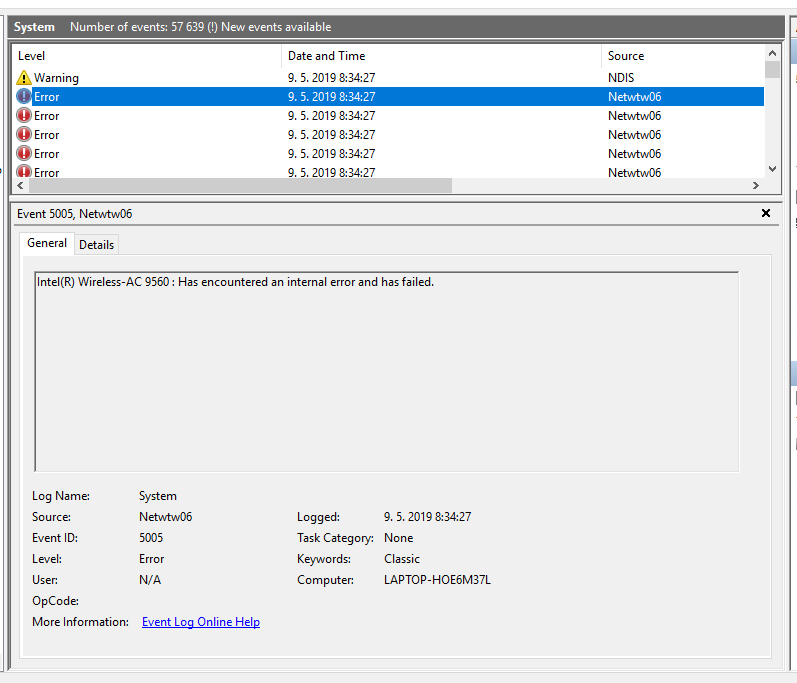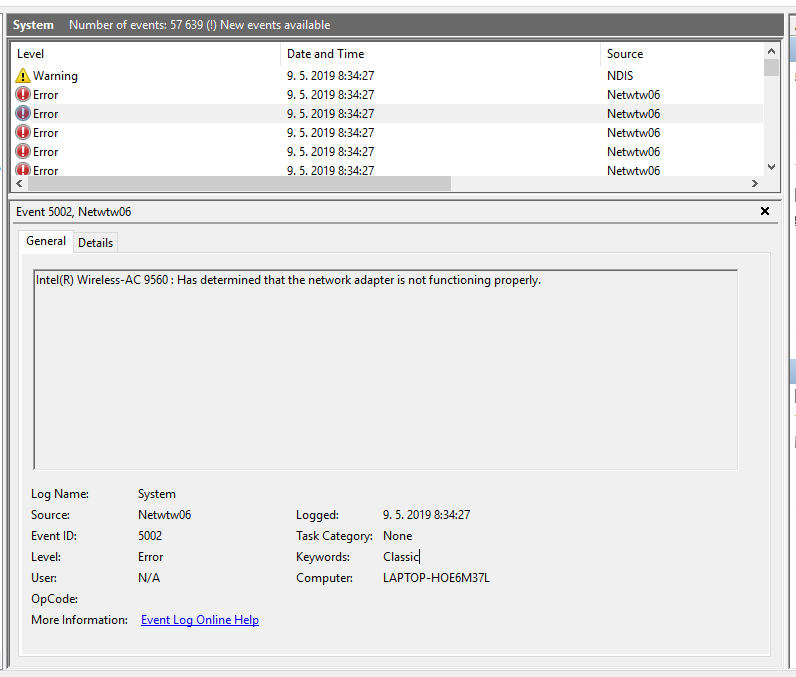- Mark as New
- Bookmark
- Subscribe
- Mute
- Subscribe to RSS Feed
- Permalink
- Report Inappropriate Content
Hello,
I have this very annoying problem with my Intel 9560 wifi adapter. I have a ASUS RoG GL703GM and when I try to connect to my 5 GHz network, the adapter most of the time immediately disconnects, or sometimes works, but just for a while and then fails.
I have tried updating the driver from the manufacturer, roll back to the default one, tried updating through the intel website, through the intel driver and support assistant, uninstalling, reinstalling, nothing helped.
I'm desperate. I have a 866 mbps wifi router and 300 mbps fiber connection and I need to have 5 GHz connection, that's why I bought a notebook with such a powerful wifi adapter, yet this is what happens.
I also have other devices that can use 5 ghz wifi, like my phone and my iPad and they don't have absolutely any problem connecting, even from afar, they still deliver whopping 300 mbps stable wifi connection, so it's definitely not an issue of the router.
I have also tried running linux and there the 5 ghz connection works, but it's mostly slow. I have once got it to 300 mbps, but just once, most of the time it's just 50 - 30 mbps, even while sitting next to the router.
2.4 GHz connection works mostly fine, I have also another router that's only 2.4 GHz and it also works fine with the computer. It's just the 5 GHz that's failing and considering the event log, it's a problem of the card or of the drivers.
Any help will be appreciated.
Thanks!
QUICK UPDATE:
Just tried installing Linux directly on my machine and have to confirm the WiFi works like a charm (almost), 5 GHz connects well and the speed is nicely 250 mbit on average, which is plausible and acceptable.
I have also tried connecting an external WiFi antenna Edimax AC600 (under Windows) and voila, it works nicely, even on 5 GHz - around 200 mbps, which is understandable as it isn't a high-end adapter.
So the conclusion is that it's definitely a problem with the Intel WiFi adapter drivers.
UPDATE 2:
Just tried a different 5 GHz router - the issue still persists. I was able to connect for a while, but then the connection dropped. So it's not an issue of the one specific router.
Link Copied
- Mark as New
- Bookmark
- Subscribe
- Mute
- Subscribe to RSS Feed
- Permalink
- Report Inappropriate Content
Hello RD000
Thank you for posting in the Intel Community.
In order to look in to the issue that you are having please provide me with the following information:
· Please fill up the information request on the attach document.
· Please attach to this thread the TXT file the Intel® System Support Utility will generate: https://downloadcenter.intel.com/download/25293/Intel-System-Support-Utility
· Steps to save the report:
1- Run the utility.
2- Click on “Scan” to get the scanned system.
3- Once the scan is complete click on “next”.
4- Use the “save” option, save the report to your desktop.
5- To attach a file, you must click the “Attach” option on the bottom left-hand corner of the response box.
Hope this helps.
Regards,
Leonardo C.
Intel Customer Support Technician
Under Contract to Intel Corporation
- Mark as New
- Bookmark
- Subscribe
- Mute
- Subscribe to RSS Feed
- Permalink
- Report Inappropriate Content
- Mark as New
- Bookmark
- Subscribe
- Mute
- Subscribe to RSS Feed
- Permalink
- Report Inappropriate Content
- Mark as New
- Bookmark
- Subscribe
- Mute
- Subscribe to RSS Feed
- Permalink
- Report Inappropriate Content
- Mark as New
- Bookmark
- Subscribe
- Mute
- Subscribe to RSS Feed
- Permalink
- Report Inappropriate Content
Tried that already, didn't help. But because you asked, I tried it one more time with that specific driver version you said.
It didn't help. There's no change. Btw there's also a newer version through the Intel DSA, tried that one too - it didn't change anything.
- Mark as New
- Bookmark
- Subscribe
- Mute
- Subscribe to RSS Feed
- Permalink
- Report Inappropriate Content
- Mark as New
- Bookmark
- Subscribe
- Mute
- Subscribe to RSS Feed
- Permalink
- Report Inappropriate Content
Thank you. I think the most helpful are the first two log screenshots, we have to figure out what they mean.
- Mark as New
- Bookmark
- Subscribe
- Mute
- Subscribe to RSS Feed
- Permalink
- Report Inappropriate Content
- Mark as New
- Bookmark
- Subscribe
- Mute
- Subscribe to RSS Feed
- Permalink
- Report Inappropriate Content
Hello,
done that. You can't upload .evtx files here so i .zipped it. :)
Slight explanation about what happened (for easier reading of the event log):
event from 10. 5. - notebook was turned off
11. 5.:
- notebook was turned on
- notebook connected to the 2.4 GHz network TP-Archer, it worked
- I disconnected it from the 2.4 GHz network to connect it to the 5 GHz network, TP-Archer5G
- it worked for a while then it disconnected and doesn't work anymore
BTW. i'm using the oldest possible drivers right now (stock ones), because with these, it AT LEAST sometimes works on the 5 GHz, all the newer just don't work at all.
Thanks for your effort :)
- Mark as New
- Bookmark
- Subscribe
- Mute
- Subscribe to RSS Feed
- Permalink
- Report Inappropriate Content
- Mark as New
- Bookmark
- Subscribe
- Mute
- Subscribe to RSS Feed
- Permalink
- Report Inappropriate Content
- Mark as New
- Bookmark
- Subscribe
- Mute
- Subscribe to RSS Feed
- Permalink
- Report Inappropriate Content
- Mark as New
- Bookmark
- Subscribe
- Mute
- Subscribe to RSS Feed
- Permalink
- Report Inappropriate Content
- Mark as New
- Bookmark
- Subscribe
- Mute
- Subscribe to RSS Feed
- Permalink
- Report Inappropriate Content
I have same situation! But I noticed that this only happens when I charge the laptop and use Nvidia GPU! If I'm running on battery everything is fine. Wifi module changing not help!(official RMA) . On linux same situation! Please help! I wont use my wi-fi on full speed!
Asus UX533FD
- Subscribe to RSS Feed
- Mark Topic as New
- Mark Topic as Read
- Float this Topic for Current User
- Bookmark
- Subscribe
- Printer Friendly Page