- Mark as New
- Bookmark
- Subscribe
- Mute
- Subscribe to RSS Feed
- Permalink
- Report Inappropriate Content
Hello,
a first question: can i write in german language or must i use english?
I'm using the Intel driver and support assistant and got the info that a new driver is available for "Intel® Wireless Bluetooth® für Windows 10 und Windows® 11". But the installation (from the website of the driver and support assisstant) aborts with an error message that my access rights are not sufficient to read "this folder" (but there is no information about what folder is meant) [see attached Screenshot]
Thus i downloaded the file "BT-23.20.0-64UWD-Win10-Win11.exe" and tried installing as administrator but same problem.
Is there a bug in the installation file or what should i do? (previous installations of the bluetooth driver did install without problems)
- Mark as New
- Bookmark
- Subscribe
- Mute
- Subscribe to RSS Feed
- Permalink
- Report Inappropriate Content
Hi All,
We are aware that some users have encountered an installation issue with the error message "..insufficient privileges to read this folder" on Bluetooth driver package 23.20.0. Our team is actively investigating this issue. If you are among those facing this problem, we recommend using the previous version, 23.10.0. instead.
Thank you,
Lynn T.
Link Copied
- « Previous
-
- 1
- 2
- Next »
- Mark as New
- Bookmark
- Subscribe
- Mute
- Subscribe to RSS Feed
- Permalink
- Report Inappropriate Content
Sorry but I can't reed the things you highlighted in blue.can you do the same and remove the blue? I have no clue which one of the files to install if not
- Mark as New
- Bookmark
- Subscribe
- Mute
- Subscribe to RSS Feed
- Permalink
- Report Inappropriate Content
Even if this is a greatly working work-around (thanks) Intel should provide a solution immediately. They should state they're aware of the bug, future version possibly won't still have the same problem and no other (especially novice) user should be forced to go on solution searching trip to find this thread with a work-around.
Had a problem with graphics driver not so long ago, it occupying a web port which is usually used by web developers – solution took two and a half month, at least three more faulty driver versions and no sign from Intel they're aware, fixing it, fixed it, just frustrated users with reengineering, work-arounds and questions. Leaving problems alone to community is annoying.
- Mark as New
- Bookmark
- Subscribe
- Mute
- Subscribe to RSS Feed
- Permalink
- Report Inappropriate Content
Issue now (11.1.2024 10:40 CET) solved directly by Intel.
You need only redownload same file and install it once again.
- Mark as New
- Bookmark
- Subscribe
- Mute
- Subscribe to RSS Feed
- Permalink
- Report Inappropriate Content
Seems they removed the version in question, yesterday we got 23.20.0, now it seems 23.10.0 is offered?
- Mark as New
- Bookmark
- Subscribe
- Mute
- Subscribe to RSS Feed
- Permalink
- Report Inappropriate Content
Hi All,
We are aware that some users have encountered an installation issue with the error message "..insufficient privileges to read this folder" on Bluetooth driver package 23.20.0. Our team is actively investigating this issue. If you are among those facing this problem, we recommend using the previous version, 23.10.0. instead.
Thank you,
Lynn T.
- Mark as New
- Bookmark
- Subscribe
- Mute
- Subscribe to RSS Feed
- Permalink
- Report Inappropriate Content
@laimnoah Is the BT running slow or the PC/Windows running slow? If the PC/windows performance is the problem, contact Microsoft or go to a PC repair shop.
Doc (not an Intel employee or contractor)
[Maybe Windows 12 will be better]
- Mark as New
- Bookmark
- Subscribe
- Mute
- Subscribe to RSS Feed
- Permalink
- Report Inappropriate Content
Salve. Ho lo stesso problema nell'installazione del driver aggiornato (versione 23.30.0), individuato per il mio sistema da DSA. La procedura viene attuata ma non ricevo nessun messaggio specifico sulla natura della mancata installazione (vedi immagine). Ho tentato anche disattivando l'antivirus e con la versione del driver precedente 23.10.0. Nulla!!! Grazie. 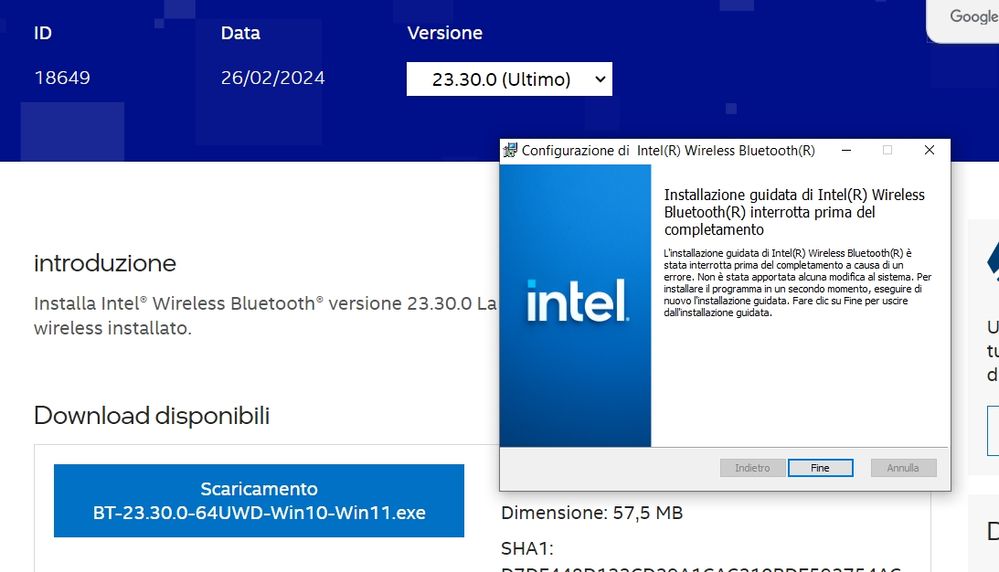
- Subscribe to RSS Feed
- Mark Topic as New
- Mark Topic as Read
- Float this Topic for Current User
- Bookmark
- Subscribe
- Printer Friendly Page
- « Previous
-
- 1
- 2
- Next »