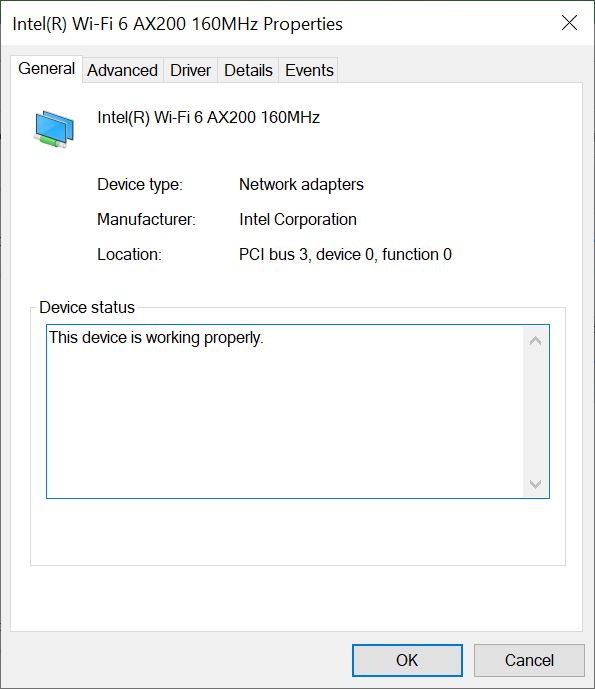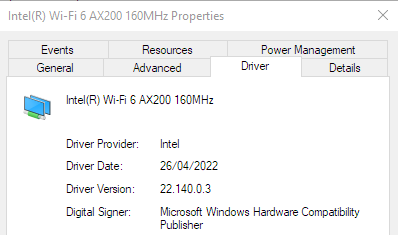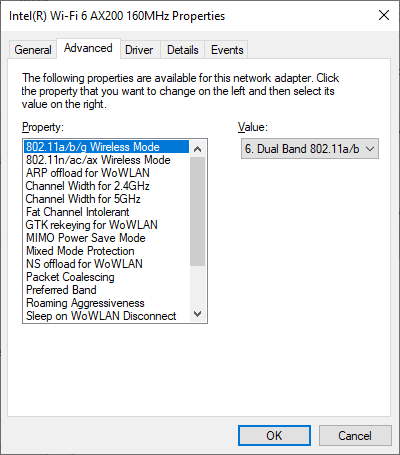- Mark as New
- Bookmark
- Subscribe
- Mute
- Subscribe to RSS Feed
- Permalink
- Report Inappropriate Content
Hi Intel experts,
While troubleshooting another issue, I have found some devices that are sending multicast traffic over wireless when there is no user interaction on the Windows laptop for the last 24 hours. Is this a known issue? 2 adapter I have checked are AC8265 running driver version 20.70.30.1 from Intel and Lenovo.
Additionally, I have found that that adapter is sending traffic sourced and destined to it, AND both TA and RA addreses are also the same ones, itself.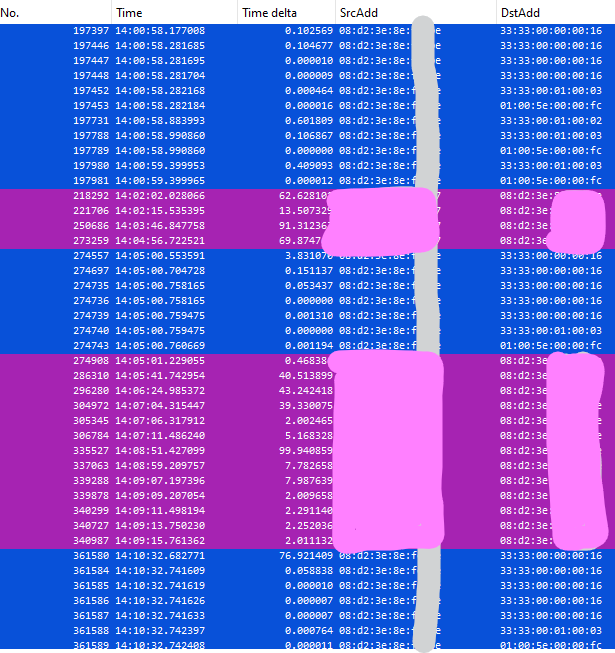
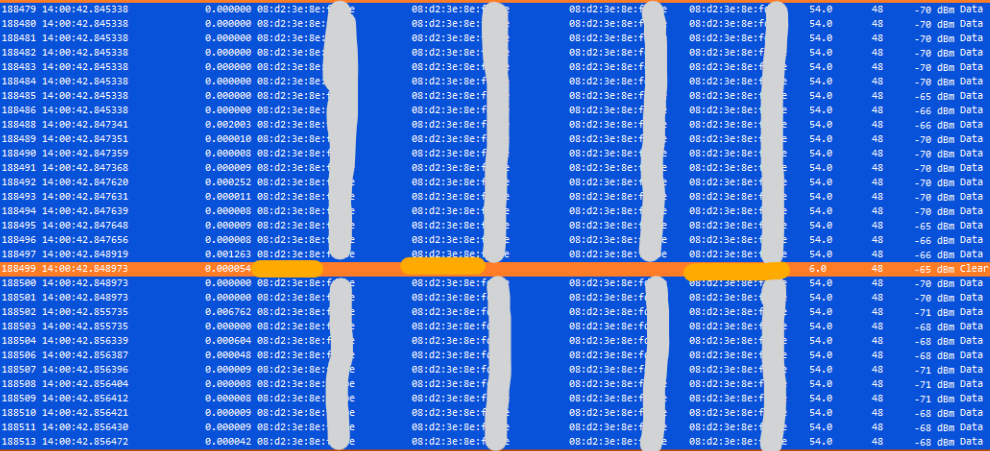
Link Copied
- Mark as New
- Bookmark
- Subscribe
- Mute
- Subscribe to RSS Feed
- Permalink
- Report Inappropriate Content
JPavonM, Thank you for posting in the Intel® Communities Support.
In order for us to provide the most accurate assistance on this matter, we just wanted to confirm a few details about your system:
What is the model of the motherboard?
If this is a laptop, what is the model of it?
Was this problem happening before?
If not, when did the issue start?
Did you make any recent hardware/software changes that might cause this issue?
The wireless card, did you purchase it separately or did it come installed on the computer?
Which Windows* version are you using?
Does the problem happen at home or in the work environment?
Please attach the SSU report so we can verify further details about the components in your platform, check all the options in the report including the one that says "3rd party software logs":
Any questions, please let me know.
Regards,
Albert R.
Intel Customer Support Technician
- Mark as New
- Bookmark
- Subscribe
- Mute
- Subscribe to RSS Feed
- Permalink
- Report Inappropriate Content
@Alberto_R_Intel these are the answers:
What is the model of the motherboard? This is a Lenovo laptop
If this is a laptop, what is the model of it? ThinkPad X1 Tablet Gen 3
Was this problem happening before? I have not noticed this before, only while troubleshooting another issue I noticed that weird behaviour
If not, when did the issue start? unknown
Did you make any recent hardware/software changes that might cause this issue? Not any change to that laptop apart from the usual Win10 updates and driver updates. I'm trying to collect such info, but tehre is no way I can assocaite the event to a specific action in the last days
The wireless card, did you purchase it separately or did it come installed on the computer? This is the adapter that came installed from Lenovo
Which Windows* version are you using? Windows 10 Build 19042
Does the problem happen at home or in the work environment? This is an enterprise environment with Cisco C9130 APs running software 17.6.3.
I will PM the ISSU outputs.
- Mark as New
- Bookmark
- Subscribe
- Mute
- Subscribe to RSS Feed
- Permalink
- Report Inappropriate Content
JPavonM, Thank you very much for providing that information and the SSU report.
Accroding to the SSU document, the wireless driver version currently installed in the computer is 20.70.30.1, which is the latest one provided by Intel®:
Since the Intel® wireless drivers are generic, we always recommend to install the graphics driver provided by the manufacturer of the computer, since that driver was customized by them to work with your specific platform.
I looked on Lenovo's website and they also have the same version 20.70.30.1 as the latest wireless driver. For testing purposes, could you please try a clean installation of driver version 20.70.18.2, provided by Lenovo as well, following the instructions in the links below?
https://www.intel.com/content/www/us/en/support/articles/000022173/wireless.html
Also, we recommend to get in contact with Lenovo directly to make sure that the latest BIOS vrsion is currently installed on the laptop:
https://support.lenovo.com/us/en/
Once you get the chance, please let us know the results in case we need to do further research on this matter.
Regards,
Albert R.
Intel Customer Support Technician
- Mark as New
- Bookmark
- Subscribe
- Mute
- Subscribe to RSS Feed
- Permalink
- Report Inappropriate Content
Hello JPavonM, I just wanted to check if the information posted previously was useful for you and if you need further assistance on this matter?
Regards,
Albert R.
Intel Customer Support Technician
- Mark as New
- Bookmark
- Subscribe
- Mute
- Subscribe to RSS Feed
- Permalink
- Report Inappropriate Content
As previously told, we are using the latest driver from Intel and Lenovo which is the same 20.70.30.1 and it is the recommended for the Win10 version we are running.
However, using 20.70.18.2 is not best practice as this is recommended to be used with Windows 1803 and before.
Regarding BIOS this laptop is running the latest one from Lenovo as well (validated running Lenovo Commercial Vantage Application).
My question to Intel communities was if you know from any scenario where the wireless adapter was keeping Window s10 from entering standby mode (after closing the lid or the configured time period under Power Settings) because the adapter was sending multicast traffic over wireless all the time. However, if this behaviour is goberned by Windows and not by Intel driver, then we will proceed to talk to Lenovo to investigate with MS.
Regards.
Jesus
- Mark as New
- Bookmark
- Subscribe
- Mute
- Subscribe to RSS Feed
- Permalink
- Report Inappropriate Content
JPavonM, Thank you very much for letting us know those aspects.
Regarding your question about if there is a scenario where the Intel® wireless adapter was keeping Windows *10 from entering standby mode, I will do further research on this matter to confirm that information, as soon as I get any updates, I will post all the details on this thread.
Regards,
Albert R.
Intel Customer Support Technician
- Mark as New
- Bookmark
- Subscribe
- Mute
- Subscribe to RSS Feed
- Permalink
- Report Inappropriate Content
Hello JPavonM, I just received an update on this matter.
While working on this case, we just wanted to confirm:
Do you have WOWlan enabled (Wake on LAN/wireless) to allow the device to wake up the system?
Does the same happen on a different AP no Cisco?
Is your goal to completely avoid packages when the computer is idle?
Are you monitoring the packages with Wireshark?
How many systems are being affected by this?
Regards,
Albert R.
Intel Customer Support Technician
- Mark as New
- Bookmark
- Subscribe
- Mute
- Subscribe to RSS Feed
- Permalink
- Report Inappropriate Content
@Alberto_R_Intel answers below:
Do you have WOWlan enabled (Wake on LAN/wireless)? to allow the device to wake up the system? I cannot see this option under Device Properties on my system so I think this is not implemented from Domain admins.
Does the same happen on a different AP no Cisco? Not tested, I'm not testing behaviour of laptops out of my company's network
Is your goal to completely avoid packages when the computer is idle? That is the internded purpose from an user when they close the lid and keep the computer on a locker
Are you monitoring the packages with Wireshark? I'm sniffing packets using different methods such as AP in sniff mode and USB dongle using Linux and aircrack.
How many systems are being affected by this? I've managed to see a couple of laptops with such behaviour.
- Mark as New
- Bookmark
- Subscribe
- Mute
- Subscribe to RSS Feed
- Permalink
- Report Inappropriate Content
JPavonM, Thank you very much for confirming those details.
We will continue with our research on this matter, as soon as I get more information, I will post all the updates on this thread.
Regards,
Albert R.
Intel Customer Support Technician
- Mark as New
- Bookmark
- Subscribe
- Mute
- Subscribe to RSS Feed
- Permalink
- Report Inappropriate Content
Hello JPavonM, I just received an update on this matter.
While we are still working on this case, we just wanted to verify if it is possible for you to check the "Advanced " tab under "Properties" and provide a picture or screenshot of what you see there.
Regards,
Albert R.
Intel Customer Support Technician
- Mark as New
- Bookmark
- Subscribe
- Mute
- Subscribe to RSS Feed
- Permalink
- Report Inappropriate Content
Strangely enough for some laptops tabs for Resources and Power Management are there, but not for all.
They are all Lenovo from different models receiving the same image during staging, and not even updating drivers appear this option in those where it's not there. They have all settings by default.
This are some screenshots from a couple of them.
- Mark as New
- Bookmark
- Subscribe
- Mute
- Subscribe to RSS Feed
- Permalink
- Report Inappropriate Content
JPavonM, Thank you very much for sharing those facts and the pictures.
Could you please do the same but this time provide the screenshot of the "Advanced" tab?
Regards,
Albert R.
Intel Customer Support Technician
- Mark as New
- Bookmark
- Subscribe
- Mute
- Subscribe to RSS Feed
- Permalink
- Report Inappropriate Content
Hello JPavonM, I just wanted to check if you saw the information posted previously and if you need further assistance on this matter?
Regards,
Albert R.
Intel Customer Support Technician
- Mark as New
- Bookmark
- Subscribe
- Mute
- Subscribe to RSS Feed
- Permalink
- Report Inappropriate Content
Sorry, added now
- Mark as New
- Bookmark
- Subscribe
- Mute
- Subscribe to RSS Feed
- Permalink
- Report Inappropriate Content
Thank you for your response.
We are going to work on this issue. As soon as I have an update, I will let you know.
Best regards,
Steven G.
Intel Customer Support Technician.
- Mark as New
- Bookmark
- Subscribe
- Mute
- Subscribe to RSS Feed
- Permalink
- Report Inappropriate Content
Hello JPavonM,
The Wake On LAN options is available in advanced settings. Please set the advance settings as explained in the article: https://www.intel.com/content/www/us/en/support/articles/000005585/wireless/legacy-intel-wireless-products.html
As well, please perform a clean installation of the latest drivers (https://www.intel.com/content/www/us/en/download/19351/windows-10-and-windows-11-wi-fi-drivers-for-intel-wireless-adapters.html) and let me know of the outcome.
Please provide the following information:
- Was the wireless card pre-installed in the system?
- When did the issue start?
- Have you had any issues like this before?
Best regards,
Steven G.
Intel Customer Support Technician.
- Mark as New
- Bookmark
- Subscribe
- Mute
- Subscribe to RSS Feed
- Permalink
- Report Inappropriate Content
Hi @Steven_Intel ,
After performing the recommended steps. As the behaviour is randomly appearing in some lpatops from time to time, it's difficult to reproduce it, so I'm checking some laptops to see if it happen again.
Regarding your questions:
- Was the wireless card pre-installed in the system? YEs it is the one embedded by Lenovo on the system
- When did the issue start? unknown, not monitored before
- Have you had any issues like this before? yes I saw it before I reported it back to Intel.
- Mark as New
- Bookmark
- Subscribe
- Mute
- Subscribe to RSS Feed
- Permalink
- Report Inappropriate Content
Were you able to check the previous post?
Let us know if you still need assistance.
Best regards,
Steven G.
Intel Customer Support Technician.
- Mark as New
- Bookmark
- Subscribe
- Mute
- Subscribe to RSS Feed
- Permalink
- Report Inappropriate Content
Hello JPavonM, Thank you very much for providing those details.
Perfect, no problem at all, go ahead, take your time and check the laptops to see if it happens again. We completely understand that when an issue happens randomly it is always difficult to reproduce.
Once you get the chance, let us know the results.
Regards,
Albert R.
Intel Customer Support Technician
- Mark as New
- Bookmark
- Subscribe
- Mute
- Subscribe to RSS Feed
- Permalink
- Report Inappropriate Content
Hello JPavonM, I just wanted to check if there are any updates on this case, if you were able to test the laptops?
Regards,
Albert R.
Intel Customer Support Technician
- Subscribe to RSS Feed
- Mark Topic as New
- Mark Topic as Read
- Float this Topic for Current User
- Bookmark
- Subscribe
- Printer Friendly Page