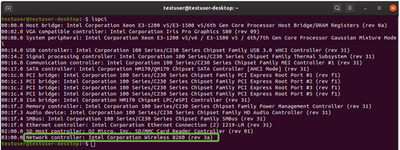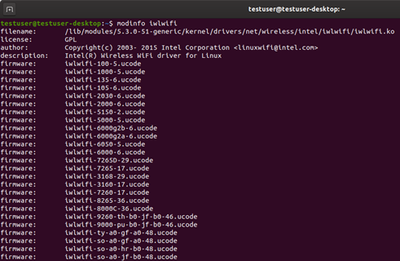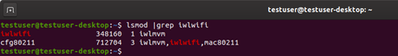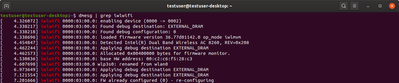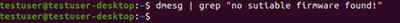- Mark as New
- Bookmark
- Subscribe
- Mute
- Subscribe to RSS Feed
- Permalink
- Report Inappropriate Content
Hi,
Previously I mentioned about this issue in: https://community.intel.com/t5/Wireless/Unstable-AX200-connection-in-Ubuntu-20-04/m-p/1196362#M29947 .
I thought the issue was resolved, actually later I reinstall the Windows, and haven't used Ubuntu for a while, after I switch to the Ubuntu, the problem occurs again, sorry for that.
I did follow the instructions to get the output message. Please find the output by command:
"dmesg > dmesg.log"
It's basically repeating the message: "No beacon heard and the time event is over already". Not sure what caused the problems. Thanks for the help.
Link Copied
- Mark as New
- Bookmark
- Subscribe
- Mute
- Subscribe to RSS Feed
- Permalink
- Report Inappropriate Content
I think I also found a similar post talks about this issue in here . Not sure if it's helpful for the solution.
- Mark as New
- Bookmark
- Subscribe
- Mute
- Subscribe to RSS Feed
- Permalink
- Report Inappropriate Content
DavidHuang, Thank you for posting in the Intel® Communities Support.
We are sorry to hear the issue about having an unstable Wireless connection came back, we will further assist you with this matter.
Please provide the SSU report:
https://downloadcenter.intel.com/download/25293/Intel-System-Support-Utility
Even though you already sent the “dmesg > dmesg.log”, please follow the instructions below:
WiFi troubleshooting steps
Step 1: Check whether the kernel version supports this device:
The reference table of Wireless adapters and corresponding kernel versions is available by the link: https://wireless.wiki.kernel.org/en/users/drivers/iwlwifi
The latest FWs are available by the following link: https://git.kernel.org/pub/scm/linux/kernel/git/firmware/linux-firmware.git/
If the kernel version corresponds to the Wireless adapter, proceed with step 2.
Step 2: Check whether the Wireless adapter is connected correctly:
Type the following command to the terminal: # lspci
Verify that the Intel network controller is identified, as on a picture below. If not, then the system doesn't identify the Intel networidentifyk adapter and you will need to make sure it's properly integrated. You may need to request help from the system manufacturer. If the wireless adapter is properly identified - proceed with the step 3.
Step 3: Check whether this is an iwlwifi issue:
Type the following command to the terminal: # modinfo iwlwifi (example of the command output is on the picture below). If there is no output, then the module isn’t installed this is the distribution installation issue.
Please type: # lsmod | grep iwlwifi
If the result is empty, the driver hasn't been loaded. Most likely to be a distribution issue.
To verify, please type: # dmesg | grep iwlwifi
If the result is empty, the driver wasn’t initialized and this is a distribution issue. If the result is populated as on the above picture, proceeed with the step 4.
Step 4: Check whether the suitable firmware is installed:
Please type: # dmesg | grep “no suitable firmware found!”
If the result is not empty, it means you don’t have a suitable FW (api mentioned in the dmesg).
Please visit here https://wireless.wiki.kernel.org/en/users/drivers/iwlwifi for supported FW, or here https://git.kernel.org/pub/scm/linux/kernel/git/firmware/linux-firmware.git/ for the latest versions.
If these steps didn't reveal the issue or didn't solve the problem, proceed with the Step 5:
Step 5: Collect the debug data:
Please type: # dmesg | grep ASSERT
If the output is empty, please follow this wiki: https://wireless.wiki.kernel.org/en/users/drivers/iwlwifi/debugging to extract dmesg and trace-cmd.
If the output has value, please collect from the wiki FW dump too.
Any questions, please let me know.
Regards,
Albert R.
Intel Customer Support Technician
A Contingent Worker at Intel
- Mark as New
- Bookmark
- Subscribe
- Mute
- Subscribe to RSS Feed
- Permalink
- Report Inappropriate Content
Hello DavidHuang, I just wanted to check if the information posted previously was useful for you and if you need further assistance on this matter?
Regards,
Albert R.
Intel Customer Support Technician
A Contingent Worker at Intel
- Mark as New
- Bookmark
- Subscribe
- Mute
- Subscribe to RSS Feed
- Permalink
- Report Inappropriate Content
Hello DavidHuang, Since I have not heard back from you, we are closing the case, but if you have any additional questions, please post them on a new thread so we can further assist you with this matter.
Just in case, in the link below you will see further details about the Linux Support for Intel® Wireless adapters:
https://www.intel.com/content/www/us/en/support/articles/000005511/network-and-i-o/wireless.html
Regards,
Albert R.
Intel Customer Support Technician
A Contingent Worker at Intel
- Subscribe to RSS Feed
- Mark Topic as New
- Mark Topic as Read
- Float this Topic for Current User
- Bookmark
- Subscribe
- Printer Friendly Page