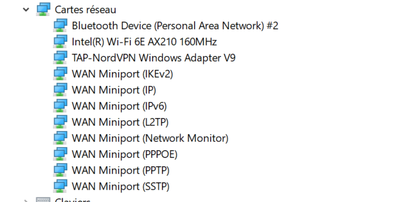- Mark as New
- Bookmark
- Subscribe
- Mute
- Subscribe to RSS Feed
- Permalink
- Report Inappropriate Content
I need to change the mini pci card pictured here, which provides up to wifi 6, with an intel wifi 6E (ax210 chipset?)
I have a big doubt about the format of the slot! ..... a priori there would be 3 standards, ? which I can't find on google.
do you have any idea/advice?
Thanks !
- Mark as New
- Bookmark
- Subscribe
- Mute
- Subscribe to RSS Feed
- Permalink
- Report Inappropriate Content
Understand that the knock-offs *do* have Intel silicon on them (i.e., they're not counterfeit in that sense) - and you do use the standard Intel drivers (and firmware) to support them. The issue comes down to quality and reliability opf their build.
When looking for a card, make sure that both the label on the front and the silk screening on the back include "Intel(R)" or "Intel®". I would also look for the part NOT coming from China. I too looked at Amazon and didn't see any, but I did on eBay (example: https://www.ebay.com/itm/115523438179).
Hope this helps,
...S
Link Copied
- Mark as New
- Bookmark
- Subscribe
- Mute
- Subscribe to RSS Feed
- Permalink
- Report Inappropriate Content
Your AX201NGW is being plugged into a PCIe M.2 Type E connector that has CNVio2 support. If you want to upgrade it from Wi-Fi 6 to Wi-Fi 6e, you need to purchase an AX211NGW or (better) AX411NGW card. If you are so inclined, you could also purchase the equivalent Killer products, the Killer Wi-Fi 6E AX1675 (i/s) card, which uses AX211 silicon, or the Killer Wi-Fi 6e AX1690 (i/s), which uses AX411 silicon. Note that, in the case of the AX1675, it is important to see the '(i/s)' in the title; you do not want the versions with '(x/w)' as that card has AX210 silicon, which doesn't support CNVio2.
As you search for a place to purchase such cards, understand that there are true Intel products (standard and Killer) and there are 3rd-party cards that happen to have Intel AX211 or AX411 silicon on them. Most of these 3rd-party cards are (sorry, I have to say it) cheap Chinese knock-offs that I would recommend that you avoid. Many of these deceptively use product stickers that mimic Intel's, trying to fool you into purchasing them instead.
Hope this helps,
...S
P.S. As you work to remove the existing card and install a replacement, be very careful disconnecting and reconnecting the antenna leads; they are delicate and I have heard stories of people accidently ripping the connectors right off of the card. Take your time and be careful. When you get frustrated with the tiny connectors - and you will - don't let this cause you to do anything rash.
- Mark as New
- Bookmark
- Subscribe
- Mute
- Subscribe to RSS Feed
- Permalink
- Report Inappropriate Content
good evening
(around 8:00 p.m. here)
Thanks a lot !
Thank you very much for your complete and very detailed answer :-)))
I am also an engineer, but still at least 10 years ahead of me!
I don't like windows, but it's an obligatory evil...
I started working with UNIX SCO, SOLARIS 2.5...
and linux 0.94
and indeed, it is always (always!) a (very) bad idea to take a counterfeit intel chipset, the same with a chipset other than intel
or driver sources are proprietary and unopened.
it's true (from memory) that Intel is still very involved in the GPL/GNU community
problems are rare with real Intel.
I looked at amazon and others, and couldn't find any reliable sellers (where I'll be sure and certain not to buy a fake wifi card)
thank you very much again for the answer
Sorry for my English.
I need to find a reliable Intel seller!
And with Chinese counterfeits... it's not easy.
Cordially
ps: if you have any advice for finding a official reseller....
ps2: I'll be careful with these little connectors, thank you
- Mark as New
- Bookmark
- Subscribe
- Mute
- Subscribe to RSS Feed
- Permalink
- Report Inappropriate Content
Understand that the knock-offs *do* have Intel silicon on them (i.e., they're not counterfeit in that sense) - and you do use the standard Intel drivers (and firmware) to support them. The issue comes down to quality and reliability opf their build.
When looking for a card, make sure that both the label on the front and the silk screening on the back include "Intel(R)" or "Intel®". I would also look for the part NOT coming from China. I too looked at Amazon and didn't see any, but I did on eBay (example: https://www.ebay.com/itm/115523438179).
Hope this helps,
...S
- Mark as New
- Bookmark
- Subscribe
- Mute
- Subscribe to RSS Feed
- Permalink
- Report Inappropriate Content
yes, I understood, but sometimes even the chipset is wrong...
sometimes the chipset is original, and the whole card is made in china, with problems, bugs etc...
it's crazy, I looked hard, I can't find it in France!
or there are Chinese cards with 411 or 211 chipsets, but real 100% intel .... nothing
france is just starting with wifi 6E.....tomorrow i will search in european countries....and if i can't find anything
or I will resolve to take a Chinese card
Thanks for your help !
- Mark as New
- Bookmark
- Subscribe
- Mute
- Subscribe to RSS Feed
- Permalink
- Report Inappropriate Content
I would try contacting one of the local Intel-authorized distributors. To see who they are, go to this page: Intel Authorized Distributors and Approved Suppliers and select France.
Hope this helps,
...S
- Mark as New
- Bookmark
- Subscribe
- Mute
- Subscribe to RSS Feed
- Permalink
- Report Inappropriate Content
hi scott
sorry for annoying you again
normally this card above should work ....
backward compatibility with a and e keys
i hope ....
( i don t found ax211 or ax411 in france or near ...... if i want this chips i must buy in usa or china !!!
regards
- Mark as New
- Bookmark
- Subscribe
- Mute
- Subscribe to RSS Feed
- Permalink
- Report Inappropriate Content
many thanks scott for help and support
i m checking now .....
- Mark as New
- Bookmark
- Subscribe
- Mute
- Subscribe to RSS Feed
- Permalink
- Report Inappropriate Content
...S
- Mark as New
- Bookmark
- Subscribe
- Mute
- Subscribe to RSS Feed
- Permalink
- Report Inappropriate Content
yes...
if it's don't work properly...
i will return the card to amazon
of course I would have preferred to buy one of the intel chipsets that you advised me .....
not found in France and Europe.... !
only on ali..... in china! :-(((
so most likely counterfeits....
I deliver tomorrow, and I'll let you know.
Thanks again for your precious help!
bests regards
- Mark as New
- Bookmark
- Subscribe
- Mute
- Subscribe to RSS Feed
- Permalink
- Report Inappropriate Content
hi
Hell and damnation !!
Impossible to see the 6GHz signal even close to the fiber box !!!
So Windows 9:2 p.m. and last Intel Windows 10 drivers for WiFi 6th .....
well there .....
The antennas integrated into the laptop ??
- Mark as New
- Bookmark
- Subscribe
- Mute
- Subscribe to RSS Feed
- Permalink
- Report Inappropriate Content
Hello guigux,
Thank you for posting on the Intel️® communities.
If I may jump into the conversation, I would add the following:
Installation or use of Intel® Wireless Adapters is subject to country-specific legal regulations. Some countries require the Intel® Wireless Adapters to be certified with the antenna that is intended to be used together in the system, while some countries require the Intel® Wireless Adapter to be certified at the full system level.
As each country may have different regulatory requirements, before you install/change the Intel® Wireless Adapter in a system, you must contact the system manufacturer to determine if the Intel® Wireless Adapters you plan to install are approved for use in your system and country. You are required to follow the manufacturer's post-approval requirements.
If the manufacturer doesn't have the necessary approvals, the party installing the device is responsible for approvals. Installing adapters in an unauthorized system may be illegal. The end user is not authorized to install the Intel® Wireless Adapters (except the retail products below). Only the manufacturer or its authorized representative can install the adapters.
Best regards,
Jean O.
Intel Customer Support Technician
- Mark as New
- Bookmark
- Subscribe
- Mute
- Subscribe to RSS Feed
- Permalink
- Report Inappropriate Content
Hello
@moderator jean , yes, of course I understand the warning ..... power in dbm , worst antenna (aka PIRE ) output, I know .....
you know you take a simple Chinese router at 25$ ... you stick a dd-wrt or better an openwrt .... and you can make it spit mW .... much more than authorized! ....
but you're right, I'm going to see a radio amateur friend, who will measure that my pc is not out of the ordinary!
@Scott....
and ..... it smells good!!!
look at the picture.....
for the moment I can not see the 6ghz ....
two possibilities ..... or it is too attenuated (I see it oscillating between -73 dbm and -80dbm from my office ...
or windows 10 does not have the right version ..... yet I have the ... 21H2 ...
hum I will get closer to the 6ghz source ..... it will be a quick discriminating test .....
you were right about the antenna connectors (when I started to get angry .... I thought back to what you had told me, and to the hours spent soldering younger CMS .... . ) ....
Well now there's more than that ..... the card works in 2.4ghz 5hz ....
Thanks
- Mark as New
- Bookmark
- Subscribe
- Mute
- Subscribe to RSS Feed
- Permalink
- Report Inappropriate Content
Hello guigux,
You Should know that Intel® does not support wireless integrations. We recommend you speak to the manufacturer of your equipment for support on wireless integrations and replacement parts to ensure compliance with the regulatory requirements of your country and support, as mentioned in my previous post.
However, regarding your issue with the 6GHz band, you should take a look at our article How to Enable Wi-Fi 6E/ 6GHz Band Using Intel® Wi-Fi 6E (Gig+) products. It mentions that the usage of the 6GHz band relies on Microsoft Windows* (Windows® 11) Operating System support.
Best regards,
Jean O.
Intel Customer Support Technician
- Subscribe to RSS Feed
- Mark Topic as New
- Mark Topic as Read
- Float this Topic for Current User
- Bookmark
- Subscribe
- Printer Friendly Page